Discover iOS Today (Audio)
iOS Today (Audio)

iOS Today (Audio)
Author: TWiT
Subscribed: 1,631Played: 48,703Subscribe
Share
© This work is licensed under a Creative Commons License - Attribution-NonCommercial-NoDerivatives 4.0 International - http://creativecommons.org/licenses/by-nc-nd/4.0/
Description
Join Rosemary Orchard and Mikah Sargent for iOS Today, TWiT.tv's podcast for all things iPhone, iPad, Apple Watch, Apple TV, and more! From app reviews to helpful tips and tricks, from the latest news to the coolest accessories, Rosemary and Mikah will help you make the most of all your iOS devices. You can join Club TWiT for $7 a month and get ad-free audio and video feeds for all our shows plus everything else the club offers...or get just this podcast ad-free for $2.99 a month.
New episodes every Thursday.
New episodes every Thursday.
227 Episodes
Reverse
If you've been rocking the standard, default, first-party widgets from Apple, your widget game needs an upgrade! Rosemary Orchard and Mikah Sargent share some of the best widgets to stay updated, informed, and in control on your iPhone and iPad.
Hosts: Mikah Sargent and Rosemary Orchard
Want access to the video version and exclusive features? Become a member of Club TWiT today! https://twit.tv/clubtwit
Club TWiT members can discuss this episode and leave feedback in the Club TWiT Discord.
You can also contribute to iOS Today by sending an email to iOSToday@TWiT.tv.
In this episode of iOS Today, Mikah Sargent and Rosemary Orchard discuss their experiences with Apple's newly released M4 iPad Pros and accessories. They cover the new features and improvements, including the OLED display, updated design, Magic Keyboard with function keys, and the new Apple Pencil Pro. Rosemary also addresses a listener's question about creating a shortcut to quickly access downtime settings on a Mac.
M4 iPad Pros:
• The new iPad Pros have an OLED display, offering improved contrast and color reproduction
• Storage options include 256GB, 512GB, 1TB, and 2TB, with higher-tier models having more RAM and an extra performance core.
• The Magic Keyboard has been updated with a function row, haptic trackpad, and all-new hardware design.
• The Apple Pencil Pro introduces haptic feedback, a programmable squeeze gesture, and a "barrel roll" feature for adjusting brush/tool shape based on pencil orientation
• Apps like Freeform and GoodNotes are being updated to support the new Apple Pencil Pro capabilities
• Availability varies by model, and waiting for refurbished units or discounts may be beneficial
Shortcuts Corner:
• A listener asks for a way to quickly access downtime settings on their children's Macs
• Rosemary creates a shortcut using the Mac's System Preferences URL scheme to open the downtime settings directly
• She recommends adding the shortcut to the Mac's menu bar for easy access
• While it's not possible to toggle downtime automatically with a shortcut due to security concerns, this method still streamlines the process of adjusting the settings
Hosts: Mikah Sargent and Rosemary Orchard
Want access to the video version and exclusive features? Become a member of Club TWiT today! https://twit.tv/clubtwit
Club TWiT members can discuss this episode and leave feedback in the Club TWiT Discord.
You can also contribute to iOS Today by sending an email to iOSToday@TWiT.tv.
In this episode of iOS Today, Mikah Sargent and Rosemary Orchard dive into the world of Safari extensions, discussing a variety of handy tools that can enhance your browsing experience on iPhone, iPad, and Mac. From content blockers to custom search engines, the duo explores the benefits and potential drawbacks of these powerful add-ons. Additionally, Rosemary tackles a Shortcuts Corner question about switching Apple Watch faces using Siri.
Safari Extensions:
Browser Note: A simple extension that allows you to stick virtual post-it notes on websites, reminding you of important information when you revisit the page.
Keyword Search: An extension that enables custom search engines for various websites, allowing you to quickly search Amazon, DuckDuckGo, and even TWiT.tv right from Safari's address bar.
1Blocker: A powerful content blocker that prevents ads and trackers from loading on web pages, potentially speeding up your browsing experience and protecting your privacy.
Redirect Web for Safari: An extension that lets you create custom redirect rules for websites, ensuring you always end up on the correct version of a site (e.g., old.reddit.com instead of www.reddit.com).
PayPal Honey: A controversial but money-saving extension that automatically finds and applies coupons and deals as you shop online.
Vinegar and Baking Soda: Two extensions that work together to improve your video watching experience by replacing the native video player controls on YouTube and other video sites with iOS's native controls.
Opener: While not technically a Safari extension, this app allows you to choose which app opens when you click on a link, giving you more control over your browsing experience.
Shortcuts Corner:
Doug asks how to switch Apple Watch faces using Siri without having to confirm the action on his watch when his iPhone is locked.
Rosemary walks through the process of ensuring the shortcut has the necessary permissions to run when the device is locked and troubleshoots potential issues Doug may be facing.
If the "Allow Running When Locked" option is missing, Rosemary suggests resetting the shortcut's privacy settings or recreating the shortcut from scratch.
Hosts: Mikah Sargent and Rosemary Orchard
Want access to the video version and exclusive features? Become a member of Club TWiT today! https://twit.tv/clubtwit
Club TWiT members can discuss this episode and leave feedback in the Club TWiT Discord.
You can also contribute to iOS Today by sending an email to iOSToday@TWiT.tv.
In this episode of iOS Today, Mikah Sargent and Rosemary Orchard discuss the announcements from Apple's May 2024 iPad event. They cover the new iPad Air and iPad Pro models, the Apple Pencil Pro, and updates to Final Cut Pro and Logic Pro for iPad.
New iPad Air features the M2 chip, updated colors (though the new "purple" color is underwhelming), and landscape front camera, now available in 11-inch and 13-inch sizes
Apple Pencil Pro introduced with pressure-sensitive barrel sensor, gyroscope for "barrel roll" feature, and haptic feedback
New 11-inch and 13-inch iPad Pro models are thinner, featuring tandem OLED displays for improved brightness and contrast and debuts the M4 chip, offering performance improvements
Magic Keyboard updated with function row and haptic trackpad
Final Cut Pro for iPad 2 adds Live Multicam feature using new Final Cut Camera app, faster rendering, and support for external and cloud-based projects
Logic Pro for iPad 2 includes AI-powered features like ChromaGlow for analog warmth, Session Players, and Stem Splitter for isolating track elements
Shortcuts Corner:
iOS 17 added Transcribe Audio action for transcribing audio files, Show Passwords action for quick access to passwords in Settings, and actions for managing mobile hotspot settings
iOS 17.4 introduced Get Orientation action to detect device orientation (useful for Action button automations), Get Activities action to determine user activity (walking, running, cycling, in car), and Shut Down/Restart actions for device power management
Show Definition action provides quick access to word definitions without using the Dictionary app
Hosts: Mikah Sargent and Rosemary Orchard
Want access to the video version and exclusive features? Become a member of Club TWiT today! https://twit.tv/clubtwit
Club TWiT members can discuss this episode and leave feedback in the Club TWiT Discord.
You can also contribute to iOS Today by sending an email to iOSToday@TWiT.tv.
We use our iPhones & iPads for serious business, but sometimes it's nice to take a break. Rosemary Orchard and Mikah Sargent share some fun and silly games for the times when you just need to zone out.
Hosts: Mikah Sargent and Rosemary Orchard
Want access to the video version and exclusive features? Become a member of Club TWiT today! https://twit.tv/clubtwit
Club TWiT members can discuss this episode and leave feedback in the Club TWiT Discord.
You can also contribute to iOS Today by sending an email to iOSToday@TWiT.tv.
Rosemary Orchard and Mikah Sargent guide viewers through the ins and outs of the Apple News app on iOS devices. They explore the differences between the free version and the subscription-based Apple News Plus, offering insights on how to tailor the news feed to suit one's preferences. Plus, useful tips on managing content, understanding editorial curation, and utilizing the 'More' button to enhance the reading experience.
And if you're an Apple Music fan curious about connecting with Spotify users, stick around as Rosemary crafts a shortcut to convert and share song links seamlessly between platforms.
Hosts: Mikah Sargent and Rosemary Orchard
Want access to the video version and exclusive features? Become a member of Club TWiT today! https://twit.tv/clubtwit
Club TWiT members can discuss this episode and leave feedback in the Club TWiT Discord.
You can also contribute to iOS Today by sending an email to iOSToday@TWiT.tv.
In this exciting episode of iOS Today, Mikah Sargent and Rosemary Orchard embark on a thrilling adventure, exploring a range of iOS apps and features designed to enhance your outdoor experiences. From hiking trails and pollen forecasts to offline maps and home security, they cover it all. Join them as they share their top picks and dive into the world of iOS shortcuts to help you make the most of your devices.
AllTrails: A popular app for finding nearby trails, with filters for distance, difficulty, and attractions. It offers trail information, photos, and offline downloads for Plus subscribers.
OS Maps by Ordnance Survey: Great Britain's official mapping app, providing offline access to maps, routes, and public transport information. It also integrates with CarPlay for easy navigation.
First Aid by American Red Cross: A free app offering a comprehensive guide to administering first aid in various situations, with quizzes and training classes available.
Guru Maps & Navigation Offline: An offline map app that allows users to download maps for cities and regions worldwide, ensuring access to navigation even without an internet connection.
My Pollen Forecast Pro: An app that provides local pollen forecasts, helping users track allergens and potential triggers. It offers a companion Apple Watch app for on-the-go information.
National Trust - Days Out App: A UK-specific app that helps users discover events and historical sites managed by the National Trust organization.
Shortcuts Corner:
Ron's request for a shortcut to adjust alarm volume or output based on whether he's wearing earbuds. Rosemary suggests using the sleep alarm feature or creating an automation to play a song on a HomePod when the alarm goes off.
Steve's request for a way to manage notifications from home sensors during bedtime to monitor an elderly family member with dementia. Rosemary advises setting up activity notifications for specific sensors within the Home app.
Hosts: Mikah Sargent and Rosemary Orchard
Want access to the video version and exclusive features? Become a member of Club TWiT today! https://twit.tv/clubtwit
Club TWiT members can discuss this episode and leave feedback in the Club TWiT Discord.
You can also contribute to iOS Today by sending an email to iOSToday@TWiT.tv.
What do you do when you don't have WiFi or cellular service? Mikah Sargent and guest host Dan Moren share some tips, tricks, and apps that will work when you're using your iPhone offline.
Hosts: Mikah Sargent and Dan Moren
Want access to the video version and exclusive features? Become a member of Club TWiT today! https://twit.tv/clubtwit
Club TWiT members can discuss this episode and leave feedback in the Club TWiT Discord.
You can also contribute to iOS Today by sending an email to iOSToday@TWiT.tv.
Spring has fully sprung and that means it's time for Spring Cleaning! Rosemary Orchard and Mikah Sargent share some of their favorite tips, tricks, and apps to help you clean up your Apple devices and make room for new photos, music, files, and more!
Hosts: Mikah Sargent and Rosemary Orchard
Want access to the video version and exclusive features? Become a member of Club TWiT today! https://twit.tv/clubtwit
Club TWiT members can discuss this episode and leave feedback in the Club TWiT Discord.
You can also contribute to iOS Today by sending an email to iOSToday@TWiT.tv.
Apple's operating systems are filled to the brim with accessibility affordances, features, and technology. Rosemary Orchard and Mikah Sargent share some of the accessibility features you can use on your iPhone, iPad, or other Apple device.
Hosts: Mikah Sargent and Rosemary Orchard
Want access to the video version and exclusive features? Become a member of Club TWiT today! https://twit.tv/clubtwit
Club TWiT members can discuss this episode and leave feedback in the Club TWiT Discord.
You can also contribute to iOS Today by sending an email to iOSToday@TWiT.tv.
If you're looking to take a trip, these apps for iPhone and iPad can help you plan and complete your trip with ease. Rosemary Orchard and Mikah Sargent share some of their favorite apps for travel management, flight tracking, packing, and more.
Hosts: Mikah Sargent and Rosemary Orchard
Want access to the video version and exclusive features? Become a member of Club TWiT today! https://twit.tv/clubtwit
Club TWiT members can discuss this episode and leave feedback in the Club TWiT Discord.
You can also contribute to iOS Today by sending an email to iOSToday@TWiT.tv.
Want a better way to organize and track the videos you watch? Want to keep up with all the latest streaming shows? Need a way to organize and mark off your grocery list? Worried you'll forget to pack something when you travel? Rosemary Orchard and Mikah Sargent share some of the best apps for keeping track of everything you do with list apps.
Hosts: Mikah Sargent and Rosemary Orchard
Want access to the video version and exclusive features? Become a member of Club TWiT today! https://twit.tv/clubtwit
Club TWiT members can discuss this episode and leave feedback in the Club TWiT Discord.
You can also contribute to iOS Today by sending an email to iOSToday@TWiT.tv.
Rosemary is joined once again by developer James Thomson to discuss developing apps for Apple's new Vision Pro mixed reality headset. James provides insights from his experiences creating 3D interfaces and porting his apps like PCalc to Vision Pro. They explore the device's potential, current app ecosystem, and challenges around personalizing the headset for multiple users.
James shares the backstory of the silly 3D "Easter egg" he created years ago in the PCalc About screen
Porting the 2D PCalc app to Vision Pro vs. bringing his 3D dice app experience to the new platform using RealityKit
Potential challenges if the Vision Pro fails to gain a critical mass of users and developers
Comparisons to the iPhone and Watch launches - will a lower cost "Vision SE" be needed?
The personal customizability of Vision Pro hardware to each user's eyes/face and subsequent challenges for device sharing
Discussion of early rental services popping up in China to allow people to try before buying
Excitement for the evolution of visuals and "holodeck" experiences
Feedback
Bill asks if there's a suitable mount for holding iPhones on top of flat TVs
Shortcuts Corner
Dickie asks Rosemary how he can downsize batches of images into a new standardized folder without resizing already-small files.
Host: Rosemary Orchard
Guest: James Thomson
Want access to the video version and exclusive features? Become a member of Club TWiT today! https://twit.tv/clubtwit
Club TWiT members can discuss this episode and leave feedback in the Club TWiT Discord.
You can also contribute to iOS Today by sending an email to iOSToday@TWiT.tv.
In this episode of iOS Today, Rosemary Orchard and special guest James Thomson dive deep into the world of indie app development, exploring Thomson's popular apps, PCalc and Dice by PCalc, and uncovering some hidden Easter eggs.
James' Journey into App Development: Thomson's path began with an interest in video games and led to the creation of his first app, a calculator, in 1992.
Evolution of PCalc and Dice: Discussion on how these apps have adapted and evolved across different Apple platforms, including iPhone, iPad, Apple TV, Apple Watch, and Mac.
Privacy in App Development: Thomson emphasizes the importance of user privacy and avoiding analytics that could inadvertently collect sensitive information.
3D Technology and App Development: Exploration of how experimenting with 3D graphics led to the creation of Dice, a dice-rolling app for tabletop gaming.
Educational and Professional Use Cases: How PCalc has been adopted in schools.
Shortcuts Corner - HomeKit Automation: Practical advice on creating an automation that integrates HomeKit devices with Shortcuts for enhanced home security.
Host: Rosemary Orchard
Guest: James Thomson
Want access to the video version and exclusive features? Become a member of Club TWiT today! https://twit.tv/clubtwit
Club TWiT members can discuss this episode and leave feedback in the Club TWiT Discord.
You can also contribute to iOS Today by sending an email to iOSToday@TWiT.tv.
iOS 17.4 includes a whole host of changes and features for your iPhone. Rosemary Orchard and Mikah Sargent share what you can expect, including new emoji, Apple Podcasts transcripts, game streaming apps, Stolen Device Protection improvements, and more.
Apple Podcasts Transcripts: https://www.tomsguide.com/ai/apple-is-bringing-auto-transcripts-for-podcasts-in-ios-174
SharePlay for HomePod/Apple TV: https://9to5mac.com/2024/01/26/apple-music-shareplay-homepod-apple-tv/
New Emoji: https://blog.emojipedia.org/first-look-new-emojis-in-ios-17-4/
Next-Generation CarPlay Preparations: https://www.macrumors.com/2024/01/25/ios-17-4-next-generation-carplay/
Streaming game apps are now allowed on the App Store worldwide: https://www.macworld.com/article/2218263/ios-game-streaming-apps-restrictions-lifted.html
Messaging with Siri: https://www.macobserver.com/tips/how-to/set-language-siri-reads-messages/
Stolen Device Protection: https://www.techradar.com/phones/ios/take-that-iphone-thieves-ios-174-will-make-stolen-device-protection-even-better
Apple announces changes to iOS, Safari, and the App Store in the European Union: https://www.apple.com/newsroom/2024/01/apple-announces-changes-to-ios-safari-and-the-app-store-in-the-european-union/
iOS 17 Adoption is Slower Than iOS 16 Adoption: https://www.macrumors.com/2024/02/05/apple-shares-ios-17-adoption-numbers/
Apple Vision Pro's Developer Strap and Diagnostics Mode Revealed in More Detail: https://www.macrumors.com/2024/02/02/apple-vision-pro-developer-strap-diagnostics-mode/
The worst way to play Pokémon: https://www.threads.net/@rileytestut/post/C2-i4tEOlv8
Hosts: Mikah Sargent and Rosemary Orchard
Want access to the video version and exclusive features? Become a member of Club TWiT today! https://twit.tv/clubtwit
Club TWiT members can discuss this episode and leave feedback in the Club TWiT Discord.
You can also contribute to iOS Today by sending an email to iOSToday@TWiT.tv.
We're hands-on with Apple's new Vision Pro headset and that means it's time to talk about some of the wonderful third-party apps available for the spatial computing device. Rosemary Orchard and Mikah Sargent demonstrate some of the apps and games, discuss the latest news, and Rosemary Orchard helps out listener Kevin with a Shortcut.
Juno for YouTube
https://apps.apple.com/us/app/juno-for-youtube/id6476961640
Endel Realms
https://apps.apple.com/us/app/endel-focus-sleep-relax/id1346247457?platform=appleVisionPro
Kineo
https://apps.apple.com/us/app/kineo-flipbook-animations/id286948844?ls=1
Synth Riders
https://apps.apple.com/us/app/synth-riders/id6473729300?ign-itscg=30800&ign-itsct=SynthRiders205
Crouton
https://apps.apple.com/us/app/crouton-recipe-manager/id1461650987
Widgetsmith
https://apps.apple.com/gb/app/widgetsmith/id1523682319
NEWS
Forgot your Apple Vision Pro password? Apparently there's no easy way to recover it*
*There soon will be.
https://9to5mac.com/2024/02/05/forgot-apple-vision-pro-password-recover/
YouTube says a Vision Pro app is "on the roadmap"
https://www.theverge.com/2024/2/5/24062425/youtube-vision-pro-app-360-vr-video
Vision Pro Teardown—Why Those Fake Eyes Look So Weird
https://www.ifixit.com/News/90137/vision-pro-teardown-why-those-fake-eyes-look-so-weird
Hosts: Mikah Sargent and Rosemary Orchard
Want access to the video version and exclusive features? Become a member of Club TWiT today! https://twit.tv/clubtwit
Club TWiT members can discuss this episode and leave feedback in the Club TWiT Discord.
You can also contribute to iOS Today by sending an email to iOSToday@TWiT.tv.
Several new games have made their way to Apple Arcade! Rosemary Orchard and Mikah Sargent show off some of the new offerings, discuss accessories available for Apple Vision Pro, and Rosemary talks about Shortcuts organizing on the Home Screen.
Tamagotchi Adventure Kingdom
https://apps.apple.com/us/app/tamagotchi-adventure-kingdom/id1614952689
Mahjong Titan+
https://apps.apple.com/us/app/mahjong-titan/id1551538909
Cornsweeper
https://apps.apple.com/us/app/cornsweeper/id1600387153
Mini Motorways+
https://apps.apple.com/us/app/mini-motorways/id1453901000
Mini Metro+
https://apps.apple.com/gb/app/mini-metro/id1550663539
Words in Progress
https://apps.apple.com/us/app/words-in-progress/id1021231678
Snake.io+
https://apps.apple.com/us/app/snake-io/id6443553808
News
Apple previews new entertainment experiences launching with Apple Vision Pro
https://www.apple.com/newsroom/2024/01/apple-previews-new-entertainment-experiences-launching-with-apple-vision-pro/
Apple Vision Pro Travel Case
https://www.apple.com/shop/product/MW2F3LL/A/apple-vision-pro-travel-case
Klasden Pouch - Spigen - $89.99
https://www.spigen.com/products/apple-vision-pro-klasden-pouch
Belkin Battery Holder for Apple Vision Pro
https://www.apple.com/shop/product/HRDR2ZM/A/belkin-battery-holder-for-apple-vision-pro
Honda to offer wireless Apple CarPlay retrofit for some Accord models
https://www.autoblog.com/2024/01/19/honda-accord-wireless-carplay-update-report/
Hosts: Mikah Sargent and Rosemary Orchard
Want access to the video version and exclusive features? Become a member of Club TWiT today! https://twit.tv/clubtwit
Club TWiT members can discuss this episode and leave feedback in the Club TWiT Discord.
You can also contribute to iOS Today by sending an email to iOSToday@TWiT.tv.
Keep your brain running in tip-top shape with these apps and games for brain training! Rosemary Orchard and Mikah Sargent share some of their favorite brain training apps and games, share some early thoughts on the Apple Vision Pro and iOS 17.3's Stolen Device Protection feature, and Rosemary takes on a challenging Shortcuts Corner request.
MindPal - Brain Training
https://apps.apple.com/us/app/mindpal-brain-training/id1457846652?uo=4
Kahoot! Play & Create Quizzes
https://apps.apple.com/us/app/kahoot-play-create-quizzes/id1131203560
Everyday Puzzles: Brain Games
https://apps.apple.com/us/app/everyday-puzzles-brain-games/id1580601028?uo=4
Brilliant: Learn Interactively
https://apps.apple.com/us/app/brilliant-learn-interactively/id913335252
Crossword Jam+
https://apps.apple.com/gb/app/crossword-jam/id6448909510
Lumosity: Brain Training
https://apps.apple.com/us/app/lumosity-brain-training/id577232024
News
Apple offers to open iPhone tap-to-pay to other payment systems in the EU
https://www.cultofmac.com/843731/apple-offers-to-open-iphone-tap-to-pay-to-other-payment-systems-in-the-eu/
iOS 17.3 with Stolen Device Protection
https://9to5mac.com/2024/01/22/apple-releases-ios-17-3-with-stolen-device-protection-unity-wallpaper-collaborative-playlists-more/
iOS 17.3 Features: What's New in iOS 17.3
https://www.macrumors.com/guide/ios-17-3-features/
Some Personal News – 512 Pixels
https://512pixels.net/2024/01/some-personal-news/
Hosts: Mikah Sargent and Rosemary Orchard
Want access to the video version and exclusive features? Become a member of Club TWiT today! https://twit.tv/clubtwit
Club TWiT members can discuss this episode and leave feedback in the Club TWiT Discord.
You can also contribute to iOS Today by sending an email to iOSToday@TWiT.tv.
Looking to create and maintain habits in the new year? Rosemary Orchard and Mikah Sargent show you some great apps for habit management and tracking.
HabitKit
https://apps.apple.com/us/app/habit-tracker-habitkit/id6443918070
Henry Habit
https://apps.apple.com/us/app/henry-habits-wellbeing/id1530541067?uo=
(Not Boring) Habits
https://apps.apple.com/us/app/not-boring-habits/id1593891243
Greatness: Daily Habit Tracker
https://apps.apple.com/us/app/greatness-daily-habit-tracker/id1641012703?uo=4
When Did I ...?
https://apps.apple.com/us/app/when-did-i/id1463692593
When..?
https://apps.apple.com/us/app/when/id1607338249?uo=4
Time Block App
https://apps.apple.com/gb/app/time-block-app/id1512413725
News:
China Says It Cracked Apple AirDrop to Identify Message Sources
Apple Vision Pro demos in retail stores will begin on February 2
Belkin - Auto-Tracking Stand Pro with DockKit
Shortcuts Corner
Meetings for Charlie
https://www.icloud.com/shortcuts/211b95b6464d4e39b851ac363f91bd07
Hosts: Mikah Sargent and Rosemary Orchard
Want access to the video version and exclusive features? Become a member of Club TWiT today! https://twit.tv/clubtwit
Club TWiT members can discuss this episode and leave feedback in the Club TWiT Discord.
You can also contribute to iOS Today by sending an email to iOSToday@TWiT.tv.
Sometimes, you just don't need a high-powered, multi-featured app to do what you need to do on your iPhone or iPad. Rosemary Orchard and Mikah Sargent show you some of the best utility apps in the App Store to help you complete the small stuff.
Soulver
https://apps.apple.com/us/app/soulver-3/id1508732804
Gemini Photos: Gallery Cleaner
https://apps.apple.com/us/app/gemini-photos-gallery-cleaner/id1277110040?uo=4
Textcraft
https://apps.apple.com/us/app/textcraft/id1546719359
Just Press Record
https://apps.apple.com/us/app/just-press-record/id1033342465?uo=4
Picsew
https://apps.apple.com/us/app/picsew-screenshot-stitching/id1208145167
Elsewhen
https://apps.apple.com/us/app/elsewhen/id1588708173?uo=4
Annotable
https://apps.apple.com/us/app/annotable-annotation-markup/id1099850421
NFC Cards (affiliate)
https://amzn.to/47JgFxF
NFC Tools
https://apps.apple.com/us/app/nfc-tools/id1252962749
Hosts: Mikah Sargent and Rosemary Orchard
Want access to the video version and exclusive features? Become a member of Club TWiT today! https://twit.tv/clubtwit
Club TWiT members can discuss this episode and leave feedback in the Club TWiT Discord.
You can also contribute to iOS Today by sending an email to iOSToday@TWiT.tv.














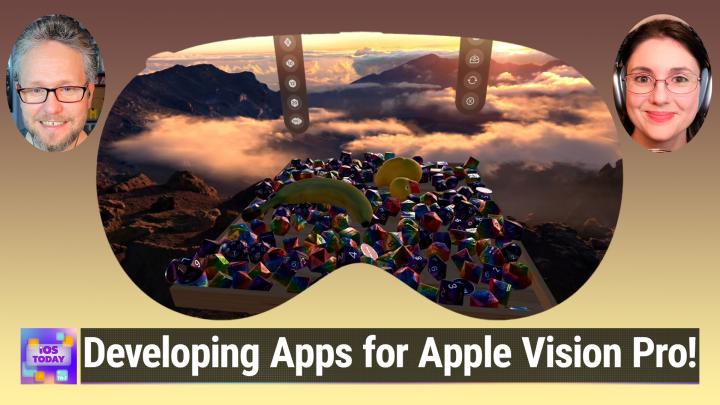










Interestingly, I had not used such services before. But when I was faced with an unpleasant situation, I needed iCloud. All because hackers deleted our company's files, it's good that thanks to https://setapp.com/how-to/usb-data-recovery we managed to restore them, here is a detailed guide on how to restore files in different ways
Frankly, it seems to me that all these innovations of new versions of iOS - do not bring anything useful. The only useful feature that once came to the iPhone was the ability to share geo-position with friends. On the https://setapp.com/how-to/share-location-iphone website you can find out more about how you can do this.
Really had to replace guys with folks. Vomit.