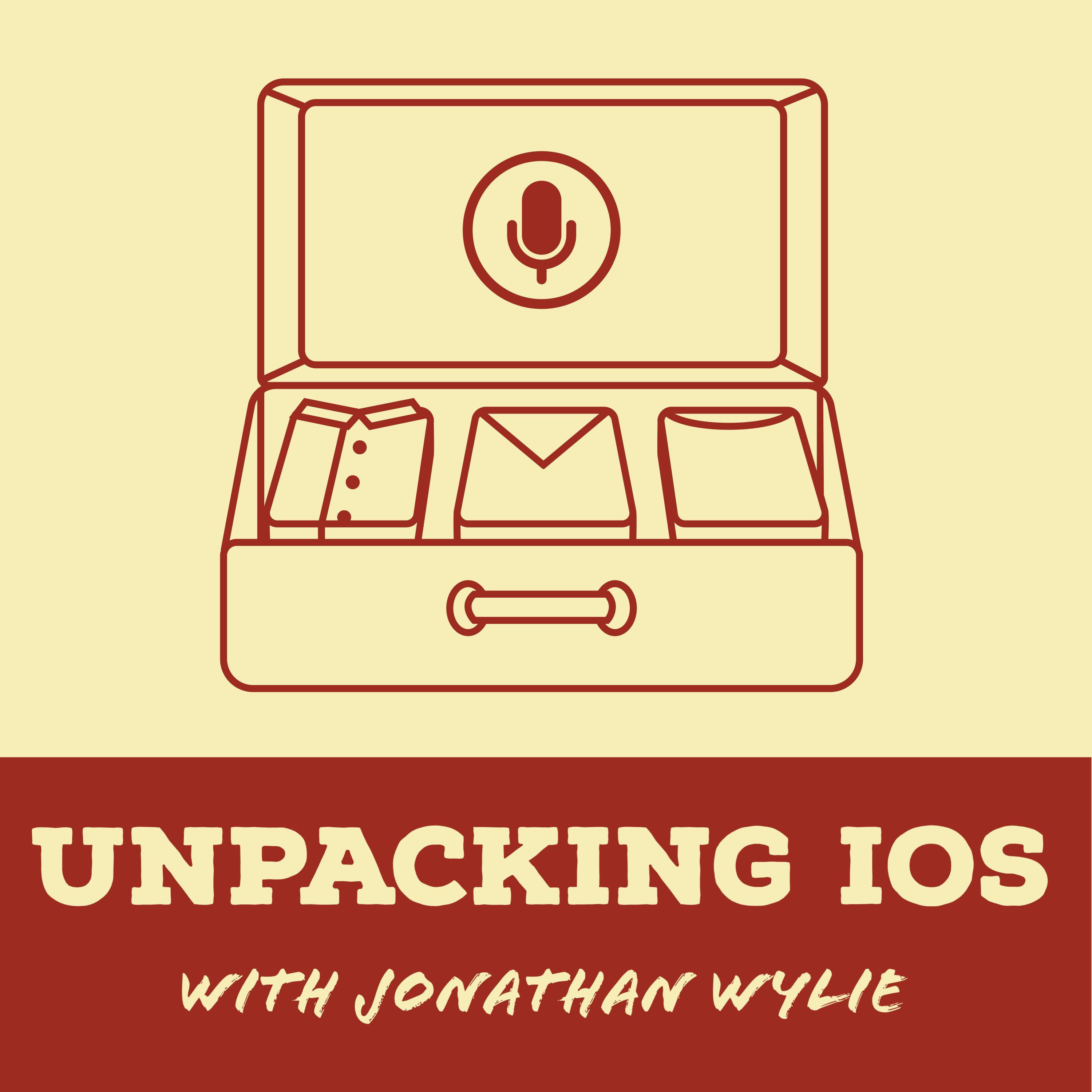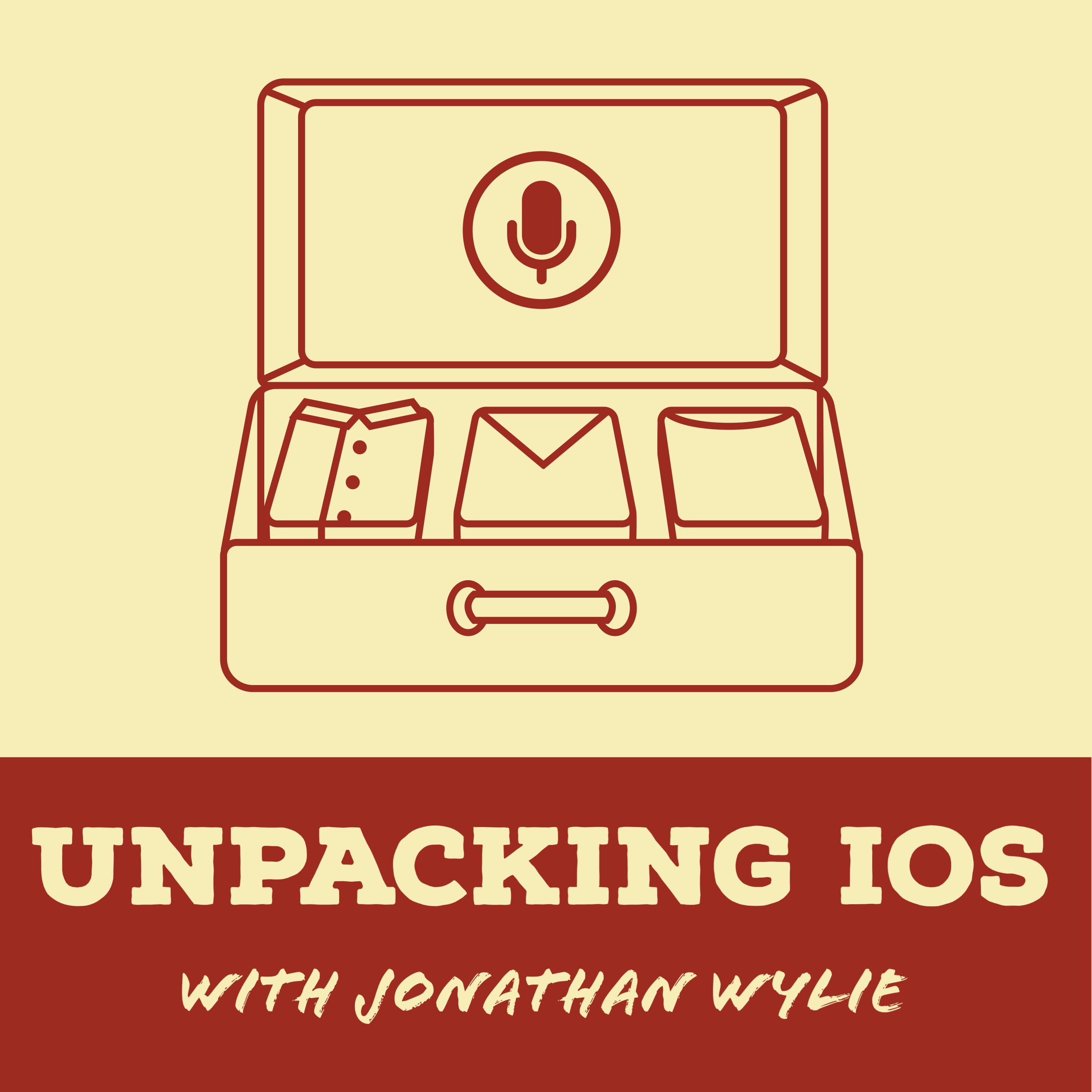Discover Unpacking iOS
Unpacking iOS

19 Episodes
Reverse
Episode Notes
Welcome to Episode 18 of Unpacking iOS. In this episode I talk about using a mouse with your iPad, or if you really want to get creative, you can use one on your iPhone … so, let's start unpacking. Blog post: How to Use a Mouse With an iPad: Support & TipsLinks from this episode:
My Favorite Mouse for the iPad (video)
Logitech MX Master Mouse
Logitech MX Anywhere
Satechi Aluminum M1 Bluetooth Wireless Mouse
If you enjoyed the show, please subscribe, leave a review in the Apple Podcasts app, or share this podcast with your friends on social media. I welcome any feedback or ideas for future episodes. You can submit that via the contact form at unpackingios.com.Connect me with me on Twitter at @unpackingios or @jonathanwylieMusic: Jahzzar (betterwithmusic.com) CC BY-SA
Episode Notes
Welcome to Episode 17 of Unpacking iOS. In this episode it's time to head out on the highway, because I am here to talk about CarPlay, Apple's in-car entertainment system … so, let's start unpacking.Blog post: How to Use Apple CarPlay: Updates & Latest Features
Links from this episode:
Cars that support Apple CarPlay
CarPlay Head Units
If you enjoyed the show, please subscribe, leave a review in the Apple Podcasts app, or share this podcast with your friends on social media. I welcome any feedback or ideas for future episodes. You can submit that via the contact form at unpackingios.com.Connect me with me on Twitter at @unpackingios or @jonathanwylieMusic: Jahzzar (betterwithmusic.com) CC BY-SA
Episode Notes
Welcome to Episode 16 of Unpacking iOS. In this episode I am back to talk about one of my favorite topics, the Safari web browser. It got a lot of new updates recently … so, let's start unpacking!Blog post: Tips & Tricks: Safari Web Browser for iPhone & iPad
If you enjoyed the show, please subscribe, leave a review in the Apple Podcasts app, or share this podcast with your friends on social media. I welcome any feedback or ideas for future episodes. You can submit that via the contact form at unpackingios.com.Connect me with me on Twitter at @unpackingios or @jonathanwylieMusic: Jahzzar (betterwithmusic.com) CC BY-SA
Episode Notes
Welcome to Episode 15 of Unpacking iOS. In this episode I talk about upgrading your iPhone, but maybe not in the way that you might think … so, let's start unpacking!Blog posts:
The Best iPhone Is Last Year's iPhone. I'm Serious!
Where to Find Cheap Refurbished iPad & iPhone Deals
The iPhone Camera: Tips & Tricks for Better Photos
Links from this episode:
Apple Refurbished Store
Amazon Renewed Store
These are the Winners of the 2019 iPhone Photography Awards
The Moment Lens smartphone system
Free Apple Photography Classes
Udemy: Online Courses
Skillshare Classes
Apple Trade-in Program
Apple Recycling Program
Liam: Apple's Recycling Robot
If you enjoyed the show, please subscribe, leave a review in the Apple Podcasts app, or share this podcast with your friends on social media. I welcome any feedback or ideas for future episodes. You can submit that via the contact form at unpackingios.com.Connect me with me on Twitter at @unpackingios or @jonathanwylieMusic: Jahzzar (betterwithmusic.com) CC BY-SA
Episode Notes
Welcome to Episode 14 of Unpacking iOS. In this episode I have ten top tips for those of you who want to get more out of the Apple Mail app … so, let's start unpacking. Blog posts:
Top 10 iOS Mail Tips for iPhone & iPad
How to Turn off Push Notifications on iPads and iPhones
If you enjoyed the show, please subscribe, leave a review in the Apple Podcasts app, or share this podcast with your friends on social media. I welcome any feedback or ideas for future episodes. You can submit that via the contact form at unpackingios.com.Connect me with me on Twitter at @unpackingios or @jonathanwylieMusic: Jahzzar (betterwithmusic.com) CC BY-SA
Episode Notes
Welcome to Episode 13 of Unpacking iOS. In this episode I talk about using your iPad as a second display for your Mac or Windows computer. Let's start unpacking!Blog post: How to Use an iPad as a Second Screen DisplayApps & Links from this episode:
Duet Display
Luna Display
Sidecar & MacOS Catalina
Lamicall Tablet Stand
More iPad Desk Stands
Apple Pencil
Wacom Tablets
If you enjoyed the show, please subscribe, leave a review in the Apple Podcasts app, or share this podcast with your friends on social media. I welcome any feedback or ideas for future episodes. You can submit that via the contact form at unpackingios.com.Connect me with me on Twitter at @unpackingios or @jonathanwylieMusic: Jahzzar (betterwithmusic.com) CC BY-SA
Episode Notes
Welcome to Episode 12 of Unpacking iOS. In this episode I talk about notifications and how to manage them so you only get the ones you want … so, let's start unpacking. Blog post:
How to Turn off Push Notifications on iPads and iPhones
What Does Do Not Disturb Do on iPhone & iPad
If you enjoyed the show, please subscribe, leave a review in the Apple Podcasts app, or share this podcast with your friends on social media. I welcome any feedback or ideas for future episodes. You can submit that via the contact form at unpackingios.com.Connect me with me on Twitter at @unpackingios or @jonathanwylieMusic: Jahzzar (betterwithmusic.com) CC BY-SA
Episode Notes
Welcome to Episode 11 of Unpacking iOS. This episode is all about iPadOS, and there's a lot to talk about here … so, let's start unpacking. Blog posts:
- Apple Wants to Replace Your Laptop with iPadOS
- What's New in iOS 13 for iPhone & iPad?If you enjoyed the show, please subscribe, leave a review in the Apple Podcasts app, or share this podcast with your friends on social media. I welcome any feedback or ideas for future episodes. You can submit that via the contact form at unpackingios.com.Connect me with me on Twitter at @unpackingios or @jonathanwylieMusic: Jahzzar (betterwithmusic.com) CC BY-SA
Episode Notes
Welcome to Episode 10 of Unpacking iOS. In this episode I talk about iOS 13, the next generation of software for iPhone and iPad … so, let's start unpacking. Blog post: What's New in iOS 13 for iPhone & iPadLinks from this episode:
Apple's iOS 13 Preview
Introducing Voice Control for Mac & iOS
If you enjoyed the show, please subscribe, leave a review in the Apple Podcasts app, or share this podcast with your friends on social media. I welcome any feedback or ideas for future episodes. You can submit that via the contact form at unpackingios.com.Connect me with me on Twitter at @unpackingios or @jonathanwylieMusic: Jahzzar (betterwithmusic.com) CC BY-SA
Episode Notes
Welcome to Episode 9 of Unpacking iOS. In this episode I am talking about the iPhone camera. I have ten tips for taking better pictures on your phone. Let's start unpacking!Blog post: The iPhone Camera: Tips & Tricks for Better PhotosLinks from this episode:
Apple Watch
Halide
Camera+
VSCO
Moment Lenses for iPhone
If you enjoyed the show, please subscribe, leave a review in the Apple Podcasts app, or share this podcast with your friends on social media. I welcome any feedback or ideas for future episodes. You can submit that via the contact form at unpackingios.com.Connect me with me on Twitter at @unpackingios or @jonathanwylieMusic: Jahzzar (betterwithmusic.com) CC BY-SA
Episode Notes
Welcome to Episode 8 of Unpacking iOS. In this episode I have some tips for how you can use your iPhone to make and receive phone calls on your iPad or your Mac. Let's start unpacking!
Blog post: Connect an iPhone to Make Phone Calls on iPad or Mac
If you enjoyed the show, please subscribe, leave a review in the Apple Podcasts app, or share this podcast with your friends on social media. I welcome any feedback or ideas for future episodes. You can submit that via the contact form at unpackingios.com.
Connect me with me on Twitter at @unpackingios or @jonathanwylie
Music: Jahzzar (betterwithmusic.com) CC BY-SA
Episode Notes
Welcome to Episode 7 of Unpacking iOS. In this episode I am taking a look at Apple's iPad lineup and thinking about the role of the iPad Pro? Who exactly needs and iPad Pro and what advantages does it have over the other iPad models?
Blog post: What Can You Do on an iPad Pro? Worth the Upgrade?
Links from this episode:
9.7-inch iPad (2018)
iPad Mini (2019)
iPad Air (2019)
iPad Pro 11-inch (2018)
iPad Pro 12.9-inch (2018)
1st Generation Apple Pencil
2nd Generation Apple Pencil
Smart Keyboard (iPad Air)
Smart Folio Keyboard (iPad Pro 11-inch)
Smart Folio Keyboard (iPad Pro 12.9-inch)
Writing Apps:
Drafts
Ulysses
Microsoft Word
Scrivener
GoodNotes
Notability
OneNote
Evernote
Artistic Apps:
Procreate
Affinity Designer
Autodesk SketchBook
Concepts
Adobe Illustrator Draw
Photography Apps:
Affinity Photo
Pixelmator
Snapseed
Lightroom
Darkroom
Videographer Apps
iMovie
LumaFusion
Splice
FiLMiC Pro
Musical Apps:
Garageband
Blocs Wave
Minimoog
AudioShare
Reason Compact
Launchpad
Tize
Auxy
If you enjoyed the show, please subscribe, leave a review in the Apple Podcasts app, or share this podcast with your friends on social media. I welcome any feedback or ideas for future episodes. You can submit that via the contact form at unpackingios.com.
Connect me with me on Twitter at @unpackingios or @jonathanwylie
Music: Jahzzar (betterwithmusic.com) CC BY-SA
Episode Notes
Welcome to Episode 6 of Unpacking iOS. In this episode I talk about the Reminders app. It has lots of great features like the ability to create lists, schedule tasks and even the option to set location based reminders … so, let's start unpacking!
Blog post: How to Set Reminders on iPhone & iPad
Links from this episode:
Memento
GoodTask
How to Turn Off Push Notifications on iPhone & iPad
If you enjoyed the show, please subscribe, leave a review in the Apple Podcasts app, or share this podcast with your friends on social media. I welcome any feedback or ideas for future episodes. You can submit that via the contact form at unpackingios.com.
Connect me with me on Twitter at @unpackingios or @jonathanwylie
Music: Jahzzar (betterwithmusic.com) CC BY-SA
Episode Notes
Welcome to Episode 5 of Unpacking iOS. In this episode I talk about Do Not Disturb, a handy feature that can automatically silence your iPhone or iPad when you are in a meeting, going to bed, or even when driving!
Blog post: What Does Do Not Disturb Do on the iPhone & iPad?
If you enjoyed the show, please subscribe, leave a review in the Apple Podcasts app, or share this podcast with your friends on social media. I welcome any feedback or ideas for future episodes. You can submit that via the contact form at unpackingios.com.
Connect me with me on Twitter at @unpackingios or @jonathanwylie
Music: Jahzzar (betterwithmusic.com) CC BY-SA
Episode Notes
Welcome to Episode 4 of Unpacking iOS. In this episode I talk about screenshots and all the hidden things you might not know about in order to take stellar screenshots on your iPhone or iPad
Blog post: How to Screenshot: Tips for iPhone & iPad
Links from this episode:
Apple Pencil & Third Party Styli on Amazon
Apple Smart Keyboard and Smart Keyboard Folio
Bluetooth Keyboards for iPads
How to Use Assistive Touch to Take Screenshots
Screenshot Maker Pro
If you enjoyed the show, please subscribe, leave a review in the Apple Podcasts app, or share this podcast with your friends on social media. I welcome any feedback or ideas for future episodes. You can submit that via the contact form at unpackingios.com.
Connect me with me on Twitter at @unpackingios or @jonathanwylie
Music: Jahzzar (betterwithmusic.com) CC BY-SA
Episode Notes
Welcome to Episode 3 of Unpacking iOS. In this episode I talk about all those hidden tips and tricks for using a keyboard on your iPhone or iPad.
Blog post: 13 iOS Keyboard Tricks for iPhone & iPad
From this episode:
Swiftkey
Apple Smart Keyboard
Apple Smart Keyboard Folio
Logitech K380 Bluetooth Keyboard
If you enjoyed the show, please subscribe, leave a review in the Apple Podcasts app, or share this podcast with your friends on social media. I welcome any feedback or ideas for future episodes. You can submit that via the contact form at unpackingios.com.
Connect me with me on Twitter at @unpackingios or @jonathanwylie
Music: Jahzzar (betterwithmusic.com) CC BY-SA
Episode Notes
Welcome to Episode 2 of Unpacking iOS. In this episode I talk about password managers for iPhone and iPad. Here's the links from this episode.
Blog post: The Best iPad & iPhone Password Manager
Apps from this episode:
- LastPass
- DashLane
- 1Password
- Roboform
- Keeper
If you enjoyed the show, please subscribe, leave a review in the Apple Podcasts app, or share this podcast with your friends on social media. I welcome any feedback or ideas for future episodes. You can submit that via the contact form at unpackingios.com.
Connect me with me on Twitter at @unpackingios or @jonathanwylie
Music: Jahzzar (betterwithmusic.com) CC BY-SA
Episode Notes
Welcome to Episode 1 of Unpacking iOS. In this episode I talk about ways to make reading online more enjoyable on your iPhone or iPad. Here's the links from this episode.
Blog post: Read Better With the Safari Reader for iPhone & iPad
Apps: Pocket, Instapaper
If you enjoyed the show, please subscribe, leave a review in the Apple Podcasts app, or share this podcast with your friends on social media. I welcome any feedback or ideas for future episodes. You can submit that via the contact form at unpackingios.com.
Check out Safari for iPad and iPhone on Amazon for even more iOS tips, or learn more at safaribook.net.
Music: Jahzzar (betterwithmusic.com) CC BY-SA
Show Notes
Hello! My name is Jonathan Wylie and you are listening to a preview of Unpacking iOS, a brand new podcast that is dedicated to exploring Apple’s mobile operating system. iOS is a fantastic platform that is used by millions of devices all over the world, but finding the best way to do things, is not always as easy as you might think. And that’s what this show is all about; it’s about uncovering those hidden features that make it easier or more enjoyable to use an iPhone or an iPad.
Each episode will highlight new and interesting ways of using your mobile device, and it will be accompanied by a step-by-step blog post that covers all the things that are discussed in the show. You can access the blog post in the show notes for each episode, or by visiting unpackingios.com where you will also find a contact form to submit questions or ideas for future episodes.
If this sounds like your kind of podcast, I would love for you to join me on this journey, and if you enjoy what you hear, hit the subscribe button in your podcast app. New episodes will be released on a regular basis, and there are lots of great topics already in the works.
So, if you’re ready for more, Let’s start unpacking!
Music: Jahzzar (betterwithmusic.com) CC BY-SA