Discover Apple Science Profiles
Apple Science Profiles
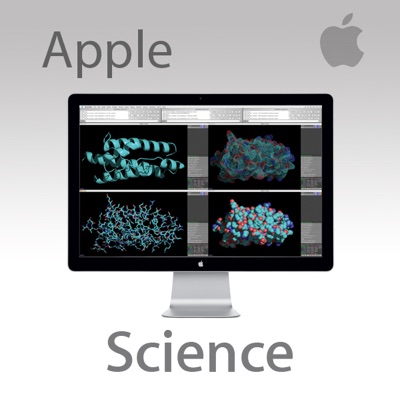
Apple Science Profiles
Author: Apple Inc.
Subscribed: 190Played: 130Subscribe
Share
© 2009 Apple Inc.
Description
Welcome to Apple Science Profiles. In this lineup of podcast stories, you'll learn how scientists are using Mac technology throughout their workflow - for computation, visualization, analysis, and general productivity. Viewpoints from all walks of science will be discussed - from medicine to paleontology, bioinformatics to physics, archaeology to oceanography. Find out how researchers are accelerating their time to insight and discovery using Apple hardware, the Mac OS X platform, and advanced applications made for Mac.
17 Episodes
Reverse
This Apple Science podcast features Claire Nouvian, a French journalist who became fascinated with the deep-sea after seeing a museum exhibit in 2001. She wanted to see and learn more, but soon discovered how few materials were available. This motivated her to collect the countless photos she knew must be scattered in the computers of deep-sea scientists around the globe. Nouvian amassed over 6,000 photos of deep-sea creatures that required navigation and manipulation. Nouvian appreciates the simplicity of the Mac operating system. To process her photo library, she needed only a PowerBook and a collection of external hard drives. To review photos, she used Apple Preview, and to manipulate photographs she turned to Adobe Photoshop. Her publisher connected her with graphic designer Anne-Marie Bourgeois, who works exclusively with Macs:three Power Macs and two PowerBooks. The two easily exchanged files as they produced the book. Nouvian sent photo files and Bourgeois laid them out in book format using Quark XPress, then converted them to PDF files for Nouvian's review. The countless photos that were collected were compiled into a book, The Deep, which has just been released.
This Apple Science podcast features CEO Brian Shelton and Director of Technology Joseph Canady of PathCon Laboratories. From two 100% Mac computer based facilities, researchers fight against pathogenic menaces such as MRSA, Legionella, Anthrax, and virulent new strains of influenza. Their Mac-based workflow includes multiple MacBook Pros, Mac Pros, iMacs and Xserve servers. Proprietary software provides PathCon’s team of top scientists the tools to identify and prevent the spread of dangerous pathogens. With screening, analysis, and custom designed software, they detect and intercept these and other microbiological adversaries before they become a threat.
This Apple Science podcast features Dr. Fernando Cucchietti, scientist at Los Alamos National Laboratory who credits his presentation skills in giving him an advantage when applying for grants—and even in helping him get his job. Cucchietti uses a combination of tools to build graphics for his presentations, ultimately importing and organizing his files in Keynote, part of Apple’s iWork ’08 suite of productivity applications. Dr. Cucchietti noticed that the system never crashed. He started doing short simulations on it and found he never had to reboot. Before switching to Apple technology, he used Linux. His favorite open-source applications and programs were written to work with any flavor of UNIX. In the event that he or his colleagues ever want to use Linux-specific applications or do any Linux development, it’s easy to install and run Linux on a Mac.
This Apple Science podcast features Professor Tom Lewellen in the Department of Radiology’s Nuclear Medicine Division at the University of Washington. He and his team are designing Mac-based imaging systems that give investigators a closer look at metabolic functions in a mouse that weighs about an ounce. The primary design goal of these pre-clinical research tools is higher resolution images. The ultimate goals are better understanding of disease, more effective therapy, and better outcomes from patient care. The Physics Group is tasked with providing the Department of Radiology with superior imaging tools. The technology used in their development workflow includes 15 MacBook Pro and six iMac systems to design circuit boards, write code, and simulate scanner systems under development. They run simulations on an eight-core Apple Xserve cluster with seven terabytes of RAID storage. An 8-core Mac Pro with two Apple Cinema Displays is used exclusively for viewing scanner images with OsiriX, an open-source, Mac-only, DICOM viewer. No technology out there could give them the kind of resolution they need. So they use the Mac to design, build and run positron emission tomography – or PET - scanners that push the resolution envelope. Off-the-shelf hardware components couldn’t provide the performance they need, so they started from scratch, using the Mac to design hardware and write code. Asked why we they like the Mac better, their answer is that it’s easier to use.
This Apple Science podcast features MIT’s Deb Roy, whose Human Speechome Project at the MIT Media Lab is exploring how children learn language. In its observation phase, the project will archive 200,000 hours of audio and video recordings, nearly a petabyte of data. Macintosh Xserves and Xserve RAIDs, interfaced with other computing platforms, collect, process, and store the vast dataset. TotalRecall, a Mac OS X-based application being developed at MIT, is the central tool for navigating and making sense of it all. With his research team at the MIT Media Lab, computing tools from Apple, and offering himself and his family as test subjects, Roy is developing that technology.
This Apple Science podcast features Michael Broome, DVM, a principal at Advanced Veterinary Medical Imaging in Tustin, California. He was unhappy with the hardware and software costs of commercially available image viewing systems. He wanted a Picture Archive Communication System that would enable him to share DICOM images on high-quality viewing stations across his network; reduce the costs of viewing; and provide a reliable, no-downtime central archive. The practice used Apple technology to implement a Mac-Based SecureVault PACS solution running on an Apple Xserve RAID. DICOM images are archived in SecureVault and viewed in OsiriX on iMac and Power Mac systems across the AVMI network. The combination of the Mac and OsiriX gives AVMI a powerful, efficient solution at a very attractive cost.
This podcast features Professor Martin Elliott, who practices cardiothoracic surgery on children at London’s Great Ormond Street Hospital. His team needed to capture videos of challenging surgical procedures so to share with other professionals and students. He had been recording them on tape, but wanted to record them directly as digital files. He also needed to enable the team’s surgeons to edit the raw video into labeled, professional-quality clips. Finally, he needed powerful tools for processing and viewing CT and MRI images for planning surgeries. Dr. Elliott and his team now use OsiriX, a powerful Mac-based medical image viewer, to process radiological files into 3D images for surgical planning. He and his colleagues use iMac, MacBook and Mac Pro systems to capture videos of surgical procedures, storing them on an Apple Xserve. Surgeons bring up video on their Mac and use Final Cut Studio for editing and color correction, adding motion graphics and text to make their projects suitable for sharing with families and with other professionals. With Apple technology it is now possible to document complex procedures that correct congenital heart defects so surgical centers around the world can benefit from their research, discoveries and techniques.
This Apple Science podcast features Dr. Gary Spiegel, Co-Medical Director of the Hartford Hospital Stroke Center, where Apple technology was implemented to reduce costs and to enable more innovative ways of addressing critical stroke care. Dr. Spiegel needed a reliable way to archive the big images produced in the angiography suite. The hospital’s picture archive communication system (PACS) could not store or retrieve Spiegel’s image files, often as large as 700MB. Dr. Roger Katen designed an Apple-based archiving system using OsiriX, an open source medical image management software system. He installed identical systems, each including a quad-core Mac Pro, an Xserve RAID, and a 30-inch Apple Cinema Display, in the angiography suite and in Spiegel’s nearby office. The two systems, linked by a 10 Gigabit Ethernet connection, provide data redundancy. Spiegel’s wish list for a solution included reliability, performance, and reasonable cost. The system now handles the largest files with ease.
This Apple in science podcast features the “Picturing to Learn” program. The event was held at Apple headquarters in Cupertino, the third in a series of regional workshops growing out of an innovative project launched in 2001 by Felice Frankel, then a science photographer at the Massachusetts Institute of Technology. Frankel brought leading scientists from a wide range of disciplines together at MIT with graphic designers, writers, animators, critics, cognitive psychologists and others for the groundbreaking Image and Meaning Conference. The conference started as an experiment in developing visual thinking and communication skills. Participants from diverse fields of science, graphic arts, communication, technology and mathematics came to search for better ways to use visual representations to communicate scientific concepts and data. Individuals emerged with a remarkably unified sense of purpose, and a goal: to continue building an interdisciplinary community of visual practice and solution-sharing that would develop improved techniques for representing science for research, education and communication. They compared visual expressions of research across many fields, and discovered that a single scientific concept or phenomenon can often be expressed in remarkably divergent ways. They were surprised to find that multiple fields share the many challenges in visual representation. The conference explored the power of visual media, from simple drawings to rich animations and interactive online graphics, in helping the public understand science. As computers pump vast quantities of data into fast-growing fields like genomics, visualization tools that can handle massive datasets with ease of use and fast results are becoming increasingly important for data exploration and discovery.
This Apple science podcast features physicist Dr. Brian Cox of the University of Manchester. He works as a particle physicist at CERN, the European Organization for Nuclear Research, where the world’s biggest Large Hadron Collider (LHC) will attempt to recreate the Big Bang in miniature. Cox has gained a following for his presentation skills and ability to communicate complex ideas surrounding particle science concepts to lay-audiences. CERN’s team of more than 10,000 scientists, most with a UNIX background, found the Mac Book Pro running Mac OS X solved the problem of two or more machines while allowing them to run legacy Fortran particle science programs and productivity applications. For transporting his equipment and knowledge base from the research lab to the presentation stage, Cox relies on his MacBook Air. Apple’s ability to sync and support multiple platforms plays a crucial part in the biggest scientific research experiment ever attempted.
This Apple Science podcast features radiology Professor Osman Ratib of the Geneva University Hospital. Dr. Ratib wanted to give his clinician colleagues an interactive 3D look at the results of radiology exams to improve image analysis and health care management. Workstations from the scanner vendors were too few, too costly, and limited in capability. He wanted a set of sophisticated navigation tools that would run on a powerful but more cost-effective platform, so that they could be deployed in clinical offices, libraries, and tumor board reviews where physicians could readily use them. After a test installation in the Radiology Department, physicians in 15 hospital departments were given the opportunity to acquire Mac systems running OsiriX, an open-source DICOM viewer. They use 60 Mac systems, mostly high-end Mac Pro and iMac, in offices, libraries and conference rooms to review the results of radiological exams in 3D format with the easy-to-use Mac GUI. The accessibility of sophisticated visual analysis tools improves the quality of surgery planning and healthcare, helping to improve the quality of surgical planning and patient care.
This Apple Science podcast features Professors Phillip Manning and Bill Sellers of the University of Manchester and the rare find of fossilized dinosaur skin by the Marmarth Research Foundation. The University relies on Macs to create physiologically correct models of the 65 million-year-old hadrosaur and to discover clues about dinosaur movement. Applying the latest data to the locomotion model required powerful computing resources. Rather than rely on the university’s HPC cluster, they decided on a dedicated cluster that could run millions of trial simulations in parallel. The newly introduced 8-core Mac Pro allowed Sellers to install his own 60-core Mac Pro cluster. Xgrid enabled him to run simulations across multiple systems; verify the qualifications of the desktop systems he pulls in from the campus network to harvest unused processor cycles; and review results on a 23-inch Apple Cinema Display during runs. Mac computers provided not only power, but a cluster that was easy to install, maintain and scale.
The 3D visualization specialists at MAAT3D, a French association of scientists and educators, sought a way to improve the visualization of mummies, treatment of patients needing reconstructive facial surgery, and creation of medical illustrations. They also wanted to display visualizations of mummies more effectively to museum audiences. The processing power of Mac Pro Intel workstations enables MAAT3D to render 3D visualizations in VGStudio Max 2.0 in real time. The Mac platform, which costs less than competing workstations, gives the MAAT3D team a more stable operating system. They use Final Cut Pro with Motion 2 and Shake to create exciting animations of mummy visualizations, which can be shown to museum audiences in theaters or on iPods and MAAT3D will integrate into its display systems. The powerful, stable Mac computing platform provides faster rendering at reduced hardware costs.
This Apple Science podcast features Evolutionary geneticist Dr. Pardis Sabeti, an Assistant Professor at Harvard University in the Center for Systems Biology and the Department of Organismic and Evolutionary Biology. Sabeti sought a cost-effective and powerful UNIX-based desktop solution that would allow her lab’s researchers to access and analyze large volumes of data, both locally and remotely. With 8-core Mac Pro computers as their main workstations, researchers have important graphics capabilities and a greatly improved user interface when working in a UNIX environment. The cost-effective 8-core Mac Pro computers enable powerful computing from the desktop and easy remote interoperability with the lab’s multi-thousand-core cluster. The team can manipulate data in meaningful ways, develop new applications and perform general productivity functions—all from the same workstation.
This Apple Science podcast features Ned Gardiner and the producers at the American Museum of Natural History, who looked to Apple when they needed a next-generation environment for creating high-definition Science Bulletins. Underpinning the Science Bulletins production pipeline are 18 Mac notebooks and desktop systems, three Xserve G5 servers, and six Xserve RAID arrays – a collaborative environment that leverages a 23-terabyte Xsan network via GB Ethernet and Fibre Channel. AMNH is 100% Mac. Scientist Ned Gardiner processes images from raw satellite readings and other data on his 17-inch MacBook Pro. Animators turn 2D images into interactive 3D animations on Power Mac G5 Quad computers and collaborate with producers via the 23TB Xsan production SAN using QuickTime 7 movies accessed with VirtualVTR. The team delivers the final product in multiple formats, from 1080i HD MPEG-2 files for display in museums to QuickTime movies for the Web. Transforming scientific and satellite data into intuitive, interactive HD visualizations required a powerful, collaborative pipeline to say the least – and Mac delivered.
This Apple Science podcast features Professor Jim Brewer of UCSD and his neurology practice at the Human Memory Laboratory in La Jolla, California. Dr. Brewer sought a practical way to measure shrinkage of the hippocampus, the memory gateway to the brain, and gain objective evidence of early Alzheimer's disease as the cause of mild memory loss. Brewer’s practice became a beta site for NeuroQuant, a Mac-based image analysis system that processes MRI DICOM brain-scan images. It quantifies the volumes of all regions of the brain and provides statistical data showing hippocampus size for healthy patients of the same age. Brewer runs NeuroQuant on an iMac, along with OsiriX, an open-source DICOM viewer and PACS workstation. Existing methods required manually tracing the organ on 256 image slices from an MRI brain scan – a process that can take 100 hours. Using Apple computers, pulling a patient’s DICOM files from the hospital PACS, Brewer can quantify hippocampus size in about 8.5 minutes.
This Apple Science podcast features Assistant Professor Maki Sugimoto of Teikyo University Chiba Medical Center, a gastrointestinal surgeon who wanted a better approach to navigation for planning and performing both aggressive and minimally invasive surgeries. His specialty, hepato/biliary/pancreatic surgery, involved navigating through particularly complex anatomy. His wish list included remote control of real-time rendered volumetric images in the operating room, including images projected onto the patient. Dr. Sugimoto uses an 8-core Mac Pro Workstation or a MacBook Pro to run OsiriX, an open-source DICOM viewer that creates volumetric images from patients’ CT and MRI scans. He displays the images on a 23-inch Apple Cinema Display in the operating room and manipulates them with a wireless remote control. He also uses the Mac Pro and a projector to display the images on patients’ bodies when preparing them for laparoscopic surgery. The result: more efficient navigation, better surgical results, and better patient outcomes.




