Discover Blind Android Users Podcast
Blind Android Users Podcast
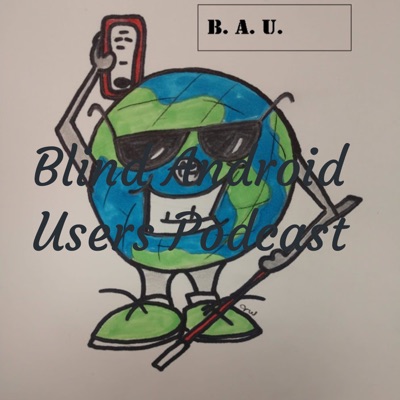
Blind Android Users Podcast
Author: BlindAndroid Users
Subscribed: 31Played: 411Subscribe
Share
© 438279
Description
At Blind Android Users, we strive to make using Android as easy as possible for every blind person who's starting the Android journey.We bridge the dividing gap that stands between blind people, both new to Android and those familiar with the platform, on the use of the platform and revealing what makes the OS the platform to be on!The Blind Android Users Podcast believes that, no blind person should be struggling with their Android device, thus, we have determine to embark on a mission of understanding Android from a blindness perspective as easy as a child's play!
Hosted on Acast. See acast.com/privacy for more information.
181 Episodes
Reverse
Episode 179: the Pixel 8a and the onn. Streaming device.This week, we talk about the Google 8A and set up the onn. TV streaming device from Walmart.AnnouncementsThank you to everyone who entered our competition to win a promo code for the Quickify app, and thank you again to the developer for making the codes available. We’ll be in touch with the winners shortly.SpotlightIt’s a double bill this week. Firstly, we talk about the Google Pixel 8a. Then, John sets up the onn. Google TV 4K streaming device.App of the weekWarren demonstrates the notetaking app, Upnote.Tip of the weekKarene shows us how to re-enable notification categories in Samsung One UI 6.1.Staying in touchMake a donation Email us with suggestions or comments, Send in your Android journey stories, subscribe to our Email list, join our Telegram and Facebook groups, follow us on Twitter, subscribe to our YouTube and rumble channel.Leave us a voice message via our suggestions, comments and questions phone number at: +1-307-202-9797. Hosted on Acast. See acast.com/privacy for more information.
Episode 178: An Interview with Stan Kruglik from “Quickify”This episode shines the light on “Quickify” and electronic reading app and what it can do. ANNOUNCEMENTS:In the “Announcements” segment, WhatsApp takes center stage as it battles with the Indian supreme court about end to end encryption and threatens to pull out of India. On the heels of that, the Samsung Good Lock is highlighted as it is now available on the Play Store for phones that qualify. The developer of Quickify has given some codes for redeeming to Quickify pro subscription for our lucky winners.For the code, email us at.contactus@blindandroidusers.comwinners will be randomly selected.you will get your code after we announce your names in the next week’s announcement segment. SPOTLIGHTIn the Spotlight segment, we caught up with Stan Kruglik, the developer of the “Quickify” app, an inclusive app that supports the reading of electronic books, RSS feeds, videos etc.We highlight its TTS read-out capabilities and the fact that the Dev is working on AI features.Warren demoed this app in episode 171.APP OF THE WEEKFor the “app of the week” segment, we highlight “Moye Launcher”—A productivity launcher. Jieshuo / Commentary Screen ReaderKareen brings us a demo of Timer additional sound effects and the answer call function. Staying in touchMake a donation Email us with suggestions or comments, Send in your Android journey stories, subscribe to our Email list, join our Telegram and Facebook groups, follow us on Twitter, subscribe to our YouTube and rumble channel.Leave us a voice message via our suggestions, comments, and questions phone number at: +1-307-202-9797. Hosted on Acast. See acast.com/privacy for more information.
Episode 177: 2nd Quarter 2024 App BonanzaThis episode is all about apps. This is our “2nd Quarter 2024 App Bonanza” episode. ANNOUNCEMENTS:In the “Announcements” segment, we paid homage to Google’s Android 15 Beta 1.1 and 1.2 dropped on April 22nd and April 25th.We also highlight the long-over-due ability to transfer an ongoing Google Meet call from one device to another without any interruption. APPSIn this Episode, we bring you the following apps:“Norton Genie AI Scam Detector” learn to ignore those fake emails, messages from WhatsApp and the like.Next up, “YouTube Studio” (Learn to manage your YouTube account using the official YouTube app.In the heels of “YouTube Studio,” your next app is the “Samsung Kids,” an app intended for managing kids access.Moving on, the next app is an app called “"mAadhaar," an app from the Indian government that is the equivalence of the Social Security Administration in the U.S.Our last app for this 2nd Quarter 2024 “App Bonanza” is the “Plants Research Pro,” by “Yukod Software.” Staying in touchMake a donation Email us with suggestions or comments, Send in your Android journey stories, subscribe to our Email list, join our Telegram and Facebook groups, follow us on Twitter, subscribe to our YouTube and rumble channel.Leave us a voice message via our suggestions, comments and questions phone number at: +1-307-202-9797. Hosted on Acast. See acast.com/privacy for more information.
Episode 176: AudioCat and the Google Nest HubThis week, we hear about an exciting new games platform and have a review of the Google Nest Hub (2nd Gen).Announcements· Our second app bonanza of the year is on 27 April.Please do send us demos of your favourite apps via email.· It looks like Google is bringing deeper integration between hardware and software particularly from an AI perspective, and we discuss this briefly.SpotlightIt’s a double bill this week.Firstly, Anette and Henry join us from an exciting new games platform, AudioCat, and give us a sneak peak of what we can expect when it launches next month.Then, we have a review of the Google Nest Hub (2nd Gen).Tip of the weekWarren shows us how to enable dark mode on Google Chrome.Staying in touchMake a donation Email us with suggestions or comments, Send in your Android journey stories, subscribe to our Email list, join our Telegram and Facebook groups, follow us on Twitter, subscribe to our YouTube and rumble channel.Leave us a voice message via our suggestions, comments and questions phone number at: +1-307-202-9797. Hosted on Acast. See acast.com/privacy for more information.
Episode 175: Android 15 Beta 1, Google’s “Find my Device” network and morThis week, we look at the new features in Android 15 Beta 1, including a very exciting development in Android’s braille display support!Announcements· Our second app bonanza of the year is on 27 April. Please do send us demos of your favourite apps via email.· As we reach our 175th episode, we’d like to thank all our listeners and partners who have helped us get to here – we couldn’t do it without you!· The messaging app Beeper has been acquired by Automattic – the owners of Wordpress among other things. You can read more in a blog from Beeper’s CEO.Android basicsIt’s a double bill this week. Firstly, we discuss the new features in Android 15 Beta 1. If you have an eligible Pixel device, you can enrol here.Secondly, we discuss Google’s new Find my Device network, which will help you find your Android devices and other possessions if fitted with a compatible Bluetooth tag.App of the weekWarren demonstrates the radio app Streadio, one of the few radio apps that will allow you to record as well as listen to radio programmes.CommentaryIn the next in our series on Commentary/Jieshuo, Karene revisits sound scheme creation. You may want to refer to the Accessible Android article on Super Effects during this demonstration for folder names you need to use.Tip of the weekWarren demonstrates how to enable the auto filling of SMS codes, useful when signing into an app or website which uses such codes as part of the Authentication process.Staying in touchMake a donation Email us with suggestions or comments, Send in your Android journey stories, subscribe to our Email list, join our Telegram and Facebook groups, follow us on Twitter, subscribe to our YouTube and rumble channel.Leave us a voice message via our suggestions, comments and questions phone number at: +1-307-202-9797. Hosted on Acast. See acast.com/privacy for more information.
Episode 174: Android 14 QPR 3 Beta 2.1This week, we look at what is new in the latest Android 14 Quarterly Platform Release beta.Announcements· Our second app bonanza of the year is on 27 April. Please do send us demos of your favourite apps via email.· along with other donation options, You can now support us monetarily via our Youtube channel E.G. through buying stickers, clicking on join this channel, buying super chats, super thanks and the like.Android basicsThis week, we look at what’s new in Android 14 Quarterly Platform Release Beta 2.1 and talk about some of the vulnerabilities fixed in the April security patch.App of the weekWarren demonstrates the game Tech Quiz Master, which is currently free but will normally cost you around $2.49.Warning adds which are very less in frequency may contain sudden loud sounds.Tip of the weekWarren shows you how to link a second device to your WhatsApp account.Staying in touchMake a donation Email us with suggestions or comments, Send in your Android journey stories, subscribe to our Email list, join our Telegram and Facebook groups, follow us on Twitter, subscribe to our YouTube and rumble channel.Leave us a voice message via our suggestions, comments, and questions phone number at: +1-307-202-9797. Hosted on Acast. See acast.com/privacy for more information.
Episode 173: One UI Device care and Google Talkback 14.2This week, we look at the Device care settings in Samsung One UI, and we discuss the release of Talkback 14.2.Android basicsThis week, we continue our tour of Samsung One UI settings with John demonstrating the Device care section.Spotlighttalkback 14.2 is starting to roll out. we try to explain which features are actually new, and which are just pretending.App of the weekWarren demonstrates the weather app, Weather Today.Tip of the weekWarren brings us a demonstration of Samsung edge panels on Galaxy devices.Staying in touchMake a donation Email us with suggestions or comments, Send in your Android journey stories, subscribe to our Email list, join our Telegram and Facebook groups, follow us on Twitter, subscribe to our YouTube and rumble channel.Subscribe and listen to us on the following podcast networks.SpotifyAmazon MusicPocket castsPodcast AddictDeezerJioSaavnApple PodcastsLeave us a voice message via our suggestions, comments, and questions phone number at:+1-307-202-9797. Hosted on Acast. See acast.com/privacy for more information.
This week, we discuss the next step in the build up to Android 15, and Google’s take on AI.Android basicsThis week, we talk about the release of Android 15 Developer Preview 2. If you have an eligible device and you want to try it out, you can enroll your device, and if necessary, download the flash tool.News and eventsThe US has decided to sue Apple for monopolistic behavior, and of course we want to talk about it! We also discuss the roll-out of seamless updates to some Samsung phones, including the A55.App of the weekEd demonstrates Google Gemini, Google’s AI app.Tip of the weekWarren shows us how to insert a hyperlink into a Google doc.Staying in touchMake a donation Email us with suggestions or comments, Send in your Android journey stories, subscribe to our Email list, join our Telegram and Facebook groups, follow us on Twitter, subscribe to our YouTube and rumble channel.Leave us a voice message via our suggestions, comments and questions phone number at: +1-307-202-9797. Hosted on Acast. See acast.com/privacy for more information.
Episode 171: Digital wellbeing with OneUI, new phones and moreThis week, we continue our tour through One UI settings and discuss several new phones.AnnouncementsOur Youtube channel has its third birthday on 19 March! Do not forget to like our videos, subscribe to the channel, and share with friends!Android basicsWe bring you the next instalment of our series looking at Samsung One UI settings. This week, John demonstrates Digital Wellbeing settings.SpotlightWe discuss a raft of new phones released recently: the Samsung Galaxy A35 and A55, the Nothing Phone 2(A) and the Asus Zenfone 11 UltraApp of the weekWarren demonstrates the document and RSS reader, Quickify.Thanks to the generous app developer, podcast listeners can try the app for one month with all limitations removed using the code: READ2024.Staying in touchMake a donation Email us with suggestions or comments, Send in your Android journey stories, subscribe to our Email list, join our Telegram and Facebook groups, follow us on Twitter, subscribe to our YouTube and rumble channel.Leave us a voice message via our suggestions, comments, and questions phone number at: +1-307-202-9797. Hosted on Acast. See acast.com/privacy for more information.
Episode 170: Samsung One UI Advanced settings and moreThis week, we continue our tour through One UI settings.AnnouncementsWe discuss the new features and bug fixes in Android 14 QPR 2.Android basicsWe bring you the next instalment of our series looking at Samsung One UI settings. This week, John takes us through Samsung’s Advanced settings.CommentaryKarene demonstrates Jieshuo’s notification box, which among other things provides you with a notification history.My Android journey.Finally, Christian F Jensen joins us for his Android journey. You can also check out his technology-focused Danish language Youtube channel.Staying in touchMake a donation Email us with suggestions or comments, Send in your Android journey stories, subscribe to our Email list, join our Telegram and Facebook groups, follow us on Twitter, subscribe to our YouTube and rumble channel.Leave us a voice message via our suggestions, comments, and questions phone number at: +1-307-202-9797. Hosted on Acast. See acast.com/privacy for more information.
Episode 169, mwc 2024 and more Some of the devices displayed at MWC 2024.We talked about some devices at mwc, the bendable phones, honor-magic-6, Xiaomi 14 ultra and car, Samsung ring and many others including humane AI Pin.Some devices at mwc 2024 One UI, google settings.John shows you google services in One UI. App of the week.John demos gStrings Guitar Tuner Stay in touch.Make a donation Email us with suggestions or comments, Send in your Android journey stories, subscribe to our Email list, join our Telegram and Facebook groups, follow us on Twitter, subscribe to our YouTube and rumble channel.Leave us a voice message via our suggestions, comments, and questions phone number at: +1-307-202-9797. Hosted on Acast. See acast.com/privacy for more information.
Episode 168: Samsung One UI part 17 (accounts and backup settings) and reviewing OnePlus 12.This week, we continue our look at One UI settings and John reviews yet another phone!News and eventsAndroid 15 developer preview 1 was pulled out because of the data corruption bug.Phone pay, a payments company releases its own app store.Android basics, account, and backup settingsJohn shows us backup and accounts settings in the 17th part of One Ui and we also comment on it.Spotlight, review of OnePlus 12After unboxing the phone some episodes back john gives a detailed review on the phoneStaying in touchMake a donation Email us with suggestions or comments, Send in your Android journey stories, subscribe to our Email list, join our Telegram and Facebook groups, follow us on Twitter, subscribe to our YouTube and rumble channel.Leave us a voice message via our suggestions, comments, and questions phone number at: +1-307-202-9797. Hosted on Acast. See acast.com/privacy for more information.
Episode 167: Samsung One UI part 16 (Safety settings) and unboxing the S24This week, we continue our look at One UI settings and John unboxes yet another phone!News and eventsAndroid 15 Developer Preview 1 has been released. Austin has installed it, find out what he thinks. If you have an eligible Pixel device (Pixel 6 or higher), you can try Android 15 Developer Preview 1 for yourself.Android basicsWe continue our examination of Samsung One UI settings. This week, John takes us through Safety settings.SpotlightJohn unboxes his Samsung Galaxy S24 Ultra.Staying in touchMake a donation Email us with suggestions or comments, Send in your Android journey stories, subscribe to our Email list, join our Telegram and Facebook groups, follow us on Twitter, subscribe to our YouTube and rumble channel.Leave us a voice message via our suggestions, comments and questions phone number at: +1-307-202-9797. Hosted on Acast. See acast.com/privacy for more information.
Episode 166: Samsung One UI part 15 (Location settings ) and unboxing the OnePlus 12This week, we continue our look at One UI settings and John unboxes another phone!Announcements· Google has released a special patch for the Google Pixel 5A following bugs caused to that model by QPR 2 beata 3.1.· We reminisce about the Nokia brand of mobile phones following reports that HMD, the company which owns the Nokia mobile phone brand, looks set to abandon it at least for smart phones.Android basicsWe continue our examination of Samsung One UI settings. This week, John takes us through Location settings.SpotlightJohn unboxes his new OnePlus 12.CommentaryIn the next in our series on Commentary/Jieshuo, Karene shows us a new feature enabling Jieshuo to spoof Talkback, which improves accessibility in certain circumstances by making information available to Jieshuo users that was previously only available when using Talkback.Staying in touchMake a donation Email us with suggestions or comments, Send in your Android journey stories, subscribe to our Email list, join our Telegram and Facebook groups, follow us on Twitter, subscribe to our YouTube and rumble channel.Leave us a voice message via our suggestions, comments and questions phone number at: +1-307-202-9797. Hosted on Acast. See acast.com/privacy for more information.
Episode 165: Samsung One UI part 14 (Privacy settings) and unboxing the Samsung Galaxy S24+This week, we continue our look at One UI settings.Android basicsWe restart our exploration of Samsung’s One UI. This week, John takes us through Privacy settings.SpotlightJohn unboxes his new Samsung Galaxy S24+.App of the weekWarren demonstrates a search engine with a difference, Perplexity.CommentaryIn the next in our series on Commentary/Jieshuo, Karene shows us options when resuming speech feedback and browse by touch when these have previously been suspended.Tip of the weekEd talks through a problem Xiaomi users may have when entering 3-finger symbols on braille keyboards under HyperOS, and suggests a workaround.Staying in touchMake a donation Email us with suggestions or comments, Send in your Android journey stories, subscribe to our Email list, join our Telegram and Facebook groups, follow us on Twitter, subscribe to our YouTube and rumble channel.Leave us a voice message via our suggestions, comments and questions phone number at: +1-307-202-9797 Hosted on Acast. See acast.com/privacy for more information.
Episode 164: 1st Quarter 2024 App BonanzaThis episode is all about apps. Thus, this is our very first App Bonanza” episode for the 2024 1st Quarter. In this Episode, we bring you the following apps: “Tasty, by BuzzFeed.” This is about food. Learn to cook tasty foods at home.Next up, “Telz, by Telz International Calls” makes it possible for those times that you want to make regular phone calls.In the heels of “Telz,” your next app is the “SMS Backup and Restore (free version) and Premium, by SyncTech Pty Ltd.Next up, it’s the “Skit, app manager (free version) and Premium version by Pavel Rekun.”Our last app for this 1st Quarter 2024 “App Bonanza” is the popular e-Reader, “@Voice Aloud Reader, by Hyperionics Technology.’ Staying in touchMake a donation Email us with suggestions or comments, Send in your Android journey stories, subscribe to our Email list, join our Telegram and Facebook groups, follow us on Twitter, subscribe to our YouTube and rumble channel.Leave us a voice message via our suggestions, comments and questions phone number at: +1-307-202-9797 Hosted on Acast. See acast.com/privacy for more information.
Samsung Unpacked for January 2024 and Asus Zenfone 10 ReviewThis week, we cover the Galaxy Unpacked 2024 event, and review the Asus zenphone 10.Announcements· Our first app bonanza of 2024 will be on 27 January. Please do send in your app demos by 25 January at the latest.· For those of you on our Blind Android Users email list, groups.io is reverifying certain members for spam protection purposes and you may receive an email from them inviting you to take action.please do this before jan 28th.SpotlightIt’s a double bill this week. Firstly, we look back at Samsung’s Galaxy Unpacked 2024 event on 17 January including the newly announced AI features, covering what’s new in the S24 series. Then, John reviews his Zenfone 10.Staying in touchMake a donation Email us with suggestions or comments, Send in your Android journey stories, subscribe to our Email list, join our Telegram and Facebook groups, follow us on Twitter, subscribe to our YouTube and rumble channel.Leave us a voice message via our suggestions, comments and questions phone number at: +1-307-202-9797. Hosted on Acast. See acast.com/privacy for more information.
Episode 162: CES2024, Oukitel WP30Pro unboxing, Android14QPR2.3 Beta and an Android Journey Story In this episode, we take a look at CES2024, Android14QPR2.3 beta, spotlighting on the Oukitel WP30Pro unboxing, and we close the episode with an “Android Journey” story. In the news: · We salute CES2024 and highlight Android14QPR2.3 beta.· Our first app bonanza of 2024 will be on 27 January. Please do send in your app demos! SpotlightOur friend, Hareth Alhamdani unboxes the Oukitel WP30 PRO, a rugged phone with a massive 11000mA battery; and along the way, talked about the “EarFun Air Pro 3 earbuds.”. My Android journey.Gary Melconian joins us to tell his Android journey story.Staying in touchMake a donation Email us with suggestions or comments, Send in your Android journey stories, subscribe to our Email list, join our Telegram and Facebook groups, follow us on Twitter, subscribe to our YouTube and rumble channel.Leave us a voice message via our suggestions, comments and questions phone number at: +1-307-202-9797. Hosted on Acast. See acast.com/privacy for more information.
Episode 161: One UI part 13 (Security)In our first episode of 2024, we resume our look at One UI settings, turning to security.AnnouncementsOur first app bonanza of 2024 will be on 27 January. Please do send in your app demos!email them to contactus@blindandroidusers.com, latest by jan 26th 2024Android basicsJohn takes up our examination of One UI settings, showing us what you can find in the security section.App of the weekWarren gives us a demo of RScan, which we discussed in episode 159 with its developer, Rastislav Kish.CommentaryKarene demonstrates Jieshuo’s relatively new scenario adaptive TTS configurations.Tip of the weekJohn walks us through assigning gestures in the Nova Launcher.Staying in touch. Make a donation Email us with suggestions or comments, Send in your Android journey stories, subscribe to our Email list, join our Telegram and Facebook groups, follow us on Twitter, subscribe to our YouTube and rumble channel.Leave us a voice message via our suggestions, comments and questions phone number at: +1-307-202-9797. Hosted on Acast. See acast.com/privacy for more information.
Episode 160: There we have it! Reflecting on 2023, and an unboxing of the Zenfone 10.This week, we discuss what was hot and what was not in 2023. We touch on phones, artificial intelligence, our partners at Accessible Android and much more.SpotlightJohn unboxes the Asus Zenfone 10, a flagship likely to suit fans of smaller handsets.Staying in touch. Make a donation Email us with suggestions or comments, Send in your Android journey stories, subscribe to our Email list, join our Telegram and Facebook groups, follow us on Twitter, subscribe to our YouTube and rumble channel.Leave us a voice message via our suggestions, comments and questions phone number at: +1-307-202-9797. Hosted on Acast. See acast.com/privacy for more information.





