Discover Adobe Creative Cloud TV
Adobe Creative Cloud TV
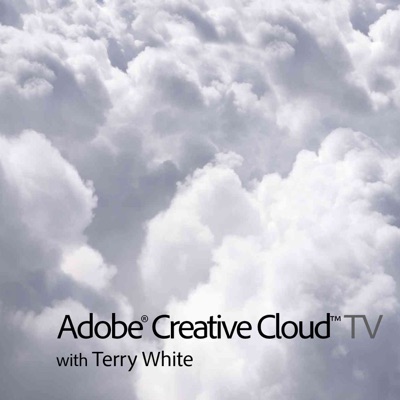
Adobe Creative Cloud TV
Author: Terry White
Subscribed: 784Played: 2,426Subscribe
Share
© Terry White
Description
Welcome to the Adobe Creative Suite Podcast with tips and tutorials by Terry White. Learn how to unlock the power and potential of the Creative Suite with the visual examples here. I will try to cover all the products evenly, but I do have a passion for InDesign and Photoshop.
557 Episodes
Reverse
Adobe Evangelist Terry White shares tips and techniques for using Adobe Stock in your design workflow.
See what's new in the 7.3 update to Lightroom Classic CC.
See what's new in the Lightroom CC April 2018 update.
See what's new for Lightroom CC users on iOS in the April 2018 update.
Terry White covers the ins and outs of using Adobe Creative Libraries, an effective collaboration tool for small to enterprise businesses. You'll get useful tips for using CC Libraries in Photoshop, Illustrator and InDesign CC.
In this episode of Adobe Creative Cloud TV, Terry White shows off the public beta of Adobe's NEW Project Felix. Project Felix allows designers and photographers to composite 3D objects onto their photos and create photo realistic results.
In this episode of Adobe Creative Cloud TV, Terry White shows you what's NEW in Adobe Photoshop CC 2017 and his top 5 favorite features and enhancements.
Terry White shows how to contribute your photos to Adobe Stock directly from Adobe Lightroom CC and even Adobe Bridge CC. You can title and keyword before uploading. You can unload your existing images even if they are in raw or PSD format. http://contributor.stock.adobe.com
Terry White shows how to contribute your photos and videos to Adobe Stock using the NEW Adobe Stock Portal at http://contributor.stock.adobe.com
Terry White shows how to sign up to become an Adobe Stock Contributor and how to start making money from selling your photography, illustrations, graphic design and videos. http://contributor.stock.adobe.com
In this episode of Adobe Creative Cloud TV, Terry White shows the NEW features in Lightroom Mobile 2.0 for iOS and Android.
In this episode of Adobe Creative Cloud TV, Terry White shows off Adobe Comp CC which is an App for iOS that allows you to create custom layouts right on your iPhone or iPad. Once you create a layout you can share it right from your device or send a fully editable version to Photoshop CC, InDesign CC or Illustrator CC on your desktop.
In this episode of Adobe Creative Cloud TV, Terry White gives us a 1st Look at Adobe Photoshop Fix, the hot new photo retouching app, running on iPad. While this video shows it on an iPad Air 2, note that it takes full advantage of the iPad Pro and has Apple Pencil Support.
In this episode of Adobe Creative Cloud TV, Terry White shows how to migrate your images from Photoshop Elements into Lightroom CC as a NEW member of the Creative Cloud Photography Plan. He also shows advantages of Photoshop and Lightroom CC over Elements.
In this episode of Adobe Creative Cloud TV, Terry White shows how to get started with Adobe Lightroom CC by focusing on the 10 things beginners want to know how to do. Learn how to import and manage your images, learn how to edit them non-destructively on the desktop, mobile and web and learn how to output them to share with others. Take advantage of new workflows.
In this episode of Adobe Creative Cloud TV, Terry White shows off the new enhancements to the Photoshop font menu that includes making favorites, searching and searching by class.
In this episode of the Adobe Creative Cloud TV podcast Terry White shows how you can now search for, preview, license and use Adobe Stock images right inside of Adobe Photoshop CC.
In this episode of Adobe Creative Cloud TV, Terry White shows us how to use the NEW “Export As” features in Adobe Photoshop CC to optimize our images for the web and social media.
In this episode of Adobe Creative Cloud TV, Terry White shows us how to customize the tool panel in Adobe Photoshop CC to remove tools that you may never use. You can have a different set of tools per workspace.
In this episode of Adobe Creative Cloud TV, Terry White shows us how to create a Creative Cloud Library from a Photoshop CC document. Now you can easily and automatically extract character styles, effects and smart objects from your PSD files right into a new CC Library.

























i just bought an iPod and i have been scanning the podcast. i'm in the graphic arts field and found this podcast outstanding. so many tricks i didn't know. terry is a great teacher! very detailed and step by step instructions. what an awesome FREE tool for designers out there! keep them coming terry...
Terry is the Creative Suite's Guru of Gurus. Each podcast teaches me a small, important and vital part of the Creative Suite. Where does the man find these gems? Actually, I do not care where he nurtures them as I am ecstatic that he has chosen to impart a small nugget that makes my time listening and watching so very special. I would not dare take credit for his work, although I am certain there are others who do. I used to think that he should use a video camera. Not any more. He forces you to listen and watch the video without being distracted by that million dollar smile that we see when he speaks at other Adobe seminars. I eagerly await for each one and play these for clients on my video iPod. I then show them how to subscribe themselves. Then, they are fans, too. Terry will create a legion of Creative Suite Users through these podcasts. Thanks, Terry
Terry White is not only a master with Adobe CS, he is a terrific teacher. I learn something new every time I watch him demo one of the apps. He has a knack for finding the most usable shortcuts and time saving techniques. Better yet, he can explain things in a way that is easy to understand and remember. If you use any part of the Adobe Creative Suite, you can’t go wrong with subscribing to this vidcast. Your own private tutor. What could be better.