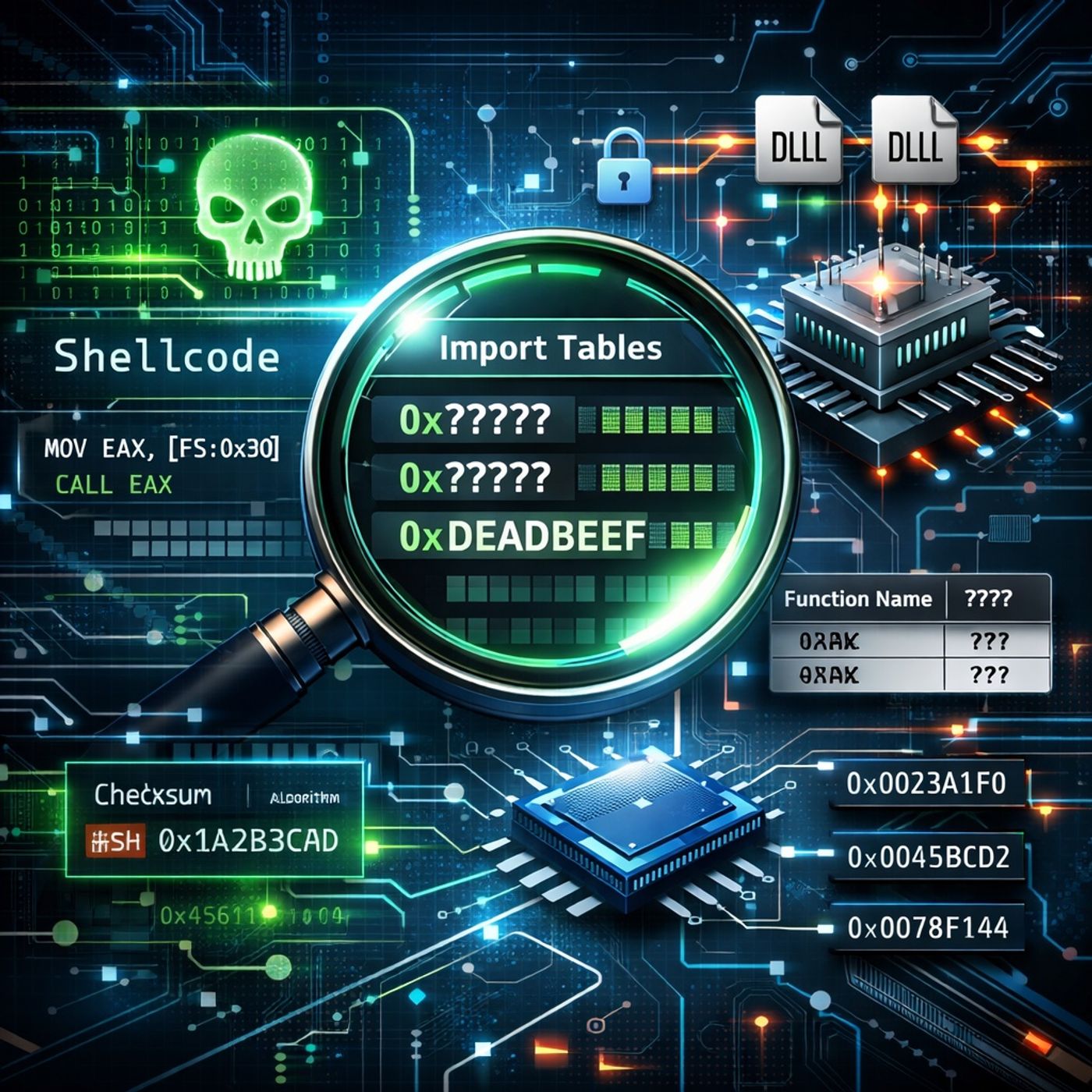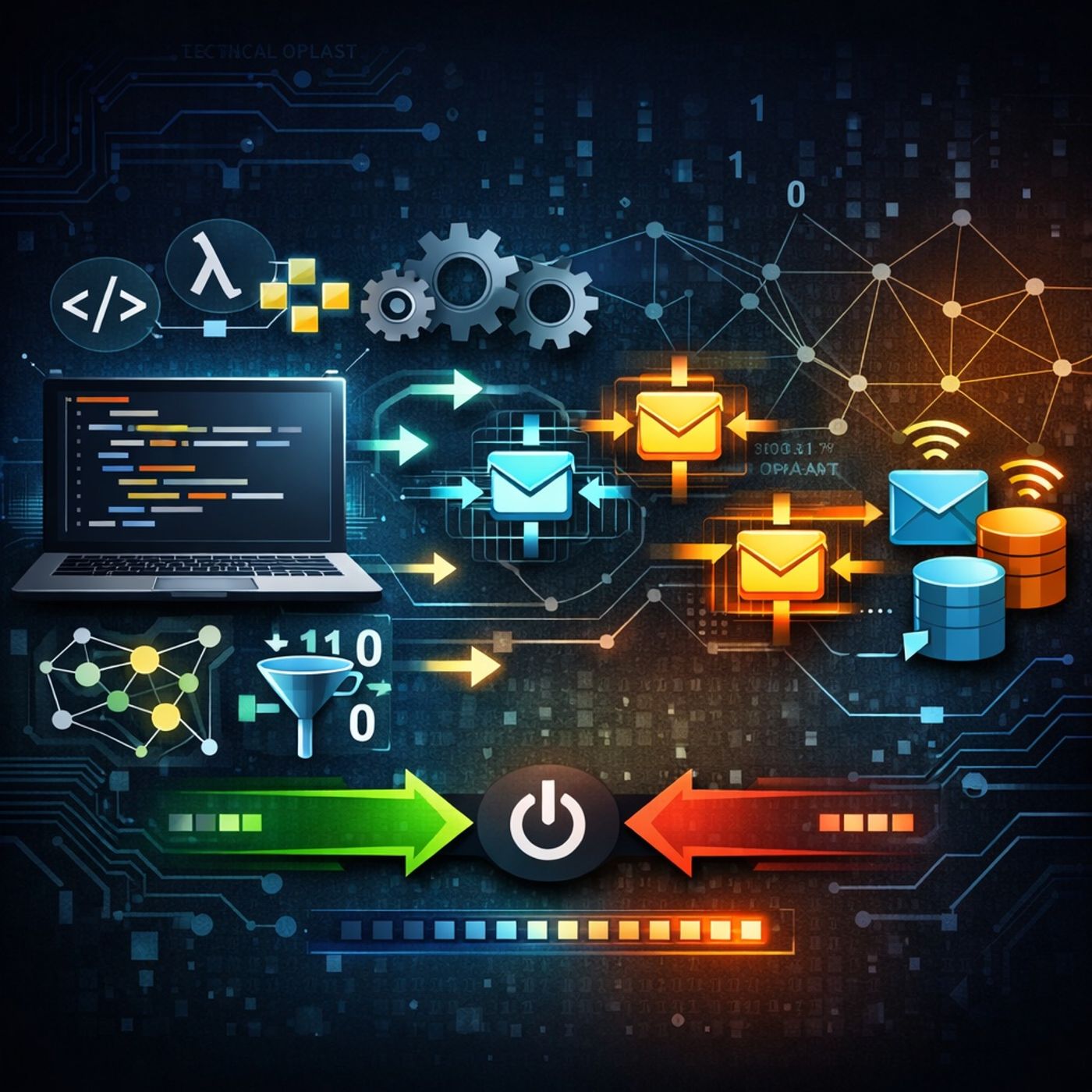Discover CyberCode Academy
CyberCode Academy

CyberCode Academy
Author: CyberCode Academy
Subscribed: 9Played: 7Subscribe
Share
© Copyright CyberCode Academy
Description
Welcome to CyberCode Academy — your audio classroom for Programming and Cybersecurity.
🎧 Each course is divided into a series of short, focused episodes that take you from beginner to advanced level — one lesson at a time.
From Python and web development to ethical hacking and digital defense, our content transforms complex concepts into simple, engaging audio learning.
Study anywhere, anytime — and level up your skills with CyberCode Academy.
🚀 Learn. Code. Secure.
🎧 Each course is divided into a series of short, focused episodes that take you from beginner to advanced level — one lesson at a time.
From Python and web development to ethical hacking and digital defense, our content transforms complex concepts into simple, engaging audio learning.
Study anywhere, anytime — and level up your skills with CyberCode Academy.
🚀 Learn. Code. Secure.
130 Episodes
Reverse
In this lesson, you’ll learn about:Why Malware Builds Its Own Import TablesHow bypassing static, dynamic, and runtime linking hides API usage from analysis tools.Why this technique is especially valuable for shellcode, which executes without a normal Windows loader.How custom API resolution breaks automated inspection and signature-based detection.Locating System Libraries via the PEBAccessing the Process Environment Block (PEB) through the FS register (offset 0x30).Navigating PEB_LDR_DATA to enumerate loaded modules.Walking linked lists such as InMemoryOrderModuleList to locate key DLLs.Extracting the image base (DLL base address) from LDR_DATA_TABLE_ENTRY.Manual Parsing of the PE FormatUsing the e_lfanew field (offset 0x3C) to locate the NT Headers.Navigating the PE Data Directory to find the Export Table.Understanding the role of:Address of FunctionsAddress of NamesAddress of Name OrdinalsChecksum-Based API ResolutionIterating through exported function names without storing them in cleartext.Computing a checksum for each name at runtime.Matching computed values against hard-coded checksums embedded in the malware.Resolving the correct function pointer using ordinals and function address tables.Indirect API InvocationStoring resolved function addresses in a custom array.Executing APIs via indirect calls (e.g., call eax) instead of named imports.Why this completely hides functionality from the binary’s static import table.You can listen and download our episodes for free on more than 10 different platforms:https://linktr.ee/cybercode_academy
In this lesson, you’ll learn about:String Obfuscation in Native Malware:Why string analysis is significantly harder in native code compared to interpreted languages.How compiled binaries store logic as machine instructions inside formats like the Portable Executable (PE), requiring reverse engineering rather than simple string extraction.Core Native String-Hiding Techniques:Stack Strings: Constructing strings dynamically on the stack using assembly instructions instead of storing them in readable sections of the binary.Checksum-Based Resolution: Hiding API and file names by comparing runtime-generated hashes against hard-coded checksums to build dynamic import tables without exposing cleartext strings.Encrypted Strings: Using encryption algorithms to keep strings unreadable until they are decrypted during execution.Static Analysis and String Recovery:Leveraging advanced extraction tools to recover stack strings that standard utilities cannot detect.Manually reconstructing strings in disassembly tools by converting numeric byte values into ASCII characters.Using cross-references (Xrefs) to confirm which functions are responsible for resolving APIs or decrypting strings.Dynamic Analysis and Debugging:Verifying static findings by stepping through execution in a debugger and observing register values and memory changes.Inspecting memory with appropriate commands to correctly display Unicode or multi-byte strings that contain embedded null bytes.Reversing Checksum Logic:Tracing low-level assembly operations such as bit rotations (ROL) and XOR instructions used to generate hashes from strings.Understanding normalization steps, such as converting strings to lowercase, to ensure consistent checksum comparisons across systems.You can listen and download our episodes for free on more than 10 different platforms:https://linktr.ee/cybercode_academy
In this lesson, you’ll learn about:Obfuscation in Interpreted Code:Why interpreted languages like VBA and PowerShell are still heavily obfuscated despite being easier to access than native binaries.Common tactics such as junk instructions, string and object obfuscation, and nonsensical naming designed to slow analysis rather than prevent it.Analyzing Malicious VBA Macros:Extracting macro code from Office documents using stream-analysis tools.Identifying execution entry points such as AutoOpen to understand how and when malicious logic is triggered.Tracing string operations to uncover indicators of compromise, including URLs, dropped file names, and execution paths.PowerShell Obfuscation and “Living off the Land”:Understanding why attackers favor PowerShell for in-memory execution and stealth.Capturing and decoding obfuscated commands, including Base64 payloads that rely on UTF-16 encoding.Decompressing embedded payloads and inspecting runtime values as scripts de-obfuscate themselves.Dynamic Analysis Techniques:Using process and script inspection tools to observe PowerShell behavior at runtime.Leveraging debugging environments to set breakpoints and examine variables at the exact moment hidden data is revealed.Efficient Analysis Strategies:Refactoring obfuscated scripts by renaming variables and functions for clarity.Filtering out dead or irrelevant code to reduce noise.Allowing malware to execute in a controlled environment so it reveals its own logic, saving significant analysis time.You can listen and download our episodes for free on more than 10 different platforms:https://linktr.ee/cybercode_academy
In this lesson, you’ll learn about:The Purpose of Code Obfuscation:Defining obfuscation as the practice of intentionally making software difficult to read or analyze.How malware authors use obfuscation to hide strings, functions, payloads, and command-and-control communication.The concept of “raising the bar” for analysts by increasing the time and effort required to understand malicious intent.Legitimate uses of obfuscation for protecting intellectual property in commercial software.Obfuscation Across Programming Architectures:The differences between native code (C, C++, Assembly) and interpreted or managed code (Java, .NET, Python).Why native binaries are harder to analyze due to reliance on disassembly rather than source-like output.How interpreted code can often be decompiled into structures that closely resemble the original source, making it generally easier to reverse.Common Obfuscation Techniques:Using meaningless variable and function names to disrupt manual analysis and signature-based detection.Injecting junk code that adds complexity without affecting functionality.Hiding indicators through string encoding or encryption that only resolves at runtime.Manipulating control flow with misleading jumps and unreachable branches to confuse analysis tools.Skills, Environments, and Tools for Deobfuscation:The importance of understanding Assembly language, the Windows API, and the Portable Executable (PE) format.Setting up safe analysis environments using Windows and Linux virtual machines, including REMnux.Leveraging industry-standard tools such as IDA Pro, Ghidra, dnSpy, JD-GUI, and debuggers for static and dynamic analysis.You can listen and download our episodes for free on more than 10 different platforms:https://linktr.ee/cybercode_academy
In this lesson, you’ll learn about:Functional Programming with Closures:Defining closures as anonymous functions that capture values from their surrounding scope.Using closures with iterator methods like map, filter, and fold to transform data.The difference between borrowing closures and move closures, and why move semantics are required for safe multi-threaded execution.Multi-threaded Execution in Rust:Spawning threads with thread::spawn and running closures as thread entry points.Using join handles to wait for thread completion and handle potential panics.Understanding performance trade-offs between OS threads and asynchronous models, and when to prefer threads versus async/await.Inter-thread Communication with Channels:Coordinating work between threads using message-passing channels.Working with transmitters (TX) and receivers (RX), including cloning senders for multi-producer setups.Leveraging high-performance channel implementations to support multiple receivers.Synchronization and Program Lifecycle Management:How thread scheduling and sleep timing affect execution order.Ensuring clean shutdowns by closing channel senders and properly joining all threads.You can listen and download our episodes for free on more than 10 different platforms:https://linktr.ee/cybercode_academy
In this lesson, you’ll learn about:Data Organization with Structs and Traits:Using structs to group data fields, methods, and associated functions.Defining shared behavior with traits instead of inheritance.Writing generic functions that operate on any type implementing a required trait.Using default trait implementations to share common behavior without repetitive code.Managing Data with Standard Collections:Vectors (Vec): Dynamic lists or stacks for storing items of the same type.HashMaps: Key–value storage with efficient lookup and removal.Specialized collections: VecDeque for double-ended queues, HashSet for set operations, and BTree collections for sorted data.Advanced Logic with Enums and Pattern Matching:Using enums as powerful data types that can hold different kinds of associated data.Enforcing safety through exhaustive pattern matching with match and if let.Core language enums:Option for representing optional values without nulls.Result for explicit and robust error handling.Practical Application and Exercises:Implementing state changes in structs using traits and methods.Building simulations that combine enums, collections, and pattern matching.Iterating over collections to calculate results based on enum variants.You can listen and download our episodes for free on more than 10 different platforms:https://linktr.ee/cybercode_academy
In this lesson, you’ll learn about:Ownership and Memory Management in Rust:How Rust guarantees memory safety without a garbage collector.The difference between stack and heap memory and how data lifecycles are managed.The Mechanics of Ownership:Rust’s three core ownership rules:Every value has a single owner.Only one owner exists at a time.Values are dropped immediately when the owner goes out of scope.The distinction between moving values (invalidating the original variable) and cloning values (performing a deep copy).References and Borrowing:Using references to access data without transferring ownership.The role of lifetimes in ensuring references always point to valid data.The borrowing rules: either one mutable reference or multiple immutable references, but never both at the same time.How the dot operator automatically dereferences values for method access.Practical Application (Exercise E):Inspecting: Reading data using an immutable reference (&String).Changing: Modifying data through a mutable reference (&mut String).Eating: Passing ownership to a function, consuming the value and making it unavailable afterward.Why These Rules Matter:Preventing segmentation faults, data races, and dangling pointers.Writing safer, more reliable code despite initial compiler challenges.You can listen and download our episodes for free on more than 10 different platforms:https://linktr.ee/cybercode_academy
In this lesson, you’ll learn about:Core Data Representations in Rust:Scalar types: integers (signed i and unsigned u), floating-point types (f32, f64), booleans, and Unicode char values.Compound types: tuples (accessed via indexing or destructuring) and fixed-size arrays stored on the stack, along with their practical limits.Project Organization and Reusability:Moving logic into a library file (lib.rs).Exposing functions with the pub keyword and importing them using use statements.Control Flow and Program Logic:Using if as an expression that returns a value, replacing traditional ternary operators.Working with loops: loop (including labeled breaks), while, and for.Iterating with ranges, both exclusive (0..50) and inclusive (0..=50).Understanding Rust Strings:Differences between borrowed string slices (&str) and owned, heap-allocated String types.Why UTF-8 encoding prevents direct character indexing.Safely accessing string data using iterators like .bytes(), .chars(), and .nth().Practical Application:Processing command-line arguments as vectors of strings.Applying loops and conditional logic to perform numeric operations such as summing ranges or repeatedly modifying values until a condition is met.You can listen and download our episodes for free on more than 10 different platforms:https://linktr.ee/cybercode_academy
In this lesson, you’ll learn about:The Rust Ecosystem and Tooling:Using Cargo as Rust’s package manager, build system, and documentation tool.Creating projects with cargo new, managing dependencies in Cargo.toml, and running code with cargo run.Understanding the difference between debug builds and optimized release builds.Variables and Constants:Declaring variables with let in a strongly typed language with type inference.Rust’s default immutability model and using mut for mutable values.Defining constants (const) with explicit types and compile-time evaluation.Scope and Shadowing:How variables are scoped to blocks and automatically dropped when out of scope.Using shadowing to redefine variables, including changing their type or mutability.Memory Safety Guarantees:Rust’s compile-time enforcement of memory safety.Prevention of uninitialized variable usage and undefined behavior without relying on a garbage collector.Functions and Macros:Defining functions with fn and snake_case naming conventions.Returning values using tail expressions without a semicolon.Distinguishing between functions and macros (e.g., println!).The Module System and Code Organization:Structuring projects with main.rs for binaries and lib.rs for libraries.Managing visibility with private-by-default items and the pub keyword.Bringing items into scope with use and integrating external crates.Hands-On Practice:Reinforcing concepts through guided exercises, including building a command-line program and writing functions to calculate geometric areas and volumes.You can listen and download our episodes for free on more than 10 different platforms:https://linktr.ee/cybercode_academy
In this lesson, you’ll learn about:Evading Initial Detection:Payload Obfuscation: Encoding payloads multiple times to cloak them from IDS detection.Benign Carrier Injection: Hiding malicious code inside legitimate scripts (e.g., Python Base64 payloads).Custom Packaging: Using packers to compress or encrypt malware, creating unique fingerprints that bypass signature-based detection.Post-Penetration Stealth:Fileless Attacks: Running scripts directly in memory via tools like PowerShell, avoiding disk storage.Folder Cloaking: Hiding directories using CLSID entries and desktop.ini files.Alternate Data Streams (ADS): Embedding executable code in hidden NTFS streams, keeping file sizes unchanged and avoiding standard file scans.Anti-Analysis and Oversight Detection:Environmental Checks: Detecting virtual machines or sandbox environments via CPU, registry, and network adapter inspection.Evasive Countermeasures: Terminating, altering behavior, or sleeping to avoid detection during analysis.Analogy for Understanding:Think of a spy infiltrating a high-security facility:Obfuscation: Wearing a disguise to bypass guards.Fileless attacks: Building tools inside the facility without carrying weapons.ADS and cloaking: Hiding secret documents in a hidden compartment of a normal briefcase.Anti-analysis: Acting like a janitor when noticing surveillance to avoid suspicion.You can listen and download our episodes for free on more than 10 different platforms:https://linktr.ee/cybercode_academy
In this lesson, you’ll learn about:Foundations of Intrusion Defense:Multi-layered defense-in-depth strategies using models like SAPSA.Difference between Intrusion Detection Systems (IDS), which alert operators, and Intrusion Prevention Systems (IPS), which can actively block threats.The challenge of balancing false positives vs. false negatives in threat detection.Detection Methodologies:Signature-based detection: Matches traffic against known attack patterns with regularly updated signatures.Anomaly detection: Builds models of normal traffic to detect deviations, including protocol and statistical anomalies.Perimeter and Access Control:Techniques like blacklisting (blocking known bad sites) and whitelisting (allowing only approved sites) to secure network entry points.Technical Tools: Snort and Security Onion:Snort: Open-source, rule-based NIDS; creating rules for logging, alerting, and traffic filtering.Security Onion: Ubuntu-based distribution integrating Snort, Suricata, and log management tools for real-time network monitoring.Intelligence-Led Security:Using reputation-based threat intelligence from providers to block risky IPs and URLs.Extending IDS/IPS beyond signature detection for proactive security.Case Study: EINSTEIN Program:Analysis of the 2015 OPM breach and how relying solely on outdated signature-based methods caused a 94% false negative rate.Highlights the importance of anomaly detection and modern threat intelligence integration.Analogy for Understanding:IDS/IPS systems are like airport security:Signature-based IDS: “No Fly List” stopping known bad actors.Anomaly detection: Behavior detection officer spotting unusual activity.Reputation feeds: International intelligence sharing, warning about suspicious travelers before they arrive.You can listen and download our episodes for free on more than 10 different platforms:https://linktr.ee/cybercode_academy
In this lesson, you’ll learn about:Web Application Firewalls (WAFs):Protecting the application layer by inspecting HTTP/HTTPS and WebSocket traffic.Breaking SSL encryption to detect threats using malware signatures and logic-based anomaly detection.Deployment options: hardware, software, or cloud services; open-source examples like ModSecurity.API Gateways and Microservices Security:Acting as proxies between subscribers and backend services to prevent attacks such as cross-site scripting (XSS).Managing API keys, documentation, and subscriber catalogs.Practical configuration: using management consoles to create users and publish APIs; pentesters can fingerprint gateways to ensure security features are active.Honeypots and Deception Systems:Luring, trapping, and monitoring attackers using decoy systems.Types: low-interaction (basic interfaces), medium/high-interaction (realistic environments).Example: Cowrie SSH/Telnet honeypot for logging brute-force attempts and shell activity.Detection notes: attackers may recognize honeypots via behavioral anomalies or packet handling differences.Analogy for Understanding:Securing a digital environment is like a high-stakes gala:WAF: Security guard at the entrance checking every guest.API Gateway: Concierge controlling which rooms guests can enter.Honeypot: Decoy vault to safely observe thieves without risking real assets.You can listen and download our episodes for free on more than 10 different platforms:https://linktr.ee/cybercode_academy
In this lesson, you’ll learn about:GNS3 Platform Foundation and Image Integration:Installing GNS3 Windows All-in-One and preparing the environment for professional network emulation.Importing manufacturer-specific device images (e.g., Cisco 3745 router, ASA firewall) to run actual device code instead of generic simulators.Building a Routed Network:Configuring IP addresses and routing paths on Cisco routers.Calculating idle time to optimize host CPU usage during emulation.Establishing a functional network backbone before adding security layers.Deploying the Cisco ASA Firewall:Creating a secure network enclave with multiple security zones.Assigning security levels (Inside = 100, DMZ = 50) and managing traffic flow.Configuring explicit rules and ICMP permissions to control responses from lower- to higher-security zones.Security Testing with Kali Linux:Integrating a Kali Linux VM into the GNS3 topology for vulnerability probing.Using professional tools like Nmap and Armitage to verify firewall effectiveness.Running simulated attacks to confirm that the ASA firewall filters ports and protects internal resources.Analogy for Understanding GNS3 Emulation:Using GNS3 is like a pilot training on a full-motion flight simulator: you interact with the actual software and controls, safely practicing defensive maneuvers against cyber threats without risking a real network.You can listen and download our episodes for free on more than 10 different platforms:https://linktr.ee/cybercode_academy
In this lesson, you’ll learn about:Initializing and Configuring a Cisco PIX Firewall:Physical and software setup: connecting to the RS232 console port via USB-to-serial adapter and using Putty.Navigating the Cisco IOS CLI: moving from basic prompts to privilege mode and the configuration environment (config t).Administrative tasks:Checking existing configurations with show configure.Creating local user accounts and setting privilege levels.Naming and managing interfaces, identifying Ethernet 0 as "outside" (WAN) and Ethernet 1 as "inside" (internal network).Network Architecture and Connectivity:Building a secure subnet (10.0.0.0/24) behind the firewall while connected to a local network (192.168.1.0/24).Key steps:Assign static IP addresses to internal and external interfaces.Configure routing so internal devices can reach the internet.Implement Access Control Lists (ACLs) to allow specific traffic like ICMP (ping).Set up Network Address Translation (NAT) to bridge the secure enclave with the outside network.Verification and Testing:Conduct connectivity tests and use tools like Nmap to confirm that internal devices are protected and only intended services are exposed to the public network.Analogy for Understanding Firewall Setup:Think of the firewall as a secure gatehouse for a private estate: set up the administrative office (console/user access), define roads to the mansion (inside network) vs. the public highway (outside network), and hire a guard (NAT & ACLs) to only let authorized guests through while hiding internal details from outsiders.You can listen and download our episodes for free on more than 10 different platforms:https://linktr.ee/cybercode_academy
In this lesson, you’ll learn about:Firewall Fundamentals and Windows Configuration:What a firewall is and how it mediates between network zones using rules based on source/destination addresses and ports.Windows Firewall network profiles: Domain, Private, and Public.Key practices:Application Control: Allow specific programs, block vulnerable protocols like SMB/RPC on public networks.Advanced Rules: Configure IPSec for authenticated/encrypted transmissions; set granular inbound/outbound rules.Logging and Analysis: Use tools to convert large text logs into graphical summaries to detect anomalies.Linux Firewall Management with IPTables:IPTables chains: Input, Forward, and Output.Key practices:Block Traffic: Drop packets by source IP or destination port.Advanced Filtering: Flood protection, limit concurrent SSH sessions, divert unauthorized Telnet traffic to a honeypot.Audit Activity: Monitor dropped packets in system logs for attack analysis.Advanced Rule Management and Verification:Use GUI tools like Firewall Builder for Linux/Cisco (ASA/PIX) platforms to simplify rule creation and detect issues like “rule shadowing.”Verify policies with Port Tester to ensure ports are open or blocked as intended.Analogy for Understanding Firewalls:Think of a firewall as a security team at a gated campus: rules dictate who enters (Input), moves between buildings (Forward), and exits with equipment (Output). Tools like Firewall Builder are blueprints to prevent conflicts, while port testing acts as surprise inspections to catch accidental backdoors.Best Practices:Apply proper configuration, audit logs, verify rules, and ensure security policies are effective across Windows and Linux environments.You can listen and download our episodes for free on more than 10 different platforms:https://linktr.ee/cybercode_academy
In this lesson, you’ll learn about:The fundamentals of VPNs and IPsecKey management and Security Associations (SA)IPsec protocols: AH vs. ESPOperational modes: Transport vs. Tunnel1. VPNs and IPsec FundamentalsA VPN (Virtual Private Network) creates a secure, logical tunnel over the public internet, allowing private communication without costly dedicated lines.IPsec (Internet Protocol Security) operates at the network layer and supports both IPv4 and IPv6.Security services provided by IPsec include:Access Control – Only authorized users can send/receive dataData Origin Authentication – Verify the source of the packetIntegrity Protection – Ensure data hasn’t been tampered withConfidentiality – Encrypt the packet contentsAnti-Replay – Detect and discard duplicated or malicious packets2. IPsec Framework and Key ManagementEncryption algorithms: DES, 3DES, AES for confidentialityIntegrity algorithms: MD5, SHA to create digital signatures (MACs)Key exchange: Diffie-Hellman ensures a shared secret is established securely3. Security Associations (SA) and IKEAn SA is a unidirectional logical connection, identified by:SPI (Security Parameter Index)Destination IP addressBidirectional communication requires two SAs.IKE (Internet Key Exchange) establishes SAs and manages keys:IKE Phase 1: Creates a secure management tunnel (authenticates parties, negotiates algorithms, performs Diffie-Hellman exchange)IKE Phase 2: Sets up the actual data tunnel (negotiates AH/ESP and operational mode)IKEv2 is the modern version, supporting NAT traversal and keep-alive, and is widely used in 5G networks.4. IPsec Protocols: AH vs. ESPProtocolSecurity ProvidedNotesAH (Authentication Header)Integrity & authenticationDoes not encrypt; ignores changing IP header fields like TTLESP (Encapsulating Security Payload)Integrity, authentication, encryptionPreferred protocol for most VPNs and mandatory for 5G5. Operational Modes: Transport vs. TunnelTransport Mode: Only the payload is encrypted; original IP header is visibleTunnel Mode: Entire original IP packet (header + payload) is encrypted inside a new IP packetMost common setup: Tunnel Mode + ESP (encrypts everything and ensures privacy)Analogy:Transport Mode: Transparent envelope with coded letter inside – address is visible, content protectedTunnel Mode: Envelope inside an opaque crate – both content and sender/receiver are hiddenYou can listen and download our episodes for free on more than 10 different platforms:https://linktr.ee/cybercode_academy
In this lesson, you’ll learn about:The purpose and security objectives of TLS/SSLHow a simplified "Toy TLS" model illustrates key conceptsHow actual TLS works, including handshake, key derivation, and record protocolsThe role of cipher suites and secure data transfer1. Core Security Services of TLS/SSL TLS (Transport Layer Security) is designed to protect communications over insecure networks. Its four main security services are:Authentication – Verify the identities of client and server using digital certificates.Encryption – Protect data from being read by unauthorized parties.Integrity Protection – Detect any changes or tampering of transmitted data.Replay Attack Prevention – Stop attackers from resending valid data to repeat actions (like fraudulent payments).2. Toy TLS: A Conceptual Model The "Toy TLS" model is a simplified way to understand TLS: Handshake & Key DerivationStep 1: Client (Alice) and server (Bob) authenticate each other with certificates.Step 2: They exchange a master secret and nonces (random numbers).Step 3: From the master secret, four keys are derived:Two for encryption (one per direction)Two for MAC (Message Authentication Code) to verify integritySecure Data TransferData is divided into records (frames).Each record includes:Length header – defines boundaries between data and MACMAC – ensures integrity and prevents tamperingAdvanced ProtectionsSequence numbers prevent reordering attacks.Type field in MAC prevents truncation attacks, where an attacker might cut off messages prematurely.3. Actual TLS Implementation Cipher SuitesTLS uses cipher suites to define:Public key algorithm (e.g., RSA)Symmetric encryption algorithm (e.g., AES, RC4)Hash algorithm for MAC (e.g., SHA-256)Client proposes supported suites; server chooses the strongest mutually supported one.Four-Step HandshakeNegotiate security capabilitiesServer authenticates itself to the clientOptional client authenticationFinalization – premaster secret and session keys are derived using exchanged random numbersRecord ProtocolEnsures secure data transfer by:Fragmenting the messageCompressing the dataAppending a MACEncrypting the recordAdding a TLS header (content type, version, length) before sending over TCPAnalogyHandshake: Like a secure diplomatic meeting where participants check IDs, agree on a secret language, and synchronize watches.Record Protocol: The actual conversation, where each sentence is translated, numbered, and sealed so the listener can verify order and integrity.You can listen and download our episodes for free on more than 10 different platforms:https://linktr.ee/cybercode_academy
In this lesson, you’ll learn about:What PGP is and where it operates in the network stackHow PGP secures email confidentiality and authenticityThe three-part structure of a PGP-secured messageHow session keys, public keys, and digital signatures work togetherThe cryptographic algorithms supported by PGPIntroduction Pretty Good Privacy (PGP) is an application-layer security protocol designed to protect email communications. It combines symmetric encryption, public key cryptography, and digital signatures to ensure that messages remain confidential, authentic, and tamper-proof during transmission. How PGP Secures an Email PGP divides a protected email into three main components, each serving a specific security purpose. Part One: Session Key ProtectionContains the session key and the symmetric encryption algorithm usedThe session key is a temporary, randomly generated keyThis entire part is encrypted using the recipient’s public keyEnsures that only the intended recipient can recover the session keyPart Two: Encrypted Content and Digital SignatureContains the actual email messageThe message is encrypted using the session keyIncludes a digital signature created by:Hashing the message to produce a digestEncrypting the digest with the sender’s private keyProvides:Integrity (message was not altered)Authentication (message truly came from the sender)Non-repudiationAlso specifies the hashing and encryption algorithms usedPart Three: PGP HeaderContains protocol-related metadataHelps the recipient’s PGP software correctly process the messageCryptographic Algorithms Supported by PGP PGP is flexible and supports multiple cryptographic standards:Public Key Algorithms:RSADSSHash Functions:MD5SHA-1RIPEMDSymmetric Encryption Algorithms:AESTriple DES (3DES)Key TakeawaysPGP operates at the application layerUses hybrid encryption for efficiency and securityPublic keys protect the session key, not the message directlyDigital signatures ensure authenticity and integrityWidely used for secure email communicationYou can listen and download our episodes for free on more than 10 different platforms:https://linktr.ee/cybercode_academy
In this lesson, you’ll learn about:What end point authentication is and why it mattersWhy early authentication methods failedHow replay attacks and spoofing workThe role of nonces in proving “liveness”Why public keys alone are not enoughHow digital certificates solve Man-in-the-Middle attacksIntroduction End point authentication is the process by which one entity proves its identity to another over a network. This lesson traces the evolution of authentication mechanisms, showing how each weak design led to stronger and more secure solutions used on today’s internet. 1. Early Authentication Methods and Their Failures Simple Identification & IP-Based AuthenticationAn entity simply claims an identity, orIdentity is inferred from the source IP addressProblem: Attackers can easily spoof IP addressesResult: No real proof of identityPasswords and Encrypted PasswordsUsers authenticate by sending a password (plain or encrypted)Problem: Vulnerable to replay attacksAn attacker records the authentication packetThe same packet is resent later to gain accessEncryption does not prevent replay2. Nonces and Challenge–Response Authentication What Is a Nonce?A random number used only onceEnsures the communicating party is “live”How It WorksBob sends a nonce to AliceAlice encrypts the nonce using a shared secret keyBob decrypts and verifies the responseStrengthsPrevents replay attacksProves the entity is actively respondingLimitationsRequires a pre-shared secret keyNot scalable for large networks or the internet3. Public Key Authentication and Its Weakness Why Public Keys Were IntroducedRemoves the need for pre-shared secretsAnyone can encrypt data using a public keyThe Major Flaw: Man-in-the-Middle (MITM)An attacker intercepts the communicationSubstitutes their own public keyAlice and Bob each think they are talking directlyAttacker reads and modifies all trafficKey InsightPublic key cryptography alone does not authenticate identity4. The Final Solution: Digital Certificates What Digital Certificates SolveBind a public key to a verified identityPrevent attackers from substituting keys unnoticedRole of Certification Authorities (CAs)Verify identitiesIssue digital certificatesSign certificates using their private keyWhy This Stops MITM AttacksAn attacker cannot forge a valid certificateAny key substitution attempt is detectedTrust is anchored in the CA5. Real-World ImpactThis model is the foundation of HTTPSModern browsers automatically verify certificatesEnd point authentication is now built into everyday internet useKey TakeawaysIdentity claims and IP-based authentication are insecurePasswords alone are vulnerable to replay attacksNonces add freshness but require shared secretsPublic keys enable scalability but are MITM-proneDigital certificates are the only robust solutionTrusted third parties are essential for secure authenticationYou can listen and download our episodes for free on more than 10 different platforms:https://linktr.ee/cybercode_academy
In this lesson, you’ll learn about:How data integrity is ensured using cryptographic hash functionsHow MD5 and SHA-1 generate fixed-length message digestsWhy encryption alone does not guarantee identityHow Certification Authorities (CAs) authenticate identities and prevent impersonationIntroduction This lesson explains how secure digital communication relies on two critical pillars beyond encryption: integrity verification and identity authentication. It focuses on the role of hash functions in detecting data tampering and the role of Certification Authorities in establishing trust between communicating parties. 1. Data Integrity with Hash Functions Hash functions transform data of any size into a fixed-length output, known as a message digest. Even a one-bit change in the original message results in a completely different hash value. Key Properties of Hash FunctionsFixed-size output regardless of input sizeOne-way (computationally infeasible to reverse)Highly sensitive to input changesEfficient to computeMD5 (Message Digest 5)Produces a 128-bit hash valueProcesses data through multiple internal transformation roundsDesigned to make it infeasible to reconstruct the original message from the digestUseful historically for integrity checks, though no longer considered secure against collisionsSHA-1 (Secure Hash Algorithm 1)Produces a 160-bit hash valueStandardized by NISTDivides input into 512-bit blocksEach block is processed sequentiallyThe output of one round becomes part of the input to the nextMore robust than MD5, but now considered cryptographically weak for modern security needsWhy Hash Functions MatterDetect unauthorized changes to dataEnsure files and messages arrive unalteredUsed in digital signatures, password storage, and integrity verification2. Identity Authentication with Certification Authorities (CAs) Encryption protects confidentiality, but it does not prove who sent the message. Without authentication, attackers can impersonate legitimate users. The Problem: Impersonation An attacker can:Claim to be someone elseSend their own public key while pretending it belongs to a trusted entityTrick the recipient into trusting malicious communicationThe Solution: Certification Authorities Certification Authorities are trusted third parties that verify identities and bind them to cryptographic keys. What a CA DoesVerifies the identity of an individual or organizationBinds that identity to a public keyIssues a digital certificateSigns the certificate using the CA’s private keyHow Certificates Are UsedThe recipient verifies the certificate using the CA’s public keyThe sender’s authentic public key is extracted from the certificateThis ensures:The message truly came from the claimed senderThe message was not altered in transitHow Integrity and Authentication Work TogetherHash functions detect message modificationDigital certificates confirm sender identityCombined, they prevent:TamperingSpoofingMan-in-the-Middle attacksKey TakeawaysHash functions ensure data integrity, not identityMD5 and SHA-1 produce fixed-length digests from variable-length inputEncryption alone cannot prevent impersonationCertification Authorities establish trust by binding identities to public keysSecure communication requires integrity + authentication + encryptionYou can listen and download our episodes for free on more than 10 different platforms:https://linktr.ee/cybercode_academy