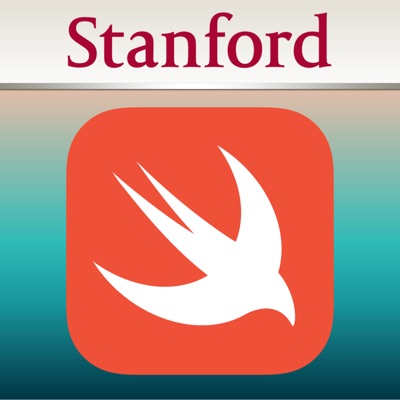Developing iOS 11 Apps with Swift
Subscribed: 2,363Played: 6,213
Subscribe
Copyright © 2017 Stanford
Description
Tools and APIs required to build applications for the iPhone and iPad platforms using the iOS SDK. User interface design for mobile devices and unique user interactions using multi-touch technologies. Object-oriented design using model-view-controller paradigm, memory management, Swift programming language. Other topics include: object-oriented database API, animation, mobile device power management, multi-threading, networking and performance considerations.
19 Episodes
Reverse
Comments