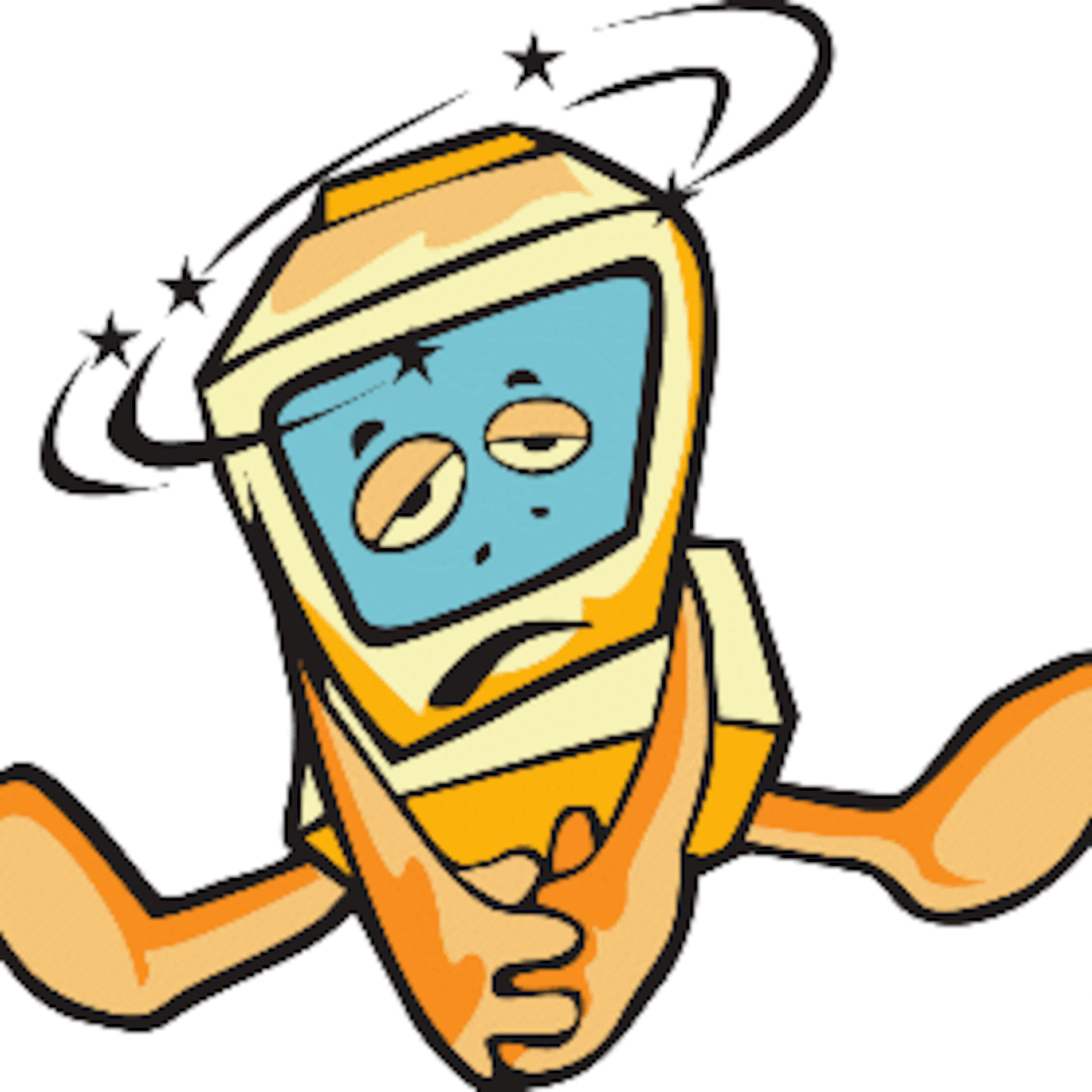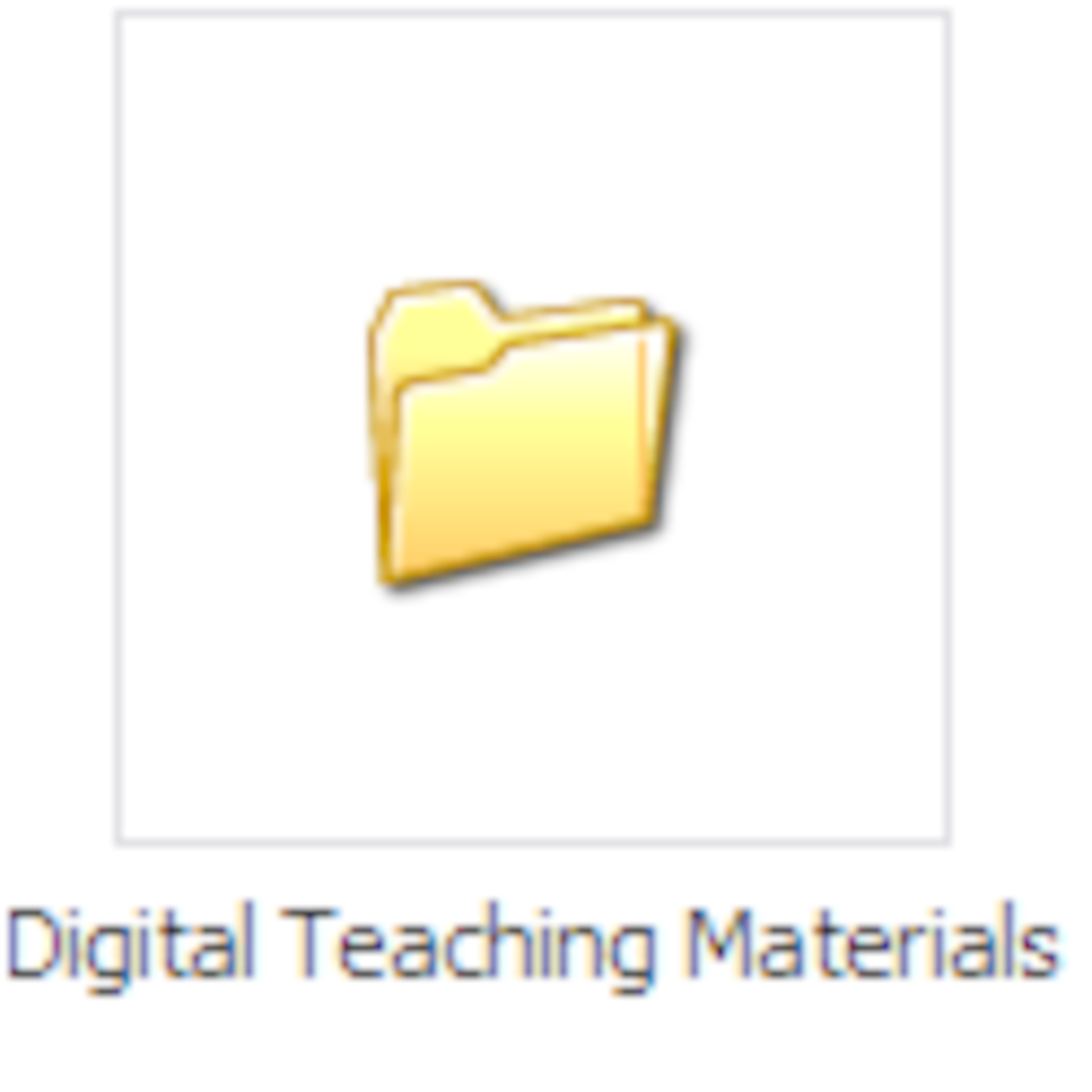Discover Ed Tech 101
Ed Tech 101

34 Episodes
Reverse
If you can type, you can make movies. A great web-based service that provides a free, easy-to-use movie generator. A great project tool for students.
Featured site: http://xtranormal.com
EdTech 36: USTREAM.tv- April 18, 2008
A free, user-friendly way to stream live video or record video clips for later playback by your audience.
Featured product: USTREAM.tv
A user-friendly, compact student camcorder, ideal for recording video to be used in those 21st Century multimedia projects.
Featured product: Flip Video
A low-cost, high-quality web camera that doubles as a document camera and comes brimming with special effects and features.
Featured product: HUE HD
A great web service designed to help us pin down the presidential candidate that best matches our individual values and beliefs.
Featured site: Connect2Elect
A quick tutorial covering the basic features of Internet Explorer 7.
Four quick steps to securing your computer, including some advice on changing your behavior to avoid those unwarranted viruses.
Step One: Internet Explorer 7
Step Two: Windows Update
Step Three: Windows Firewall
Step Four: AVG Antivirus
Recommended podcast : Security Now
A discussion on the importance of backing up your digital instructional materials and some suggested methods of getting it done.
Featured Site: carbonite
Recommended podcast : Tech Chick Tips
A discussion on the current movement towards cloud computing and its implications in the education sector.
Featured Site: CloudTrip
Recommended podcast : Teach with Tech
A great application for managing/interacting with student computers, whether your classroom has two computers or entire laptop cart.
Featured product: SynchronEyes
Recommended podcast : The Tech Guy
A recommended application for capturing screen shots/screen casts and sharing them on the web.
Featured product: Jing
Sample Jing Screencast: Working with text in Notebook
Recommended podcast : SMARTBoard Lessons Podcast
Solutions for getting your old media, such as cassette tapes, VHS tapes, and LPs converted for playback on your computer.
Featured products: Dazzle Video Creator; PlusDeck 2C; ION iTT USB Turntable; Go Video VHS to DVD deck
Recommended podcast : The Wawona Middle School Technology Podcast
A great application for creating photo slideshows and turning them into movie files. A perfect student project tool for synthesizing content.
Featured software: Photo Story 3
Recommended podcast : The Treasure Chest
Another great resource for anyone who uses a computer to instruct; and especially for interactive whiteboard users, such as the SMARTBoard.
Featured site: SmartTech.com
Other Resources: topmarks; teacher's guide
A recommended application for dealing with the wide range of audio and video formats in the digital world.
http://www.xilisoft.com/ripper-pack-platinum.html
The educational version of YouTube and a great method of capturing Flash Video to your hard drive.
http://teachertube.com/
http://vixy.net/
Solutions for getting started in video-conferencing in your classroom, including suggested uses, software, and equipment.
http://www.skype.com/download/
http://www.polycom.com/usa/en/home/index.html
The need for scanners and tips for using them effectively. Special guest, Dan Cabe, from Hidalgo Elementary stops by to share knowledge and explain scanning to a computer from a Xerox copier.
http://www.photorepairshop.com/Pages/ScanningGuide.html