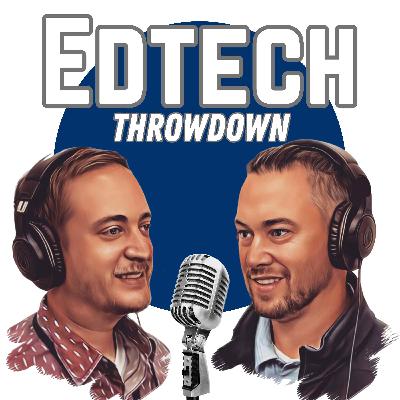Discover Edtech Throwdown
Edtech Throwdown

Edtech Throwdown
Author: Eric Guise/Nick Johnson
Subscribed: 38Played: 923Subscribe
Share
© Edtech Throwdown 2018-Present
Description
The Edtech Throwdown podcast (originally GotTechED the Podcast) was created in 2018 by Nick Johnson and Eric Guise with one, singular goal: to provide quality, tech-centric professional development (PD) to busy teachers on the move. As educators who have always been passionate about PD, Nick and Guise have attended and created hundreds of hours of professional learning experiences for teachers, but there has always been one problem ... time! Attending full-day workshops and conferences is difficult and stressful due to missed class time and added prep. With the Edtech Thowdown, Nick and Guise hope to provide busy teachers a way to access educational PD at their convenience.
210 Episodes
Reverse
Edtech ThrowdownEpisode 208: 10 Canva Apps for Teachers in 2026Welcome to the EdTech Throwdown. This is episode 208 called “10 (More) Canva Apps for Teachers” In this episode, we’ll revisit the exciting world of canva apps and deliver some old favorites as well as some exciting new finds. This is another episode you don’t want to miss. Check it out.Segment 1: Lunch and Learn preparationSegment 2: AppsCanva: Visual Suite for Everyone 10 Apps presentationQr CodeImage DivideBulk CreatorImage UpscalerVideo EffectsJigsaw PuzzlerAnimatorImage RecolorType CutoutCan SignYouTube EmbedEdtech Throwdown: Vote on twitter @edtechthrowdown and under the pinned post on the profile.Segment 3: Where to Find EdTech ThrowdownDo us a few favors:Subscribe to the Edtech Throwdown PodcastApple PodcastsSpotifyAmazon PodcastsStitcher YouTube Twitter FacebookWrite us an Apple Podcast Review!Tell your friends about
Edtech ThrowdownEpisode 207: Tips and Tricks for 2026: Chrome and GmailWelcome to the EdTech Throwdown. This is episode 207 called “Tips and Tricks for 2026: Chrome and Gmail” In this episode, we’ll talk about some of our favorite tips for surfing the web with chrome and sending or receiving emails in Gmail. Hopefully these hacks can help make your day a little easier. This is another episode you don’t want to miss. Check it out.Segment 1: Lost but Now FoundRestore lost or accidentally Control Shift T Command Shift T on a MACZoom in and OutControl +/-Segment 2: Edtech Tips and TricksGoogle Chrome Tips and TricksNickQR CodeGo to the site > Three Dots > Cast,Save, and Share > Create a QR CodeSmart PDF HighlightingUse the "Link to Highlight" feature in Chrome. Right-click any text on a webpage and select "Copy link to highlight." When students click it, they are taken exactly to that sentence on the page.Use Google Lens to grab text from images. Go to the 3 dots > Search with Google Lens > drag around the image with the text you want > choose Copy TextGuiseAdd Tab to Group (Right click on a tab, hit add to group)Send Tabs Across Devices If you find a recipe on your laptop but want to take it to the kitchen on your phone, right-click the tab (or the address bar) and selectSend to your devices. It pops up as a notification on your other device instantly..Make the site an APP: Go to the site > Three Dots > Save and Share > Install page as app. It will now have its own icon in your Taskbar/Dock and won't get lost in your tabs. GmailNick:Find Large AttachmentsType larger:10m in the search bar to find every email taking up more than 10MB. It’s the fastest way to clear storage space.Schedule Send LaterTemplates (Canned Responses)Enable this in Settings > Advanced. Save your standard "Late Work Policy" or "Meeting Request" as a template. To use it, click the three dots in a new draft and hit "Templates."Guise:Undo SendGo to Settings > See all settings > Undo Send and change it to 30 seconds. It’s the ultimate "safety net" for typos.ArchiveThe "Plus" Addressing HackIf your email is teacher@gmail.com, you can use teacher+newsletters@gmail.com to sign up for sites. Gmail ignores everything after the +, but you can create a Filter to automatically label or skip the inbox for anything sent to that specific "plus" address.Edtech Throwdown: Vote on twitter @edtechthrowdown and under the pinned post on the...
Edtech ThrowdownEpisode 206: Google Vids vs Canva Video and WeVideoWelcome to the EdTech Throwdown. This is episode 206 called “Google Vids vs Canva Video and WeVideo” In this episode, we’ll talk about a new-ish Google app called Google Vids and how it stacks up against other popular classroom video creation tools. This is another episode you don’t want to miss. Check it out.Segment 1: What is Google Vids?Narrative: Have we ever solved the problem of fast and easy screencasts? A teacher asked me that this week and I realized I didn’t have a great answer. ScreenPal has an extension, but the increased tools make it slower WeVideo has an extension, but it is clunky and not free Screencastify still exists, but have to pay after 10 videosReleased: Google Vids was first announced and released in preview during Google Cloud Next in April 2024, with a wider rollout to all Google Workspace users starting in November 2024 as an AI-powered video creation tool for work. What is it? It is a video editing platform that feels more like creating a Google Slide than a video editing platform. Is this a positive thing … not sure yet.Free Basic Version: All users get access to the web-based editor, allowing recording, importing clips, using templates, and basic editing. AI Extras (Paid): Advanced AI tools, such as AI-generated clips from prompts, AI avatars, and enhanced script/outline generation, require paid Google Workspace or AI plan subscriptions. What can it do?Screen records with or without webcamConverts slides to videoUpload your own photos and videos for editingHas video templates with title slides, animations, etc.Multiple layouts: landscape, portrait, squareHas stock audio from Youtube audio library - good music!Has most, if not all, typical video editing tools: playhead, video preview, splitting, multiple track editing, etc.Benefits:Integration: Works directly within...
Edtech ThrowdownEpisode 205: Edtech Resolutions for 2026Welcome to the EdTech Throwdown. This is episode 205 called “Edtech Resolutions for 2026” In this episode, we’ll talk about our edtech tips and edtech tools that we are excited to explore in the new year. This is another episode you don’t want to miss. Check it out.Segment 1: Goodbye 2025 and Hello 2026Narrative: Life was challenging in 2025… Welcome 2026! Segment 2: Tips, Tools, and Resources Nick’s An Edtech Tip for 2026Building Blocks in Google Docs to templat-ize my doc writingAn Edtech Tool for 2026Noteobook LM - so many new tools, I have a feeling there is more to comeAn Edtech Resource for 2026Canva Cheat sheetsGuises:An Edtech Tip for 2026Simplify TasksGroup tasks to maximize saving timeBoost EngagementReflect on what your students like and make changes to your teachingStreamline WorkflowMake templates based on your core teaching philosophyAn Edtech Tool for 2026Canva Code for gamificationAn Edtech Resource for 2026Guise’s Guide to Gemini GemsMake a PACT with your Gem:Persona: Give it a job title.Action: Give it a verb (create, grade, simplify).Context: Give it the boundaries (grade level, standards).Template: Give it a structure (table, list, email format).Edtech Throwdown: Vote on twitter @edtechthrowdown and under the pinned post on the profile.Segment 3: Where to Find EdTech ThrowdownDo us a few favors:Subscribe to the Edtech Throwdown Podcast
Edtech ThrowdownEpisode 204: Edtech WrappedWelcome to the EdTech Throwdown. This is episode 204 called “Edtech Wrapped” In this episode, we’ll talk about our version of spotify wrapped to take a look back at our edtech year in review. This is another episode you don’t want to miss. Check it out.Segment 1: Narrative: Guise, do you know what Spotify Wrapped is?We assembled our own edtech version of Spotify Wrapped as a way to talk about trends over the past year.By the way, Ditch That Textbook has some really cool Wrapped Templates that you can use in your classroom. Check out the link here.Segment 2: Edtech Wrapped 2025Instead of most played song, artist and genre, we will do most used edtech tool, most used tip or trick, most used strategy/lesson/activityNick’s WrappedMost played song ( edtech tool )Gemini Gems - game changing for AI in educationCheck out Eric CurtsEdugemsMost played artist ( edtech tip or trick )Canva EmailsMost played genre ( strategy/lesson/activity )Flipped classroom, incorporating edpuzzleCan Edpuzzle remain competitive as edtech tools grow in scope? They are trying!Guises WrappedMost played song ( edtech tool )Canva Magic- 3d models, roller style, design and elements*** Bonus*** The update to video editorMost played artist ( edtech tip or trick )If you have gorilla paws like me… stop using a keyboard… trywisprflow.aiMost played genre ( strategy/lesson type )Flipped App SmashDiffit → Notebook LMEdtech Throwdown: Vote on twitter @edtechthrowdown and under the pinned post on the profile.Segment 3: Where to Find EdTech Throwdownstrong...
Edtech ThrowdownEpisode 203Welcome to the EdTech Throwdown. This is Episode 203 called Tech or Treat: 8 (More) Edtech Tools for the Classroom Teacher (Part 3). In this episode, we will continue exploring a new list of edtech tools that can enhance, engage, and save time. This is another episode you don’t want to miss, check it out.NicksFirstfive: The First Five is a free daily resource that provides teachers with over 20 ready-to-use activities to start the day with a focus on connection, care, and character. These quick activities, which include memes, check-ins, and mindfulness moments, require no extra prep and take five minutes or less.Teachflix: Teachflix is a curated collection of educational videos, sorted into various categories, that teachers can use with their students in the classroom. It serves as a resource to find engaging video content perfect for kickstarting lessons and great conversations.Teachertube: This is an educational video-sharing website designed for those in the education industry, primarily teachers, to share resources like video, audio, documents, and photos. It contains a mix of classroom teaching resources and materials designed for teacher training.netflexkids.com: This website is a platform that curates and provides high-quality health and fitness video content for children, ranging from dance routines to workouts and interactive games. It aims to be the number one resource for teachers and parents looking for safe, active, and engaging physical education materials for all ages.Guise’sschools.tutero.com: This platform provides teachers with tools like AI-generated, curriculum-aligned worksheets, lesson plans, and diagnostic assessments, focusing on making mathematics clearer and more accessible. A key feature is theWorked Solutions, which guide students through math problems step-by-step to build their autonomy and understanding of the reasoning.Gibbly ai in Canva Apps: Gibbly is an AI assistant that empowers teachers to create curriculum-aligned lesson presentations and gamified quizzes in minutes. The Canva app integration allows teachers to generate a polished, visual presentation directly within their Canva design, significantly reducing prep time.
Edtech ThrowdownEpisode 202Welcome to the EdTech Throwdown. This is Episode 202 called Tech or Treat: 8 (More) Edtech Tools for the Classroom Teacher (Part 2). In this episode, we will continue exploring a new list of edtech tools that can enhance, engage, and save time. This is another episode you don’t want to miss, check it out.NIck’s UniqLearn(Coming Soon)Creates a profile for each student and then develops a lesson to tailor who that student learns best. This forthcoming platform is designed to personalize the learning experience by assessing each student's learning profile and then generating tailored lessons that best match their individual learning style.Common Core Sheets: This tool is an online resource that provides thousands of free, printable math and English language arts worksheets aligned with Common Core State Standards. The sheets cover a vast range of grade levels and topics, giving teachers and parents easy access to practice materials.makeprogressai.ca: This is an AI-powered report card comment generator designed to help teachers quickly create thoughtful, student-specific feedback. By inputting student strengths and areas for growth, the tool instantly generates professional, polished, and personalized comments for reports and assessments.ziplet.com:[Information not found via search]This platform is an engagement and feedback tool that allows teachers to easily collect and act on student feedback using simple questions (ziplets) via a secure link. It helps facilitate open communication and gives teachers real-time insights into student understanding and wellbeing to inform instruction.Guise’sRewordify: This is a text leveling tool that helps improve reading comprehension by simplifying complex sentences and words in a given text without changing its core meaning. It identifies challenging vocabulary and phrases, replacing them with easier alternatives to enhance understanding for students and language learners.123apps.com: This is a free online software suite providing a variety of multimedia tools for everyday use, including audio, video, PDF, and image editing. It operates entirely within a web browser, offering over fifty...
Edtech ThrowdownEpisode 201: Tech or Treat: 8 Edtech Tools for the Classroom Teacher (Part 1) Welcome to the EdTech Throwdown. This is Episode 201 called Tech or Treat: 8 Edtech Tools for the Classroom Teacher (Part 1). In this episode, we will go edtech trick or treating with a new list of edtech tools that can enhance, engage, and save time. This is another episode you don’t want to miss, check it out.Segment 1: Happy halloweenWhat’s New? Tech or Treat gameSegment 2:Johnson’sStudy Fetch- create accurate games from your course materials in seconds. This platform uses AI to transform your existing class content, like notes and lectures, into customized and educational games for quick, fun review.Teachershare AI: This tool is an AI Resource Creator designed for educators to quickly generate high-quality, curriculum-aligned materials such as worksheets, quizzes, and other resources. You can import existing content like PDFs or Google Slides or start from a template to produce customized teaching materials in seconds.DeckToys: Digital Game Boards. Deck.Toys is a lesson planning platform that lets teachers create engaging, interactive learning paths that feel like a video game. It works with existing materials and is designed to simplify lesson planning while providing a fun, self-paced exploration experience for students.loorex.com: This website is an online test engine and exam-related tool that allows users to create, publish, and manage their own exams, tests, or quizzes. It is a modern, web-based application suitable for both academic and professional settings to manage assessments, track results, and secure knowledge verification.Guise’s Gynzy Whiteboard Tool: Gynzy offers a suite of teaching resources for interactive whiteboards, including a digital whiteboard, lesson-building tools, and a content library of ready-to-teach lessons. It's designed to bring the interactive whiteboard to life with tools, templates, quizzes, and games to engage students.
Edtech ThrowdownEpisode 200: Is Google Gemini the Ultimate Educational AI?Welcome to the EdTech Throwdown. This is Episode 200 called Is Google Gemini the Ultimate Educational AI? In this episode, we will discuss the good and the bad of Google Gemini as we try to answer the question - is this the ultimate educational AI tool? This is another episode you don’t want to miss, check it out.Segment 1: Congrats on episode 200 - we had a plan but scheduling conflicts and a busy schedule pushes us back.We’ve been presenting like crazy and Google Gemini keeps popping up. It does what school ai does. It does what magic school does. It’s “safe”. This raises the question … is it the ultimate tool?100 Ways to Use Google GeminiSegment 2:Where is it?Find it by clicking the waffle icon of any Chrome account, it is sitting there amongst your other google appsWhy use it?Easy to find part of the google platform your school is already used toFollows the same privacy and security guidelines as other google products. This means that if your school is already a google school, they can turn it on for both staff and students with less concern about how info is sharedExports directly into Google DocsGeneral features as of 2025Flash vs. ProGuided Learning ModeCanvas ModeImage GenerationAdding files, documents and picturesGems!Combats some downsides of AI withLearnLMDownsides:AI just became easier to access and use - the downsides are many (brain health, environmental concerns, cheating, the loss of struggle, etc)Not all students are ready and Gemini makes it so easy
Edtech ThrowdownEpisode 199: Edtech Smorgasboard: 8 Cool Websites for TeachersWelcome to the EdTech Throwdown. This is Episode 199 called Edtech Smorgasboard: 8 Cool Websites for Teachers. In this episode, we have collected a grab-bag of intriguing websites for educators of all kinds. Will one of these be your next digital rabbit hole? Probably! But there is only one way to find out though, listen in now. This is another episode you don’t want to miss, check it out.Segment 1: Approaching 200 episodesSegment 2:Kiddo worksheetThe term refers to educational printables designed for children, helping younger students practice basic skills like letters and numbers, and older kids with subjects like math and science. These online resources often offer free, customizable templates for parents and teachers to quickly create engaging learning materials.Radio.gardenTravel around the world AND through time, listening to various radio station recordings. Super fascinating and could be used in a variety of history, geography, sociology projects.Tv.gardenTv.gardenis a free streaming platform that grants users access to thousands of live television channels from across the globe without requiring a subscription. You can browse streams by country or content category, making it a great tool for watching international news, sports, and entertainment.NASA’s Solar System TreksVirtual reality treks using real time data returned from nasa’s fleet of spacecraft. You can Trek in the browser on a computer OR scan a QR and use virtual reality and your phone. Choose a trek, scan a qr code, and explore right on your phone.Drivelisten.comDrivelisten.comis a popular web app that offers a unique virtual travel experience, allowing users to take a simulated drive, walk, or cycle through major cities worldwide. While cruising the streets, you can listen to a synchronized stream of the city's actual local radio stations, with the option to turn on road noise for a fully immersive feel.Gem...
Edtech ThrowdownEpisode 198: Educators as AI Guides: Crafting Resources for Families and CommunitiesWelcome to the EdTech Throwdown. This is Episode 198 called Educators as AI Guides: Crafting Resources for Families and Communities. In this episode, we will walk through a step by step process that educators can follow for creating AI resources that are not just for staff and students, but the community as a whole. This is another episode you don’t want to miss, check it out.Segment 1: We are concluding a 3 year journey that has attempted to establish AI policy, share the ai policy with staff and students, teach staff about ai, teach students about ai, and the final phase … teaching the community.One thing that still surprises me is the number of people (usually adults) who don’t use AI. Maybe they disagree with it, maybe they don’t know where to go or what to do, or maybe they just don’t care. But everyone has a stake in at least knowing what these tools are capable of.A local library reached out to the school district and asked if we would collaborate on creating, sharing and presenting resources from the school so that the community could learn from them AND be aware of what schools are doing with AI.This is our journey, laid out in a step-by-step manner so that it might help others trying to accomplish the same thing.Segment 2:Establish policy at the highest levels possible (board, superintendent, etc).Must start here so you have a legally backed document to fall back onThis can be slow and painfulStart identifying the stakeholder’s opinionsTeachers,StudentsAdministratorsParentsHave a focus group to help with wordsmithingIdentify proper use/misuseEstablish an “AI director” for the districtNot a new position, someone who already has a tech roleThis person is responsible for maintaining and updating the resources and plan that followsThis person may also want to recruit a small team to help them build out and present the materials (tech coaches, media specialists, etc)Create a...
Edtech ThrowdownEpisode 197: 10 Low-Tech Ways to Refocus StudentsWelcome to the EdTech Throwdown. This is Episode 197 called 10 Low-Tech Ways to Refocus Students. In this episode, we will talk about 10 low-tech or no-tech ideas for brain breaks, mindful moments, whatever you call them, you’ll learn some cool ways to refocus students in your classroom. This is another episode you don’t want to miss, check it out.Segment 1: School OpeningOur school opening PD days focused on the importance of getting kids off screens.Funny because I’ve been hearing students for years say they still prefer pieces of paper for many things in class and that they get tired of looking at their tiny chromebook screen.This also makes sense because there are strong links to learning and handwriting. Also, have you ever tried staring at a screen for your job all day? It’s not fun.In that spirit, we collected some ideas for brain breaks / mindful moments, with a focus on low tech or no tech solutions.Segment 2: Low Tech or No Tech Brain BreaksBingo Bongo SplatYou write down a secret number on a piece of paper so you don’t forget it yourself. Can be as many digits as you want. Students take turns guessing the number. As they make a guess, you record it for all of them to see, along with the word, bingo, bongo, or splat. Check out the Tik Tok video from LifeofSteph on thisBingo=1 digit in the right placeBongo=1 digit but in the wrong placeSplat=nothing matchesReverse Simon SaysSame rules as Simon Says—but if you don’t hear “Simon says,” you should do the action. Flips their brains into focus mode.Slow Reveal GraphsSeries of images of graphs, beginning with almost no labels or information, then slowly adding more. Students share out what they think the graph is about. Their responses get more detailed and specific with each new reveal. Teaches graph skills and is fun!Bandle Phone AppWordleRemember that craze! It’s still around. Play the real NYT version or make your own at flipptyWhich doesn’t belong?4 images are shown and students must argue for which one doesn’t belong. There should be a possible reason that could be argued for each image. Start with a dessert example (chocolate layer cake, choco chip cookies, berry pie, ice cream), and then make one that fits your content. Close by having students design one. Extend this by having them present it.Story TagOne student starts a silly story with one sentence, and it goes around the room quickly. Each adds just one sentence—short and energizing.Another option: You will tell a story one word at a time. Ideally you’re in a circle on arranged in a way that’s clear which order you’ll go in. The first student starts with one word (One), then the next student comes up with another word (morning), then the next student continues (a)…Another option: You will tell a story using only questions. Ideally you’re in a circle on arranged in a way that’s clear which order you’ll go in. The first student starts: “Where did the dog go?” The next continues with: “I’m not sure, should we go look for him?”The next continues with: “Do you know where his leash is?”Upside-Down ArtistStudents have 30 seconds to doodle...
Edtech ThrowdownEpisode 196: Classroom Activities for the Beginning of SchoolWelcome to the EdTech Throwdown. This is Episode 196: Classroom Activities for the Beginning of School. In this episode, we will share 8 new and improved ideas for starting off the school year in the most fun, positive and student centered way possible. This is another episode you don’t want to miss, check it out.Segment 1: September is coming… back to school is approaching!Segment 2: Back to School ActivitiesGuise:Team ChallengesDesign, Build, Retrieve, CompleteClass RelayQR Scavenger HuntMinute to Win it PuzzlesSuccessful completion in under a minute gets their team a piece of the puzzleEscape RoomSurvey the class before the start of the yearAnimated Avatar Design with Canva and https://sketch.metademolab.com/Silent line-up (extreme): Students have to line up by birth date, ABC order etc, but with built in challenges unique to your classroom like half of the people are blindfolded or an extremely short time limitSurvival Scenario: choose ten items from a large listEdtech Throwdown: Vote on twitter @edtechthrowdown and under the pinned post on the profile.Segment 3: Where to Find EdTech ThrowdownDo us a few favors:Subscribe to the Edtech Throwdown PodcastApple PodcastsSpotifyAmazon PodcastsStitcher li...
Edtech ThrowdownEpisode 195: Rethinking Research: Teaching Inquiry and Integrity in the Age of AIWelcome to the EdTech Throwdown. This is Episode 195 called Rethinking Research: Teaching Inquiry and Integrity in the Age of AI. In this episode, we will explore how the role of a teacher must change now that AI is becoming integrated in all aspects of our lives. Specifically, we’ll share 8 changes you can make to your classroom and assignments that will help encourage students to think creatively and critically in an age where it’s more important than ever. This is another episode you don’t want to miss, check it out.Segment 1: As my students completed their final projects, I started noticing something this year … all their work was very technically sound and met my project expectations almost perfectly. Was it too perfect?Specific example: One of the elements of my rubric references a creative title. Usually everyone does “Chemistry of __”, but this year, they were all things like “9 Volts, 2 Electrodes, 1 Reaction: The Chemistry Behind the Charge and the Connection”. So what suddenly happened this year for me to get such great titles?Also - When students came to me with questions about content, like the girl who needed help understanding the chemistry of Na/K pumps in cells, I found myself going to ChatGPT for the fastest resolution. Clearly they are doing the same.Two questions arose:Is this research?Is this type of research good or bad?Segment 2: Student Research in the Age of AI1. Redefine Research as Inquiry, Not Just Information GatheringAI makes facts and summaries instantly accessible, so teachers should shift the focus from finding information to asking meaningful questions. Students should be taught that good research begins with curiosity and that AI is just one of many tools in that process.Teacher Tip: Require students to submit a “research question development log” showing how their question evolved through discussion, feedback, and exploration.2. Teach AI Literacy as Part of Research InstructionStudents need to understand how AI tools work, their limitations, and the potential for bias or misinformation. This helps them critically evaluate what AI produces instead of blindly trusting it.Teacher Tip: Have students compare AI-generated content with academic sources and reflect on differences in depth, credibility, and tone.3. Require Research Process DocumentationRather...
Edtech ThrowdownEpisode 194: Tech That Teaches: Hardware We Actually LoveWelcome to the EdTech Throwdown. This is Episode 194 called Tech That Teaches: Hardware We Actually Love. In this episode, we will go over the hardware that allows our classrooms and offices to run smoothly and efficiently. Save time, headaches, and hopefully some money! This is another episode you don’t want to miss, check it out.Segment 1: Who doesn’t like gadgets?Segment 2:Nick’s GadgetsWorkstation Set-Up: Use a USB splitter connected to an external monitor. That splitter has all my “stuff” to facilitate quick connection. Connect my laptop to the monitor and then I’m also auto-connected to all my gadgets. I use the Anker Hub 4 Ports and love it, but there are many options that are all pretty good.Second monitor! Dell 27 inch Monitor, P2725H Full HD 1080p Computer Monitor. If you haven’t started using a second monitor, get on it!Wacom Tablet - I like this better than a touch screen stylus because it feels more like writing on a piece of paper. When I use the stylus, I find that it my hand accidentally clicks things on the screen, zooming in by mistake,...
Edtech ThrowdownEpisode 193: Check This Edtech OutWelcome to the EdTech Throwdown. This is Episode 193 called Check This Edtech Out. In this episode, we’ll share some edtech tools that we would use to create a specific activity for a specific purpose in our classroom. This is another episode you don’t want to miss, check it out.Segment 1: Segment 2: 3:50 into a long pause as we took attendanceClassroom Environment PrepIdeasPostersRulesEdtechCanvaDigital WebsitesDo Nows/Q of the Day/Exit TicketsIdeasGraph FridayWhat’s in a PictureAssessment PrepTeam BuildingConnectionsEdtechCanva SheetsGraph of the Day WebsiteQuizizzClasshook.comCourse Long GamificationIdeasSurvivorLeaderboardsEdtechCanva SitesGoogle SitesFlippity.netgoosechase.comActivity WebsiteIdeasCase Studyli...
Edtech ThrowdownEpisode 192: Awesome Edtech for the SummerWelcome to the EdTech Throwdown. This is Episode 192 called Awesome Edtech for the Summer. Every year when school ends we publish an episode where Guise and I share what we’ll be reading, listening to, and exploring over the summer break. 192 is that episode and this is another you don’t want to miss, check it out.Segment 1: Summer PlansSummer plansSegment 2: Resources for the SummerNickPodcastsScience Vs: here are a lot of fads, blogs and strong opinions, but then there’s SCIENCE. Science Vs is the show from Spotify Studios that finds out what’s fact, what’s not, and what’s somewhere in between. We do the hard work of sifting through all the science so you don't have to and cover everything from 5G and ADHD, to Fluoride and Fasting Diets.Mr. Barton Maths: How do you make a podcast about math? By coming at it from a human-first perspective and examining why so many students (and teachers) have an instinctual adverse reaction to the subject. Host Craig Barton is a former math educator and founder of diagnostic educational software company Eedi, so he has a fair bit of personal experience in the subject matter. U.S. listeners should note that Barton is based in the U.K.; while some of the references to the British education system may not resonate, the sentiment behind the content certainly will.BooksEverything is Tuberculosis by John GreeneTeachers and Machines: The Classroom of Technology Since 1920Grab BagFully explore Canva Code. What is it good at, what is it not.Nanolearning Unit Development: This is a good website that covers the differences between nano and micro and how to do implement themGuisePodcasts Steph and Joe on the Go span...
Edtech ThrowdownEpisode 191: 10 Canva Code Ideas for TeachersWelcome to the EdTech Throwdown. This is Episode 191 called 10 Canva Code Ideas for Teachers. In this episode we’ll introduce, explain and analyze one of the features in Canva AI called Canva Code. We’ll also share 10 ways that teachers can use it to help spark your creativity when it comes to this exciting new feature. This is another episode you don’t want to miss, check it out.Segment 1: Intro to Canva CodeWhat is it? Canva’s AI writes code for you to create specific games/apps/simulations/etc that function in Canva. When you’ve got the code just right by prompting and then adjusting with other prompts, you can publish it as a Canva website for easy sharing.What do you do with the code? The code produced can be copy-pasted to other places OR just published directly in Canva as a Canva website.Downsides: Initial teacher response is often “why do i need to write code”?It can take some time to get the code right to produce what you wantDoes it exist somewhere else? For example, why make a quizzes app in Canva?The prompt has a character limit, so you’ll have to adjust it as you go. For example, start with a prompt that describes only the function of the app. Then adjust it afterwards related to design. Then again for differentiation, etc.Why Use it: (what makes it worth the time)TREMENDOUS capability for teachers to make things that don’t exist anywhere else onlineCan ask it to add specific differentiations into any game/app created for whatever students you haveSkip labor intensive prep for physical gamesSegment 2: Canva Code Ideas for TeachersNicks 5Interactive Periodic TableVirtual Lab about Color Theory (Art Lesson)Geometry Shape ExplorerInteractive Poem CreatorInteractive Classroom TimerGuises’ 5Interactive WorksheetsEscape Room PuzzlesLeaderboardsClassroom...
Edtech ThrowdownEpisode 190: Stump the Edtech GuruWelcome to the EdTech Throwdown. This is Episode 190 called Stump the Edtech Guru. In this episode, we’ll try and stump each other with some of the toughest edtech challenges we could think of. Each guru will have to come up with a solution on the spot. This is another episode you don’t want to miss, check it out.Segment 1: Friendly CompetitionWe compete with everythingSegment 2: Stump the Edtech GuruNick’s Scenarios:Scenario 1: The AI Essay Epidemic. Ms. Rivera teaches 10th grade English and has just assigned a personal narrative essay. As she begins grading, she notices several essays that seem... off. They're grammatically perfect, lack any personal voice, and a few students even use similar turns of phrase. The students cited AI use, and even included a link to a specific conversation in a tool called Perplexity. When examining the link however, it only shows the student asking questions about the topic. In other words, there is no evidence of having the AI do the writing, at least not in this particular chat. The student denies any AI use other than what was cited. What should she do?PerplexityGoogle DocsAi Works CitedScenario 2:The Silent Discussion Board. Mr. Chen is running a blended learning environment for his 8th grade social studies class. He’s trying to build engagement with online discussion boards through Google Classroom and Flip. He posts thoughtful prompts, but most students either don’t respond, copy each other, or leave low-effort replies like ‘I agree.’ He knows these kids have opinions—they just don’t seem to bring them into the digital space. Mr. Chen is wondering: is it the prompt? The platform? The digital culture? Or is this just a lost cause?Padlet SandboxMEAL PlanCERCANVAScenario 3: Mrs. Daughtry is a veteran science teacher who’s always been open to new ideas. But lately, her school has adopted a slew of new edtech platforms: a new LMS, AI feedback tools, quiz generators, and now a parent communication app—all with different logins, layouts, and learning curves. She claims to receive “multiple emails per week” from various admins and coaches touting EVEN MORE options for...
Edtech ThrowdownEpisode 189: AI in Education: Friend of Foe?Welcome to the EdTech Throwdown. This is Episode 189 called AI in Education: Friend of Foe. In this episode, we’ll give you our annual State of Education address as we explore the hot topics in edtech right now. We’ll also debate the pros and cons of AI in education today, this is another episode you dont’ want to miss, Check it out.Segment 1: Triggering conversations from reading articles Top 9 Trends in Educational Technology to Watch in 2025 by DiroxEdtech State in EducationAI and Personalized learningLet’s think outside the box… How can we push the envelope?Students automating content, running a business, etcExtended Reality (XR) and Immersive LearningVirtual field trips to iconic locationsGoogle ExpeditionsInteractive VR labsLabsterTraining toolsInterplay Learning, which teach practical skills such as HVAC repair and solar panel installation.MicroLearning and nanolearningShort attentions spans need bite-sized modulesMobile-first learningDuolingoEdutainmentGamificationMinecraft Roblox EducationBlockchain and digital credentialsAcademic records are storedSegment 2: AI in Education DebateAI in K–12 Education — Friend or Foe?1. AI-Powered Tutoring Systems Example tools: Khanmigo, Scribe, ChatGPT as a study helperstrong...