Discover Hands-On Tech (Video)
Hands-On Tech (Video)

Hands-On Tech (Video)
Author: TWiT
Subscribed: 2,011Played: 84,450Subscribe
Share
© This work is licensed under a Creative Commons License - Attribution-NonCommercial-NoDerivatives 4.0 International - http://creativecommons.org/licenses/by-nc-nd/4.0/
Description
Welcome to Hands-On Tech, where host Mikah Sargent turns tech troubles into tech triumphs. Each episode zooms in on a specific theme, unpacking listener questions with expert analysis and easy-to-follow advice. From decoding the latest gadgets to simplifying everyday tech, Mikah's got you covered. Submit your tech queries through email at HOT@twit.tv or via TWiT's social media. You might hear your question answered on air! Whether you're puzzled by privacy settings or curious about cutting-edge innovations, Hands-On Tech is your weekly dose of tech insight and inspiration. Join Mikah every Sunday to hear the show that turns tech confusion into tech confidence! You can join Club TWiT for $10 per month and get ad-free audio and video feeds for all our shows plus everything else the club offers...or get just this podcast ad-free for $5 per month.
New episodes every Sunday.
New episodes every Sunday.
191 Episodes
Reverse
On Hands-On Tech, Richie asks Mikah Sargent about saving their TiVo recordings to their PC after TiVo discontinued its TiVo Desktop software.
Don't forget to send in your questions for Mikah to answer during the show! hot@twit.tv
Host: Mikah Sargent
Download or subscribe to Hands-On Tech at https://twit.tv/shows/hands-on-tech
Join Club TWiT for Ad-Free Podcasts!
Support what you love and get ad-free audio and video feeds, a members-only Discord, and exclusive content. Join today: https://twit.tv/clubtwit
Club TWiT members can discuss this episode and leave feedback in the Club TWiT Discord.
On this week's episode of Hands-On Tech, Curt asks Mikah Sargent about a good replacement to the Pocket app, an app that allowed you to save articles for later reading, which Firefox discontinued back in July of 2025.
Don't forget to send in your questions for Mikah to answer during the show! hot@twit.tv
Host: Mikah Sargent
Download or subscribe to Hands-On Tech at https://twit.tv/shows/hands-on-tech
Join Club TWiT for Ad-Free Podcasts!
Support what you love and get ad-free audio and video feeds, a members-only Discord, and exclusive content. Join today: https://twit.tv/clubtwit
Club TWiT members can discuss this episode and leave feedback in the Club TWiT Discord.
On Hands-On Tech, listener Michael proposes an idea to Mikah Sargent if Apple could ever bring back the iPod Classic, but updated to be a home ecosystem? Mikah shares his thoughts.
Send in your questions for Mikah to answer during the show to hot@twit.tv!
Host: Mikah Sargent
Download or subscribe to Hands-On Tech at https://twit.tv/shows/hands-on-tech
Want access to the ad-free video and exclusive features? Become a member of Club TWiT today! https://twit.tv/clubtwit
Club TWiT members can discuss this episode and leave feedback in the Club TWiT Discord.
On Hands-On Tech, helps out helps listener Daniel switch their MFA from Authy to another app, and explains why it's going to be a more tedious process than with other MFA's.
Don't forget to send in your questions for Mikah to answer during the show to hot@twit.tv!
Host: Mikah Sargent
Download or subscribe to Hands-On Tech at https://twit.tv/shows/hands-on-tech
Want access to the ad-free video and exclusive features? Become a member of Club TWiT today! https://twit.tv/clubtwit
Club TWiT members can discuss this episode and leave feedback in the Club TWiT Discord.
On this week's episode of Hands-On Tech, Elizabeth asks Mikah Sargent if she really needs to replace power strips after a period of time. And Stan wonders if there are any smart light switches that can connect to his 5.4 GHz router?
Don't forget to send in your questions for Mikah to answer during the show! hot@twit.tv
Host: Mikah Sargent
Download or subscribe to Hands-On Tech at https://twit.tv/shows/hands-on-tech
Want access to the ad-free video and exclusive features? Become a member of Club TWiT today! https://twit.tv/clubtwit
Club TWiT members can discuss this episode and leave feedback in the Club TWiT Discord.
In this week's episode of Hands-On Tech, Lance asks Mikah Sargent about the pros and cons of using powerline ethernet adapters, and Mikah shares his strong thoughts on these devices.
Don't forget to send in your questions for Mikah to answer during the show! hot@twit.tv
Host: Mikah Sargent
Download or subscribe to Hands-On Tech at https://twit.tv/shows/hands-on-tech
Want access to the ad-free video and exclusive features? Become a member of Club TWiT today! https://twit.tv/clubtwit
Club TWiT members can discuss this episode and leave feedback in the Club TWiT Discord.
On this week's episode of Hands-On Tech, how do you prevent your Mac from automatically falling asleep to conduct overnight backups? Mikah Sargent shares some third-party apps that will do just that!
Host: Mikah Sargent
Download or subscribe to Hands-On Tech at https://twit.tv/shows/hands-on-tech
Want access to the ad-free video and exclusive features? Become a member of Club TWiT today! https://twit.tv/clubtwit
Club TWiT members can discuss this episode and leave feedback in the Club TWiT Discord.
On Hands-On Tech, Mikah Sargent lists some of his favorite two-factor authenticator apps for listener Stuart and some of the pros and cons using 2FA applications.
Send in your questions for Hands-On Tech to hot@twit.tv!
Host: Mikah Sargent
Download or subscribe to Hands-On Tech at https://twit.tv/shows/hands-on-tech
Want access to the ad-free video and exclusive features? Become a member of Club TWiT today! https://twit.tv/clubtwit
Club TWiT members can discuss this episode and leave feedback in the Club TWiT Discord.
On Hands-On Tech, listener Ozzie asks Mikah Sargent how to repurpose a 2010 MacBook Pro so they can avoid recycling it.
Send in your questions for Mikah to answer to hot@twit.tv.
Host: Mikah Sargent
Download or subscribe to Hands-On Tech at https://twit.tv/shows/hands-on-tech
Want access to the ad-free video and exclusive features? Become a member of Club TWiT today! https://twit.tv/clubtwit
Club TWiT members can discuss this episode and leave feedback in the Club TWiT Discord.
On Hands-On Tech, Mikah Sargent helps out listener Mike with how to organize old videos based on the people in them.
Don't forget to send in your questions for Mikah to answer during the show! hot@twit.tv
Host: Mikah Sargent
Download or subscribe to Hands-On Tech at https://twit.tv/shows/hands-on-tech
Want access to the ad-free video and exclusive features? Become a member of Club TWiT today! https://twit.tv/clubtwit
Club TWiT members can discuss this episode and leave feedback in the Club TWiT Discord.
On Hands-On Tech, Mikah Sargent answers a listener's question about disposing of their old iMac and the steps needed to do so.
Don't forget to send in your questions for Mikah to answer during the show! hot@twit.tv
Host: Mikah Sargent
Download or subscribe to Hands-On Tech at https://twit.tv/shows/hands-on-tech
Want access to the ad-free video and exclusive features? Become a member of Club TWiT today! https://twit.tv/clubtwit
Club TWiT members can discuss this episode and leave feedback in the Club TWiT Discord.
On Hands-On Tech, Mikah Sargent describes how to easily migrate an email account to Gmail using Google Workspace.
Don't forget to send in your questions for Mikah to answer during the show! hot@twit.tv
Host: Mikah Sargent
Download or subscribe to Hands-On Tech at https://twit.tv/shows/hands-on-tech
Want access to the ad-free video and exclusive features? Become a member of Club TWiT today! https://twit.tv/clubtwit
Club TWiT members can discuss this episode and leave feedback in the Club TWiT Discord.
After a week of real-world use, Mikah Sargent shares his review of the iPhone 17 Pro Max on Hands-On Tech. He discusses whether the device lives up to the hype, what falls short, and whether it is worth upgrading to.
Continue to send your questions to Mikah for the show! hot@twit.tv
Host: Mikah Sargent
Download or subscribe to Hands-On Tech at https://twit.tv/shows/hands-on-tech
Want access to the ad-free video and exclusive features? Become a member of Club TWiT today! https://twit.tv/clubtwit
Club TWiT members can discuss this episode and leave feedback in the Club TWiT Discord.
On Hands-On Tech, Mikah Sargent got his hands on the new iPhone 17 Pro Max and shares his initial thoughts on the device and some of the new accessories Apple released!
Send in your question for Mikah to answer! hot@twit.tv
Host: Mikah Sargent
Download or subscribe to Hands-On Tech at https://twit.tv/shows/hands-on-tech
Want access to the ad-free video and exclusive features? Become a member of Club TWiT today! https://twit.tv/clubtwit
Club TWiT members can discuss this episode and leave feedback in the Club TWiT Discord.
On Hands-On Tech, Mikah Sargent helps Rich out with getting their webcam to work on their Mac Mni when the webcam is fairly far away from their computer
Send in your questions for Mikah to answer during the show! hot@twit.tv
Host: Mikah Sargent
Download or subscribe to Hands-On Tech at https://twit.tv/shows/hands-on-tech
Want access to the ad-free video and exclusive features? Become a member of Club TWiT today! https://twit.tv/clubtwit
Club TWiT members can discuss this episode and leave feedback in the Club TWiT Discord.
In this episode of Hands-On Tech, Mikah receives a question from Kevin about trying to enroll in the Extended Security Update program for Windows 10 and whether he can enroll using his Microsoft Rewards points.
Also, Mikah receives some follow-ups from Heath and Jim!
Don't forget to send in your questions for Mikah to answer during the show! hot@twit.tv
Host: Mikah Sargent
Download or subscribe to Hands-On Tech at https://twit.tv/shows/hands-on-tech
Want access to the ad-free video and exclusive features? Become a member of Club TWiT today! https://twit.tv/clubtwit
Club TWiT members can discuss this episode and leave feedback in the Club TWiT Discord.
In this episode of Hands-On Tech, Mikah helps out Robert with trying find the right KVM to switch his keyboard and monitor setup between his two MacBook Pro's. Mikah gives his thoughts on KVMs and offers some suggestions for the setup Robert would like.
Host: Mikah Sargent
Download or subscribe to Hands-On Tech at https://twit.tv/shows/hands-on-tech
Want access to the ad-free video and exclusive features? Become a member of Club TWiT today! https://twit.tv/clubtwit
Club TWiT members can discuss this episode and leave feedback in the Club TWiT Discord.
On Hands-On Tech, Mikah helps out viewer Jim with selecting a new password manager.
Send in your questions for Mikah to answer on the show! hot@twit.tv
Host: Mikah Sargent
Download or subscribe to Hands-On Tech at https://twit.tv/shows/hands-on-tech
Want access to the ad-free video and exclusive features? Become a member of Club TWiT today! https://twit.tv/clubtwit
Club TWiT members can discuss this episode and leave feedback in the Club TWiT Discord.
On this week's Hands-On Tech, Mikah Sargent helps out Larry with devices to help cast his phone to a TV when on the road.
Don't forget to send in your questions for Mikah to answer during the show! hot@twit.tv
Host: Mikah Sargent
Download or subscribe to Hands-On Tech at https://twit.tv/shows/hands-on-tech
Want access to the ad-free video and exclusive features? Become a member of Club TWiT today! https://twit.tv/clubtwit
Club TWiT members can discuss this episode and leave feedback in the Club TWiT Discord.
On Hands-On Tech, Mikah Sargent helps Ryan find ways to remove duplicate photos automatically without wasting time manually removing them!
Send in your questions for Mikah to answer on the show! hot@twit.tv
Host: Mikah Sargent
Download or subscribe to Hands-On Tech at https://twit.tv/shows/hands-on-tech
Want access to the ad-free video and exclusive features? Become a member of Club TWiT today! https://twit.tv/clubtwit
Club TWiT members can discuss this episode and leave feedback in the Club TWiT Discord.















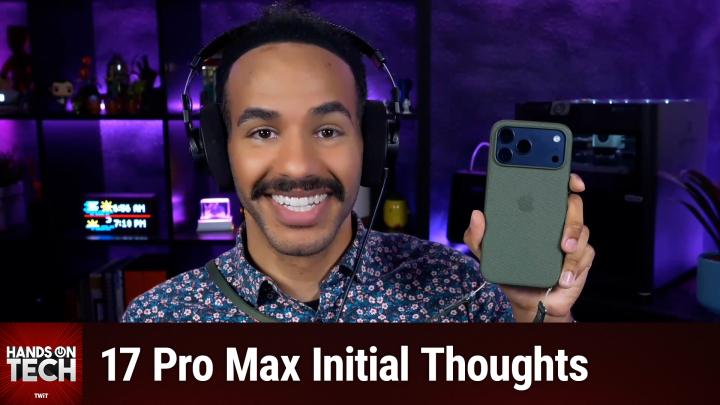

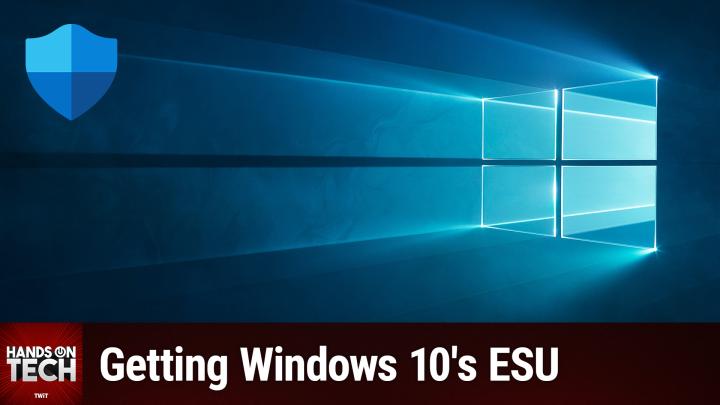







That’s a really helpful episode! For Susan’s question—yes, Cloudflare's 1.1.1.1 with WARP can act as a VPN alternative, but it’s not a traditional VPN. It focuses more on privacy and speed by encrypting traffic and improving DNS resolution rather than masking your IP completely like typical VPNs. As for removing duplicate music files, there are some great tools available. One efficient option is software DuplicateFilesDeleter, which is especially useful for scanning music libraries and detecting duplicates based on content, not just filenames. It's a solid way to clean up iTunes or Apple Music folders and reclaim space quickly.
Really enjoyed this episode—clear, engaging, and packed with value. The guest shared useful tips that are easy to apply. I liked the honest conversation and real-world examples. Looking forward to the next one! https://getaichatbots.com/
Delete & Sort Photos on iPhone: Use Photos app or Shortcuts. HomePod Shortcut: Create in Shortcuts app. Upcoming Podcast Episodes: Check Up Next in Podcasts app. Track Watched Shows: Use TV app's Up Next. Headset Amplifier: Try Clarity XLC3 or ClearSounds. Speed Up MacBook: Reset PRAM, clear System Storage, and check Activity Monitor.https://onlinemedicalsupply.co.uk/product/bensedin-diazepam/
Delete & Sort Photos on iPhone: You can use the Photos app or automate sorting and deletion with the Shortcuts app by creating custom shortcuts for managing photos. Create & Add Shortcut for HomePod: Use the Shortcuts app to create a custom action, then set it to trigger with Siri or a specific routine. See Upcoming Podcast Episodes: In the Apple Podcasts app, go to your library and look at the Up Next queue for upcoming episodes. Track Shows Watched on Apple TV: Use the TV app, which automatically keeps track of shows you've watched, or use the "Up Next" feature to see where you left off. External Headset Amplifier: Yes, devices like the Clarity XLC3 or ClearSounds amplifier headsets help with better audio during calls. Speed Up MacBook After Update: Try resetting the PRAM, clearing out System Storage in About This Mac, and ensuring there’s enough free space. Also, check activity with Activity Monitor to close any resource-heavy apps. https://hottu.pk/
Just awesome. I'm gonna share it on my https://mytechsimply.com/ blog for my readers to get some help from your content too. Thanks
really nice review, thanks. i have the original Fold and I'd like to add a few thoughts from my experience: 1) the outer screen should be small as its intended for one-handed use, along with the slimmer width. The full height screen on the new Fold 2 actually makes that harder, 2) the price is high but you're basically getting two devices- a phone on the outside and a tablet on the inside. there are 2 screens and 2 batteries (which incidentally, allows mine to go 48+ hrs before going flat). i still enjoy using my S9+ but once you go Fold, you'll never want to go back 😉