Discover Hands-On Windows (Video)
Hands-On Windows (Video)

Hands-On Windows (Video)
Author: TWiT
Subscribed: 22Played: 108Subscribe
Share
© This work is licensed under a Creative Commons License - Attribution-NonCommercial-NoDerivatives 4.0 International - http://creativecommons.org/licenses/by-nc-nd/4.0/
Description
Hands-On Windows, featuring Paul Thurrott, will help you adapt to the changes made in Windows 11. From visual tweaks to performance boosts Hands-On Windows will show you how to get the most out of your Windows 11 PC. You can join Club TWiT for $10 per month and get ad-free audio and video feeds for all our shows plus everything else the club offers...or get just this podcast ad-free for $5 per month.
New episodes every Thursday.
New episodes every Thursday.
101 Episodes
Reverse
Windows 11 just got a fresh Start menu, and it's not just a pretty face. Find out what Microsoft is quietly changing, how it affects everyone (not just Copilot+ PC users), and why your app-launching habits could shift.
Host: Paul Thurrott
Download or subscribe to Hands-On Windows at https://twit.tv/shows/hands-on-windows
Join Club TWiT for Ad-Free Podcasts!
Support what you love and get ad-free audio and video feeds, a members-only Discord, and exclusive content. Join today: https://twit.tv/clubtwit
Club TWiT members can discuss this episode and leave feedback in the Club TWiT Discord.
Is the future of Xbox really a PC you can hold in your hands? Paul Thurrott puts the new full-screen Xbox app for handheld gaming PCs to the test and reveals why Microsoft's latest move could reshape how—and where—you play.
Host: Paul Thurrott
Download or subscribe to Hands-On Windows at https://twit.tv/shows/hands-on-windows
Want access to the ad-free video and exclusive features? Become a member of Club TWiT today! https://twit.tv/clubtwit
Club TWiT members can discuss this episode and leave feedback in the Club TWiT Discord.
Imagine Windows 11 without Edge, OneDrive, or Copilot. This episode dives into Tiny11Builder, the tool that strips Windows down to just what you want—no corporate extras.
Host: Paul Thurrott
Download or subscribe to Hands-On Windows at https://twit.tv/shows/hands-on-windows
Want access to the ad-free video and exclusive features? Become a member of Club TWiT today! https://twit.tv/clubtwit
Club TWiT members can discuss this episode and leave feedback in the Club TWiT Discord.
Windows keeps improving behind the scenes, but sometimes the most useful updates come from PowerToys. Get the inside scoop on which PowerToys utilities may be headed for official Windows status and why you'll want the latest version right away.
Host: Paul Thurrott
Download or subscribe to Hands-On Windows at https://twit.tv/shows/hands-on-windows
Want access to the ad-free video and exclusive features? Become a member of Club TWiT today! https://twit.tv/clubtwit
Club TWiT members can discuss this episode and leave feedback in the Club TWiT Discord.
OneDrive isn't just for cloud storage anymore. Paul Thurrott breaks down how Microsoft is quietly building it into an intelligent, all-in-one hub for your photos, docs, and daily digital life—long before most users catch on.
Host: Paul Thurrott
Download or subscribe to Hands-On Windows at https://twit.tv/shows/hands-on-windows
Want access to the ad-free video and exclusive features? Become a member of Club TWiT today! https://twit.tv/clubtwit
Club TWiT members can discuss this episode and leave feedback in the Club TWiT Discord.
Microsoft is redefining the "AI PC" to include almost every machine running Windows 11, putting futuristic Copilot features in the hands of millions overnight. Find out what surprises—from voice-triggered actions to smart app integrations—are landing on your desktop next.
Host: Paul Thurrott
Download or subscribe to Hands-On Windows at https://twit.tv/shows/hands-on-windows
Want access to the ad-free video and exclusive features? Become a member of Club TWiT today! https://twit.tv/clubtwit
Club TWiT members can discuss this episode and leave feedback in the Club TWiT Discord.
Is Windows 11 on ARM finally ready for gaming? Paul Thurrott puts new Snapdragon-powered laptops to the test with both classics and demanding titles, revealing some unexpected wins and ongoing hurdles.
Host: Paul Thurrott
Download or subscribe to Hands-On Windows at https://twit.tv/shows/hands-on-windows
Want access to the ad-free video and exclusive features? Become a member of Club TWiT today! https://twit.tv/clubtwit
Club TWiT members can discuss this episode and leave feedback in the Club TWiT Discord.
Windows 11's 25H2 release isn't hitting every device right away—find out how to jump the line and enable hidden new features before the official rollout.
Host: Paul Thurrott
Download or subscribe to Hands-On Windows at https://twit.tv/shows/hands-on-windows
Want access to the ad-free video and exclusive features? Become a member of Club TWiT today! https://twit.tv/clubtwit
Club TWiT members can discuss this episode and leave feedback in the Club TWiT Discord.
Google is bringing Gemini into Windows territory, taking on Microsoft Copilot right from your desktop. Is the world's most popular browser about to change how you work with AI on Windows?
Host: Paul Thurrott
Download or subscribe to Hands-On Windows at https://twit.tv/shows/hands-on-windows
Want access to the ad-free video and exclusive features? Become a member of Club TWiT today! https://twit.tv/clubtwit
Club TWiT members can discuss this episode and leave feedback in the Club TWiT Discord.
Are Windows 11's evolving context menus about to become useful or just cluttered chaos? This episode unpacks Microsoft's bold new interface tweaks and how third-party developers could shake up your right-click routine.
Host: Paul Thurrott
Download or subscribe to Hands-On Windows at https://twit.tv/shows/hands-on-windows
Want access to the ad-free video and exclusive features? Become a member of Club TWiT today! https://twit.tv/clubtwit
Club TWiT members can discuss this episode and leave feedback in the Club TWiT Discord.
Why does Microsoft quietly ship important new protections without enabling them, and should you trust the defaults? Join us as we unpack Windows 11's quiet security secrets and what they mean for your digital life.
Host: Paul Thurrott
Download or subscribe to Hands-On Windows at https://twit.tv/shows/hands-on-windows
Want access to the ad-free video and exclusive features? Become a member of Club TWiT today! https://twit.tv/clubtwit
Club TWiT members can discuss this episode and leave feedback in the Club TWiT Discord.
After decades of broken promises, semantic search arrives on Windows 11—but is this the breakthrough we've been waiting for, or just another half-step? Hear Paul's honest verdict and what matters for power users.
Host: Paul Thurrott
Download or subscribe to Hands-On Windows at https://twit.tv/shows/hands-on-windows
Want access to the ad-free video and exclusive features? Become a member of Club TWiT today! https://twit.tv/clubtwit
Club TWiT members can discuss this episode and leave feedback in the Club TWiT Discord.
Windows 11's latest update finally tackles a 30-year-old security flaw with a new feature called Administrator Protection. Find out how this major change uses Windows Hello to quietly lock down your PC without making your day-to-day experience a hassle.
Host: Paul Thurrott
Download or subscribe to Hands-On Windows at https://twit.tv/shows/hands-on-windows
Want access to the ad-free video and exclusive features? Become a member of Club TWiT today! https://twit.tv/clubtwit
Club TWiT members can discuss this episode and leave feedback in the Club TWiT Discord.
Microsoft's new Copilot mode in Edge takes its shot at the AI browser craze, but is it ready to rival more daring upstarts like Neo or Perplexity? Dive into what works, what's experimental, and why this early approach could shape your browsing habits.
Host: Paul Thurrott
Download or subscribe to Hands-On Windows at https://twit.tv/shows/hands-on-windows
Want access to the ad-free video and exclusive features? Become a member of Club TWiT today! https://twit.tv/clubtwit
Club TWiT members can discuss this episode and leave feedback in the Club TWiT Discord.
Feeling a pang of Mac envy? Paul Thurrott dives into how Windows 11 stacks up against Apple's latest visual enhancements and reveals clever ways Windows users can bring those sleek features to their own desktops.
Host: Paul Thurrott
Download or subscribe to Hands-On Windows at https://twit.tv/shows/hands-on-windows
Want access to the ad-free video and exclusive features? Become a member of Club TWiT today! https://twit.tv/clubtwit
Club TWiT members can discuss this episode and leave feedback in the Club TWiT Discord.
Curious how well your iPhone actually works with Windows 11? Paul Thurrott tests every integration, from texting to photo sync, and reveals where the experience shines—and where it stubbornly falls short.
Host: Paul Thurrott
Download or subscribe to Hands-On Windows at https://twit.tv/shows/hands-on-windows
Want access to the ad-free video and exclusive features? Become a member of Club TWiT today! https://twit.tv/clubtwit
Club TWiT members can discuss this episode and leave feedback in the Club TWiT Discord.
Windows 11's next big update, 25H2, is finally official—but Microsoft quietly revealed it in a way only Microsoft would. This week, Paul breaks down the hidden gems and impactful privacy, security, and AI features you'll actually care about, with some changes that might just surprise even seasoned Windows users.
Host: Paul Thurrott
Download or subscribe to Hands-On Windows at https://twit.tv/shows/hands-on-windows
Want access to the ad-free video and exclusive features? Become a member of Club TWiT today! https://twit.tv/clubtwit
Club TWiT members can discuss this episode and leave feedback in the Club TWiT Discord.
Unlock the secrets to a seamless browsing experience on Windows 11 without ever touching Microsoft Edge again! This week on Hands-On Windows, Paul promises to show you how to configure your system to make the most of alternative browsers like Chrome and Brave. With practical strategies, we'll tackle those pesky Edge pop-ups and guide you through setting your default browser effectively.
Host: Paul Thurrott
Download or subscribe to Hands-On Windows at https://twit.tv/shows/hands-on-windows
Want access to the ad-free video and exclusive features? Become a member of Club TWiT today! https://twit.tv/clubtwit
Club TWiT members can discuss this episode and leave feedback in the Club TWiT Discord.
Microsoft Edge is the default web browser and PDF reader in Windows 11, and a modern and capable successor to the Internet Explorer browser of yesteryear. It's built on the same Chromium web platform that Google uses for Chrome, and it integrates more deeply with Windows and Microsoft online services–most notably Copilot–than other browsers. But Microsoft Edge is also a vector for some of the worst behaviors in Windows 11. For this reason, it's important to configure Microsoft Edge correctly, whether you expect to use it regularly or not.
Host: Paul Thurrott
Download or subscribe to Hands-On Windows at https://twit.tv/shows/hands-on-windows
Want access to the ad-free video and exclusive features? Become a member of Club TWiT today! https://twit.tv/clubtwit
Club TWiT members can discuss this episode and leave feedback in the Club TWiT Discord.
Can Microsoft Edge really change your mind about web browsing? After years of skepticism and critique, I've taken a fresh look at Edge, and you might be as surprised as I was to discover the improvements it has undergone. Join Paul, on an unexpected journey as we explore how Edge's new WebUI 2.0 interface and performance enhancements are transforming it into a speedier, more user-friendly option. Microsoft has been working behind the scenes to trim the unnecessary and boost the essential, making Edge not just another browser, but a viable, competitive choice for everyday use.
Host: Paul Thurrott
Download or subscribe to Hands-On Windows at https://twit.tv/shows/hands-on-windows
Want access to the ad-free video and exclusive features? Become a member of Club TWiT today! https://twit.tv/clubtwit
Club TWiT members can discuss this episode and leave feedback in the Club TWiT Discord.







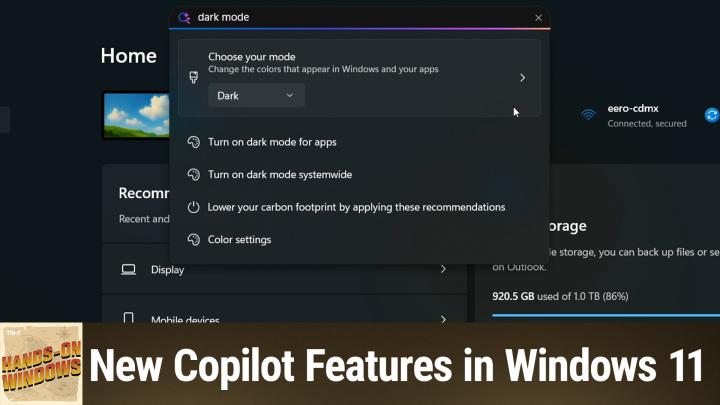

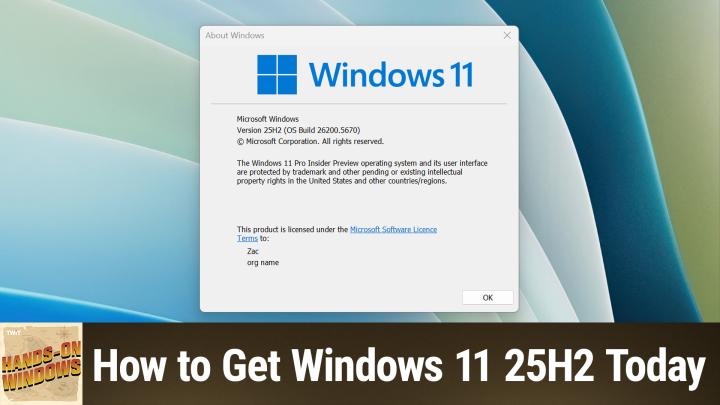
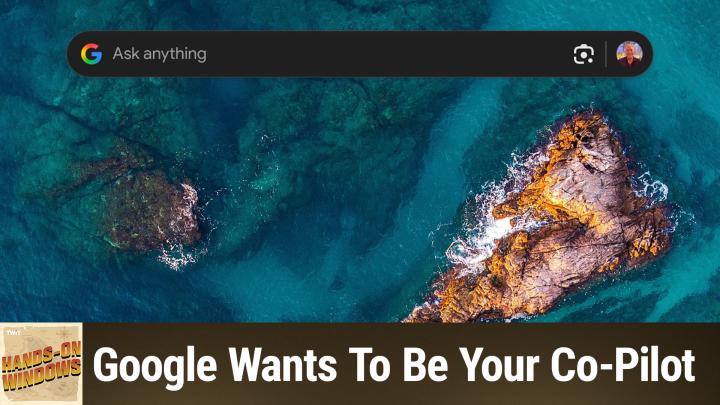
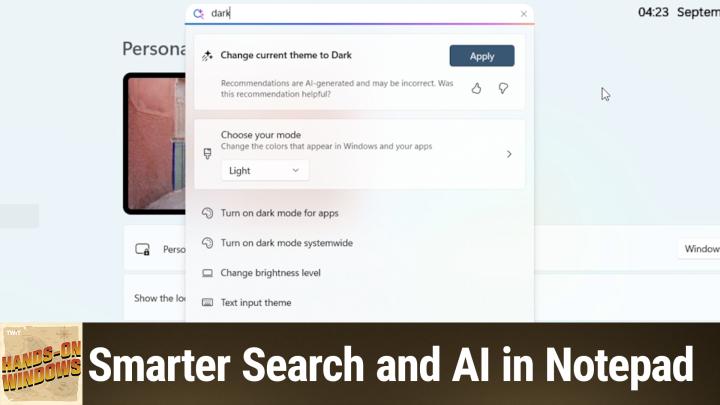
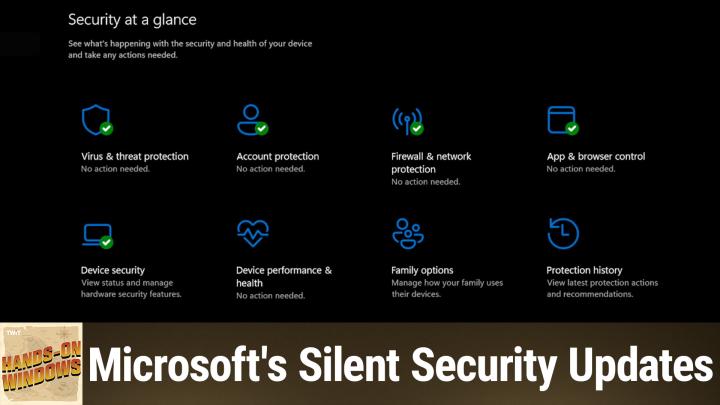



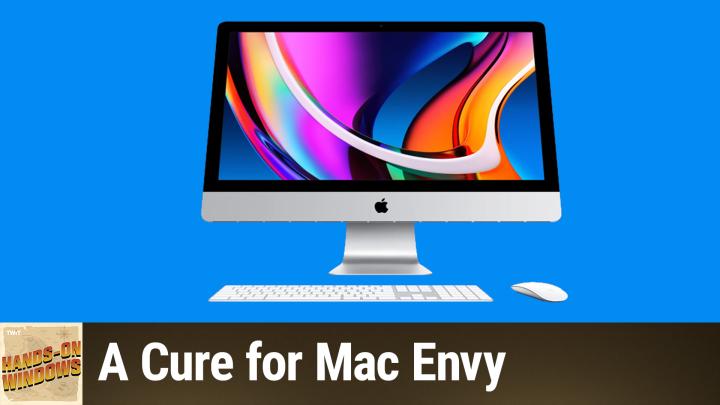

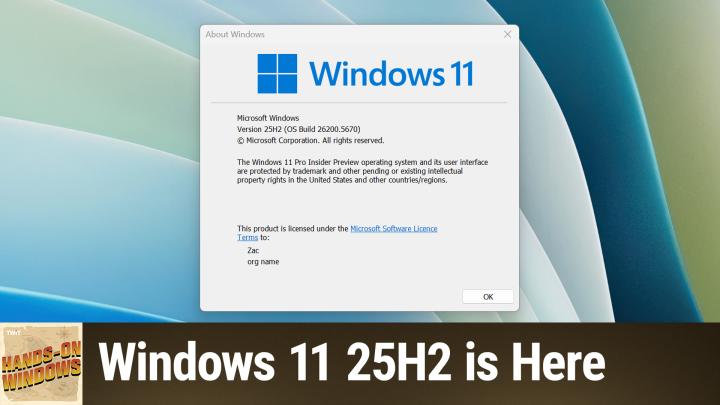

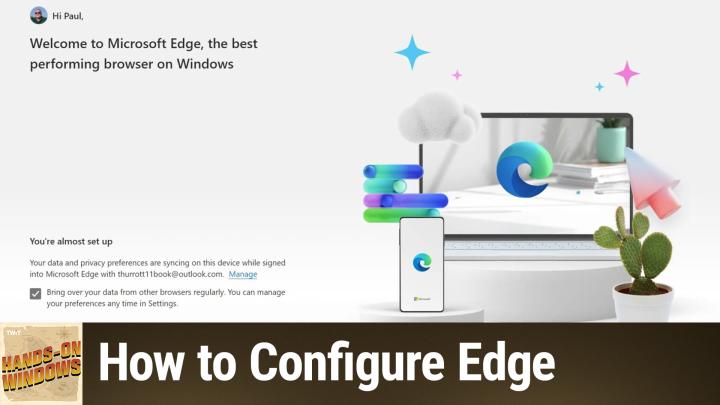




Amazing podcast, I really love this sharing. https://aviepros.com/macos-vs-windows-which-operating-system-is-right-for-you/