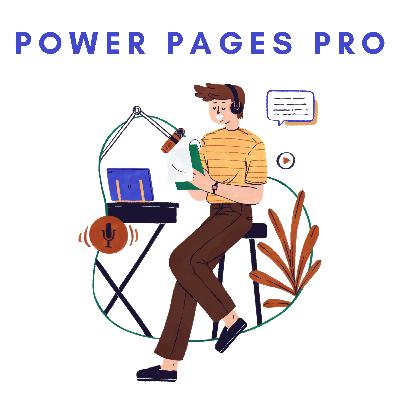Discover Power Pages Pro
Power Pages Pro

Power Pages Pro
Author: Power Pages Pro
Subscribed: 1Played: 19Subscribe
Share
© Power Pages Pro
Description
Kickstart your path in Microsoft Power Pages with this podcast.
Subscribe and enjoy our exciting shows:
@ CONVERSATIONS: A get together of Power Pages professionals to discuss methods, tools and tips for successful Microsoft Power Pages solutions.
@ NEWS: A summary of all things new in Microsoft Power Pages.
@ CLINIC: Seek for advise for problems & questions when working with Microsoft Power Pages.
Subscribe and enjoy our exciting shows:
@ CONVERSATIONS: A get together of Power Pages professionals to discuss methods, tools and tips for successful Microsoft Power Pages solutions.
@ NEWS: A summary of all things new in Microsoft Power Pages.
@ CLINIC: Seek for advise for problems & questions when working with Microsoft Power Pages.
7 Episodes
Reverse
📣 Hey #powerpages NO CODE creators!
Got the feeling of having missed new features throughout the year 2023?
😌 No worries, I got you covered with a short summary that highlights all the new features in Microsoft Power Pages.
Links & feature announcements:
1️⃣ Header Design: https://powerpages.microsoft.com/en-us/blog/set-up-your-sites-brand-title-logo-brand-colors-and-more/
2️⃣ List Designer: https://powerpages.microsoft.com/en-us/blog/simplified-experience-to-configure-a-list-in-the-design-studio/
3️⃣ FAQ Template: https://powerpages.microsoft.com/en-us/blog/new-power-pages-template/
4️⃣ Introduction of Copilot: https://powerpages.microsoft.com/en-us/blog/revolutionize-business-websites-with-copilot-in-power-pages/
5️⃣ New design studio capabilities: https://powerpages.microsoft.com/en-us/blog/power-up-your-site-creation-with-new-design-studio-capabilities/
6️⃣ DocuSign integration: https://powerpages.microsoft.com/en-us/blog/streamline-digital-agreement-workflows-with-microsoft-power-pages-and-docusign/
7️⃣ Maker Copilot Upgrade (incl. stock library): https://powerpages.microsoft.com/en-us/blog/maker-copilot-for-power-pages-revolutionize-your-web-development-experience/
8️⃣ Next-Generation AI Chatbot: https://powerpages.microsoft.com/en-us/blog/introducing-the-next-generation-ai-chatbot-for-power-pages-websites-preview/
9️⃣ Commenting in Design Studio: https://powerpages.microsoft.com/en-us/blog/commenting-in-power-pages-design-studio/
🔟 Online payments integration: https://powerpages.microsoft.com/en-us/blog/introducing-online-payments-in-power-pages-preview/
——————————————————————————————
👋 Tino Rabe | 🎯 Expert in Microsoft Power Pages | 🚀 powerpages.pro
❗️ Working with Microsoft Power Pages since 2014 (former Adxstudio).
🎯 On a mission to grow & contribute to the fantastic community of Power Pages.
Follow me & join the tribe of POWER PAGES PRO (https://powerpages.pro)
🧨 Weekly newsletter for all things new and exciting in the space of Microsoft Power Pages (https://www.linkedin.com/newsletters/7042949598436360192/) .
🎧 Podcast with exciting topics, news & tips (https://open.spotify.com/show/1i4zG8k7jb6LUNz21wchlS).
🎥 Youtube channel with quality content that grows your expertise in #powerpages (https://www.youtube.com/@PowerPagesPro).
Reach out to me anytime ✌️
#powerplatform #powerapps #microsoftpowerplatform #microsoftpowerapps
📣 Hey #powerpages LOW CODE creators! Got the feeling of having missed new features throughout the year 2023?😌 No worries, I got you covered with a short summary that highlights all the new features in Microsoft Power Pages.Links & feature announcements:1️⃣ Solutions - Design Studio: https://powerpages.microsoft.com/en-us/blog/power-pages-data-workspace-is-now-solution-aware/
2️⃣ Solutions - Migrate Config: https://powerpages.microsoft.com/en-us/blog/power-pages-alm-using-solutions-preview/
3️⃣ Code Components: https://powerpages.microsoft.com/en-us/blog/configuring-code-components-properties-from-the-design-studio-now-available-in-public-preview/
4️⃣ Developer Websites: https://powerpages.microsoft.com/en-us/blog/introducing-power-pages-developer-websites/
5️⃣ Virtual Tables: https://powerpages.microsoft.com/en-us/blog/bring-data-from-anywhere-with-dataverse-virtual-table-and-power-automate-cloud-flow-integration-in-power-pages/
6️⃣ Power Automate: https://powerpages.microsoft.com/en-us/blog/bring-data-from-anywhere-with-dataverse-virtual-table-and-power-automate-cloud-flow-integration-in-power-pages/
7️⃣ Web Templates: https://powerpages.microsoft.com/en-us/blog/low-code-editing-of-web-templates-from-the-design-studio-now-available-in-public-preview/
8️⃣ Pipelines: https://powerpages.microsoft.com/en-us/blog/pipeline-in-power-pages-available-in-preview/
9️⃣ Copresence in Design Studio: https://powerpages.microsoft.com/en-us/blog/discover-makers-working-on-a-site-with-copresence/
🔟 SharePoint & SQL: https://powerpages.microsoft.com/en-us/blog/use-sharepoint-list-and-sql-table-to-build-power-pages-sites/——————————————————————————————👋 Tino Rabe | 🎯 Expert in Microsoft Power Pages | 🚀 powerpages.pro❗️ Working with Microsoft Power Pages since 2014 (former Adxstudio).🎯 On a mission to grow & contribute to the fantastic community of Power Pages. Follow me & join the tribe of POWER PAGES PRO (https://powerpages.pro)🧨 Weekly newsletter for all things new and exciting in the space of Microsoft Power Pages (https://www.linkedin.com/newsletters/7042949598436360192/).🎧 Podcast with exciting topics, news & tips (https://open.spotify.com/show/1i4zG8k7jb6LUNz21wchlS).🎥 Youtube channel with quality content that grows your expertise in #powerpages (https://www.youtube.com/@PowerPagesPro)Reach out to me anytime ✌️#microsoftpowerplatform #microsoftpowerapps
Today I want to tell you about the next generation AI chatbot that is now available in preview.
Be my guest to learn all about it.
Show notes:
1. Microsoft announcement: https://powerpages.microsoft.com/en-us/blog/introducing-the-next-generation-ai-chatbot-for-power-pages-websites-preview/
2. Tutorial on Microsoft Learn: https://learn.microsoft.com/en-us/power-pages/getting-started/enable-chatbot
Preview Features: Bootstrap 5 & external Tables
General Availability: ALM
Links to Documentation:
1️⃣ Enable Bootstrap version 5 (preview): https://learn.microsoft.com/en-us/power-pages/configure/bootstrap-version-5#supported-templates
2️⃣ Migrate existing sites to Bootstrap version 5 (preview): https://learn.microsoft.com/en-us/power-pages/configure/migrate-bootstrap
3️⃣ Create and modify virtual tables by using the Data workspace (preview): https://learn.microsoft.com/en-us/power-pages/configure/data-workspace-virtual-tables
4️⃣ Power Pages ALM with Solutions, Pipelines and Enhanced data model general availability (GA): https://powerpages.microsoft.com/en-us/blog/power-pages-alm-with-solutions-pipelines-and-enhanced-data-model-general-availability-ga-2/
🔊 New epsiode out now about the Unified maker experience with Dynamics 365 Addons
Link to the announcement by Microsoft: https://powerpages.microsoft.com/en-us/blog/updates-to-power-pages-dynamics-365-addon-based-website-creation-experience/
#powerpages #microsoft #PowerPagesPro
Todays NEWS covers the brand new feature that has recently been published in preview for Microsoft Power Pages.
It is about the native integration between Power Pages and DocusSign.
So if you are interested in building an e-signature solution with Power Pages, tune in.
Show notes:
Microsoft announcement: https://powerpages.microsoft.com/en-us/blog/streamline-digital-agreement-workflows-with-microsoft-power-pages-and-docusign/
Complete video guide by Nick Doelman on Youtube: https://youtu.be/3ZU15b4LTaI?si=sXtwev_KcTCC6vXa
Documentation on Microsoft Learn: https://learn.microsoft.com/en-us/power-pages/admin/set-up-docusign-integration
Hi & thank you for listening to CONVERSATIONS.
A Power Pages Pro Podcast, where you’ll learn about how other professionals deliver Power Pages solutions out in the field.
My name is Tino Rabe and I had the chance to talk with weeks guest Konstantin Adenauer from Berlin.
Konstantin has been working with Power Pages for more than 4 years.
Sit back and find out what he has learned throughout the years and what helps him today.
I hope you enjoy the show as much as I did recording it.
Consider subscribing so you’re not missing out on the next episode.
Chapters
00:02 - Konstantin introduces himself & tells about his journey
00:11 - The role of a „Power Pages Architect“ & the value of Power Pages
00:45 - Requirements engineering: „The first 90 minutes“
00:56 - Design & concept phase
01:00 - Implementation phase & tools of choice
01:12 - Testing phase
01:15 - Deployment strategy
01:22 - Make a wish for new features
(The show has been recorded in June 2023.)