Discover Python for Everybody (py4e.com)
Python for Everybody (py4e.com)
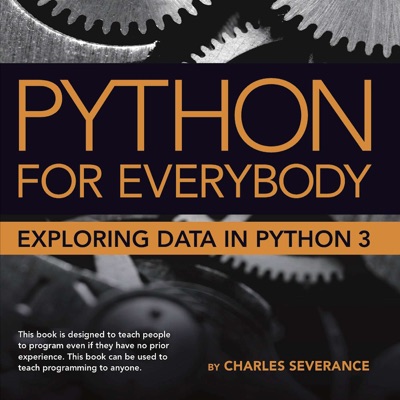
86 Episodes
Reverse
Explore the nature of programming and how programming a computer is different than using a computer.
In this lecture we learn abut how the computer processes and stores programs. We learn about the CPU, Memory, Storage and Input / Output devices are brought together to write a program.
We look at how writing programs is just another form of communication. Instead of communicating with another person, we are communicating our ideas to a computer.
We look at the basics of the Python language and how we write code in Python to communicate sequential steps, conditional steps and repeated steps.
Installing Python 3 on a Macintosh
Code Walkthrough: Hello World
We look at Python's reserved words, how we name and use variables, why we choose meaningful (mnemonic) variable names and how assignment statements function.
We look at how we use various numerical and string operations to compute new information and store the new values in variables.
Code Walkthrough: Exercise 2.2
Code Walkthrough: Exercise 2.3
The most basic conditional structure is the if statement where we either execute or skip a segment of code based on the results of a logical expression (i.e. asking a question).
In this video we look at multi-branch if statements and the try-except concept where we can indicate a group of statements to be executed if something goes wrong with a block of statements.
Code Walkthrough: Exercise 3.1
Code Walkthrough: Exercise 3.2
We look at how code flows into and out of functions as well has how we pass information into functions and get results returned to us.
We look at how to build our own functions using parameters and arguments as well as how we return results to the code that is calling our functions.
Code Walkthrough: Exercise 4.6
We look at how we construct a loop so that it runs as long as we want it to run. We learn about iteration variables and exiting loops with the 'break' and 'continue' statements.
We learn how to use the 'for' statement in Python to loop through a set of data.
Loops have a beginning, middle, and end. We look ant how we construct a loop to look at a list of items one at a time so we can compute an overall maximum, minimum or average.




