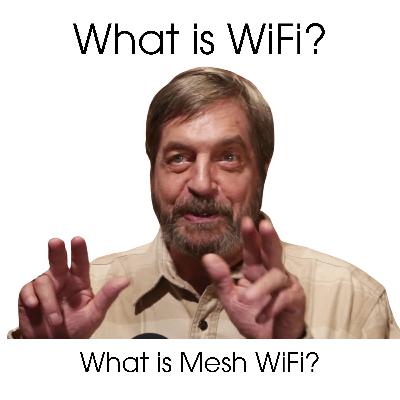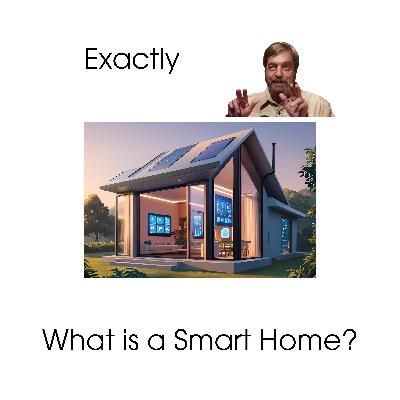Discover Trez’s Tech Podcast - Technology At Home
Trez’s Tech Podcast - Technology At Home

Trez’s Tech Podcast - Technology At Home
Author: Trez Blencowe
Subscribed: 0Played: 2Subscribe
Share
© Trez Blencowe
Description
DIY smart home tech for seniors made simple on Trez Tech Podcast. Host Trez Blencowe explores home automation—voice assistants, smart lights, and safety gadgets—with practical tips for retirees and families. Tune in for step-by-step insights to enhance elderly living!
21 Episodes
Reverse
For years I have been trying to use my garage for outdoor winter projects and have ended up freezing and punting my projects until it warms up. This year I think I found a heater that will warm my space up and make it useable. I went with a propane heater by Mr. Heater and I sure hope it keeps me warm. It also doubles as an indoor heater should we lose power or our furnace this winter. It is safe to use and will warm up a couple of rooms to keep us comfortable.
Some of my Craftsman V20 lithium-ion batteries are not powering my tools. They show fully charged by their chargers, the on-battery LEDs show fully charged and my Ohm meter shows 21 volts. I have three models of chargers, a full size CMCB102, a mid sized model CMCB101 and the smallest model CMCB1104. I'm suspecting the CMCB101 is the culprit. When the batteries are fully charged, the lights go off where on the other chargers the green LED goes from blinking to solid when fully charged. This is my story on troubleshooting and how I have gotten my batteries to restart.#craftsman #lithium-ion #CMCB1104 #CMCB101 #CMCB102#craftsmanV20 #craftsmanbatteries
The Craftsman CMCCSP20M1 pole saw is super easy to assemble and use. I finally got around to unboxing my new toy. It is powered by Craftsman's V20 lithium-ion battery. It has an 8 inch chainsaw blade and is designed to cut branches up to 6 inches in diameter. Check out my review and demo. After using it for the first time I offer my honest opinion.
Fuses and relays can be found in at least 3 locations on your Jeep Liberty Renegade 2005 model. #jeeprepair #jeeplife #jeepliberty #libertyrenegade#fusebox
It is super easy to change the spark plug in your lawn mower. This video shows how to gap a new spark plug to manufacturer's specifications and how to remove old spark plug and replace with new spark plug. The lawn mower in thos video is a Murray 500E with a 5 HP Briggs and Stratton pancake style engine. The spark plug is gapped at .020 inches and torqued to 180 pound/inches. Specifications vary by model and manufacturer so check your owners manual for your particular engine.Out of Control / Gloria Tells / www.epidemicsound.comYou Need My Love / My My Snake / www.epidemicsound.comI Got Love / Ed Mills / www.epidemicsound.comI’ll Be Gone / Nikki Gee / www.epidemicsound.com#trez #briggsandstratton #murray #lawnmowerairfiltertrezstech.comtrezblencowe.com
Changing the air filter on your lawn mower engine is super easy. You need to change it at least every year. Don't be like me and wait too long. Now my Murray 500E lawn mower's Briggs and Stratton 5 HP engine is happy. It can now breathe:)Check out my websites/blogs:trezstech.comtrezblencowe.comSoundtracks Courtesy Epidemic SoundOut of Control / Gloria Tells / www.epidemicsound.comI’ll Be Gone / Nikki Gee / www.epidemicsound.com#trez #briggsandstratton #murray #lawnmower #oilchange
Make sure your engine is off and is cool. Take a bottle of engine cleaner/degreaser and soak the engine, deck, grass catcher bag, wheels and the handle. Let it sit for 15 minutes, scrub with a soft bristle brush and then rinse thoroughly. Voila your mower looks good as new! Make sure not to directly spray the gas tank cap or air filter. Blow it dry with a leaf blower and you are ready for the showroom.Check out my web pages and blogs. They can be found at trezstech.com and trezblencowe.comCatchin' Every Breese / Will Harrison / ww.epidemicsound.comLadies First / John Runefelt / www.epidemicsound.com#trez #murray #gunk #briggsandstratton
You can easily keep your lawn mower purring like a kitten by performing these 4 easy steps. Always be careful and work on your mower when the engine is not running and is cool to the touch. If you work near the blade, make sure you disconnect the spark plug wire. The four steps are stuid simple. First clean the engine and deck. Next you change the oil. changing or cleaning the spark plug is third. fourth is cleaning or replacing the air filter. After these steps your mower is ready for the next season.Audio soundtracks courtesy of www.epidemicsound.comI Didn't Forget You / G CurtisYou Need My Love / My My Snake EyesLadies First / John RunefeltA Little Higher / Sture ZetterbergCome Out / VididryMy Number One / WildsonWe Vibe / Chris ShardsI'll Be Gone / Nikki Gee#murray #briggsandstratton #trez #lawnmower #lawnmowers
Even shadetree mechanics need a torque wrench. Small engine repairs like changing a spark plug require a torque wrench to ensure you do not over tighten and turn a simple job into an expensive mistake. The torque wrenches I use cost as little as $35. This is my take on why you need a torque wrench in your toolbox.#torquewrench #treztech Ladies First / John Runefelt (www.epidemicsound.com)I'll Be Gone / Nikki Gee (www.epidemicsound.com)
I picked up this tool the other day from Lowes to make picking up pecans in my yard easier. I don't know why I waited so long. It sure is easier on the back. Bending over is almost eliminated.Corona Quick Collector Ground Clearing ToolA Little Higher - Sture Zetterberg / Courtesy www.epidemicsound.comCatchin' Every Breeze - Will Harrison / Courtesy www.epidemicsound.com#Pecan #CoronaPecanTool #PickUpNuts #Walnuts #HarvestingPecans
This engenious hack extends the range of your SimpliSafe window/door entry sensors. I was having issues with just one area getting the standard SimpliSafe entry sensor to consistently connect with the system. After researching online, I found this Extended Range Entry Sensor on Etsy by SmartHomeHacks.Their link is https://www.etsy.com/shop/SmartHomeHacks?ref=shop-header-name&listing_id=1725014925&from_page=listingI was skeptical at first but WOW, it WORKED flawlessly for me!@trezblencowe I cover technology and other subjects.#trezblencowe#treztech#echo #alexa #seniortech #techforseniors #trezstech #techforparents#seniortech #smarthome
Trez reviews the Craftsman CMCK403D2 cordless V20 four piece took kit. It includes the following plus two 2AH V20 Lithium Ion Batteries, Battery Charger and a Craftsman Carrying Case. CMCD700 - 20V Drill/Driver: Powerful motor: Provides 280 UWO of power and 2 speed gearbox ranging from 0-350 RPM and 0-1,500 RPMCMCS300 - 20V Reciprocating Saw: Speed: 1-in stroke length running at 3,000 SPM's for speed of completing applicationsCMCW220 - 20V Random Orbit Sander: Convenience: 12,000 OPM's is ideal for surface preparation, smoothing seams, and removing paint or varnishCMCL020B - 20V Task Light: Improved visibility: 140 lumens for improved visibilityStonekeepers / I Don’t Wanna Be A Part Of It / courtesy of www.epidemicsound.comNikki Gee / I'll Be Gone / courtesy of www.epidemicsound.com
This video discusses the 5 major reasons I bought my Ring Flood Light Camera.Here are some of the features:- Two LED Flood Lights Deliver 2000 Lumens- 1080p Color Video Resolution Camera- Color Night Vision- Hard wired so I don't need to replace batteries- Two Way Intercom- Motion Activated Alerts- Built In Siren- and more#trez #trezblencowe #blencowe #trezevant #ring #ring floodlight #ring camera
This is just a brief video podcast to touch base and talk about two upcoming programs. The first is how to measure and find the right sized aerator for your faucet. The second is about why I chose the Ring Wired Floodlight Camera Pro to compliment my existing home security system.#trez#trezblencowe#trezstech#blencowe#trezevant#heugenot
Are you or a loved one scared of smart home devices? The fear of smart home technology watching, hearing and recording is real. Understanding how it works will help you or your loved ones get over that fear. Give it boundaries that you are comfortable with is a great starting point. You can grow it from there.Stonekeepers / I Don’t Wanna Be A Part Of It / courtesy of www.epidemicsound.comChris Shants / We Vibe / courtesy of www.epidemicsound.comNikki Gee / I'll Be Gone / courtesy of www.epidemicsound.com
We answer the question "(What When Where) How do I begin with my smart home?"- Choose your platform - Amazon Alexa or Google Home are the most popular- Start with a basic foundation and try to feel comfortable with what it is, what it does and how to use it. Connect it to your WiFi network and use it. I mean actually use it for a few months. After that you can start to grow your smart home.My episode titled "What is a smart home?"https://youtu.be/9w-dWNZInCIStonekeepers/I Don’t Wanna Be A Part Of It / courtesy of www.epidemicsound.comChris Shants / We Vibe / courtesy of www.epidemicsound.comNikki Gee / I'll Be Gone / courtesy of www.epidemicsound.com"This video contains copyrighted material used under fair use guidelines for purposes such as commentary and critique. All rights belong to the respective copyright holders."#parents #alexa #echodot
Trez reviews the SimpliSafe and Ring DIY security systems. Either system will work very well for most homes, apartments or condos. They can also be easily integrated with Amazon's Alexa or Google Home so you can use voice commands to arm and disarm the system. You can also lock and unlock doors that have locks that work with these systems. SimpliSafe and Ring can be easily added to your smart home design and will be a integral part of your home automation.Website’s www.simplisafe.comwww.ring.com Ring’s Product Page https://ring.com/collections/all-products stone keepers / I don't Wanna Be A Part of It / courtesy of www.epidemicsound.comWildson / My Number One / courtesy of www.epidemicsound.comChris Shards / We Vibe / courtesy of www.epidemicsound.comTerin Ector / She Shines / courtesy of www.epidemicsound.comNikki Gee / I'll Be Gone / courtesy of www.epidemicsound.comYouTube.com/@trezblencowe I cover technology and other subjects#trezblencowe #trezstech #echo #alexa #seniortech #techforseniors #techforparents #seniortech #smarthome
Welcome back to our ’Smart Homes for Seniors’ series. Today, we’re diving into the world of WiFi, which is the backbone of any smart home. I'm your host Trez Blencowe. "WiFi stands for Wireless Fidelity. It's a technology that allows electronic devices to connect to the internet or communicate with each other wirelessly. It’s essentially a radio signal that allows your devices to connect without wires. Signal Frequency: "WiFi transmits data using radio waves at either 2.4 GHz, 5 GHz or 6GHz. The 2.4 GHz band has a longer range but slower speed and more interference, while the 5 and 6 GHz bands offers faster speeds with a shorter range."SSID and Encryption: "Your WiFi has a name, called an SSID (Service Set Identifier), and it's secured by encryption protocols like WPA3 for privacy and security." You also password protect your Wi-Fi for added protection.What is a internet routerAn internet router is a little box, kind of like an internet modem that acts as a central hub to distribute internet traffic to multiple devices at the same time. I don’t know if you remember when you connected to the internet with a modem that dialed up over your wired home phone line? Well a router connects to your internet modem by a cable and can distribute your internet connection to multiple devices at the same time. Just remember that a router “routes data” to devices on your network. Its job is to make sure for instance, when your laptop does a google search, the results are displayed on your screen, not another computer screen. Does this make sense?Where you place your WiFi router can make a huge difference in your home's internet coverage. Think of it like placing a single radio in your home where you can hear the music in most places in your home, without it being turned up so loud that it is distorted.Tip 1: Place your router in a central location to spread the signal evenly throughout your home. Avoid corners or under heavy furniture. If your router has external antennas, adjust them to be vertical for better coverage. Some routers work better with one antenna horizontal and one vertical, experiment to see what works best.Tip 2: Keep it away from large metal objects, microwaves, and other electronics that might interfere with the signal. Keep your router away from devices that operate on the same frequency bands, like baby monitors, cordless phones, or even your refrigerator. Also, avoid placing it in enclosed spaces like cupboards.Tip 3: Elevate your router. The higher it is, the better the coverage. Try not to bury it in cabinets or closets.Tip 4: If you feel comfortable, Update Firmware: Check regularly for router firmware updates. Manufacturers often release updates to improve performance and security.Now, what if your home has multiple floors or thick walls where a single router just doesn't allow coverage everywhere in your home? That's where Mesh WiFi comes in.So what is Mesh WiFi? Mesh WiFi isn’t just one router; it's a system where multiple “router” devices work together: They work together to create a mesh network, covering your home with a seamless WiFi blanket. Each node extends the WiFi signal, so you get consistent coverage everywhere.Mesh systems can be invaluable for maintaining connectivity -- but they aren't suitable for every household. Sometimes, you only need a high-quality standard router, whereas a mesh network could be overkill.You Might Need Mesh WiFi for Smart Homes: If your home is large or has many obstacles, one router might not cover all areas effectively. Mesh systems help expand WiFi coverage yo every corner of your home.I hope something good happens to you todayPeaceTrez#trez #trezblencowe #trezstech #smarthomes #techforseniorsCheck out my YouTube channel:youtube.com/@trezstechOr my websites:trezstech..comtrezblencowe.com#what is WiFi#whatiswifi#easy WiFi#easywifi#what is said#what is encryption #wifi ssid #wifissid#ssid#parents
In this episode, "What is a Smart Home," we explore the world of smart home technology, tailored for senior citizens and the elderly and their families. Learn how devices like smart lights, thermostats, and voice assistants can simplify daily tasks, enhance safety, and improve comfort. We break down the basics in an easy-to-understand way, discussing benefits like remote monitoring and energy savings. Join us as we demystify this tech trend and share practical tips to help seniors embrace a safer, smarter and more connected home.youtube.com/@trezstechwww.trezstech.comwww.trezblencowe.com
Trez's Tech Podcast is all about showing seniors and their families the ins and outs of technology, especially smart homes. If you're a senior looking to embrace this new-fangled technology, or if you are a family member wanting to make sure your loved ones are living their best life, you've come to the right place. #smarthome #seniortech #retirementfun #oldpeople #retirementproject