Discover Ditch That Textbook Podcast :: Education, teaching, edtech :: #DitchPod
Ditch That Textbook Podcast :: Education, teaching, edtech :: #DitchPod
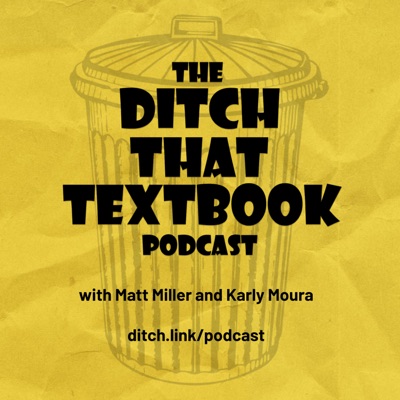
Ditch That Textbook Podcast :: Education, teaching, edtech :: #DitchPod
Author: Ditch That Textbook
Subscribed: 595Played: 11,056Subscribe
Share
© Ditch That Textbook
Description
Helping you teach with less reliance on the textbook through technology, creativity and innovation. Hosted by Ditch That Textbook's Matt Miller and Karly Moura. Find us at http://ditch.link/podcast. Subscribe to the email newsletter: http://ditchthattextbook.com/join
196 Episodes
Reverse
In this week’s episode of the Ditch That Textbook Podcast, Matt and Karly dive into digital escape rooms, 2024 vision boards, design prompts, and other ready-to-use resources to get you through those snowy winter days.
News and updates:
Background remover is coming to Google Slides!
Big idea: Digital Escape Rooms
A digital escape room is a type of online game. It’s typically a digital version of a physical escape room, where participants are “trapped” in the room. They must solve puzzles and riddles to escape the room (or complete a specific task).
Our Digital Escape Room resources:
-More than 40 free digital escape rooms on our digital escape rooms page.
-Step-by-step instructions to make digital escape rooms
-Enroll in our online course: Getting Started with Digital Escape Rooms.
-Check out our newly updated Digital Escape Rooms Wakelet collection where you can find ALL of the resources above plus even more. (You can also get our Wakelet collections sent straight to your inbox by clicking on the subscribe button next to our name!)
Tech Tips:
-Create your own Lego Minifigure with Microsoft Designer
-Save time with Gmail template responses— Did you know that you can create templates in Gmail for emails you write often? They are easy to create and could save you lots of time! (Click on the settings wheel / settings / advanced / enable templates … then compose an email to create the template … three dots / templates / save draft as template … in email: three dots, templates).
Quick Teaching Strategies:
-Hopes and Dreams HyperDoc: This online lesson includes videos, quotes, and prompts to get them thinking and talking about the future. They will even use tools like Google Drawings or Canva to help them create their own special quote. After that, they can write a letter to their future selves and even create a vision board as an extension activity.
-Host a rock, paper, scissors tournament— Turn a fun, simple game into a fun ice breaker, brain break, or team-building activity. This post from Guide, Inc has everything you need to know!
Template of the week: Canva Vision Board
Welcome 2024 by designing a vision board or a single word/phrase that represents a goal or focus for the year with Canva EDU. bit.ly/CLCchallenge24
The Ditch Summit may be over but we can use what we learned all year long! In this episode of the Ditch That Textbook podcast, Matt and Karly recap some of their favorite ideas shared by our Ditch Summit spotlight sponsors including tool updates, tech tips and templates you can use right away. Matt also shares ideas from his session AI in the Classroom: Today, Tomorrow, and Beyond.
News and updates:
Adobe Creative Express has some great updates!
Matt’s back in the classroom! You can follow Matt’s on Twitter Twitter.com/ @jmattmiller to see some pictures, thoughts and updates
Big idea: AI in the Classroom: Today, Tomorrow and Beyond
How can AI help me right now?
AI can give us ideas and save us time (Thought Partner). AI can be a Thinking Partner/Collaborator Example. AI can create lots of examples. Diffit.me. AI can provide feedback Curipod.com. AI can be a fantastic accessibility tool Goblin.tools
Where is AI Headed? How will it impact education?
Read: 6 ways to prepare students for an AI future Read: Scary Smart: The Future of Artificial Intelligence and How You Can Save Our World and The Coming Wave: Technology, Power, and the Twenty-first Century's Greatest Dilemma
Tech tips:
Use the audio feature in Book Creator for prereaders or those learning to read or those learning a new language. Read Growing authors: 15 ways to use Book Creator to publish student writing for more ideas.
Chromebook Accessibility Features are built into the device! Learn more: Turn on Chromebook accessibility features
Quick Teaching Strategies:
Gamify class with BookWidgets! With some of the widgets (like pairs matching) you can have a reward word. You can make this an exit ticket where students have to show you or whisper the reward word to you as they head out the door.
Record with ScreenPal for directions, for students who are absent, for a day with a substitute teacher or anytime you need to clone yourself to be in two places at once!
Template of the Week:
FigJam Trading Cards! Creating your own trading card is such a fun way to build community and learn about one another. Have everyone create their own card to share a picture and a little bit about themselves with one another. Read more How to use FigJam in the classroom: 20 ideas + templates - Ditch That Textbook
In this episode of the Ditch That Textbook podcast, Matt and Karly discuss the latest news and updates in education technology. They highlight Google's release of the Gemini AI model and Quizizz's new feature allowing students to refer to videos or documents while answering questions. The big idea for this episode is end-of-semester projects, with Matt suggesting the creation of infographics using tools like Google Drawings or Canva, and Karly recommending student-created quizzes as a way for students to show what they know. They also share tech tips, quick teaching strategies, and a template of the week to support you as we wrap up the semester.
News and updates:
Google releases Gemini AI model
Let your students refer to videos or documents while answering questions. Go to Quizizz AI Create, paste your YouTube link and toggle the "Allow students to watch this video while answering" button to generate a Multi-Part Comprehension Quiz!
The Big Idea: End of Semester Final Project Ideas
Create an infographic: Infographics are very brain-friendly. They create a powerful verbal/visual mix that helps encode information in students’ long-term memory. Plus, they can be fun to create! They can end up being these visually stimulating products of student learning … the kind that students want to share with others!
Utilize one of these 20 Google Applied Digital Skills lessons to get students creating at the end of the semester to showcase their skills.
Tech tips:
Use Magic school tools + Raina the chat bot to create a lesson plan or outline from the resources generated. Check out this video to get to know Raina.
Try a podcast from GZM media in your class! GZM Shows is an awesome resource for teachers looking for podcasts for the classroom. Browse the podcast library and access resources such as lesson plans, discussion guides, and explore boards.
Quick Teaching Strategies:
Use Magic School’s Quote of the Day generator. Write the quote on the board and have your students respond as a bell ringer or exit ticket.
Try a 5 clue challenge!
Template of the Week:
Free time interactive choice board is a compilation or the sites shared in this post 40 sites for students with free time on their hands.
Use the resource as is by sharing the choice board link with your students.
Reuse the Genially template by clicking on this link and then "Reuse this Genially". You will need to be logged into your Genailly account. Learn how to create your free account here.
In this episode of the Ditch That Textbook podcast hosts Matt Miller and Karly Moura share news about Magic School's new SEL lesson generator and a contest for sharing Ditch Summit. They discuss CS Ed Week resources including 20 ways to celebrate the Hour of Code and explore creativity with AI and NASA's Space Jam. They also provide tech tips on creating fill-in-the-blank image generator prompts and using virtual versions of robots. Matt and Karly share quick teaching strategies like writing a message in binary for students to decode and asking an AI assistant for common misconceptions about content. They also share a template of the week and ideas for using it.
News and updates:
Magic School has a new SEL lesson generator! Other new-ish tools from MagicSchool.ai include their Real World Connections Tool and the Standards Unpacker Tool.
Win prizes for sharing Ditch Summit?!?!?
Here’s how you can participate …
Go to DitchSummit.com and sign up.
In your Ditch Summit welcome email, you’ll get your unique referral link. (If you got an earlier welcome email, it might not have a link. Just sign up again.)
Go share your link far and wide! Every time someone clicks your link and signs up for the summit, you’ll get a referral.
Learn more in this issue of the DTT email newsletter.
The Big idea:
Computer Science Education Week Resources
20 Ways to celebrate the Hour Of Code
Unplugged CS resources include Hello Ruby, Kodable Unplugged and the “Program the Teacher” activity from CSinSF.
Explore Boards Creativity with AI & NASA’s Space Jam
Flip and NASA Live Event
Tech tips:
Create fill-in-the-blank image generator prompts with Microsoft designer. Check out this Tweet from Becky Keene for a link to an example prompt.
Use a virtual version of robots or physical computing devices to enhance your instruction. Visit Bee-Bots online, Ozobot simulator, and MakeCode for Micro:bits.
Robots you might want to try in your classroom:
Beebots
Dash and Dot
Ozobots
Micro:bit
Makey Makey
Quick teaching strategies:
Write your students a message in binary and have your class decode the message as a warm up. Use Binary Translator and give your students the Binary Code Translator Key.
Ask an AI assistant for common misconceptions about your content (#5 in this post Lesson planning with AI: Save time and get ideas)
Template of the week
Learning awards template
Share with us on social media!
Use #Ditchbook or tag @jmattmiller or @Karlymoura on Twitter/X
Don't forget to join the Ditch That Textbook email newsletter at DitchThatTextbook.com/join and be sure to subscribe to the show.
In this episode of the Ditch That Textbook podcast, hosts Matt Miller and Karly Moura delve into the exciting world of lesson planning with AI. They explore free tools that can help educators save time, offering quick teaching strategies and tech tips that can be implemented immediately. Additionally, they provide updates on education news and share innovative ideas for utilizing the template of the week.
News and Updates
YouTube will show labels on videos that use AI
We have a new community! Join AI for Admins, an email newsletter and community providing AI tips, discussion, and policy ideas for school/district leaders.
The Ditch That Textbook Digital Summit is almost here! Get all of the details and snag your FREE ticket at DitchSummit.com
The Big Idea
Artificial intelligence can help you write lesson plans faster -- and give you new ideas you might not consider. Here are some tips and strategies you can use. Check out our post Lesson planning with AI: Save time and get ideas.
Ask an AI assistant for a lesson plan. Suggested tools: ChatGPT, Microsoft Copilot, Google Bard, Perplexity, Anthropic Claude.
Use AI tools to create lessons or parts of lessons for you. Suggested tools: MagicSchool.ai, EduAide, Diffit Curipod.
Tech Tips
This idea comes from Nadine Gilkison, she suggests using responses from your students’ interest surveys to help craft AI prompts. Using resources like MagicSchool.ai’s “Make it Relevant” tool you can generate ideas that make what you’re teaching relevant to your class based on their interests and background. Check out: Student interest surveys to connect learning to their world - Ditch That Textbook
Use Google Forms to record data about your students. Check out: 25 practical ways to use Google Forms in class, school
Quick Teaching Strategies:
Try the add-and-pass strategy but add an AI twist by having an AI assistant generate the prompt for you! Ask AI to begin a story using your content. Have students either finish the story or use the add-and-pass strategy to complete it. Check out: Add and pass: A fun activity to get them moving AND creating - Ditch That Textbook
Create a checklist for common feedback for students. Read: How do I give feedback to 100+ students?
Template of the Week
Be the Bot template from Ditch That Textbook
Don't forget to join the Ditch That Textbook email newsletter at DitchThatTextbook.com/join and be sure to subscribe to the show.
Welcome to the revival of the Ditch That Textbook Podcast, hosted by Matt Miller and now joined by Karly Moura! In this exciting new season, we will be recapping the content shared in the Ditch That Textbook newsletter, along with other news and updates from the education world. Join us as we dive into a big idea, delve into quick teaching strategies, and discuss a template of the week, designed to empower educators with practical tools for their classrooms. Get ready to be inspired, informed, and equipped to revolutionize your teaching approach.
News and Updates
The Ditch That Textbook Digital Summit is almost here! Get all of the details and snag your FREE ticket at DitchSummit.com
Google Slides is getting GIFs and Stickers!
The Big Idea
Magic School AI has lots of tools to help save you time. Special Education teachers can check out their IEP generator.
Use Canva's Magic Media to create quick recap videos of your class's week or school events.
Tech Tips
You can use ChatGPT-4 for FREE with Microsoft's Bing Chat. Learn more about it in our post 4 ways Microsoft uses artificial intelligence to support teaching and learning
AI for Education has an entire AI prompt library for educators.
Template of the Week
Yelp Review Template from Ditch That Textbook
April Watkins created a Virtual Field Trips choice board and then had her students write a Yelp Review after their visit. (Note: April created her own Yelp Review template to use with her students. You can create your own or use ours.)
Lindy Hockenbary gave her students a prompt "Imagine you are an animal. What environment do you live in? Evaluate the environment that you live in by writing a Yelp review of that environment."
Chad Miller had his students write Yelp Reviews of inventions that helped societies thrive.
Mr. Topliff asked his students to write a Yelp Review to assess various viewpoints of key revolutions.
Next Week
AI lesson planning
AI for Administrators
Don't forget to join the Ditch That Textbook email newsletter at DitchThatTextbook.com/join and be sure to subscribe to the show.
Back to school is getting close. And as we get closer, many educators are thinking about how remote learning fits into their teaching plans. As we make those plans and create strategies, there are two important words to keep in mind, and how we balance them will have a lot to do with our students' success. In this episode, we will talk about those two things and how we can use them successfully.
There are lots of digital tools out there to help students record their thinking. video tools. Audio tools. There's a lot to choose from. but what if we, as teachers, use some of those tools to give our students instructions? This could be especially important during remote learning. In this episode, I'll talk through the idea, which was first shown to me by fellow educator Holly Clark.
When we do instruction remotely, it's nice to be able to record videos for your students. You can record instructional videos, daily check-in videos, announcements, and more. Lots of educators are using Flipgrid (flipgrid.com) for this. In this episode, I share a couple of quick tips to level up your videos for your students on Flipgrid.
Are you a Google-using educator or a Microsoft-using educator? Both companies offer training for educators that goes WAY beyond simple support pages. Google has the Google for Education Training Center, which helps you get Google certified and provides courses for learning their products. The Microsoft Educator Center offers lots of courses on a wide variety of topics -- on Microsoft products and others. In this episode, I'll tell you all about them both.
Imagine a conference you could attend that had lots of really, really good presenters. Imagine they were presenting on lots of topics that really interested you. Now imagine that conference happening for free, every day, and virtually. That's the idea behind the Global EdTech Academy, a project by CUE and Microsoft. They include lots of presentations, master classes, and office hours you can attend for free. In this episode, I'll tell you all about it and where to get signed up!
Summer is a great time for us to renew and recharge. But once we have, sometimes we want to level up our teaching skills. In this episode, I'll share a handful of courses you can take on edtech tools that will widen your teaching repertoire.
YouTube has some pretty fun videos to watch. That should be no surprise. it is the second largest search engine in the world! YouTubers have found very creative ways to engage their viewers. We can look to YouTube for inspiration on the activities we ask our students to do! In this episode, I share a fun idea for your next video activity with your students -- The unboxing video!
I love having a whiteboard to write on whenever I'm in a classroom! But when we are doing remote learning, or when we want to engage students in digital spaces, sometimes the whiteboard doesn't translate into those spaces easily. What can we do? In this episode, I will share lots of options for recreating a whiteboard in digital spaces.
We have had to do a lot of adapting and learning in a short period of time with our adjustments to remote learning. To help provide some ideas and solutions going forward, I have created a free online course about remote learning. in this episode, I will tell you what to expect if you enroll and a little bit about what you might learn.
After a hiatus of more than a month, I'm back! My new book, Tech Like a PIRATE, is now finally available! In this episode, you will hear all about it. Plus, I will share where you can find lots of free resources whether you buy the book or not! Plus, you can read the "lost chapter" of the book, the one I wrote that didn't make it in print!
when all of our students don't have equal access to the internet, what can we encourage them to do to keep learning going? In this episode, the third in a series of activities you can do with no internet, I share four final ideas to help keep the learning going and help students develop themselves as learners.
When students don't have equal access to the internet, what's a teacher to do? There are lots of options for students who don't have regular access to the internet. We can encourage them to do certain activities that will help them grow in our content areas and as lifelong learners. In this episode, we will talk about three more ways to build our learners without focusing on the internet.
If your students don't all have equal access to the internet during remote learning, you are not alone. Many educators have concerns about the equity of access during remote learning. However, there are still lots of activities students can do to advance their learning and make themselves better learners. In this episode, I will share three ideas to keep learning going and help students develop themselves as learners from home.
Could you handle a little extra happiness in your day? I recently found an app that helps you track and reflect on what you are grateful and happy for. This could be a great tool for us as educators. It could certainly help our students. And the prompts inside of it could make for great discussions and reflections for students!






Ooooh! What a great idea! I’m already seeing something like, “Who is the bravest character in all of the stories we’ve read?” Besides the usual “Best Book,” why not have kids vote for and justify what the worst book was all year?
Thanks for reminding us to think about ourselves. Personally I am always working to grow to better my lessons and my students. I don’t think of my growth as personal growth. I know off but true. I think my biggest win so far was moving to central Indiana and teaching for my dream district. I have learned so much just from moving to a different district with different opportunities!!
Why is the last episode from Sept 2018? I miss listening....