Discover Pixel Power Podcast
Pixel Power Podcast

Pixel Power Podcast
Author: Steven Combs
Subscribed: 25Played: 237Subscribe
Share
© Steven Combs
Description
A podcast devoted to getting the most out of your Google-powered device. Learn beginning and advanced tips for the Google Pixel Phone (Android), Google Pixelbook (Chrome OS), Nest Home Hub and all the other devices powered by Google software and services.
52 Episodes
Reverse
In Episode 0013 (2019-02-17), I discuss tools (Kami, Xodo, and the built-in PDF viewer) to help you manage, organize, edit and annotate PDF files on your Pixel devices. During the show, I also clear up some episode numbering confusion, give a few shout-outs and talk about my new social media strategy chaos.
I'm taking a break this episode from prepared content and to get caught up on a long list of addendum items. I'll be back next week with a look at...well, you will just have to listen to find out.
Show Notes: https://www.stevencombs.com/0049
In this episode, I talk about a new addition to my Pixel powered devices, the Pixel Buds 2. Are these the ear buds I am looking for? Almost, but you'll have to listen to understand what I mean. I know, I know. It's been awhile and I make formal apologies during the introduction. Thanks for continuing to subscribe! I missed the show and the listeners, so please let me know you are still out there by sending me a message.
Link to show notes:
https://www.pixelpowerpodcast.com/0048
In this episode I share my favorite Crostini (Linux) application manager; [Flatpak](https://www.flatpak.org). Flatpak makes the installation and management of current versions of Linux applications easy. I also take some extra time for an updated Addendum and say thanks to a few listeners.
Show Notes at: https://www.pixelpowerpodcast.com/0047
More Linux Information at: https://www.pixelpowerpodcast.com/linux
**Programming note:** Pixel Buds 2 are on their way. Look for a full discussion and review in a future episode.
There are thousands of applications available on the Chrome Web and Google Play stores. There are also thousands of applications available as a web page or service. What if you combined the two? Well, then you would have a progressive web application, or PWA. In this episode, we take a look at the best PWAs for Chrome OS and Android (since they work on either device). I have 12, count 'em 12, items to share in this episodes Addendum segment.
Show notes available at:
https://www.pixelpowerpodcast.com/0046
Thanks to everyone for the feedback. Use information below to send your feedback.
Use the following methods to share feedback on this episode:
Send an email to steven@pixelpowerpodcast.com
Leave a voice message by clicking here
Join the conversation on Reddit
Tweet using #pixelpowerpodcast
It been some time since my last podcast episode and a lot has changed. In this episode I take time to catch up on what's been going on since episode 0044. Can anyone say COVID-19? I talk about how things have changed in my Pixel-powered world, how Pixel devices are used in my virtual office, and then send out a call to each of you to share your experiences. Unusually, the Addendum segment does not make an appearance since this episode is basically one long Addendum segment. Enjoy the show and wash those hands, listeners!
Show notes: https://www.pixelpowerpodcast.com/0045
This show was recorded live on YouTube live. That video is also included in the show notes.
This is part three of a three-part series on the use of the free service IFTTT to automate actions on an Android phone, Google Assistant, or G Suite applications. In this episode we learn to use IFTTT with G Suite applications, Calendar, Drive, Docs and Sheets. In the Addendum, I have lots of great updates as well as a few tips to make your Pixel-powered life even better! And just wait until you hear the wonderful “clickity-clack” of my newest keyboard.
Show notes available at:
https://www.pixelpowerpodcast.com/0044
This is part two of a three-part series on the use of the free service IFTTT to automate actions on the Pixel Phone, Google Assistant, or G Suite applications. In this episode we learn to use IFTTT with the Google Assistant available on our phones, tablets, and hubs. In the Addendum, I drop hints about a new Lenovo Smart Tab Android tablet complete with unboxing video!
Show notes at: https://www.pixelpowerpodcast.com/0043
This is part one of a three-part series on the use of the free service IFTTT to automate actions on the Pixel Phone, Google Assistant, or G Suite. In this episode we begin using IFTTT with our Pixel or Android phones. If you really want to up your Pixel-powered game, learn how to create IFTTT applets to automate functions on your phone.
Show notes available at: https://www.pixelpowerpodcast.com/0042
[2019-12-18] It’s the last episode of the year before I head off for a holiday hiatus and I’ve got some news for the new year. No main topic this episode, but an extended addendum. Think of it as a stocking full of Google goodies!
Show notes available at:
https://sites.google.com/view/pixelpowerpodcast/episodes/0040
[2019-11-25] In the second and last part Turkey Day edition of the two-part series, I spend less time than normal talking about extensions and utilities you can install that power up your Chrome OS keyboard ninja skills. In the addendum, we ramp up for Black Friday and Cyber Monday deals. Happy Thanksgiving to all my United States listeners!
🦃
Show notes available at:
https://www.pixelpowerpodcast.com/episodes/0039
[2019-11-11] In the first of this two part series, we learn how to master our Pixelbook/Slate and Chrome OS keyboard. Adding these keyboard shortcut keystrokes to your typing repertoire will allow you to become productive and save you time doing tasks over and over. Keep that hand off that mouse and trackpad and start using these shortcuts today!
Show notes available at:
https://www.pixelpowerpodcast.com/episodes/0038
[2019-10-28] It's Halloween and in this episode I share my new Treat (or is that Trick?); the new Pixel 4 XL (I don't have a Pixel 4, so I can't comment on that scary battery life controversy). Afterward, I have a whole lot to share in the Addendum segment including my new nickname, the deal I received on my Pixel 4 XL, and another Pixel related purchase I'm looking forward to receiving in November.
Be sure to check out the show notes at:
https://www.pixelpowerpodcast.com/episodes/0037
👻🎃⚰
In this recording, and just in time for your commute home, I share my ramblings and musings from today's (2019-10-15) Made by Google 2019 event. As a reminder, ad hoc episodes don't include show notes, aren't prepared, and receive minimal editing. In this ad hoc episode, I reference notes I made in the Pixel Power Podcast subreddit. Those are available at:
https://www.reddit.com/chat/r/pixelpowerpodcast/channel/17196837_f23a4bb0505515b2230fd2e3b64c9792cedf63a9
If you'd like to join in the discussion about the event, visit the Pixel Power Podcast subreddit at:
https://www.reddit.com/r/pixelpowerpodcast/
[2019-08-25] The Android keyboard is the most important user interface for your Pixel phone and your productivity. In this episode I talk about the default Pixel keyboard, Gboard. After listening you will learn all the tips, tricks, and settings that will help you get the most out of typing on the Google Pixel. Afterward in the Addendum, I make a few shopping recommendations and briefly share my visit with my 106 year-young aunt!
NOTE: Join me October 15th from 10-noon (EDT) in a Reddit chat room so we can chat together about the announcements at the Made by Google event from NYC (link to the live stream)
Show notes available at:
https://www.pixelpowerpodcast.com/episodes/0035
[2019-09-22] The sixth and final in my six-part series of My Favs episodes. In this episode, I share my favorite Android apps for the Pixel Phone. These are the applications I have installed on my Pixel Phone. Since this episode could be a "snoozer", I keep it lively and share tips and tricks for each app.
In the Addendum, I share a first for me as well as some additional pixel-powered tips and news.
Show notes link:
https://www.pixelpowerpodcast.com/episodes/0034
[2019-09-08] The fifth and penultimate in a six-part series of episodes I'm calling, My Favs. In this episode, I share my favorite Chrome browser extensions. These are the extensions installed and synced across all my Chrome browser devices but a few of them really add to your Pixelbook, Slate or Chrome OS device experience.
In the Addendum I answer a listener question, share some additional flags, clear up some mistakes and then share some family news. It's a jammed packed episode!
Show notes link:
https://www.pixelpowerpodcast.com/episodes/0033
[2019-08-25] The fourth in a six-part series of episodes I'm calling, My Favs. In this episode, I share my favorite flags for the Chrome OS. Before that, I share the difference between flags on Chrome for Android and Chrome OS. In the Addendum, I’ve FINALLY experienced the new Android Auto, sadly, not by using my Pixel 3 XL.
Show notes available at:
https://www.pixelpowerpodcast.com/episodes/0030
Series Links:
0028: My Favs Part I: Chrome OS Applications
0029: My Favs Part II: Android Apps for Chrome OS
0030: My Favs Part III: Chrome for Android Flags
0031: My Favs Part IV: Chrome OS Flags
0032: My Favs Part V: TBA
0033: My Favs Part VI: TBA
[2019-08-11] I take a half-time break in the six-part series of "My Favs" to share my thoughts on the Google Pixel Slate (m3).
Regular listeners know I use a Google Pixelbook (i5) almost daily; however, for the past three weeks, I've used a new Pixel Slate exclusively.
In this short episode, I share my thoughts. No addendum this week, but that segment will return next week as I continue to chronicle my pixel-powered life.
Brief show notes and images available at:
https://www.pixelpowerpodcast.com/episodes/0031
[2019-08-04] The third in a six-part series of episodes I'm calling, My Favs. In this episode, I share my favorite flags for the Chrome browser on Android. Before that, I share what flags are and how they can add features to the browser, speed up functions, and completely break the browser. I end the show sharing how my pixel-powered life has made me cranky during the past two weeks.
Series Links:
0028: My Favs Part I: Chrome OS Applications
0029: My Favs Part II: Android Apps for Chrome OS
0030: My Favs Part III: Chrome for Android Flags
0031: My Favs Part IV: TBA
0032: My Favs Part V: TBA
0033: My Favs Part VI: TBA
Wondering what other episodes are in the six part series? There are hints on my Instagram and Twitter accounts.
Show notes available at:
https://www.pixelpowerpodcast.com/episodes/0030


















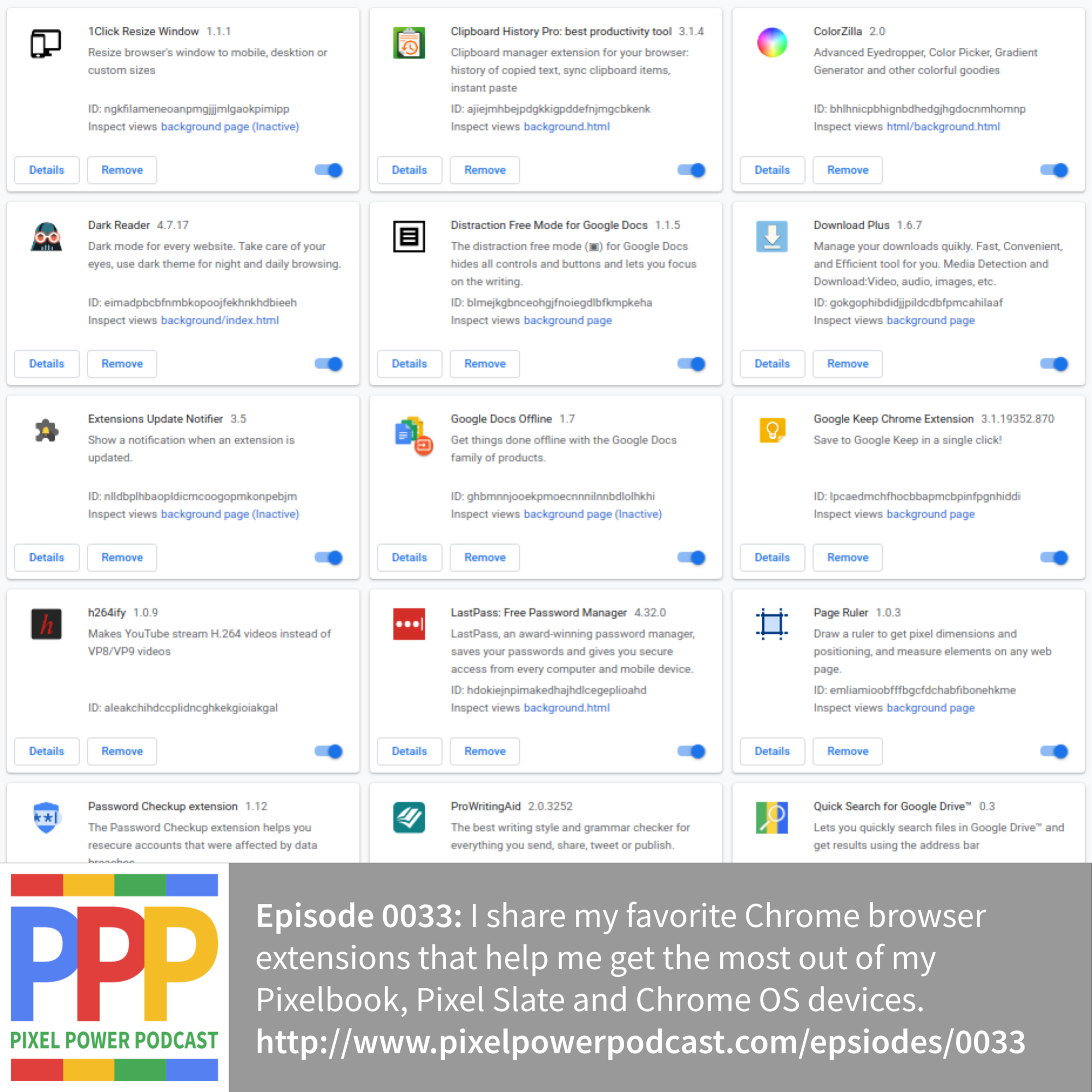

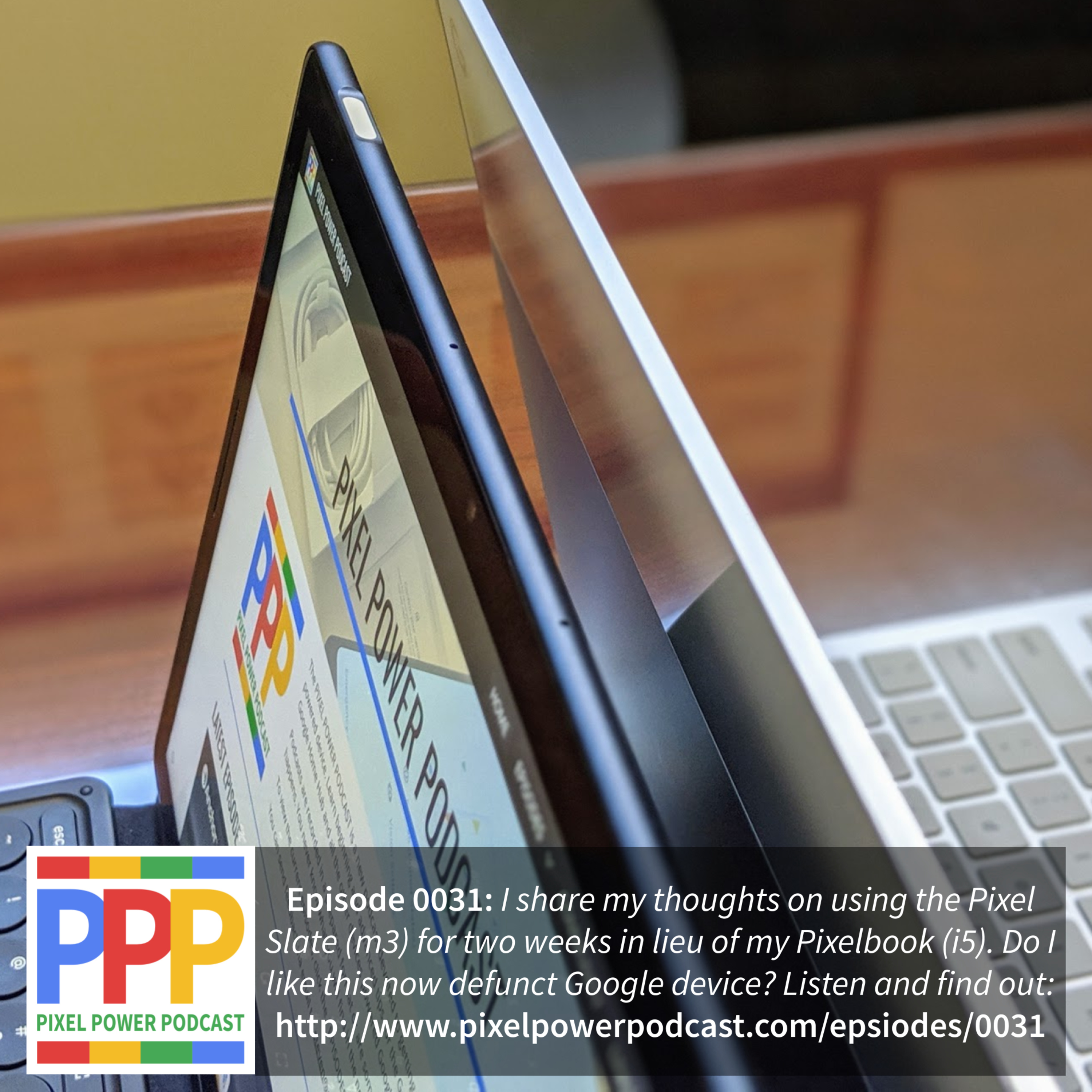
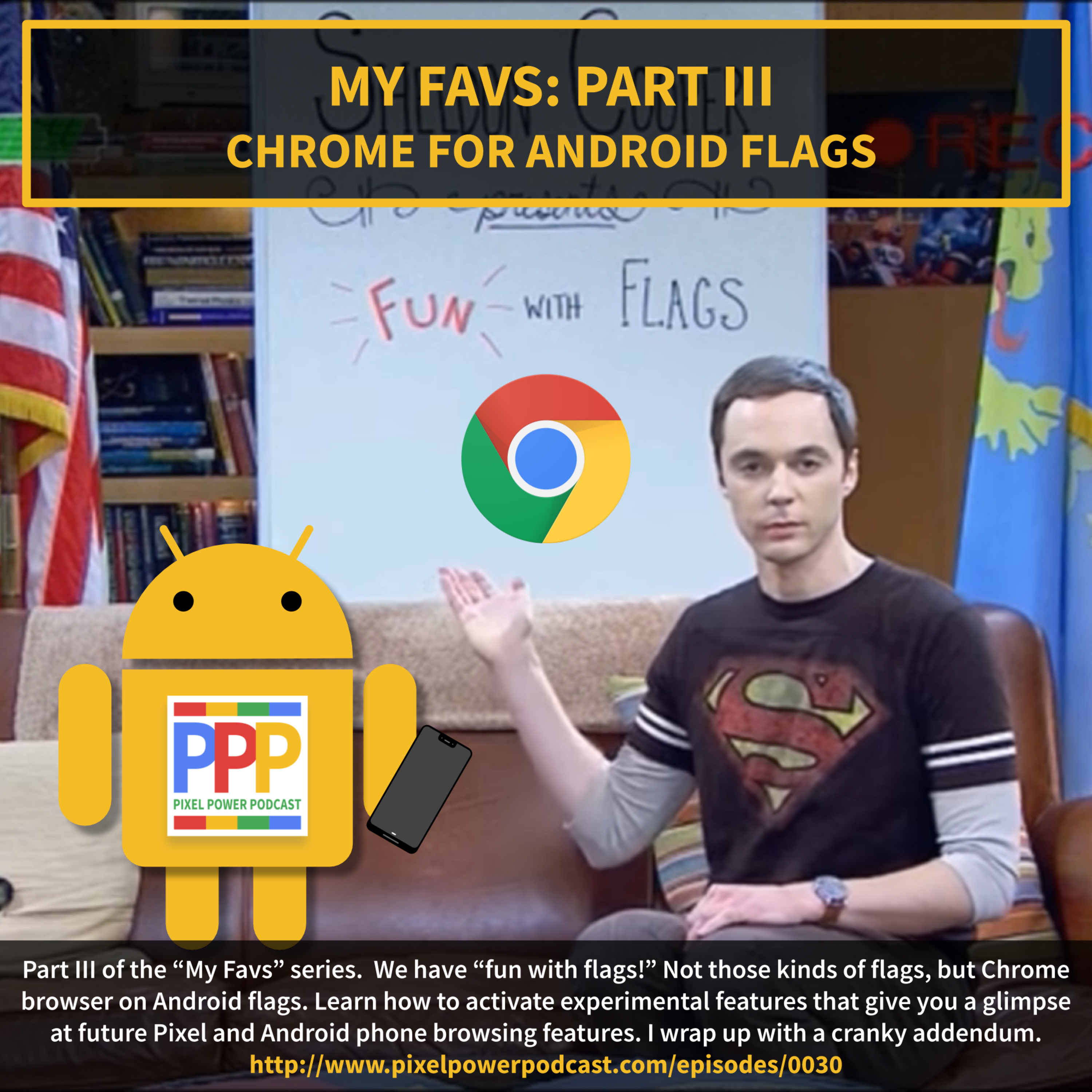



Linux is working fine for me, but idly enough the "lsb command is not found".