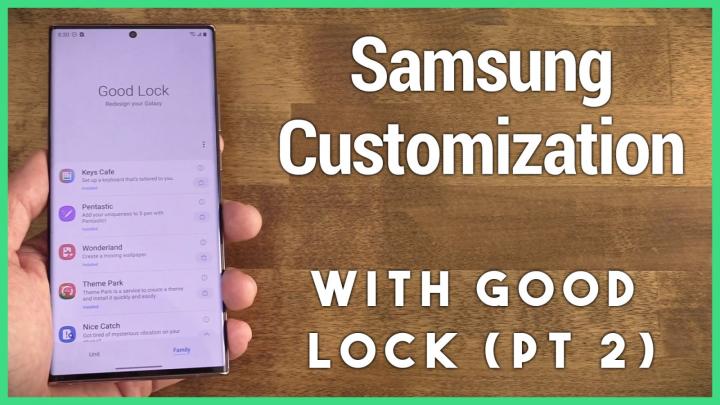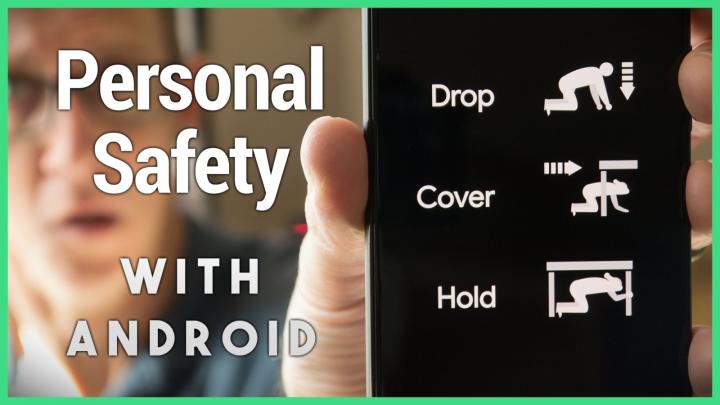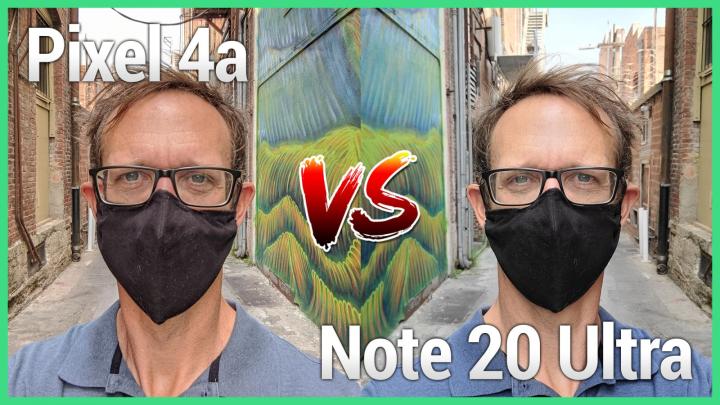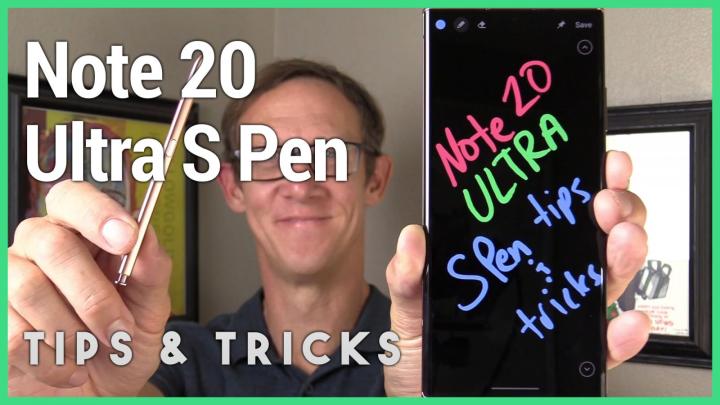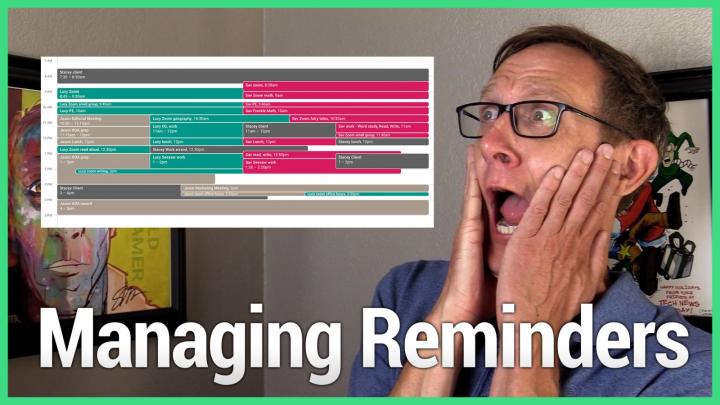HOA 42: Gboard Tips and Tricks - Google Keyboard's Hidden Features That Make Typing Easier
Update: 2020-12-10
Description
Typing on smartphones has never been a fun experience. Jason Howell knows that pain well. That's why he's collected some of his favorite type saving tips that make Google's Gboard app even easier to use.
- Quick capitalization.
- Remove a stored auto-correct word.
- Glide Typing.
- Delete with a gesture.
- Space bar cursor control.
- Text editing shortcut.
- Better EMOJI suggestions.
- Personal Dictionary shortcuts.
- Themes cause why not?
Host: Jason Howell
Download or subscribe to this show at https://twit.tv/shows/hands-on-android
Sponsor:
Comments
Top Podcasts
The Best New Comedy Podcast Right Now – June 2024The Best News Podcast Right Now – June 2024The Best New Business Podcast Right Now – June 2024The Best New Sports Podcast Right Now – June 2024The Best New True Crime Podcast Right Now – June 2024The Best New Joe Rogan Experience Podcast Right Now – June 20The Best New Dan Bongino Show Podcast Right Now – June 20The Best New Mark Levin Podcast – June 2024
In Channel