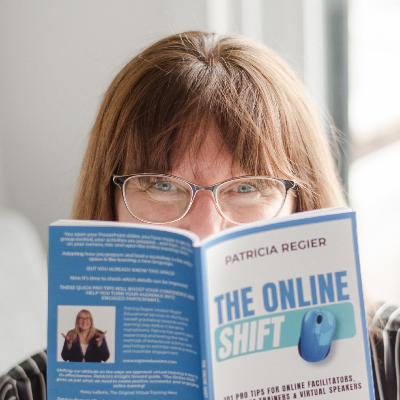How to use Zoom's new AI Summary Feature
Description
How to use Zoom's new AI Summary Feature. Next steps or Action items, and a synopsis or snapshot from the meeting. There are also fantastic options when you join a meeting a bit late! Blog coming soon!
This podcast video: https://youtu.be/3d8a1yCyv4c
Related Videos mentioned (many also include podcasts on my podcast channel):
Zoom's New Settings (Jan 2024): https://youtu.be/RKJHDCdsT7g
Chat GPT AI: https://youtu.be/yeqE3gFzN3g
Zoom CC: https://youtu.be/6TN08OcUTEY
https://youtube.com/shorts/NEXzLDJJyNA
Zoom Pronouns: https://youtu.be/g4Vli6hc7Dc
https://youtube.com/shorts/1MLiBe-rRpw
How to update your Zoom via the App: https://youtu.be/M6ILio2sC2g
My book, THE ONLINE SHIFT: 101 Pro Tips for Online Facilitators, Digital Teachers, Workplace Trainers, Virtual Speakers & Online Meeting Leaders. https://www.amazon.ca/Online-Shift-Facilitators-Workplace-Trainers/dp/1778011152/
USA: https://www.amazon.com/dp/1778011152