This laptop stand cools, connects, and sounds so good it’s unreal
Description

Alright, let’s talk about the Mossion M1, a product that instantly made me rethink what a laptop stand could be. Because let’s be honest — most stands are just that: stands. They prop up your laptop, maybe help your posture a bit, and that’s where the story ends. But the M1 doesn’t settle for being an accessory. It’s more like a full desktop upgrade cleverly disguised as a stand. Cooling system? Built in. Hi-fi speakers? Absolutely. Ports? Plenty. Rotation? Smooth as butter. This thing doesn’t just sit on your desk — it belongs there.
The Stand That Does Everything (and Then Some)
The first time I saw the M1, my immediate thought was, “Okay, this is what happens when someone actually sits down and thinks about what laptop users need rather than what they’ll tolerate.” Because every pain point — heat, bad audio, tangled cables, awkward posture — is addressed head-on. It’s the rare combination of engineering precision and aesthetic restraint, like someone took a page from Apple’s design playbook and decided to make it actually practical.
<figure class="wp-block-image size-large">
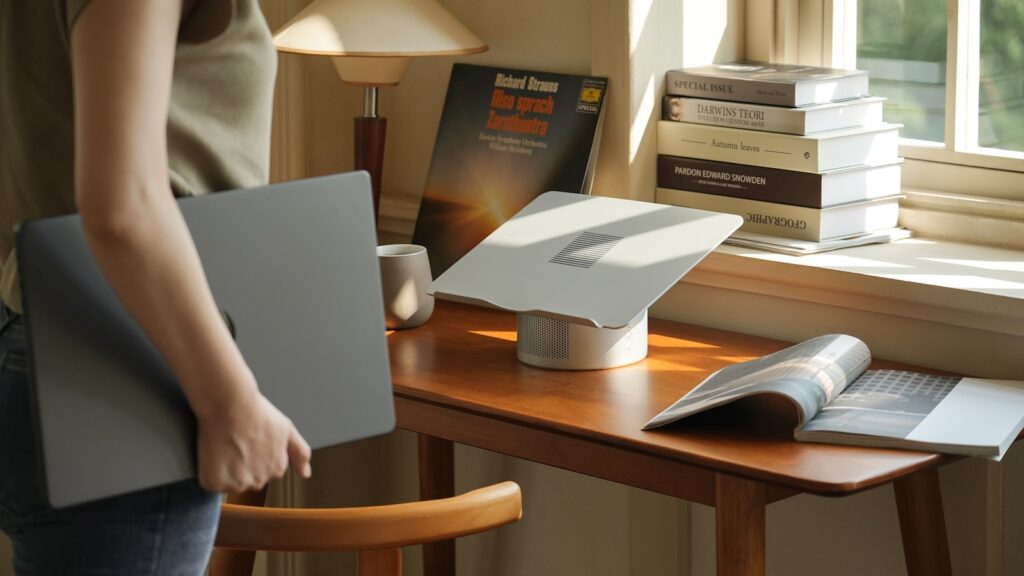 <figcaption class="wp-element-caption">Mossion M1 laptop stand on a workspace / Image Credit:
<figcaption class="wp-element-caption">Mossion M1 laptop stand on a workspace / Image Credit:OHOM Design</figcaption></figure>
Let’s start with the part that shocked me most: the cooling system. My laptop is a workhorse — dozens of Chrome tabs, video calls, edits, and sometimes the occasional panic rendering session. Usually, that means I could fry an egg on the keyboard. But the M1’s fan? It’s a beast. We’re talking up to 5500 RPM of airflow that feels almost therapeutic to my laptop. The fan is whisper-quiet, even at full speed, and it has three adjustable levels. I could literally switch between a gentle breeze and a full-on arctic blast depending on what I’m doing. The difference in performance is noticeable — apps load faster, and I don’t hear that dreaded thermal throttle kick in.
But what completely caught me off guard was the sound. You know how laptop speakers usually sound like they’re trapped in a tin can under a blanket? Yeah, not here. The M1’s built-in Bluetooth 6.0 speakers are powered by a 30W TI Class-D amplifier and a 2.75-inch Kevlar full-range driver. Translation: it sounds fantastic. Whether I’m listening to music, watching a movie, or on a Zoom call, the sound has weight, balance, and depth. There’s actual bass — not the faint rattle kind, but real, smooth low-end that makes you nod your head.
The soundstage feels wide and immersive — I even found myself watching movie trailers just to enjoy the clarity. It’s the kind of setup that makes you forget you’re listening to laptop audio. The dual passive radiators help keep the frequencies clean and consistent, and I swear, even YouTube videos suddenly felt cinematic.
Ports That Make Sense (Finally)
The built-in USB hub is another M1 masterstroke. Four ports in total — two USB-A and two USB-C — all USB 3.0 with 5Gbps speeds. That means I can plug in drives, peripherals, or charge devices without diving under my desk looking for outlets. It’s one of those features that makes you realize how unnecessarily messy your setup was before. Suddenly, I had a cleaner desk, fewer cables, and a setup that looked intentional.
Everything plugs in from the back, so no awkward dangling wires. And if you’re using an ultrathin laptop with just one USB-C port (looking at you, MacBook Air), the M1 basically gives you your connectivity back — without the need for a bulky dongle or extra hub.
<figure class="wp-block-image size-large">
 <figcaption class="wp-element-caption">Mossion M1 laptop stand propping a laptop / Image Credit:
<figcaption class="wp-element-caption">Mossion M1 laptop stand propping a laptop / Image Credit:OHOM Design</figcaption></figure>
Comfort and Control, Perfectly Balanced
Next up: ergonomics. The M1 has a 25° tilt that positions your screen at an ideal eye level. I didn’t realize how much I was craning my neck before until I used this stand for a few days. Now, my posture feels natural, and I can go hours without the usual shoulder tension. It’s one of those small design details that has a big impact over time.
And that 360° rotating base? Game-changer. If you ever share your screen with someone sitting next to you, or just want to shift your angle without dragging the entire setup, this rotation feels silky smooth. It turns when you want it to, stays steady when you don’t. It’s so well-balanced that I sometimes catch myself spinning it just because it feels satisfying.
Built to Last (and Look the Part)
Physically, the M1 looks like something straight out of a high-end design studio. The solid aluminum top board gives it heft and durability, while the base — made of molded ABS — keeps it grounded and stable. The curved laptop stopper at the front ensures your device doesn’t slide forward, even when typing vigorously.
It’s sturdy enough to handle laptops up to 18 inches, which covers pretty much everything from ultrabooks to massive gaming machines. There’s also a clean open center gap that lets you open your laptop with one hand — a small but surprisingly delightful touch. And when you’re not using it, it still looks stunning on your desk, like a piece of industrial art.
For the Music Lovers and the Workaholics
Here’s what really makes the M1 stand out for me: it’s not just functional — it’s fun. Whether I’m editing videos, on long calls, or streaming music, it somehow fits every mood and purpose. It turns the act of working at a desk into something more tactile, more intentional.
I’ve used countless accessories that each solve one problem — a cooling pad, an external speaker, a USB hub, a laptop riser — but this is the first time I’ve seen all of that in one elegant device. And it actually nails every part.
The engineering behind it is impressive too. Mossion doesn’t cut corners — the fan is built with precision down to coil winding and acoustic testing. It’s not just powerful; it’s engineered for longevity. Every vent, every curve has a purpose, ensuring both optimal airflow and that sleek, clean aesthetic.
My Daily Desk Upgrade
After a week of using the M1, I realized something: this isn’t just a stand. It’s a lifestyle shift for anyone who works long hours on a laptop. My desk feels cleaner, my audio richer, my laptop cooler, and my workflow smoother. It’s like upgrading from a cramped studio apartment to a penthouse suite — same essentials, but with space, comfort, and serious quality-of-life improvements.
If you’re someone who values a tidy setup, ergonomic comfort, and that sweet spot between utility and style, the M1 is one of those rare gadgets that genuinely adds to your experience rather than just accessorizing it.
Final Thoughts
The Mossion M1 is what happens when a brand asks, “Why not do everything — and do it well?” It’s the stand that keeps your laptop cool, your desk uncluttered, and your audio experience phenomenal. From the powerful cooling fan to the rich sound system, from the seamless connectivity to the effortless rotation — every feature feels thoughtfully integrated rather than tacked on.
And while I don’t usually gush over laptop stands (that’s a sentence I never thought I’d write), the M1 deserves the praise. It’s smart, it’s solid, and it’s genuinely satisfying to use.
So, if you’ve ever wished your laptop setup could look cleaner, sound better, and actually perform at its best — the M1 makes it possible. It’s more than a stand. It’s the kind of upgrade that quietly changes how you work, listen, and create — one cool, perfectly balanced session at a time.
The post This laptop stand cools, connects, and sounds so good it’s unreal appeared first on Gadget Flow.





