Your AirPods Pro 2 can now work as a hearing aid–here’s how
Description
<body>
With the iOS 18.1 release (and a corresponding AirPods firmware update), you can use your AirPods Pro 2 to take a “clinical-grade” hearing test, and then optionally use them as over-the-counter hearing aids or just adjust media playback to match your hearing loss.
It’s a fantastic new feature that we recommend everyone make use of. Hearing loss is far more common than most people realize, and even if you don’t suffer significant loss of hearing or don’t want to use your AirPods 2 as hearing aids.
What you’ll need
To run the hearing test and use your AirPods Pro 2 as hearing aids (or just adjust media playback to match your hearing profile) you’ll need three things:
- An iPhone running iOS 18.1 or later
- AirPods Pro 2 (either the Lightning or USB-C version)
- AirPods Pro 2 updated to firmware 7B19 or later
That last one might be tricky. There isn’t a way to force an upgrade to the new firmware, but it will automatically install when the AirPods are in their case and charging. However, it can take hours or even days to get the latest firmware.
To check your firmware version, open your AirPods Pro 2 case and then head to the Settings app on your iPhone, select your connected AirPods (near the top), scroll down past all the options to the About section, and look at the Version line. You can also find this information in General > About > [name of your AirPods].
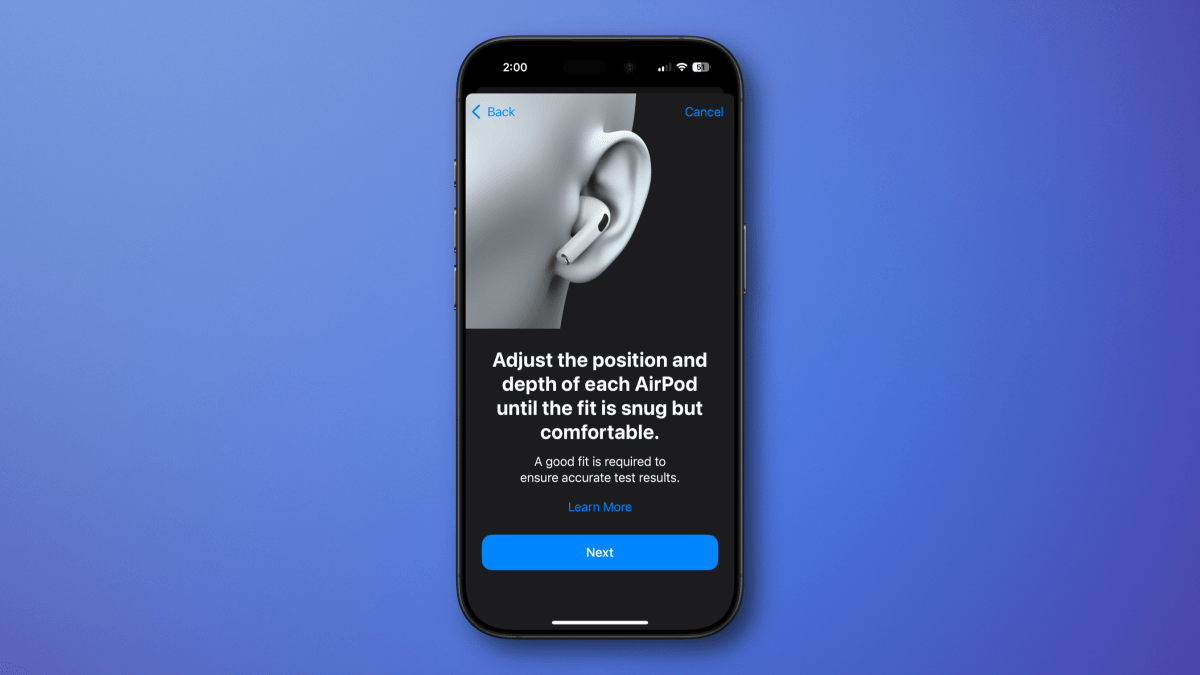 <button class="lightbox-trigger" type="button" aria-haspopup="dialog" aria-label="Enlarge image: iOS 18 Hearting test" data-wp-init="callbacks.initTriggerButton" data-wp-on-async--click="actions.showLightbox" data-wp-style--right="context.imageButtonRight" data-wp-style--top="context.imageButtonTop">
<button class="lightbox-trigger" type="button" aria-haspopup="dialog" aria-label="Enlarge image: iOS 18 Hearting test" data-wp-init="callbacks.initTriggerButton" data-wp-on-async--click="actions.showLightbox" data-wp-style--right="context.imageButtonRight" data-wp-style--top="context.imageButtonTop"><svg xmlns="http://www.w3.org/2000/svg" width="12" height="12" fill="none" viewbox="0 0 12 12">
<path fill="#fff" d="M2 0a2 2 0 0 0-2 2v2h1.5V2a.5.5 0 0 1 .5-.5h2V0H2Zm2 10.5H2a.5.5 0 0 1-.5-.5V8H0v2a2 2 0 0 0 2 2h2v-1.5ZM8 12v-1.5h2a.5.5 0 0 0 .5-.5V8H12v2a2 2 0 0 1-2 2H8Zm2-12a2 2 0 0 1 2 2v2h-1.5V2a.5.5 0 0 0-.5-.5H8V0h2Z"></path>
</svg>
</button></figure>
Foundry
How to test your hearing with AirPods
Start by putting your AirPods Pro 2 in your ears and then open Settings. Tap on your AirPods (near the top of the Settings page) and look for the Hearing Health section. You’ll see options for Hearing Protection, Hearing Assistance, and Take a Hearing Test. Tap that to get started.
Before you begin, several screens will describe the process for you, and direct you to make sure your AirPods Pro 2 are secure in your ears with a good fit (it will run through the fit test to be sure). You’ll also want to be in a quiet environment to take the test.
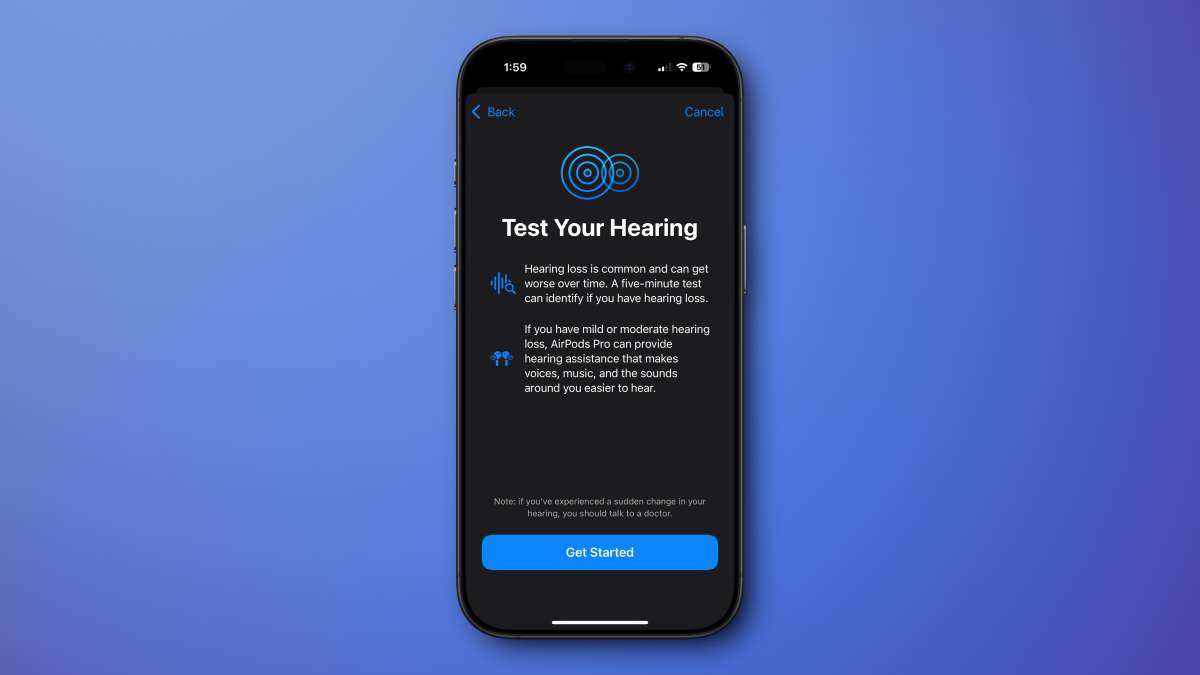 <button class="lightbox-trigger" type="button" aria-haspopup="dialog" aria-label="Enlarge image: iOS 18 hearing test" data-wp-init="callbacks.initTriggerButton" data-wp-on-async--click="actions.showLightbox" data-wp-style--right="context.imageButtonRight" data-wp-style--top="context.imageButtonTop">
<button class="lightbox-trigger" type="button" aria-haspopup="dialog" aria-label="Enlarge image: iOS 18 hearing test" data-wp-init="callbacks.initTriggerButton" data-wp-on-async--click="actions.showLightbox" data-wp-style--right="context.imageButtonRight" data-wp-style--top="context.imageButtonTop"><svg xmlns="http://www.w3.org/2000/svg" width="12" height="12" fill="none" viewbox="0 0 12 12">
<path fill="#fff" d="M2 0a2 2 0 0 0-2 2v2h1.5V2a.5.5 0 0 1 .5-.5h2V0H2Zm2 10.5H2a.5.5 0 0 1-.5-.5V8H0v2a2 2 0 0 0 2 2h2v-1.5ZM8 12v-1.5h2a.5.5 0 0 0 .5-.5V8H12v2a2 2 0 0 1-2 2H8Zm2-12a2 2 0 0 1 2 2v2h-1.5V2a.5.5 0 0 0-.5-.5H8V0h2Z"></path>
</svg>
</button></figure>
Foundry
The test takes about five minutes. You’ll hear a series of tones at different intensities and frequencies, beeping three times each. Just tap the big moving circle in the middle of the screen when you hear a tone. Your left ear will be tested by itself, then your right ear.
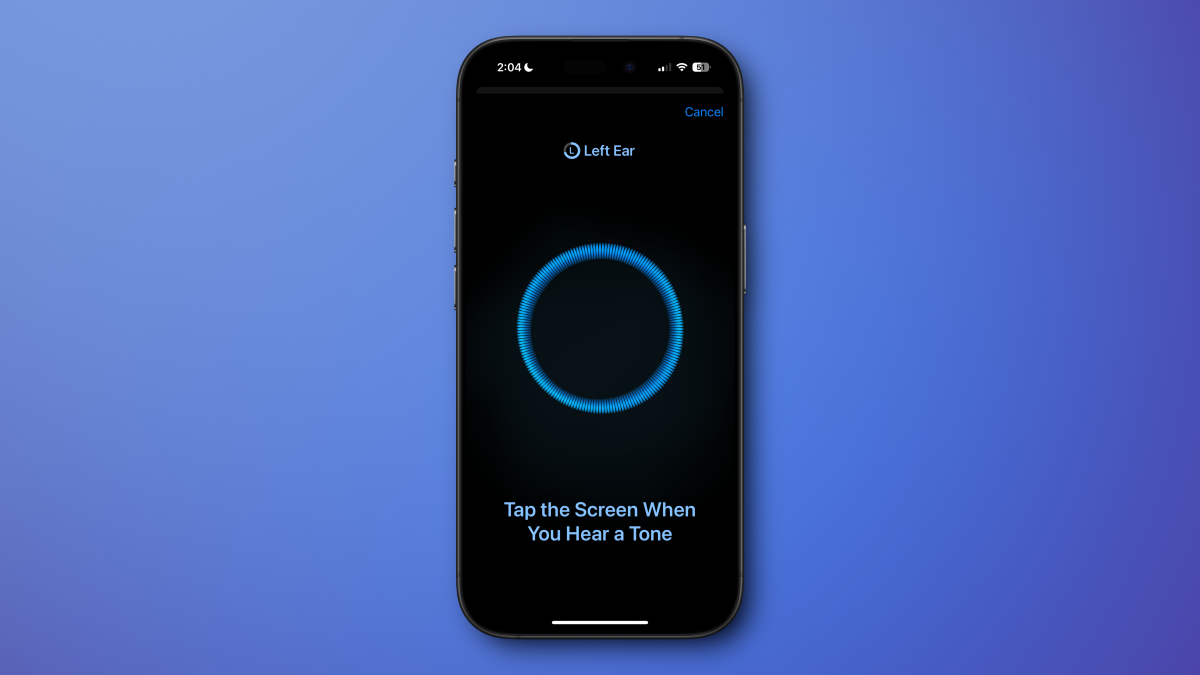 <button class="lightbox-trigger" type="button" aria-haspopup="dialog" aria-labe
<button class="lightbox-trigger" type="button" aria-haspopup="dialog" aria-labe




