Discover It's EdTechNICal
It's EdTechNICal
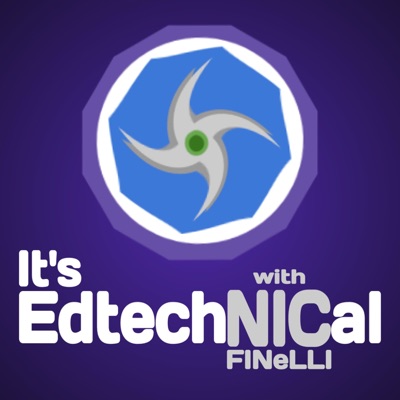
It's EdTechNICal
Author: Nic Finelli
Subscribed: 1Played: 30Subscribe
Share
© Nic Finelli
Description
This is It's EdtechNICal with Nic Finelli. A podcast that walks you through how to do new and exciting things with technology for education.
About Nic
Nic is a freelance digital teaching specialist with 20 years of classroom teaching experience as well as working with companies like Google, Apple, and Microsoft. Support this podcast: https://podcasters.spotify.com/pod/show/its-edtechnical/support
About Nic
Nic is a freelance digital teaching specialist with 20 years of classroom teaching experience as well as working with companies like Google, Apple, and Microsoft. Support this podcast: https://podcasters.spotify.com/pod/show/its-edtechnical/support
20 Episodes
Reverse
In this episode I share 5 keyboard shortcuts you can use to make teaching and learning better.
---
Send in a voice message: https://podcasters.spotify.com/pod/show/its-edtechnical/message
Support this podcast: https://podcasters.spotify.com/pod/show/its-edtechnical/support
Many educators use presentations to lecture or teach students concepts. Often they also want them to be able to take notes from those slides while also have a graphic organization of the slides to help them with their notes. This is a quick way to help educators do that in Google Slides and Microsoft PowerPoint. Teachers may then make these files available for the student digitally for inking or typing or just print them out.
Links for how to print or save a pdf of a presentation handouts page- Google Slides and Microsoft PowerPoint
Video tutorial - https://youtu.be/6x6QU5Y7H-c
---
Send in a voice message: https://podcasters.spotify.com/pod/show/its-edtechnical/message
Support this podcast: https://podcasters.spotify.com/pod/show/its-edtechnical/support
Memorial Day edition of It's EdtechNICal. Matching colors from the web for your art, drawings, or slides. The old Google sites to New Google site conversion. What new with Microsoft EDU and Coaching and Learning with Nic. Lastly, our fun site of the day for the start of summer featuring the British show "Countdown".
---
Send in a voice message: https://podcasters.spotify.com/pod/show/its-edtechnical/message
Support this podcast: https://podcasters.spotify.com/pod/show/its-edtechnical/support
Unity and zSpace, Google Drive End of Year, Google Admin for the summer, and shutting down your logins for Google.
---
Send in a voice message: https://podcasters.spotify.com/pod/show/its-edtechnical/message
Support this podcast: https://podcasters.spotify.com/pod/show/its-edtechnical/support
Google Classroom Questions from combining classes, to copying and reusing posts, to parent portal (sort of ?). Blended Tech Learning Office Hours Live
---
Send in a voice message: https://podcasters.spotify.com/pod/show/its-edtechnical/message
Support this podcast: https://podcasters.spotify.com/pod/show/its-edtechnical/support
Learn about Sphero events using block type, "keyboard hold" shortcuts on iOS and more.
---
Send in a voice message: https://podcasters.spotify.com/pod/show/its-edtechnical/message
Support this podcast: https://podcasters.spotify.com/pod/show/its-edtechnical/support
"Chromebook Episode" We will look at some accessibility mouse functions on Chromebooks, then we will share some Chrome keyboard shortcuts. We finish with looking at the Chrome:/flags settings. May the Fourth Be With You!
---
Send in a voice message: https://podcasters.spotify.com/pod/show/its-edtechnical/message
Support this podcast: https://podcasters.spotify.com/pod/show/its-edtechnical/support
Along with some information about Intune for Education (Microsoft W10 Admin control like Google's for Chromebooks), sharing Sphero EDu and short walkthroughs of how to make specific codes for Google Forms to unlock a form, we have changed the name of Blended Tech Learning Edtech Office Hours to It's EdtechNICal with Nic Finelli. We also podcast these sessions and we have them on most places where you can get podcasts.
---
Send in a voice message: https://podcasters.spotify.com/pod/show/its-edtechnical/message
Support this podcast: https://podcasters.spotify.com/pod/show/its-edtechnical/support
We explore how to migrate your Office Mixes to Microsoft Stream and then review how to start and run a Google CS First Club.
---
Send in a voice message: https://podcasters.spotify.com/pod/show/its-edtechnical/message
Support this podcast: https://podcasters.spotify.com/pod/show/its-edtechnical/support
New with Google this past month: includes Google Admin settings with Access Checker, G Suite Custom Directory, and Quick Actions for Users. We also go into Sheets with Macros, Grouping, and Checkboxes and Linking live Slides to Docs. Lastly, a quick look at Google Applied Skills for MS and HS students
---
Send in a voice message: https://podcasters.spotify.com/pod/show/its-edtechnical/message
Support this podcast: https://podcasters.spotify.com/pod/show/its-edtechnical/support
Google Photos and Adobe Spark for slideshows and videos, Stanford History Education Group site for primary source, reading like a historian, civics, and digital literacy/citizenship lesson (SHEG), Searching Google from a different region for different results and perspectives, and Zencastr recording.
---
Send in a voice message: https://podcasters.spotify.com/pod/show/its-edtechnical/message
Support this podcast: https://podcasters.spotify.com/pod/show/its-edtechnical/support
Podcasts with Google Music, Anchor app for podcasting, make playing cards with Google Drawings and Slides
---
Send in a voice message: https://podcasters.spotify.com/pod/show/its-edtechnical/message
Support this podcast: https://podcasters.spotify.com/pod/show/its-edtechnical/support
Blended Tech Learning Edtech Office Hours Podcast - Google Classroom Admin, Export Grades from Google Classroom, Immersive Reader from Microsoft, and iOS Screen Recording with sound
---
Send in a voice message: https://podcasters.spotify.com/pod/show/its-edtechnical/message
Support this podcast: https://podcasters.spotify.com/pod/show/its-edtechnical/support
Sway with Math and Geogebra embeds, Links only Keynotes, Google Chrome Profiles for Mac and Windows, and Google Cast for Education.
Each week, Nic answers your EdTech questions about technology integration in education. Join us for Thursday's weekly YouTube Live office hours
---
Send in a voice message: https://podcasters.spotify.com/pod/show/its-edtechnical/message
Support this podcast: https://podcasters.spotify.com/pod/show/its-edtechnical/support
Google Classroom Video Lightbox for Assignments, YouTube Permissions/Restrictions in G Suite Admin, Drive 1-key shortcuts, and Research with Tables and MyMaps.
Each week, Nic answers your Edtech questions about technology integration in education. Join us on Monday Facebook Live and Thursday YouTube Live.
---
Send in a voice message: https://podcasters.spotify.com/pod/show/its-edtechnical/message
Support this podcast: https://podcasters.spotify.com/pod/show/its-edtechnical/support
Google Calendar Appointment slots, Calendar shortcuts, Google Keep with Reminders, Text shortcuts on a Mac, Google Docs Preferences abbreviation shortcuts, and MSFT Word Online commenting.a
---
Send in a voice message: https://podcasters.spotify.com/pod/show/its-edtechnical/message
Support this podcast: https://podcasters.spotify.com/pod/show/its-edtechnical/support
Creating customized banners with Google Drawings for Google Forms and Classroom, Searching for other user's Google Slides, Google Docs, and Sheets on the web through advanced search.
---
Send in a voice message: https://podcasters.spotify.com/pod/show/its-edtechnical/message
Support this podcast: https://podcasters.spotify.com/pod/show/its-edtechnical/support
Questions about available courses from Blended Tech Learning, Google Site and Portfolios, Infographics using Canva, Find My Device (Android) and Find your iPhone help.
---
Send in a voice message: https://podcasters.spotify.com/pod/show/its-edtechnical/message
Support this podcast: https://podcasters.spotify.com/pod/show/its-edtechnical/support
Audio Recording with Chrome, Mindfulness Extension from Google, Poly from Google (3D) and zSpace, also zSpace Teacher Dashboard for Student creation.
---
Send in a voice message: https://podcasters.spotify.com/pod/show/its-edtechnical/message
Support this podcast: https://podcasters.spotify.com/pod/show/its-edtechnical/support
Powerpoint 3D objects and morphing, Importing Google Sheet live data to another sheet, Google Sheet filter for your eyes only, Microsoft Edge highlights, Overview of new Online courses for the summer at courses.blendedtechlearning.com
---
Send in a voice message: https://podcasters.spotify.com/pod/show/its-edtechnical/message
Support this podcast: https://podcasters.spotify.com/pod/show/its-edtechnical/support


![5 Shortcuts in Chrome [E21] 5 Shortcuts in Chrome [E21]](https://s3.castbox.fm/c2/92/0f/b233842655fadb5da9a05fa0de8b450094_scaled_v1_400.jpg)


