Discover Dr. Chris Show
Dr. Chris Show
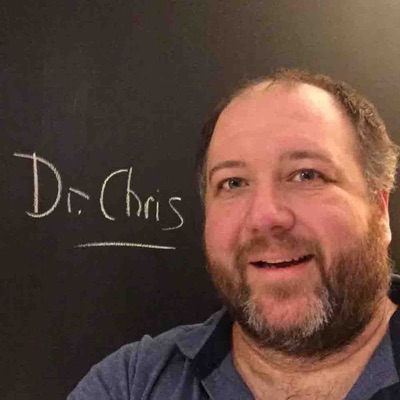
Dr. Chris Show
Author: The Dr. Chris Show
Subscribed: 2Played: 15Subscribe
Share
© All rights reserved
Description
The Dr. Chris Show is a daily update filled with guidance and insight into instructional design & instructional technology. With luck, you will be able to make your own course development efforts be even more effective with what you'll learn here.
124 Episodes
Reverse
Get thee to an art museum!
With all of this talk the past week about learning from photography I wanted to share an even more effective piece of advice when it comes to the increasing sill with regards to good design. Luckily it’s a simple one.
Get thee to an art museum! I’m serious. Find some local art museums and actually put a visit on the calendar, bonus points if you can get your boss to approve an outing on company time, and another set of bonus points if you can move exceptionally slow through the museum by yourself.
Our local museum currently has an exhibit on illustrator N.C. Wyeth. With Treasure Island being a favorite in our house I knew I needed to take my boys. And I’m going to be making a return trip solo soon. Because while Wyeth is quoted as saying “Painting [or fine art] and illustration cannot be mixed—one cannot merge from one into the other.” I completely disagree.
Exploring the world of fine art can indeed help with improving our design efforts.
ISO Explained
There was a bit of confusing and I received a few questions yesterday regarding ISO and what exactly it is and how it works. In this video, I delve a little deeper.
ISO is easiest to visualize when we consider film photography. ISO literally refers to the size of the silver halide crystals that are on the plastic film. The smaller the crystals the smaller the ISO number and the larger the crystals the larger the ISO.
So what effect does the size of the crystals have on the images? The larger crystals are more light-sensitive so they can absorb more light and need less light to produce a quality image, the smaller crystals need more light to produce the same image. The trade-off comes in the form of graininess in the image. The original “pixilation” if you will. Now grainy photos can be quite cool, especially if you’re aiming for spooky fall photos but not so cool when you’re trying to get technical details so the ISO choices will largely depend on what you’re trying to achieve in your photography.
Generally speaking though the lower the ISO the better with regards to detail.
In digital photography, we don’t swap out our light sensor for one that is more or less sensitive to light so what happens is the computer in the camera will computationally boost the values of the light hitting the sensor in low light situations or if the ISO is manually increased. The effect as anyone who’s taken a low light photo with a smartphone will notice is a grainy photo. Since the effect is almost exactly the same as in the film the name and paradigm work well in both instances.
The Exposure Triangle
Photography and video are important components of instructional design. As we look at some of the things that photography can help us with regarding good visual design overall as well as good instructional design it would be a mistake not to share one of the more important photography concepts.
This is the exposure triangle. We’ve all seen images that were overexposed and a bit too bright and images that were a bit underexposed or a bit dark. So today I wanted to discuss the three elements that make up the exposure triangle in photography.
The first element is the shutter speed. This is literally the speed at which the shutter moves out of the way and lets light pass through to the film or these days to the light sensor. The slower the shutter speed the more light but also the more likely that images seem blurry due to movement.
The second element is the aperture. The camera’s aperture works just like the pupil in our eyes, it opens and closes to let in more or less light. We discussed this a few days ago when we discussed the depth of field, the trade-off with light and the aperture has to do with the depth of field your image sill have.
The third element is ISO. ISO can be a bit confusing but it refers to the light sensitivity of your film or the artificial light enhancement done in the computer part of your digital camera.
Another bit of photography composition advice that is useful for instructional design is the idea to simplify whenever possible. Remove as much as possible. This allows for focus on the subject, removes unnecessary elements to reduce cognitive load, and gives you a cleaner overall design.
Another important aspect of photography and composition has to do with backgrounds. Essentially the backgrounds in our visual work should not distract our learners. We should be focused on our subject and the backgrounds our images should be used to give context if necessary but we need to be aware of them and not forget to check for distracting or inappropriate items in the background of the media we make. This is also another good analogy for the instructional content. We should include useful background information that can give context but it should not distract our learners.
Today I wanted to discuss an important photography and videography concept. Depth of field. I’ve been asked quite often about how to get the “blurry background” when photographing or recording video of a subject. In this video, I discuss the concept of depth of field. In essence, the depth of field is how “deep” the field of focus will be in an image. This is controlled primarily through adjusting the aperture. The larger the aperture (ironically the smaller the f-stop number) the more narrow the depth of field and the smaller the aperture (again larger f-stop number) the wider the depth of field will be.
As we explore the concepts and composition advice from photography that can help us in instructional design one less known one is the advice to not “cut off limbs” of photography subjects. The idea is to give context and not confuse the perspective of the viewer. An important visual concept to remember as we place images in our instructional materials this also works as an important metaphor as well. We should ensure that we give our content context as well so that our learners know where all of this sits.
As we explore some of the important things we can pull from photography to enhance our instructional design another tip from photography that can help with instructional design is the idea to “fill the frame” with your subject. This, of course, works visually as you should focus on your subject to direct attention and remove distraction but it also makes a good metaphor with regards to filling our content with our subject for much the same reason.
As we continue to explore the ways we can gain insight from photography and video for use in instructional design I wanted to share the 180-degree rule.
The easiest way I have been able to visualize this rule is to imagine a traditional stage for live theater. The actors can come right up to the edge and the audience can also go right up to the edge. But except in rare situations, the audience shouldn’t climb onto the stage and the actors shouldn’t come down off the stage.
When filming or doing photography or illustrations for elearning it is important that we not confuse the audience with regards to perspective. If our two actors or characters are facing each other one on the right and the other on the left they should stay on their respective sides and we should be careful when changing our perspective that we don’t confuse the viewer by thinking our actors have traded positions.
I was at a photography exhibit the other day and was reminded about how many of the concepts of good photography directly impact instructional design. Not only because photography is used in instructional design but because of the very often very visual nature of our work. While it is possible to have 100% life instruction with no physical materials or 100% audio materials more often than not we are going to have a visual element.
So I wanted to explore a bit of what we can take from photography either directly or indirectly.
Today the idea I wanted to share is the “Rule of Thirds” many cameras and most phones have the option to overly a “grid” over the screen to help in composing our photography. The one I find most valuable is the two vertical and two horizontal lines that break the image into six boxes.
This helps us frame using the rule of thirds which states that if we place our main elements on those lines with an emphasis on the for cross points we will end up with a more appealing image and overall better composition.
My recommendation today is turn on that grid if you don’t already and try to get in the habit of using it.
With all of the "cool kids" at DevLearn this week I wanted to take a moment to share my personal list of conferences in the area of Instructional Technology, Instructional Design, Distance Education and the like. The list has a good dose of K12, Higher Ed, and Industry so feel free to take a look. It's organized chronologically by month so if there are times that are a bit more free than others it's a good way to search. Smaller regional conferences are also great ones to check out as well for those of us who can't travel as much as we'd like.
I'm sorry for my international friends the list is quite US Centric but I'd love suggestions for international conferences to add. It will be a few years before I'm able to get much international travel in but once I am able to travel more that is something I want to prioritize.
Link to my list of conferences: https://docs.google.com/document/d/1MLwLCXfD133NVpa4dJHBp48_GKCpaEoT4aFRpXbrEAI/edit?usp=sharing
The TPACK model is extremely valuable for Instructional Designers. It offers an excellent way to articulate what we bring to the table regarding education and training. And it can help shed some light on how the role of the ID can shift in different circumstances.
The TPACK model represents a ven diagram of Technology knowledge, Pedagogical knowledge, And Content Knowledge.
The magic, of course, is in the overlap. So it's not enough to know about technology and the content someone needs to understand how technology applies to the content area. It's not enough to understand pedagogy and the content one needs to understand how pedagogy can be leveraged to teach the specific content, and again with technology and pedagogy. Understanding how the technology works but not being able to apply it to help students learn is of little value.
And of course in the center where all of the three domains where all of the integrated understanding can be applied to best help the leaners.
One of the misunderstandings regarding the TPACK model is that one person needs to master all of these all of the time. Most of the time the core function of the instructional designers is to round out these necessary skills for our Content Knowledge expert. So while our subject matter expert may spend 15 or 20 years to become an expert in the content we should put just as much effort into understanding the technology and pedagogy so that we can be flexible enough to adapt to whatever they throw our way.
The TPACK model also highlights were sensitivity is sometimes required when someone also perceives themselves to be an expert in more than just the content, and especially when they are an expert. A veteran teacher of 25 years may not need as much pedagogical support as we may be excited to offer.
For more on the TPACK model be sure to visit https://TPACK.org
There are several elements in storytelling that are important to consider when trying to make your story relatable with your learners.
Conflict: Keep your conflict realistic, if your learners can't see themselves ever needing to rise to a similar challenge your story will seem out of touch.
Characters: Your learners will need to see themselves in the main character of your story, and will need to see their coworkers and customers in the other characters you have. Learning about your learner's actual working environment can go a long way here.
Setting: Similar to needing characters to be relatable the setting should be relatable as well. While it is possible to have your call center set on the moon having the call center set in your actual call center or one that looks quite similar, even if set on the moon, can go a long way.
Language: The language, vocabulary, and communication style should match the actual working environment. This goes for both the level of jargon used in the environment, the tone, as well as the actual language. This is when having access to a quality translator can come in handy if you are not a fluent speaker in all of the languages your learners speak.
Today I have three solid tips to help you create a more effective story for instructional purposes.
1. Analyze the content: Telling a good story means having a good story to tell and having a package that is most compatible with the content. You can use anecdotes, historical narratives, case studies, scenarios, or even a good mystery to solve but you should ensure the format fits the content.
2. Grab learners’ attention: Classic storytelling hooks could include something surprising, interesting, a question, or a problem that can help keep your learners attention.
3. Stimulate your learner's imagination: A good story will engage the imagination either through creating an emotional connection or starting up your learner's problem-solving mindset. In either case, you will need to ensure that your learners care about the characters and the situation in your story.
There are six elements of storytelling and they tie quite well into instructional design, which is probably why storytelling is such an effective instructional technique.
1. Setting: Where does the story take place? Often in our learner's performance context.
2. Characters: Our learner, or a surrogate, should most often be the main character.
3. Plot. What is the actual story? We should let the learning strategy form our plot.
4. Conflict: Whatever form our conflict or challenge takes it should directly be tied to the overall learning objectives.
5. Theme: The theme of the story is the main idea or underlying meaning and it should tie back to our performance objectives.
6. Narrative Arc: We covered a great deal of the narrative arch in previous videos when we discussed the hero's journey. The narrative arch is what keeps the story moving and keeps our learners engaged.
As we consider how much the learner's journey and the hero's journey overlap (which makes sense because our learners are the hero of our stories), how can we as instructional designers leverage what the hero's journey can tell us to better help our learners.
Today I want to share how we can apply the three stages of the hero's journey that typically fit into Act 3 in a 3-Act structure. Those stages are:
10. The Road Back
11. Resurrection
12. Return with the Elixer
The road back is the opposite of the "call to adventure" this is when our hero decides to go home and to use what they've learned there.
The resurrection refers to the final battle the largest challenge where our hero comes the closest to death. And for our learners, this is most often applying what they've learned on the job.
And finally "Returning with the Exlixer" is the final stage where our hero returns to their "normal life" but transformed in some way. And this is what we hope for out of our training programs. That our learners return to work having proven that they can apply what they have learned and then having that application just become part of their normal every day.
As we consider how much the learner's journey and the hero's journey overlap (which makes sense because our learners are the hero of our stories), how can we as instructional designers leverage what the hero's journey can tell us to better help our learners.
Today I want to share how we can apply the five stages of the hero's journey that typically fit into Act 2 in a 3-Act structure. Those stages are:
5. Crossing the Threshold
6. Tests, Allies, & Enemies
7. Approaching the Innermost Cave
8. The Ordeal
9. The Reward or "Seizing the Sword"
Crossing the threshold refers to when our hero, either willingly or being pushed commits to the adventure. And in our case, since our learner is our hero it is when they commit to our program.
Tests, Allies, & Enemies refers to the array of escalating challenges to overcome that our hero is faced with. As instructional designers this can be interpreted as the sequencing and scaffolding we need to put into place to ensure that our hero has the proper cognitive struggle to ensure learning but is still able to meet the challenges.
Approaching the innermost cave represents when our hero is faced with doubt regarding just how big the overall goal is. As instructional designers, we should anticipate this moment of doubt and build in clarity regarding our overall learning goals and offer support as our hero gets ready for the next phase in their journey.
The "Ordeal" in the hero's journey refers to the "Supreme Ordeal" where everything is on the line and it often parallels the summative evaluation in a learning experience. While I'm no a fan of a "test" as a summative evaluation I do think that this analogy with the hero's journey works well. Our summative evaluation should indeed test our hero.
Finally, act two concludes with the "reward" often referred to as "seizing the sword" and in this phase of the hero's journey, our hero is transformed. She has learned a secret knowledge, new insight, and has been transformed by obtaining some treasure. As instructional designers, we need to ensure that there truly is a treasure at the end of Act 2 for our learners. If we fail to attend to this critical stage in our hero's journey we miss the whole point of the journey.
As we consider how much the learner's journey and the hero's journey overlap (which makes sense because our learners are the hero of our stories), how can we as instructional designers leverage what the hero's journey can tell us to better help our learners.
Today I want to share how we can apply the first four stages of the hero's journey. Those stages are:
1. The Ordinary World
2. The Call to Adventure
3. The Refusal of the Call
4. Meeting the Mentor
In the first phase of the hero's journey, we see our soon to be hero in their ordinary world. This is where we learn about their true nature, their capabilities, and their overall outlook on life. The lesson for instructional design is that we should get to know our learners just as well. It doesn't matter how formal your learner analysis is but you need to learn about your leaner.
The second phase of the hero's journey is the call to adventure where there is something that disrupts the status quo. This can be something dramatic or mundane but whatever it is the call to adventure highlights a challenge to be overcome. As instructional designers, this parallels the needs analysis quite well. We need to identify if there is even a call to adventure and if there is it needs to be presented in a way that the challenge to be overcome is clearly presented.
The third phase of the hero's journey is the Refusal of the Call. I think this one is clear when it comes to training and development. This phase is where however eager our hero is to undertake the adventure there are still lingering fears or concerns that need addressing. We need to do our best to identify these fears.
In the fourth phase of the hero's journey, the hero meets their mentor. In this phase, the mentor helps to dispel the fears, addresses any concerns, and gives the hero the tools and resources they need to begin. This is our responsibility as the learning professional in our learner's journey. We need to help to dispel their fears, address any concerns, and give our learners the tools and resources they need to begin.
Tomorrow we'll continue with a few more of the 12 phases of the hero's journey and explore their parallel to the learner's journey and how we as learning professionals can apply this.
Joseph Campbell describes 12 steps in The Hero's Journey. And when we look at these steps we can see not only how they fit within the 3 act structure but also how they describe the typical learner's journey as well.
The 12 steps are:
1. Ordinary World
2. Call To Adventure
3. Refusal Of The Call
4. Meeting The Mentor
5. Crossing The Threshold
6. Tests, Allies, Enemies
7. Approach To The Inmost Cave
8. Ordeal
9. Reward (Seizing The Sword)
10. The Road Back
11. Resurrection
12. Return With The Elixir
These steps can be used to craft a good story, examine our own personal journey, and also to proactively build supports in place for our learners to anticipate their needs as they progress along a similar journey we call the leaner's journey.
In the video, I walked through the steps using a Scrivener file that I use as a template from time to time. If you'd like a copy of the VERY BASIC template you can find it here: https://www.dropbox.com/sh/u8hrzswr05pjnjw/AAAiNnM_9jzZx2joQb8mUEZLa?dl=0
When we take a closer look at the three-act structure it can be difficult not to see the parallels between it and a quality learning experience.
Both start in Act I with an introduction to all of the characters, the setting, and any needed backstories.
Both move onto Act II where our Hero starts to lean and apply there learning until they master the challenge before them.
And both end with Act III with a Hero who has mastered the challenge and then returns home, hopefully, changed for the better.
This parallel is so strong that I may have on more than one occasion broken courses up and labeled them Act I - Act II - Act III
There is also a similar parallel between the Hero's Journey and the Learner's Journey. Which we will start to explore a bit in the coming days.




