Discover Work Beyond Mac
Work Beyond Mac
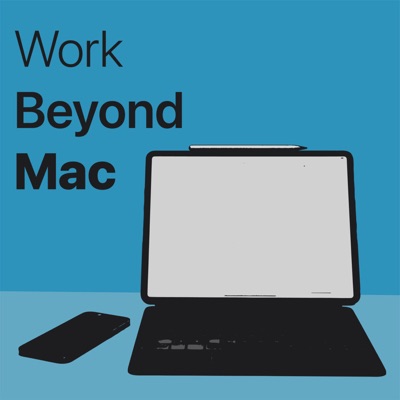
Work Beyond Mac
Author: Jason Cipriani
Subscribed: 1Played: 1Subscribe
Share
© Jason Cipriani
Description
For many, Apple’s iPad is more than just a tablet, it’s a tool that has, in some cases, completely replaced the laptop. Each episode of Work Beyond Mac will feature guests who’ve made the switch from a traditional computer over to the iPad. We’ll take a look at the apps, accessories and services that have made the transition possible, as well as dive into the tasks that may still require a Mac or PC to complete. If you’d like to be a guest, have suggestions or want to talk all things iPad, please email me: jason@jasoncipriani.com. Support this podcast: https://podcasters.spotify.com/pod/show/workbeyondmac/support
12 Episodes
Reverse
A quick update on the status of Work Beyond Mac, why you haven’t heard any new episodes, and what’s going to happen in the (very near) future. As always, thanks for listening. I can’t wait to share more with you.
---
Send in a voice message: https://podcasters.spotify.com/pod/show/workbeyondmac/message
Support this podcast: https://podcasters.spotify.com/pod/show/workbeyondmac/support
On this episode of Work Beyond Mac, host Jason Cipriani talks with Christopher Lawley. Chris hosts a YouTube channel where he talks solely about the iPad, covering reviews, tips and tricks, and his workflow. Naturally, Chris does everything for his channel on his iPad Pro. Here’s everything Chris talked about during this episode:Hardware:iPad Pro 2021Magic KeyboardApple Pencil 2nd Gen. Magic Trackpad 2SanDisk disk readerCode Mechanical keyboardBenQ 3220U 4K MonitorApps:LumaFusion MojoEmulsio ThingsCraftDraftsFerriteYou can find Chris’s YouTube channel here, along with his personal website and Twitter account. Follow Work Beyond Mac on Twitter, or reach out to Jason Cipriani on Twitter with feedback, questions or if you know of someone who works on their iPad and would make for a fantastic guest. Learn more about Work Beyond Mac and the host Jason Cipriani.
---
Send in a voice message: https://podcasters.spotify.com/pod/show/workbeyondmac/message
Support this podcast: https://podcasters.spotify.com/pod/show/workbeyondmac/support
On this episode of Work Beyond Mac, host Jason Cipriani talks with Rishi O. an English teacher in Taiwan who, through years of minimalism and a drive to find the ultimate portable computer, came to rely on his iPad Pro for everything. Here is a list of hardware and apps Rishi talked about during the show: iPad Pro 11-inch Magic KeyboardApple Pencil 2nd Gen. 13.3-inch portable monitorLumaFusionCraftPixelmator PhotoYou can find Rishi’s work on his website oflow.life, along with his Instagram account. Follow Work Beyond Mac on Twitter, or reach out to Jason Cipriani on Twitterwith feedback, questions or if you know of someone who works on their iPad and would make for a fantastic guest. Learn more about Work Beyond Mac and the host Jason Cipriani.Support the show (https://www.buymeacoffee.com/WorkBeyondMac)
---
Send in a voice message: https://podcasters.spotify.com/pod/show/workbeyondmac/message
Support this podcast: https://podcasters.spotify.com/pod/show/workbeyondmac/support
On this episode of Work Beyond Mac, host Jason Cipriani talks with Jake Krol, Tech and Electronics Editor for CNN Underscored. Jake and Jason had the chance to test and review the 2021 iPad Pro early, and so the first half of this episode is spent going over their thoughts about Apple's latest tablet. The second half focuses on iPadOS 15, and talking to Jake about which areas of the iPad and iPadOS are holding him back from going full-time on iPad. It's a fun and insightful conversation, and I hope you all enjoy the change of pace. Here is a list of hardware and apps talked about during the show:11-inch iPad Pro (2021)12.9-inch iPad Pro (2021)Magic Keyboard (2nd Gen.)RFS - Real Flight Simulator Ulysses Luma FusionCheck out the Kensington BlackBelt 2nd Degree Rugged Case for iPad at kensington.com.Twitter thread from Steve Troughton-Smith referenced during the show. You can follow Jake on Twitter or Instagram, and make sure to check out his TikTok as well. Follow Work Beyond Mac on Twitter, or reach out to Jason Cipriani on Twitter with feedback, questions or if you know of someone who works on their iPad and would make for a fantastic guest. Learn more about Work Beyond Mac and the host Jason Cipriani.Support the show (https://www.buymeacoffee.com/WorkBeyondMac)
---
Send in a voice message: https://podcasters.spotify.com/pod/show/workbeyondmac/message
Support this podcast: https://podcasters.spotify.com/pod/show/workbeyondmac/support
On this episode of Work Beyond Mac, host Jason Cipriani talks with Dani DiPirro, an author, artist and someone who, honestly, the world needs more of. Dani walks us through her workflow on her 11-inch iPad Pro, and why that's the size of tablet that best fits her needs. Here is a list of hardware and apps Dani talked about during the show: iPad Pro 11-inch Magic KeyboardApple Pencil 2nd Gen. ProCreate GoodNotes 5You can find Dani's work on her website, Positively Present. That's also the same name of her Instagram account where she posts daily, along with TikTok. Check out all of Kensington’s great Apple solutions at Kensington.com.Follow Work Beyond Mac on Twitter, or reach out to Jason Cipriani on Twitterwith feedback, questions or if you know of someone who works on their iPad and would make for a fantastic guest. Learn more about Work Beyond Mac and the host Jason Cipriani.Kensington Kensington makes a wide range of iPad accessories that enhance the iPad experience. Support the show (https://www.buymeacoffee.com/WorkBeyondMac)
---
Send in a voice message: https://podcasters.spotify.com/pod/show/workbeyondmac/message
Support this podcast: https://podcasters.spotify.com/pod/show/workbeyondmac/support
On this episode of Work Beyond Mac, host Jason Cipriani talks with Tim Chaten, host of the iPad Pros podcast. Tim walks us through his podcasting setup that's done entirely from his iPad Pro and a new document scanning solution that sounds pretty sweet. The second half of this episode Tim and I talk about our thoughts regarding the 2021 iPad Pro, and touch on our iPadOS 15 wishlists. Here is a list of hardware and apps Tim talked about during the show: iPad Pro 12.9Magic KeyboardZoom H6 recorderBrother Wireless Document Scanner (ADS-1700W)DEVONThink GoFollow Tim on Twitter or visit his website iPadPros.net.Check out all of Kensington’s great Apple solutions at Kensington.comFollow Work Beyond Mac on Twitter, or reach out to Jason Cipriani on Twitter with feedback, questions or if you know of someone who works on their iPad and would make for a fantastic guest. Learn more about Work Beyond Mac and the host Jason Cipriani.Support the show (https://www.buymeacoffee.com/WorkBeyondMac)Kensington Kensington makes a wide range of iPad accessories that enhance the iPad experience.
---
Send in a voice message: https://podcasters.spotify.com/pod/show/workbeyondmac/message
Support this podcast: https://podcasters.spotify.com/pod/show/workbeyondmac/support
On this episode of Work Beyond Mac, host Jason Cipriani talks to radio broadcast engineer Jesse Trujillo. Jesse mixes the live radio broadcast for all Colorado Avalance, Denver Nuggets and Colorado Rapids home games, directly on his iPad, for Altitude Sports Radio in Colorado. It's fascinating to get a look behind the current of what it takes to broadcast a live sports event, and we even touch on what it's been like inside an empty arena during the pandemic. The tweet that inspired me to reach out to Jesse about being on the show can be found here. Here is a list of hardware and apps Jesse is currently using: iPad Pro 12.9Apple Pencil 2nd Gen. Magic KeyboardZoom H6 recorderX AirTiny InvoiceTomplayFollow Jesse on Twitter and Instagram, where you can also reach out to him with questions about his iPad setup. Check out the Kensington BlackBelt 2nd Degree Rugged Case for iPad at Kensington.com. Follow Work Beyond Mac on Twitter, or reach out to Jason Cipriani on Twitter with feedback, questions or if you know of someone who works on their iPad and would make for a fantastic guest. Learn more about Work Beyond Mac and the host Jason Cipriani.Support the show (https://www.buymeacoffee.com/WorkBeyondMac)
---
Send in a voice message: https://podcasters.spotify.com/pod/show/workbeyondmac/message
Support this podcast: https://podcasters.spotify.com/pod/show/workbeyondmac/support
On this episode of Work Beyond Mac, host Jason Cipriani talks to full stack developer Luis Alcaraz. Luis works primarily from his iPad, using a long list of apps to code, interact with servers, and access remote computers. Current apps and gear Luis is using:iPad Pro 11Magic KeyboardCorkea 13.3in 2k monitorBlink ShellCode Editor by PanicSecure ShellFishTextastic Code Editor 9HTTPBotWorking CopySQLPro Studioplay.jsPythonista 3Jayson3CX Communications SystemFlex WidgetsshiftscreenDocumentsJump DesktopYou can find Luis on social networks under the name @lalcaraz.Check out the Kensington Studio Dock for the iPad Pro and iPad Air at Kensington.com. Follow Work Beyond Mac on Twitter, or reach out to Jason Cipriani on Twitter with feedback, questions or if you know of someone who works on their iPad and would make for a fantastic guest. Learn more about Work Beyond Mac and the host Jason Cipriani.Support the show (https://www.buymeacoffee.com/WorkBeyondMac)
---
Send in a voice message: https://podcasters.spotify.com/pod/show/workbeyondmac/message
Support this podcast: https://podcasters.spotify.com/pod/show/workbeyondmac/support
On this episode of Work Beyond Mac, host Jason Cipriani talks to artist Eric Friedensohn, also known as Efdot. Eric has painted murals all over the world during his time at WeWork, and has more recently started redesigning baseball cards on his own, as well as part of the Topps Project 2020 and Topps Project70. Efdot’s iPad is part of his creative process, spending most of the time in Procreate, occasionally using Adobe apps. Current apps and gear Efdot is using:iPad Pro 12.9iPad Pro 11Apple Pencil 2nd Gen. Magic KeyboardProcreateAdobe FrescoFollow Eric on Twitter @EfdotStudio or Instagram @Muralists, Visit his website Efdot Studio, or sign up for his Patreon. Special thank you to Kensington for sponsoring this episode. Check out the Kensington Studio Dock for the iPad Pro and iPad Air at Kensington.com. Follow Work Beyond Mac on Twitter, or reach out to Jason Cipriani on Twitter with feedback, questions or if you know of someone who works on their iPad and would make for a fantastic guest. Learn more about Work Beyond Mac and the host Jason Cipriani.Support the show (https://www.buymeacoffee.com/WorkBeyondMac)Kensington Kensington makes a wide range of iPad accessories that enhance the iPad experience.
---
Send in a voice message: https://podcasters.spotify.com/pod/show/workbeyondmac/message
Support this podcast: https://podcasters.spotify.com/pod/show/workbeyondmac/support
On this episode of Work Beyond Mac, host Jason Cipriani talks to college professor Jeff Pooley who teaches his class entirely from his iPad, with one exception. Pooley dives deep into his workflows that range from dealing with thousands of PDFs, his reliance on Shortcuts to make life easier to giving each lecture from his iPad, multi-tasking between apps and using Apple Pencil as a modern day chalkboard. Current apps and gear Jeff is using:iPad Pro 2018Magic Keyboard with TrackpadApple Pencil (2nd Gen.)Tablet hand strapCamera mountGood NotesPDF ViewerDEVONThink GoiA WriterOtter.aiDictationCraftWorking CopyToolbox ProData JarTogglTimeryHere's a link to the Airtable Record picker Shortcut Pooley mentions in the show. (Credit to @jaapstronks)You can find Jeff on Twitter @JeffersonPooley, or visit his website jeffpooley.com. Check out the Kensington Studio Dock for the iPad Pro and iPad Air at Kensington.com.Follow Work Beyond Mac on Twitter, or reach out to Jason Cipriani on Twitter with feedback, questions or if you know of someone who works on their iPad and would make for a fantastic guest. Learn more about Work Beyond Mac and the host Jason Cipriani.Kensington Kensington makes a wide range of iPad accessories that enhance the iPad experience. Support the show (https://www.buymeacoffee.com/WorkBeyondMac)
---
Send in a voice message: https://podcasters.spotify.com/pod/show/workbeyondmac/message
Support this podcast: https://podcasters.spotify.com/pod/show/workbeyondmac/support
On the first full episode of Work Beyond Mac, host Jason Cipriani talks with Ross Piper, an architect by day, and graphic designer by night. Ross walks through his workflow on the iPad Pro during the day at work, as well as how he works at night when he sits down in his garage to sketch and design graphics for a wide range of products from custom bikes to beer labels for a limited series at Playalinda Brewing Company in Titusville, FL. Current gear Ross is using:Adobe Illustrator Adobe FrescoAffinity DesigneriPad Pro 12.9Magic KeyboardApple Pencil 2nd Gen. Logitech MX Master 3You can find Ross on Instagram, or visit his website to check out his artwork. Follow Work Beyond Mac on Twitter, or reach out to Jason Cipriani on Twitter with feedback, questions or if you know of someone who works on their iPad and would make for a fantastic guest. Learn more about Work Beyond Mac and the host Jason Cipriani.Support the show (https://www.buymeacoffee.com/WorkBeyondMac)
---
Send in a voice message: https://podcasters.spotify.com/pod/show/workbeyondmac/message
Support this podcast: https://podcasters.spotify.com/pod/show/workbeyondmac/support
If Apple’s iPad has completely replaced your laptop or desktop, or it’s something you’ve wanted to do but aren’t sure where to start, then Work Beyond Mac is for you. In this introductory episode host Jason Cipriani discusses his inspiration for the podcast, as well as details the plans for future episodes. Each episode will feature a guest who works primarily on their iPad, and we’ll discuss the apps and that make their workflow possible. If you’re interested in being a guest on the show, have feedback or want to inquire about sponsorship, please email us.Support the show (https://www.buymeacoffee.com/WorkBeyondMac)
---
Send in a voice message: https://podcasters.spotify.com/pod/show/workbeyondmac/message
Support this podcast: https://podcasters.spotify.com/pod/show/workbeyondmac/support





