Discover A Vision for Learning
A Vision for Learning
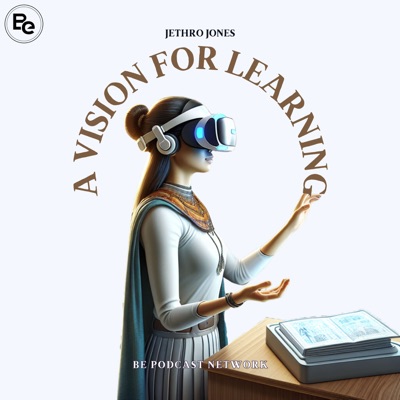
A Vision for Learning
Author: Jethro Jones
Subscribed: 2Played: 7Subscribe
Share
© 2024 BE Podcast Network, LLC
Description
In this show, we will look at the Apple Vision Pro and other Virtual Reality and Augmented Reality tools out there and their impact on the learning landscape. We're looking at the future of education and learning and we'll discuss how these new tools can redefine learning and make it just perfect for our and our students’ needs.
16 Episodes
Reverse
In this discussion, Jethro and Damon dive into the use of progressive web apps (PWAs) and local hosting of educational tools to create safer and more controlled learning environments. They touch upon their personal experiences with AI, the benefits and functionalities of PWAs, and specifically discuss a tool called Audio Pen AI. Further, they explore the concept of hosting educational chats and software locally, using examples like Campfire by 37 Signals, to prevent unnecessary exposure to the internet for students. The conversation also covers the potential for schools to adopt locally hosted software for educational purposes, ensuring a safer, more reliable, and financially sensible approach to student technology usage.01:02 The Future of Software Development02:31 Progressive Web Apps (PWAs)05:20 Localized Educational Tools05:45 Creating a Safe Digital Environment for Students08:33 The Potential of Local Networks in Schools24:45 Educational Software and Data Privacy
We’re thrilled to be sponsored by IXL. IXL’s comprehensive teaching and learning platform for math, language arts, science, and social studies is accelerating achievement in 95 of the top 100 U.S. school districts. Loved by teachers and backed by independent research from Johns Hopkins University, IXL can help you do the following and more:Simplify and streamline technologySave teachers’ timeReliably meet Tier 1 standardsImprove student performance on state assessments🚀 Ready to see why leading districts trust IXL for their educational needs? Visit IXL.com/BE today to learn more about how IXL can elevate your school or district.
This simulcast episode of Transformative Principal and A Vision for Learning features Ryan Palmbaum, founder and CEO of Dabbl Discovery, which is an educational platform offering bite-sized video learning aimed at helping people explore new interests and career paths through content created by experts across various industries. Ryan, an ex-collegiate and professional soccer player who lived in over ten countries before turning 20, discusses the importance of broad learning and not solely specializing in one area. He emphasizes the value of becoming a 'jack of all trades' to connect disparate industries and opportunities. The platform prioritizes verified, quality content from educators and experts, employing a vetting process for creators. Ryan also outlines how Dabbl boosts the learning experience through an adaptive algorithm and gamification, distinguishing it from other social media platforms by providing a more fulfilling and educational consumption experience. The conversation touches upon the broader future of learning, envisioning a pivot towards more specialized, less time-consuming learning paths and the importance of exploring a wide range of career opportunities at an early age. Overall, the discussion underscores personal responsibility in learning and the potential of platforms like Dabble Discovery to transform how individuals explore and engage with educational content.00:45 Meet Ryan: From Soccer Player to EdTech Innovator03:52 The Philosophy Behind Dabbl Discovery05:33 The Importance of Micro Learning and Expert Content07:27 Personalizing Learning with Dabbl Discovery10:51 Keeping Learning Engaging and Fun12:11 Comparing Dabbl to Other Platforms and the Future of Learning16:32 Ryan's Vision for the Future of Learning and Closing Thoughts
We’re thrilled to be sponsored by IXL. IXL’s comprehensive teaching and learning platform for math, language arts, science, and social studies is accelerating achievement in 95 of the top 100 U.S. school districts. Loved by teachers and backed by independent research from Johns Hopkins University, IXL can help you do the following and more:Simplify and streamline technologySave teachers’ timeReliably meet Tier 1 standardsImprove student performance on state assessments🚀 Ready to see why leading districts trust IXL for their educational needs? Visit IXL.com/BE today to learn more about how IXL can elevate your school or district.
In this episode, Jethro interviews Lauren Owens and they discuss her journey from teaching Spanish and student leadership to her current role as the executive Director of Technology at Agua Fria, where she has played a significant role in integrating artificial intelligence into schools. Lauren shares her insights on the indispensability of merging technology with curriculum and the importance of AI literacy in education. She stresses that AI has been part of educational systems for decades and highlights the necessity for creating frameworks like the AI care model (clarity, accuracy, relevance, ethics) and the stoplight system (red, yellow, green) to guide safe and effective AI use among educators and students. Furthermore, Lauren talks about the efforts to prepare students for the workforce through academy models and project-based learning, emphasizing digital mindfulness. She also discusses the challenges and learning experiences encountered in promoting AI integration within school systems, suggesting that broader inclusion and engagement could enhance these initiatives.00:32 Key Takeaways from the Conversation on AI in Education02:00 The Importance of AI Literacy in Education03:28 Challenges and Strategies in Implementing AI in Schools08:30 Creating a Framework for AI Literacy Among Teachers14:54 Launching AI Literacy for Students: Plans and Expectations19:36 Reflecting on the Journey and Future Steps
We’re thrilled to be sponsored by IXL. IXL’s comprehensive teaching and learning platform for math, language arts, science, and social studies is accelerating achievement in 95 of the top 100 U.S. school districts. Loved by teachers and backed by independent research from Johns Hopkins University, IXL can help you do the following and more:Simplify and streamline technologySave teachers’ timeReliably meet Tier 1 standardsImprove student performance on state assessments🚀 Ready to see why leading districts trust IXL for their educational needs? Visit IXL.com/BE today to learn more about how IXL can elevate your school or district.
This episode of 'A Vision for Learning' features a discussion with Aaron Makelky, a high school social studies teacher and entrepreneur from Casper, Wyoming, about the future of learning and the integration of artificial intelligence into education. Aaron shares insights from his experiments with using ChatGPT in classroom assignments, emphasizing the role of AI in automating tedious tasks and allowing teachers and students to focus on deeper learning. He advocates for a shift from traditional teaching methods to incorporating AI tools to prepare students for their future careers. The episode also touches on the potential of teachers leveraging their extensive networks for professional growth and the importance of educators embracing new technologies as experiments to enhance the learning experience.00:23 Introducing Aaron Makelky: A Teacher's Journey into AI and Entrepreneurship02:11 Aaron's Entrepreneurial Shift and the Value of Time06:00 Leveraging AI in Education: Aaron's Experiments and Insights17:43 The Future of Education: Embracing AI and Beyond32:58 Connecting with Aaron McKey and Final ThoughtsEvery habit is a vote for the future personOur web of networks and how thatGoing to use AI to do everything in class. Who can do the work better?Garbage in, Garbage out.Within a couple weeks, students had seen it.Can I do it, too? What is the purpose of that assignment? What real learning do you want your students to experience?Teachers had their world blown Is the learning to go to the library and research? Or is the learning to learn how to research? Beyond the curriculum, so many organic skills. Leveling text is super simple, now. Students can take control of their own learningThe future of education: rowing a rowboat and getting passed by a jetboat. Chasing things that have always been a problem and so focused on chasing those little things. Kids love it when you walk in and say “do you want to try something new today?”How do you turn something that is so slow? How many schools have policies for staff and students around AI? Education is set up on different incentives.There is something outside of the snowglobe. Within the ecosystem of public ed, it’s not going to happen. The best people that teach these things in the new world are those that teach new and different things aroundExperimentation as learning. Movement snacksIt’s already an experimentation“Preparing all students for their next steps”Advice for someone getting pushback. Unless you are preparing your students to be factory workers, you’ve got to do something different. Teachers are afraid to take risks to take advantage of it. Principals are too busy with other tasks to try new things. Allow students to lead. AI in Schools, lack of policies, experimenting with teaching students to use AI, lessons learned. A vision for the future of education**About Aaron Makelky**Aaron Makelky, a husband, father of three, leader, and teacher, holds a successful career in public education and coaching. Based in Casper, Wyoming, he currently teaches high school social studies and embarked on a business venture in December of 2023. In his newfound entrepreneurial pursuit, he has immersed himself into the world of consulting and online business, delving into the Vision Pursue's Performance Mindset for athletes and coaches.Aaron relishes the opportunity to explore technology, aiding his students in harnessing its potential. In the spring of 2023, he utilized Chat GPT in his own class assignments to gain a thorough understanding of its applications. He encourages his students to leverage writing tutors and custom chatbots, which he has been experimenting with since the fall of 2023. Aaron actively crowdsources his teaching methods from his students, integrating hands-on learning strategies and simulations, along with Spotify playlists for most of his lessons. He recognizes the crucial role of preparing students for their futures, acknowledging the need for transformation within the public education system.Website: www.aaronmakelky.comLinkedTree: www.linktr.ee/aaronmakelky
We’re thrilled to be sponsored by IXL. IXL’s comprehensive teaching and learning platform for math, language arts, science, and social studies is accelerating achievement in 95 of the top 100 U.S. school districts. Loved by teachers and backed by independent research from Johns Hopkins University, IXL can help you do the following and more:Simplify and streamline technologySave teachers’ timeReliably meet Tier 1 standardsImprove student performance on state assessments🚀 Ready to see why leading districts trust IXL for their educational needs? Visit IXL.com/BE today to learn more about how IXL can elevate your school or district.
In this episode of A Vision for Learning, host Jethro Jones invites AI literacy consultant, educator, and academic researcher, Nick Potkalitsky. They discuss the significant role of Artificial Intelligence (AI) in the current and future education system. They explore the importance of building trust and transparency with students while integrating AI into learning practices. Nick shares insights into his teaching methodology, emphasizing that the AI tool works best at the beginning and end of the writing phase. However, he underlines the importance of ensuring AI does not replace critical thinking or become a helpline to avoid hard work but remains a useful tool that enhances learning. They also discuss the positives and pitfalls of plagiarism in the AI era and the ethical implications of AI use in both student learning and teacher resources creation.00:00 Introduction and Guest Presentation00:55 The Role of AI in Education02:11 Addressing Plagiarism in the Age of AI05:07 The Impact of AI on Teaching and Learning15:08 The Changing Landscape of Writing with AI19:00 The Future of AI in EducationMaintain the human connection first and foremost. AI detectors are not that good. Detectors introduce a surveillance culture into our classrooms. AI Detectors destroy trustDon’t have the full impact of rolling out AI tools into writing practices?Hesitant to go all-in, but also interested in doing some things with AI. Generating ideas ex-nihilo We need to do more to prod students because of the pandemicNot having the stamina to do things from scratch and then having technology that can do it effortlessly. One method is to ignore the AI Tools. One method is to adopt the AI Tools. One method is to adopt some AI Tools. The Other Wes MooreGiving kids specific prompts, brainstorming, etc. Using AI more socratically. Khanmigo asks more questions. Concentrated human space for drafting. Some commentary from AI It’s easy to get AI to do anything, but hard to get it to do one thing. Using AI as a finishing agent. Need to give AI systems the logical connections between my ideas. How using AI himself has helped him use it with his students.Using it to generate classroom materials.How you’ve used AI yourself.Audiopen.aiAI is becoming a prosthesis for learning. Skipping over the cognitive gains that come from the sustained critical engagement with the writing process. How to prevent AI from encroaching on cognitive gains. What outcomes do we want to see? Help teachers build up watchpoints or criteria to help them know what they should focus on. What criteria can we use to evaluate use? Power comes from engaging with the toolsTraining materials to use the products to see what is possible. My initial response to AI in winter and spring of 2023: Exploration of AI detection software, going so far as to securing quotes for large packages for my schoolMy summer of study: a personal search for AI literacy My initial report of AI x Education published at AI SupremacyMy late summer realization:AI detections are inaccurate, unreliable, inspire a surveillance cultureMy favorite post on the topicNew research program: How does the integration and implementation of AI into today’s classroom impact students' acquisition of more traditional literacy and writing skills and competencies?In Sept, very little evidence to ground new practicesThus, experiments: very gradual, incrementalA collective research project Writing as knowledge-generationThe sentence as the locus of new or different thought generationMy responseMy current thinking: AI allows students to generate both content-knowledge and skills-knowledgeStudents need to know how to write in order to prompt; writing doesn’t disappear in the AI landscape, it just takes on a different formConceptualizing the AI-human workflowDifferent options currently under considerationAlan KnowlesIt is my sense that there will not be one “right” way to conceptualize AI-human interactions; that the framework will be context drivenImplementation ChallengesK-12: The major research question has not been sufficiently answered with evidence yet. Different models:Ignore AI–build traditional skills: introduce AI late in high schoolHybrid: hope a reinforcing feedback loop occurs All-in: Writing becomes writing to generate textThis is not just a pedagogical debate: moral, philosophical, cultural, politicalProbably, no universal across US K-12; more regional approaches subject to change depending upon electoral cycles, technological meltdowns, shifts in news cycles, etc. About Nick PotkalitskyNick Potkalitsky is an AI Literacy Consultant, 7-12 Language Arts Instructor, and Academic Researcher in AI, Linguistics, Rhetoric, and Instruction. He has worked in both private and public settings with students from middle school to graduate school, bringing a wealth of knowledge about these various institutional spaces and students' social-emotional and academic development across this age range to my work developing responsive AI systems. On his Substack, Educating AI, he is currently collaborating with a growing team of researchers, designers, educators, and entrepreneurs to develop a cutting-edge, evidence-based AI literacy program that utilizes skills- and knowledge-generation criteria to guide specific implementations and integrations of AI into teacher work cycles and student case usage. In addition, he collaborates closely with several ed-tech firms developing and testing the next generation of AI-infused instructional tools, aiming to design products that prioritize the needs of teachers and students. He is excited to assist teachers, schools, and districts in creating lasting and meaningful solutions at all scales and stages of the AI integration process.
We’re thrilled to be sponsored by IXL. IXL’s comprehensive teaching and learning platform for math, language arts, science, and social studies is accelerating achievement in 95 of the top 100 U.S. school districts. Loved by teachers and backed by independent research from Johns Hopkins University, IXL can help you do the following and more:Simplify and streamline technology
In this episode of 'A Vision for Learning', host Jethro Jones interviews Jamie Donally, a technology enthusiast and education consultant, known for her work in instructional technology and staff development training particularly in the field of augmented reality (AR) and virtual reality (VR) in classrooms. Jamie began her career as a math teacher and moved into instructional technology where she saw potential for immersive learning. Jamie provides insight into the practical applications of technology in education, emphasizing the importance of understanding objectives and goals before deciding on the implementation of technology. She also discusses the significant aspect of collaboration across different departments in school and highlights the need to be cautious about the information shared on these platforms due to privacy concerns. In their discussion, two books authored by Jamie, exploring AR and VR implementation in classrooms are mentioned. In addition, Jamie recommends several useful resources for AR and VR in the classroom.The more I use it, the more I see I need it. Not everybody needs a vision pro in their classroom or a Quest. Practical use of the technology. Jumping in headfirst is not Jaime’s focus. How to avoid roadblocks!Haven’t created objectives or goalsStart with the struggle - usually attributed back to the teacher. Where can we start to help them reach their goals? Nobody should be doing technology in a silo. Jaime’s two books: The Immersive Classroom: Create Customized Learning Experiences with AR/VRLearning Transported: Augmented, Virtual and Mixed Reality for All ClassroomsStart with experiences, then start with creation. CoSpaces - kid-friendly 3d space creation - like roblox for AR/VR.Verizon Innovative Learning PlatformAbout Jaime DonallyJaime Donally is a passionate technology enthusiast. She began her career as a math teacher and later moved into instructional technology. Her desire to build relationships has created opportunities to collaborate with students and educators around the world. She provides staff development and training on immersive technology as an edtech consultant, and her latest adventures include the launch of Global Maker Day and the #ARVRinEDU community. She’s also an author and speaker on the practical use of augmented reality and virtual reality in the classroom.00:00 Introduction and Guest Presentation00:55 Discussion on Technology in Classrooms01:52 Exploring Meta Glasses and its Applications06:22 The Future of AR and VR in Education09:04 The Role of AI in Personalized Learning09:55 The Risks and Challenges of Technology in Education12:00 The Process of Evaluating Technology for Teaching14:47 The Impact of Technology on Teaching Quality18:14 Creating Customized Learning Experiences with AR and VR21:50 Conclusion and Final Thoughts
We’re thrilled to be sponsored by IXL. IXL’s comprehensive teaching and learning platform for math, language arts, science, and social studies is accelerating achievement in 95 of the top 100 U.S. school districts. Loved by teachers and backed by independent research from Johns Hopkins University, IXL can help you do the following and more:Simplify and streamline technologySave teachers’ timeReliably meet Tier 1 standardsImprove student performance on state assessments🚀 Ready to see why leading districts trust IXL for their educational needs? Visit IXL.com/BE today to learn more about how IXL can elevate your school or district.
Welcome to A Vision for Learning on the BeatPodcast Network. I'm your host, Jethro Jones. Download the top 10 learning apps for Apple Vision Pro at avisionforlearning.com. Thanks for tuning in. Today, we discuss my experience one week after getting the Apple Vision Pro.A few things to note: First, it's not uncomfortable wearing it all day. Surprising, since I don't even like glasses. Second, my eyes get tired only when watching videos, like YouTube or movies. Another odd negative – sometimes it feels like suction cups on my eyes and leaves bags when I remove the headset.On a positive note, productivity is excellent. Using it for productivity is fantastic; having a Mac virtual display and connecting to my computer is game-changing. The "locking in" aspect also proves powerful, making it harder to be distracted.Some people complain about the guest mode. I never thought it would mean multiple users on the device. Would I like more users? Absolutely! It'd be great if my wife could switch profiles like on Apple TV and access her stuff with her iCloud account. But I never expected that, so guest mode seems nice to me.I can say, hey, no need to worry about someone using this. They can try it out, use the apps I provide, and move on. Resetting it after each use is a feature and, for schools, setting it up for each kid makes sense, giving them access while keeping it safe.This next piece is funny—the Apple Studio Display from a couple years ago seemed too expensive, but now I've paid $3,500 for another monitor. The Apple Vision Pro outshines it in many ways: multiple windows, immersive space—I love it.I look forward to multi-touch and using more than just my pointer finger. However, I've mis-tapped unintentionally since I don't usually think about finger placement on a screen. It's more about learning and understanding.While controllers have their benefits, not needing to suit up and lock in is great. An immersive environment with 10 fingers will be cool. Multi-touch is coming—allowing all 10 fingers to interact with screens will be nice when it arrives.Lastly, the app selection remains weak for now. But as immersive virtual reality develops, we'll see more apps designed specifically for it.In immersive iPad apps, it engulfs everything as expected. Developers must discern when this approach is suitable or not. Many apps in the app store don't make sense for the Vision Pro, except for some three-dimensional features.For instance, OmniPlan 4, a powerful project management app. I've used it before, but it didn't fit my thought process and wasn't beneficial for me. A multitude of apps in the store don't seem fitting for the Vision Pro and might not need to be one.Regarding Microsoft's involvement with Vision Pro apps, I'd say there isn't much novelty.Not really. There's not. Something like Node, for example, is an excellent idea for an Apple Vision Pro app because, in theory, if it becomes immersive, your line map can fill up your entire space, which could be cool. Sadly, that's not what they've done. They've just made it a window with Vision Pro elements. I think they'll likely adapt and change it to fill the entire area. But do you want that immersive or access other windows simultaneously? These questions need answers.Another thing about apps, especially iPad apps unoptimized for Vision Pro, is that tap targets don't always work the same. You can't always get reactions, like tapping not working all the time. It can be frustrating. But again, this takes time to happen, and we're waiting.For example, here's a great app designed for the Apple Vision Pro: timer Pomodoro. It puts a timer in your physical space and counts down without taking up room. You can move it behind you to check the time left. That app is cool.There are apps that make sense and are better in this setting than others. One tool I like is Crouton—an app I use weekly to plan meals and use recipes. It's fantastic in this app because it looks nice. Is it necessarily better in the Vision Pro than other things? Not really, but there are nicely done features I enjoy.Again, do I want that one to be immersive? No, better as a window. Deciding which apps are immersive and which aren't is essential.I believe the screen size naturally limits what we can do. I'm quite interested in this. After a week, I'm enjoying it and think it's cool. Excited to see the creativity people bring to this platform.If you want to know about cool apps I've found, go to a vision for learning.com and enter your email at the bottom. I'll send you the best education apps right now, keeping the list updated.By doing that, you'll also be notified when new podcasts are released. Some of these apps are iPad apps not yet optimized, but maybe they will be soon.If you enjoy this, take a moment to open Apple podcasts or Spotify and leave a five-star rating and review. Many have already done so, and I appreciate it. Let me read one quick review: AThurston said they'd give more than five stars if possible. Thank you for that review.K DuMont said "Jethro nailed it with this podcast, describing practical use of Apple vision pros insightfully. They're excited for applications in personal learning and education."I appreciate everyone who's liked this podcast. If you enjoyed it, please leave a rating - it helps others see it. Thanks again for listening to a vision for learning on the B podcast network.
(00:00) - One week with the vision pro
(01:27) - Comfort
(03:13) - Productivity
(04:41) - Guest Mode
(07:05) - Display
(08:04) - Tapping and Interaction
(11:07) - App Ecosystem: The Good and The Bad
(11:47) - Immersive Experiences: Yes or No?
(16:25) - Ten Best Apps
We’re thrilled to be sponsored by IXL. IXL’s comprehensive teaching and learning platform for math, language arts, science, and social studies is accelerating achievement in 95 of the top 100 U.S. school districts. Loved by teachers and backed by independent research from Johns Hopkins University, IXL can help you do the following and more:Simplify and streamline technologySave teachers’ timeReliably meet Tier 1 standardsImprove student performance on state assessments🚀 Ready to see why leading districts trust IXL for their educational needs? Visit IXL.com/BE today to learn more about how IXL can elevate your school or district.
Welcome to A Vision for Learning with your host, Jethro Jones. Follow me on social media @jethrojones. Today's question: Should I buy this for use in school? Can it be a tool in school? Is it too costly? Should every student have one? Is it worth it? I've used it since its release last week. It's great for productivity, and some features are incredible, like reading. But let's discuss its use for school.Apple designed a few things from the start that matter. First, they created an easy-to-access guest mode as a default. It lets you share the device with others and decide if they can access all apps or only opened ones. You can also choose to mirror the display on another device, like a Mac computer or Apple TV.Another education tool is guided access, an accessibility feature that keeps the device in a specific app. It allows you to set up a passcode and restrict users to the chosen app, preventing them from accessing other apps. This can be useful in educational settings to focus students on the task at hand.So, should we use this device for school? Consider its features and weigh the benefits against the costs before making your decision.wants to escape, a separate passcode is needed, distinct from your optic ID. You can share it or keep it secret. If you want students to focus on one app, you can set that up. A challenge: once removed, you must recalibrate for each user. This could be time-consuming but also a learning opportunity.With fingers as input and eye tracking, there's no need for controllers. My oldest daughter with Down syndrome quickly figured it out. A side note: when using guest access and turning on mirroring, the tool to invoke mirroring is always visible and easy to tap accidentally. This can be frustrating for new users.Apple designed this device for people over 13, possibly due to its size. It doesn't fit smaller heads well. When my 12-year-old tried it, she had to hold it up to keep it on her face.and maintaining eye alignment proved challenging. However, placing a beanie on her head resolved the issue, allowing hands-free use and unobstructed IR blasters and cameras.Firstly, guest mode and guided access are crucial. Secondly, the device isn't designed for young children. Thirdly, while sturdy, it's also delicate. Kids can become immersed in the experience, making it nerve-wracking for parents. Exercise caution with children using the device.Apple recommends covering the glass front. With kids and glass being a risky combination, extreme caution is advised. Additionally, the screens viewed by users are rumored to cost a thousand dollars each.The band attaching to the headset detaches easily, so avoid carrying it by the strap. Instead, place your thumb on the nose area and two fingers on top when handling it.Regarding eye health concerns, an ophthalmologist will join me in a future discussion. The device has screens inches away from users' eyes, raising potential questions about long-term effects on vision.Away from my eyes for hours, I haven't experienced the same reaction as staring at my phone for lengthy periods. A couple of differences exist. Firstly, I sit up straighter. Secondly, I focus more on posture and positioning due to the large device on my head, ensuring it stays in place. A sudden movement made me feel discomfort in my neck and back, reminding me to be cautious about how I move.Regarding eye strain, I haven't felt the fatigue usually associated with computer screens or iPads. When I have an ophthalmologist on the show, I hope to gain insight into this phenomenon. Will VR cause similar eye strain? Research is needed to determine this.Interestingly, a company uses VR to treat lazy eye. Instead of wearing an eye patch, children can watch a show in VR goggles for an hour daily to address the issue.Now let's discuss cost. At $3,500, this device may seem expensive for children. Cheaper VR alternatives exist; however, one significant advantage is the Apple ecosystem of apps already available. Many iPad apps could likely be used similarly on the Apple Vision Pro.Ultimately, the real benefit will be apps designed specifically for this device.I'm eager to see what's available for the Apple Vision Pro. Vijay Ravindran discussed Floreo, utilizing virtual reality headsets to help those with autism interact better. These use cases are incredibly powerful as they address challenges in teaching and open doors for individuals with disabilities by custom designing experiences.If you're already using apps with your students, many will likely work with the Vision Pro right away. But should you get it for your school? That depends on factors like the age of your students, their ability to handle expensive devices, and the comfort level of wearing it.Take Jig Space, an app that allows users to explore an F1 car and other complex objects in three dimensions. It's impressive and has the potential to change education significantly. While not the first virtual reality headset, the difference lies in Apple's existing ecosystem of compatible apps.Last week, Shannon Putman and I discussed intrinsic versus extrinsic motivation and how such technology could motivate students. There are numerous apps already created that can be integrated into the classroom experience.In the midst of the Apple Vision Pro release, various apps are designed as rewards. One app, especially suitable for schools, is called Illustrated. This Apple Arcade game features puzzles where students recreate famous paintings like those in the Van Gogh Museum. Each painting has a story and description, making it an educational experience.The Apple Vision Pro encourages creative app development, and I anticipate unique creations for educational purposes. If you use it in schools, contact me; I'd love to discuss its impact on education.After a few days with the Apple Vision Pro, I'm eager to hear from those using it in school settings. Reach out and share your experiences, cool apps, and how they work or don't. Thank you for listening to A Vision for Learning. Share this with friends and leave a review on Apple Podcasts or Spotify. Ensure it's five stars with kind words. See you next time on A Vision for Learning.
(00:00) - Should I buy this for School Use?
(00:53) - Exploring the Use of Technology in Schools
(01:58) - Designed for Sharing
(06:02) - 2. Guided Access
(07:46) - 3. Sturdy Device, but Delicate
(09:45) - 4. Exploring the Impact on Eye Health and Posture
(12:05) - Cost Considerations and the Power of App Ecosystem
(14:19) - Some App Examples
(18:07) - Reach out to me if you're using the Apple Vision Pro in Schools
We’re thrilled to be sponsored by IXL. IXL’s comprehensive teaching and learning platform for math, language arts, science, and social studies is accelerating achievement in 95 of the top 100 U.S. school districts. Loved by teachers and backed by independent research from Johns Hopkins University, IXL can help you do the following and more:Simplify and streamline technologySave teachers’ timeReliably meet Tier 1 standardsImprove student performance on state assessments🚀 Ready to see why leading districts trust IXL for their educational needs? Visit IXL.com/BE today to...
Welcome to A Vision for Learning! Today, let's discuss using Apple Vision Pro for productivity. Apple promotes this, and I think they're right. I'm impressed with its capabilities.Recently, I made a video (find it at avisionforlearning.com) about unboxing and my first impressions of the Apple Vision Pro. I edited that video entirely while wearing Apple Vision Pro and using my Mac. It was powerful and enjoyable.Fascinatingly, AVP (Apple Vision Pro) has already changed my work approach. Firstly, "locking in" by putting on the device and entering work mode has been effective for me. If you're like me, struggling with distractions, this helps with focus. People use various methods to maintain focus, such as timers or Timeler; Apple Vision Pro is another example.If your work is solitary, this can be beneficial. The "locking in" aspect has been great.Secondly, comfort is important. Some people find the Solo Loop band uncomfortable compared to the Double Loop band. Personally, I find the Solo Loop quite comfortable and prefer it. Round the top of my skull, it's more comfortable. The other one feels like a small band that digs in, not really loving that.The next piece: it's easy to get used to all these floating windows around me. It contributes to the locked-in feeling, focused on work. I can have ReadWise, photos, and notes open and easily accessible. I've liked multiple monitors before, but having these fade-into-background windows is cool.On the Mac, you have other windows that don't fade. Apple introduced Stage Manager, but I haven't gotten into it. With Vision Pro, I'm in Mount Hood with beautiful scenery and sounds. Windows let me see the nature scene; it's a cool different thing that I enjoy.Switching between Mac and Vision Pro for typing or editing is simple. I use my Mac keyboard for Notes or other apps on Vision Pro easily. You can also use your voice or a heads-up display keyboard on Vision Pro. It feels like you're touching it – not great but functional.The thing in front of you, not real but feeling like you're touching it, is truly remarkable. You can use the keyboard attached to your Mac too. Productivity is real with this. I'm recording through my Mac, wearing the Vision Pro, and the display is right there.Controlling my Mac is incredible. I've used screen-sharing software before, but this is different. It's like I'm really using it – not a second-class system. I use my keyboard and mouse normally, and it's a bigger screen with other windows from the Vision Pro.Multiple screen support for Mac computers on the Vision Pro will happen in the future. Adjusting volume of surrounding sounds is neat as well. On Mount Hood today, I can turn down ambient noise.iPad apps not designed for the Vision Pro are compatible apps. I've downloaded many familiar apps to see how they work. Interacting with pop-ups can be challenging. One app I use often is Readwise – it works well even though it's not designed for Apple Vision Pro.Text reading is incredible, better than on my iPad or phone. The perfect size text is wonderful. The challenge comes when taking notes while reading – tapping and holding with your fingersSelecting something requires tapping and dragging to highlight, like a paragraph. It's not terrible, but not great either, as it can be challenging on iPad apps not designed for Apple Vision Pro. You don't know what you're looking at, and you don't get the feedback you want.Another issue is that things don't always work as intended on these apps. However, tapping with fingers is intuitive and makes sense. In my other podcasts, I've discussed my oldest daughter with Down Syndrome. She understood and used the system right away, which is incredible.Using a computer is challenging for her. But using touchscreen devices or this device, she figured it out quickly. I'll discuss more in an episode later this week about using this in school, as there are interesting use cases.My daughter managed the headset with minimal support from me. You can be productive with it by pinning windows around your environment. If I move upstairs from my office, the windows stay downstairs, and I can see them through the ground.What's mind-blowing is that during a FaceTime call, I left someone in my office, I walked upstairs and could still see them through the floor. Their voice was muffled and sounded further away. As you turn your head in FaceTime or Zoom, you hear people differently based on their position. If they're on my right, I hear them in my right ear, and if they're on my left, in my left ear.This is designed for sharing content. Any open window during a FaceTime call has a "not shared" bar above it. Tap on that bar to share with the person you're FaceTiming. There are many collaborative features built into this, which Apple has done well.You can pin things up all around your environment, and they'll stay there. I posted a video on Twitter using a whiteboard in my office where I pinned it right on the wall and wrote with my finger touching the wall. It worked as a whiteboard in the app Notability, an iPad app not even updated for Vision Pro.Many of these apps work right out of the box, which is impressive. However, if you have hidden tools in your app, it's hard to find them without a touch screen interface.I hope you've enjoyed this brief look into using the Apple Vision Pro for productivity. I am impressed by its productivity aspect and discovering new ways to use it that I hadn't anticipated before trying it.Feel free to share your thoughts or reach out to me at Jethro Jones on all social media platforms. Your engagement with this content is greatly appreciated, and I thank you for listening to A Vision for Learning.To help this podcast gain more visibility, consider sharing it with someone or leaving a rating or review on Apple Podcasts. Your support means a lot.In our next episode, we'll be discussing the application of these concepts in a school setting. While there may be some challenges, the potential benefits are significant. Join us again for another insightful conversation on A Vision for Learning. See you later!
(00:00) - Using the Vision Pro for Productivity
(01:09) - Using it after a couple days
(02:06) - Productivity with Apple Vision Pro
(03:29) - Comfort and Ease of Use
(04:17) - Exploring the Multi-Screen Support
(06:10) - Swtiching between Mac and Vision Pro
(08:31) - Adjusting ambient environment sounds
(08:53) - Interacting with iPad Apps
(11:10) - The power of the finger taps
(12:42) - Pinning Windows throughout the House
(13:55) - Designed to Share Content on Video Calls
(15:49) - Conclusion
We’re thrilled to be sponsored by IXL. IXL’s comprehensive teaching and learning platform for math, language arts, science, and social studies is accelerating achievement in 95 of the top 100 U.S. school districts. Loved by teachers and backed by independent research from Johns Hopkins University, IXL can help you do the following and more:Simplify and streamline technologySave teachers’ timeReliably meet Tier 1 standardsImprove student performance on state assessments🚀 Ready to see why leading districts trust IXL for their educational needs? Visit IXL.com/BE today to learn more about how IXL can elevate your school or district.
I got the Apple Vision Pro and did an unboxing video. You may want to watch at this link.
(00:00) - Unboxing Vision Pro
(01:36) - All the unboxing!
(04:31) - What is the Apple Vision Pro
(06:34) - Where the Weight rests
(07:16) - Speakers
(07:45) - Trying it on the first time
(10:00) - Persona
(11:28) - Screen sharing Video
(11:59) - On Screen Keyboard
(12:36) - Getting Hot, sweating
(12:43) - Siri Ball is Amazing
(12:48) - Screen Captures
We’re thrilled to be sponsored by IXL. IXL’s comprehensive teaching and learning platform for math, language arts, science, and social studies is accelerating achievement in 95 of the top 100 U.S. school districts. Loved by teachers and backed by independent research from Johns Hopkins University, IXL can help you do the following and more:Simplify and streamline technologySave teachers’ timeReliably meet Tier 1 standardsImprove student performance on state assessments🚀 Ready to see why leading districts trust IXL for their educational needs? Visit IXL.com/BE today to learn more about how IXL can elevate your school or district.
In this interview Dr. Shannon Putman and Jethro Jones talk about the way VR is being used in classrooms already, what we’re excited about for the Apple Vision Pro, and we bring in a little AI as well. See the detailed breakdown below: Apple Vision Pro, Passthrough, comfort, design, etc. Depending on the customer, is Interact with the content in a more fluid and natural manner. Hand and eye tracking to update in real time. Powerful to have the Apple Ecosystem available on day 1Challenges of maximizing daily workSlight learning curve with utilizing new operating systems. The challenges of adopting new VR technologyMaking it as easy as possible for teachersIt’s not a replacement and something you will be using all day every day. How to use the headset, it’s just the next step. There isn’t always an app for that. Project-based learning isn’t anything new, it’s just good instruction. Have fun, and learn at the same time.Having fun leads to better relationships. Taking features out of the game to get to the learningNot having any behavior problemsForgot that we were learning. Takes higher order concepts and makes them realYou don’t have to imagine because you are experiencing it. Consuming 3d content in a 3d medium. There’s every level of support to create these experiencesCreated all of her Dissertation content in a tool called Engage.XReps - what is a football simulation doing in the classroom?Students were engaged, Spatial awareness - we don’t actually teach it - ability to notice our body in the space we are in. The “right answer” is not always there. Movement is allowed. It allows you to get multiple repetitions in a very short amount of time. What’s your vision for the future? VR headsets inCareerViewXR donating headsets to every secondary school in North DakotaAbout Shannon PutmanShannon Putman, Ph. D. is the founder and owner of Putman XR Consulting. A company that focuses on using the most bleeding-edge technology to improve instruction. At Putman XR Consulting, we believe quality instruction transcends subject matter and age. Therefore, we do not focus on a specific field or content but on improving performance across all disciplines. This includes educational classrooms, athletic fields, and industry. We are thrilled to announce our partnership with Kentucky Department of Education's groundbreaking initiative - the country's largest school district-led VR deployment! Dr. Shannon Putman, an esteemed special education teacher and VR expert with over a decade of classroom experience, spearheaded this remarkable project. Starting with just 50 Oculus Go’s and growing to 2,450 Meta Quest 2s, she has paved the way for a future of VR education across the Commonwealth of Kentucky. Prior to founding Putman XR Consulting, Shannon worked as an associate professor and Fort Knox Program Coordinator at the University of Louisville. Before that, she spent eight years teaching the multi-modal communication special education classroom and two years as the learning and behavior disorder resource teacher. She spent three years working as the teacher in residence at Cochran Elementary. She has focused her work on implementing the use of Immersive Virtual Reality (IVR) technologies into the educational curriculum. Her Ph.D. research focused on using IVR technology as an educational intervention. She developed and created my dissertation IVR experience. It is a 20-minute experience that takes the user through the life of Representative John Lewis. It starts with him preaching to his chickens on his farm in Troy and goes all the way through the Bloody Sunday march on the Edmund Pettus Bridge. Shannon is also a co-founder of XReps, the leading immersive virtual reality football simulation system and cognitive skills program.
(00:00) - AVFL Shannon Putman
(09:07) - How Teachers can integrate VR into Instruction
(15:06) - Extrinsic Motivation
(17:17) - Why VR Is So Effective
(19:19) - How to make your own content as a teacher
(25:46) - Power of getting multiple reps in a short amount of time
(28:43) - A VR Headset for every school in North Dakota from CareerViewXR
We’re thrilled to be sponsored by IXL. IXL’s comprehensive teaching and learning platform for math, language arts, science, and social studies is accelerating achievement in 95 of the top 100 U.S. school districts. Loved by teachers and backed by independent research from Johns Hopkins University, IXL can help you do the following and more:Simplify and streamline technologySave teachers’ timeReliably meet Tier 1 standardsImprove student performance on state assessments🚀 Ready to see why leading districts trust IXL for their educational needs? Visit IXL.com/BE today to learn more about how IXL can elevate your school or district.
In this episode of 'A Vision for Learning', host Jethro Jones discusses his recent 'phone phast', an intentional disconnect from his phone in preparation for acquiring the upcoming Apple Vision Pro. Reflecting on his growing reliance on his phone, Jethro shares the realizations he had during his fast, especially his need for better presence with his family and a clear focus on his professional commitments. He also talks about 'locking in' - a concept of staying focused, as well as how he intends to use the Apple Vision Pro as a specialized work device. The host concludes with his thoughts on the potential applications of the device and his anticipation about its upcoming release.
We’re thrilled to be sponsored by IXL. IXL’s comprehensive teaching and learning platform for math, language arts, science, and social studies is accelerating achievement in 95 of the top 100 U.S. school districts. Loved by teachers and backed by independent research from Johns Hopkins University, IXL can help you do the following and more:Simplify and streamline technologySave teachers’ timeReliably meet Tier 1 standardsImprove student performance on state assessments🚀 Ready to see why leading districts trust IXL for their educational needs? Visit IXL.com/BE today to learn more about how IXL can elevate your school or district.
Host Jethro Jones and Matt Chaussee, the founder of Career View XR, discuss the speculative future world of immersive learning environments, the significance of Career View XR, the future implications of emerging technologies like Apple's Vision Pro for the landscape of learning and digital media, and the distinction between virtual reality and augmented or mixed reality. Matt also delves into how the creation of these immersive experiences takes place and their potential impact on learning opportunities. Towards the end of the conversation, they emphasize Apple's role in creating a new window into the digital world, and the vast potential brought forth by technologies such as Apple Vision Pro.03:04 The Future of Spatial Computing and Immersive Media05:05 The Difference Between Virtual Reality and Augmented Reality06:19 The Power of Apple's Ecosystem and Vision Pro08:51 The Potential of Vision Pro in Everyday Life15:33 The Future of Learning with Vision Pro18:05 The Challenges and Opportunities in Creating Immersive ExperiencesYou don’t need a screenDelivery mechanism depends on the outcomesTrue mixed reality compared to what you’re experiencing nowDistinction between Mixed and virtual reality - making you feel like you’re someplace else.Enhancement of current offerings Watching a video, and the entire process can be replicated in front of you in your space.Where did I put it!? Crouton App.Boeing Mechanics using VR to learnVive XR EliteInteracting with digital objects in spaceVictory XR - great chemistry labCreate real labs anywhere.Creation of the experiencesCreating content that is not tethered to one particular device360 degree media - not interactive, environmentPlatform agnostic content that transcendsStandards for VR format. Matterport Cameras360 Video that has actionLidar scan of Notre dame cathedralGetting a taste and then wants to experience it more.About Matthew ChausseeMatt Chaussee is the CEO of Be More Colorful, a Midwest-based immersive media production studio whose platform, CareerViewXR, is rapidly gaining national attention. Matt, along with his wife (and company owner) Katie, lead an innovative team of creatives who are laser focused on making career exploration affordable, accessible, and fun! CareerViewXR provides students and adult career seekers across the country with an unprecedented opportunity to experience real-world careers through virtual reality technology. Recently selected from a field of over 2,000 applicants to be one of 33 Semifinalists for the prestigious Yass Prize, Matt will discuss the significance of the award, and how he sees tools like CareerViewXR transforming how we guide students on their educational journey.
(00:00) - AVFL Matt Chaussee
(03:49) - The Future of Spatial Computing and Immersive Media
(05:50) - The Difference Between Virtual Reality and Augmented Reality
(07:04) - The Power of Apple's Ecosystem and Vision Pro
(09:36) - The Potential of Vision Pro in Everyday Life
(16:18) - The Future of Learning with Vision Pro
(18:50) - The Challenges and Opportunities in Creating Immersive Experiences
We’re thrilled to be sponsored by IXL. IXL’s comprehensive teaching and learning platform for math, language arts, science, and social studies is accelerating achievement in 95 of the top 100 U.S. school districts. Loved by teachers and backed by independent research from Johns Hopkins University, IXL can help you do the following and more:Simplify and streamline technologySave teachers’ timeReliably meet Tier 1 standardsImprove student performance on state assessments🚀 Ready to see why leading districts trust IXL for their educational needs? Visit IXL.com/BE today to learn more about how IXL can elevate your school or district.
In this episode I bring a seasoned recording from Transformative Principal where we talked with Vijay Ravindran, founder of Floreo about how he uses Virtual Reality with people who have Autism to help them improve their lives. Really powerful conversation. I hope you enjoy it. I hope to have Vijay on this show to talk more about where he is at with this technology now and I'll keep you updated, so be sure to subscribe.
We’re thrilled to be sponsored by IXL. IXL’s comprehensive teaching and learning platform for math, language arts, science, and social studies is accelerating achievement in 95 of the top 100 U.S. school districts. Loved by teachers and backed by independent research from Johns Hopkins University, IXL can help you do the following and more:Simplify and streamline technologySave teachers’ timeReliably meet Tier 1 standardsImprove student performance on state assessments🚀 Ready to see why leading districts trust IXL for their educational needs? Visit IXL.com/BE today to learn more about how IXL can elevate your school or district.
This podcast, hosted by Jethro Jones, explores the scope of learning in the future and delves into various aspects of emerging technologies in education, particularly the Apple Vision Pro and Artificial Intelligence. Among the principal concerns discussed is the balance between technological advancements and maintaining personal connection with students. The discussion also elaborates on the capabilities and potential of the Apple Vision Pro, augmented reality applications, and other possible adaptations to new platforms. Jones urges a paradigm shift from traditional mindsets, advocating for thinking 'outside the box' when embracing these advancements. Two videos and a Link to check out:Video: JigSpace App on Apple Vision ProVideo: Spatial F1 broadcast app - it's aabout the mindset needed for these apps.Who's already using VR in schools? Matt Chaussee on Transformative Principal: CareerViewXRConcern and Mindset ShiftConcern: losing the personal connection.Mindset Shift: Think outside the box. What practical thing can I do tomorrow?
(00:00) - What to Expect
(01:41) - Exploring the Apple Vision Pro and AI in Education
(03:11) - The Power of Augmented Reality and Virtual Reality in Learning
(05:40) - The Need for a Shift in Mindset
(08:35) - What is Practical?
We’re thrilled to be sponsored by IXL. IXL’s comprehensive teaching and learning platform for math, language arts, science, and social studies is accelerating achievement in 95 of the top 100 U.S. school districts. Loved by teachers and backed by independent research from Johns Hopkins University, IXL can help you do the following and more:Simplify and streamline technologySave teachers’ timeReliably meet Tier 1 standardsImprove student performance on state assessments🚀 Ready to see why leading districts trust IXL for their educational needs? Visit IXL.com/BE today to learn more about how IXL can elevate your school or district.
Welcome to 'A Vision for Learning', on the BE Podcast Network. This is the podcast that ventures deep into the mind-blowing realm of augmented reality and virtual reality in education! If you're interested in redesigning the future of education, you've come to the right place. I am your host, Transformative Principal Jethro Jones, founder of the BE Podcast Network, and educational ruckus maker. I've been working to change education for my whole career, ever since I started blogging with my students in the early 2000's. In this series, we don't just scratch the surface - we dive headfirst into the groundbreaking potential of devices like the Apple Vision Pro. We'll explore how they're revolutionizing both individual and classroom learning experiences.And the journey doesn't stop there! Alongside a broad exploration of the AR/VR landscape, we delve into specific applications in the sector of learning and education.From immersive virtual excursions that transport students from their classrooms to other continents, to engaging interactions with anatomical structures for medical students, each episode invites you into a world where education is transformed by technology. But this isn't just about technology for technology's sake. This is about redesigning our education system to be adaptive and personalized for our students and the future they are growing up in.The excitement builds as we bring into the conversation data from the front lines of this educational revolution. You'll hear from founders, innovative developers, passionate educators - they all take center stage as we discuss the diverse use cases, the challenges, the victories, and the future of Apple Vision Pro and AR/VR in schools.Together, we'll uncover the tremendous power of AR/VR as we reimagine the future of education together.Check out more from this show at avisionforlearning.com. That's a vision for learning dot com.This show is a member of the BE Podcast Network, podcasts that help you go beyond education. Learn more at bepodcastnetwork.com





Great podcast, Jethro! I look forward to hearing more, especially as relates to AI use in schools.