Discover PHOTOGRAPHY 101
PHOTOGRAPHY 101
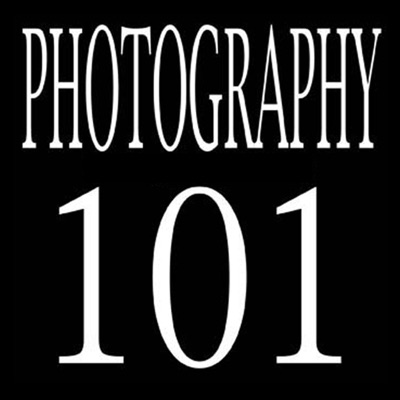
PHOTOGRAPHY 101
Author: Scott Wittenburg
Subscribed: 14,456Played: 42,727Subscribe
Share
© 2020 by Scott Wittenburg
Description
Hosted by photography instructor/author Scott Wittenburg, this podcast is for anybody who wants to learn the secrets of taking better photographs digitally and traditionally. Tips on camera settings, lenses, lighting, composition, exposure, studio photography, difficult shooting situations, black and white film, darkroom techniques and alternative processes are among the topics to be covered. Subscribers are encouraged to submit questions to the host, who will address them in future podcasts.
60 Episodes
Reverse
In this episode, I show how to get started printing color prints from color negatives in the darkroom using a standard black and white enlarger with color printing filters, Fuji Crystal paper and RA4 color chemistry.
In this lesson, learn how to create effective digital negatives for alternative processes and more in Adobe Photoshop.
Introducing Photoshop for Beginners! This is the third lesson of a new series featuring easy to follow tutorials in Adobe Photoshop for anybody just getting started. This lesson introduces you to the opacity tool and layer blending options to add textures to portraits, resulting in an image that appears to be made of the added texture.
In this lesson, learn how to create a photo puzzle from any photo.
Learn how to create a cyanotype using digital negatives. Step-by-step instructions are included with samples and illustrations.
Introducing Photoshop for Beginners! This the second lesson of a new series featuring easy to follow tutorials in Adobe Photoshop for anybody just getting started. This lesson introduces you to the healing brush tool and how it can be used along with the clone stamp tool to remove flaws from any image. To download the retouching image used for this lesson, go to the Photography 101 blog at http://photooneoone.blogspot.com
Introducing Photoshop for Beginners! This the first lesson of a new series featuring easy to follow tutorials in Adobe Photoshop for anybody just getting started. This lesson introduces you to several tools you will use to create a composite image plus a lot more. To download the images used for this lesson, go to the Photography 101 blog at http://photooneoone.blogspot.com
In this lesson, I interview special guests father/daughter team, Mark and Maddie, two avid bird watchers who share some of their wonderful photos and tips on how to photograph birds in the wild.
In this episode I share some student photos taken for a shooting assignment I gave my advanced photo classes called "Something To Do With." The idea behind this lesson is to foster creativity and critical thinking in an effort to create a great photo!
In this leason, learn how to get the most out of your iPhone/smartphone camera. Focusing, exposure control, panoramas, and hands-free operation are among the subjects covered.
In this second edition of Short Cuts, I explain how to use the mode dial on your DSLR to enable creative control over your photos.
Introducing the debut of "Short Cuts." Beginning with this lesson on ISO, I'm going to focus on single topics and keep it short and sweet to help streamline your learning experience. Use Short Cuts for quick answers to the questions you're looking for!
In part 1 of a new series focusing on composition, I explain the rule of thirds and how using this powerful compositional technique can improve your photos!
In this lesson, learn the basics of how a camera works and its relationship to the human eye. Learn the relationship between aperture, shutter speed, ISO, and the similarities between a camera and the human eye.
In this lesson learn tips on photographing artwork mounted in glass frames while avoiding glare or reflections. You can also use these tips for photographing copyprints or any 2D documents that must be faithfully rendered, glare-free and color balanced.
The "Photo Smarts" Crossword Puzzle Series is a fun way to test your photo know-how! Starting with this lesson, a new crossword puzzle will be created on a regular basis as long as there is favorable feedback. Let me know if it's a hit or a miss!
In this lesson, learn how to shoot silhouettes both in the studio and outdoors. Tips on exposure settings, subject placement and lighting scenarios are demonstrated in detail.
The basics of visual arts are discussed along with tips on what to look for while creating photographic art. A special shooting assignment is included to help you apply your knowledge of art and sharpen your compositional skills.
In this lesson, learn the basic features of a DSLR camera and what you should know to get started shooting. Tips on important features and initial settings are discussed in detail so you can get the most out of your camera right from the start.
In this lesson, learn how to create stunning motion shots by panning subjects in motion and zooming your lens during exposure.







One of the best podcast about photograph. I will share it with my audience https://www.menara-image.com/photobooth-marrakech-maroc/
Anyone out there know where I can access Episodes 1-25? Feel like I'm missing so much good beginners content!
My first time with podcasts... I'm unable to find lessons 1-25... Where can I find them?
This is a good podcast... Wittenburg does not rush through explanations or make assumptions that you know everything... excellent... I hope that he keeps it up... minor inconvenience that you have to watch it on the computer, but hardly a big deal... after all the Photoshop tips are for the computer...thanks!
The style of presentation is to the point and useful. I am a high level amateur that needs direct input to progress. Scott supplies information that can be instantly used and assimilated. I eagerly look forward to the next lesson.
Outstanding job. This is the first Photoshop tutorial that is clear enough and detailed enough to be of real value. I have accelerated my skill as a result of viewing the tutorial. I have watched them many times and get more each time I view them. Can you repost lesson two Thanks and keep them coming!!!