Best Mac backup software 2025
Description
<body>
To many of us, backing up a Mac means setting up Time Machine to make incremental backups and signing up to various iCloud services so that we can keep copies of photos, music, files and more in the cloud.
But, while Time Machine and iCloud are great resources, they aren’t perfect, and relying on them alone to keep your data safe is a mistake that could have disastrous consequences.
An ideal strategy consists of at least two separate backup schedules, one backing up your Mac to a hard drive onsite, and one backing up to a drive that’s stored offsite or in the cloud. At the very least, if you use Time Machine to back up to an external hard drive or network device, you should also have another tool running regular backups to a different drive just in case one fails.
PROMOTION
Mac backup software | EaseUS Todo Backup

As an ideal alternative to Time Machine and iCloud, EaseUS Todo Backup does backup tasks on Mac more simply and faster, by backup archive, disk cloning features, and file or folder sync. It can set up an automated backup schedule in stealth mode to create safe copies and protect your data proactively. Also, all backups will be compressed to save disk space and encrypted to protect privacy. Now 25% OFF by using code: MACWORLD25.
In this article, we look at the best on-site backup solutions to use with your Mac.
We look separately at cloud backup solutions that work with Macs including Backblaze, Carbonite, IDrive and others including options that offer the ability to combine local backups with backup to the cloud, such as Acronis Cyber Protect Home Office.
Best backup software for Mac 2025
Of the apps and services we look at here, Time Machine from Apple is by far the simplest option. It’s also completely free and available to everyone with a Mac, so you might be wondering why you would want to consider another backup option for your Mac. Time Machine is good, but it is limited compared to some of the options out there. Read on to find out how options such as Get Backup Pro, ChronoSync, Carbon Copy Cloner, and SuperDuper might meet your needs.
Updated January 2025 with Mac Backup Guru review and Acronis True Image.
Apple Time Machine
<figure class="wp-lightbox-container" data-wp-context='{"uploadedSrc":"https:\/\/b2c-contenthub.com\/wp-content\/uploads\/2024\/04\/Time-Machine-review.jpg?quality=50\u0026strip=all","figureClassNames":null,"figureStyles":null,"imgClassNames":"product-chart-item__image","imgStyles":null,"targetWidth":"none","targetHeight":"none","scaleAttr":false,"ariaLabel":"Enlarge image: Apple Time Machine","alt":"Apple Time Machine"}' data-wp-interactive="core/image">
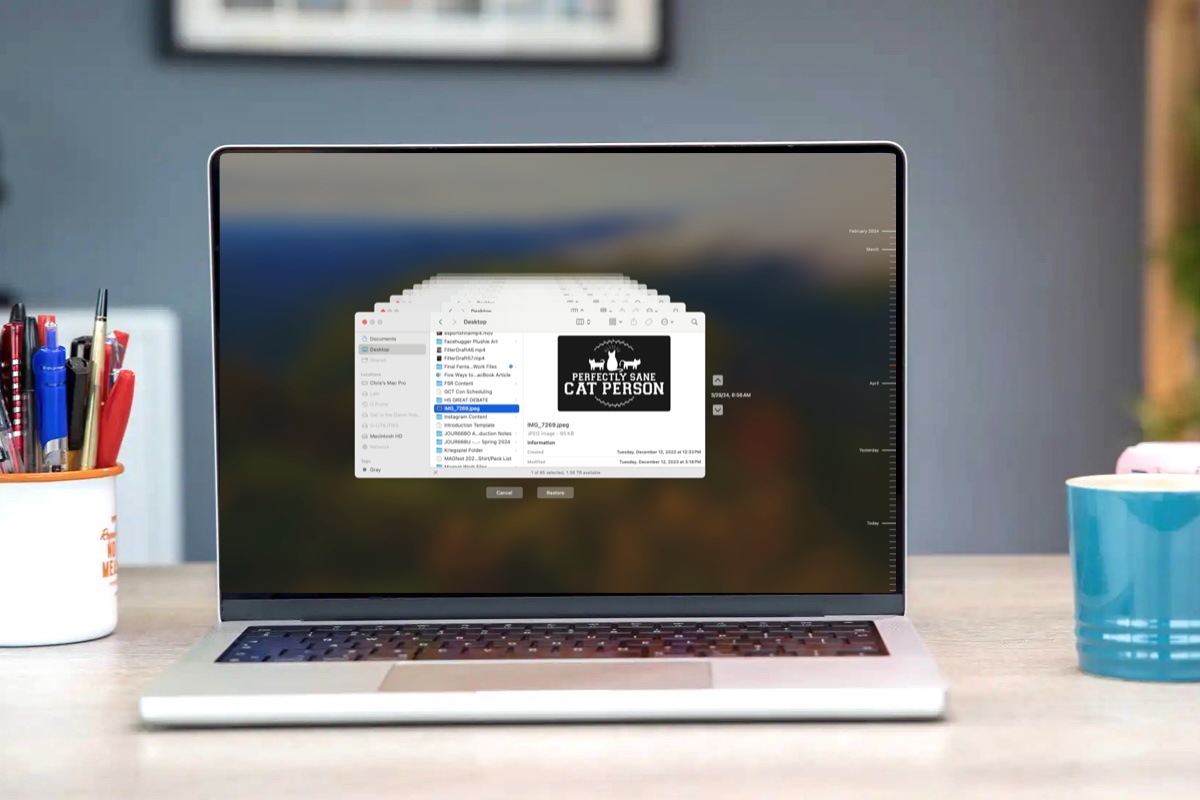 <button class="lightbox-trigger" type="button" aria-haspopup="dialog" aria-label="Enlarge image: Apple Time Machine" data-wp-init="callbacks.initTriggerButton" data-wp-on-async--click="actions.showLightbox" data-wp-style--right="context.imageButtonRight" data-wp-style--top="context.imageButtonTop">
<button class="lightbox-trigger" type="button" aria-haspopup="dialog" aria-label="Enlarge image: Apple Time Machine" data-wp-init="callbacks.initTriggerButton" data-wp-on-async--click="actions.showLightbox" data-wp-style--right="context.imageButtonRight" data-wp-style--top="context.imageButtonTop"><svg xmlns="http://www.w3.org/2000/svg" width="12" height="12" fill="none" viewbox="0 0 12 12">
<path fill="#fff" d="M2 0a2 2 0 0 0-2 2v2h1.5V2a.5.5 0 0 1 .5-.5h2V0H2Zm2 10.5H2a.5.5 0 0 1-.5-.5V8H0v2a2 2 0 0 0 2 2h2v-1.5ZM8 12v-1.5h2a.5.5 0 0 0 .5-.5V8H12v2a2 2 0 0 1-2 2H8Zm2-12a2 2 0 0 1 2 2v2h-1.5V2a.5.5 0 0 0-.5-.5H8V0h2Z"></path>
</svg>
</button></figure>
Pros
- Reliable, easy to set up, and good at working behind the scenes to create backup archives
- Easy to migrate Time Machine data over to new Macs as needed
- Good level of encryption-based security for backup data
Cons
- Almost exclusively local backups rather than cloud-based backups
- Limited backup scheduling options
- Restore interface can be confusing
Best Prices Today:
<div id="Refurbished" class="refurb








