Best USB-C hubs and adapters for Mac 2025
Description
Black Friday USB-C Hub Deals
There are Black Friday deals on many of the products we recommend here; check the live price-comparison boxes underneath each one. But here are some highlights.
- At Satechi you can save 30% off site wide with code BFCM2025 at checkout
- Plugable USB-C 9-in-1 Hub Multiport Adapter: 29% off at Amazon (Prime members)
- Anker 555 8-in-1 USB-C Hub: 28% off at Amazon
- Plugable 6-port or 10-port USB-C Chargers: 20% off at Amazon
- Hyperdrive Dual 4K HDMI 10-in-1 USB-C Hub: 20% off at Amazon
USB-C and its Thunderbolt variant are the most up-to-date standards of the USB connector. They allow data-transfer speeds of up to 80Gbps, can fast-charge devices up to 240W, and conveniently fit in a port either way up—which means that you can wave bye-bye to the age-old USB guessing game of “Which way does it go in?”.
There’s an Amazon Prime sale on at the moment and we are seeing some great deals on Mac USB-C hubs, so if you want to grab a bargain, check out these discounts on some of our top rated adapters in the U.K. and U.S.
USB-C is no one-trick pony—handling data transfer, video output and power input. You’ll find faster variants of USB-C (called Thunderbolt 3, 4 or 5) on Macs. Each version of Thunderbolt is backwards compatible with USB-C so the adapters reviewed here will all work with modern Macs, although USB-C’s 5-10Gbps speeds will limit some of Thunderbolt’s more impressive 40 to 80Gbps potential. If super-fast data transfer is one of your requirements, a number of hubs reviewed below do use Thunderbolt or 40Gbps USB4. Find out more in our Thunderbolt 5 vs Thunderbolt 4 vs Thunderbolt 3 comparison.
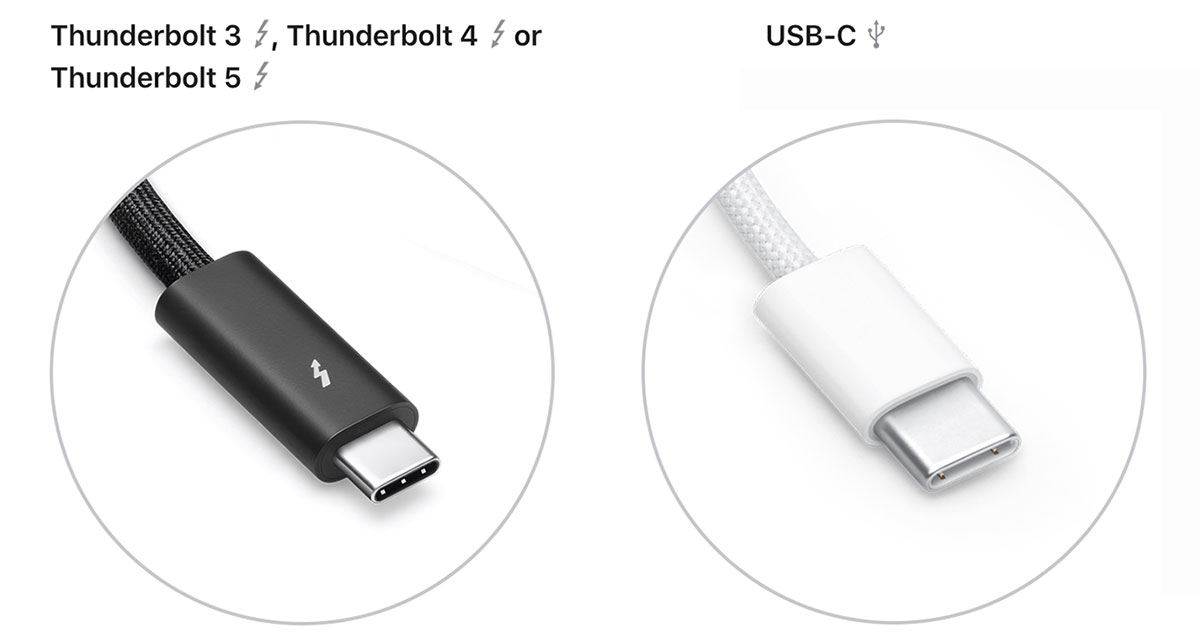 <button class="lightbox-trigger" type="button">
<button class="lightbox-trigger" type="button"><svg fill="none" height="12" viewBox="0 0 12 12" width="12" xmlns="http://www.w3.org/2000/svg">
<path d="M2 0a2 2 0 0 0-2 2v2h1.5V2a.5.5 0 0 1 .5-.5h2V0H2Zm2 10.5H2a.5.5 0 0 1-.5-.5V8H0v2a2 2 0 0 0 2 2h2v-1.5ZM8 12v-1.5h2a.5.5 0 0 0 .5-.5V8H12v2a2 2 0 0 1-2 2H8Zm2-12a2 2 0 0 1 2 2v2h-1.5V2a.5.5 0 0 0-.5-.5H8V0h2Z" fill="#fff"></path>
</svg>
</button></figure>
Apple
In general, an “adapter” works with a single port (such as USB-A or Ethernet) while a “hub” gives you multiple ports. If you require even more, then look for a “docking station” or “dock“. Docks usually come with their own power supply, while hubs require a separate USB-C charger if you need a power source. If you’re after a full desktop setup for your MacBook, look out for our recommendations for the best USB-C and Thunderbolt docking stations for MacBooks.
Apple sells its own range of USB-C adapters to HDMI, VGA and more, but they are overpriced and underpowered compared to the premium USB-C hubs and adapters we have reviewed here. We haven’t included the many much cheaper but lower-quality versions you can find online as we recommend only from trusted and tested makers.
Below the list of our favorite hubs and adapters, we describe the types of ports you might require from a hub and what to look for in each.
Plugable 9-in-1 USB-C Hub Multiport Adapter – Best overall USB-C hub
<figure class="wp-lightbox-container">
 <button class="lightbox-trigger" type="button">
<button class="lightbox-trigger" type="button"><svg fill="none" height="12" viewBox="0 0 12 12" width="12" xmlns="http://www.w3.org/2000/svg">
<path d="M2 0a2 2 0 0 0-2 2v2h1.5V2a.5.5 0 0 1 .5-.5h2V0H2Zm2 10.5H2a.5.5 0 0 1-.5-.5V8H0v2a2 2 0 0 0 2 2h2v-1.5ZM8 12v-1.5h2a.5.5 0 0 0 .5-.5V8H12v2a2 2 0 0 1-2 2H8Zm2-12a2 2 0 0 1 2 2v2h-1.5V2a.5.5 0 0 0-.5-.5H8V0h2Z" fill="#fff"></path>
</svg>
</button></figure>
Pros
- 9 ports inc Ethernet, 60Hz 4K display via HDMI
- 10Gbps USB-C and USB-A
- 125W PD
Best Prices Today:
Product
Price
Price comparison from Backmarket
9 Ports: 2x USB-C, 3x USB-A, HDMI, Gigabit Ethernet, SD Card Reader, MicroSD Card Reader, 125W laptop charging
This 9-in-1 hub is bristling with top-end ports and—with an unrivaled 125W of laptop passthrough power—is a great match for







