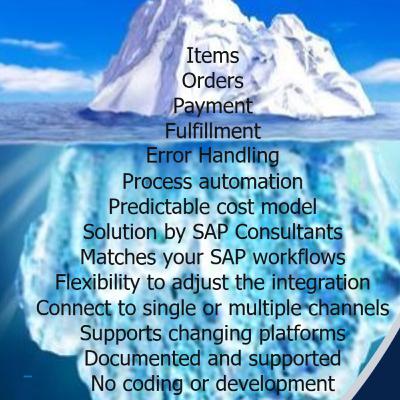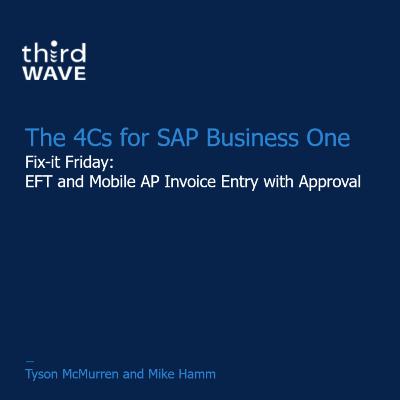Core and Control – Fix-it Internal Reconciliation
Description
The 4Cs for SAP Business One podcast brought to you by Third Wave Business Systems. Episode 9: Core and Control – Fix it Internal Reconciliation. Tyson and Mike discuss a customer question about providing a list of all open transactions and how to provide proof of a balanced report.
Third Wave Business Systems is an SAP Gold Partner with Over 20 years of industry experience and award-winning customer support for SAP Business One.
Question: “The auditor has requested a list of all open transactions at the end of the fiscal year for the allocation account. I have tried the chart of accounts drill down report to the account, entering the posting date through and selected unreconciled, this did not balance, I’ve also tried the general ledger report and could not get it to balance. Any ideas on what’s causing this and how can I provide my auditor with an accurate report?”
In this scenario, the auditor has requested a listing of all open transactions at end of the fiscal year for the Allocation account from OEC Computers. The Accountant at OEC Computers followed procedure below to produce this report.
From the SAP Business One Main Menu, choose Financials -> Chart of Accounts. Result: The Chart of Accounts window opens. At the Chart of Accounts window, select the Liability drawer and display the Goods Received Not Invoiced account. Drill down to the account transactions by pressing the orange navigation arrow to the left of the account balance field. Result: The Account Balance window opens. At the Account Balance window, enter Posting Date through 12/31/20 and select ‘Display Unreconciled Transactions’ only is selected.
The Accountant noted that the Cumulative Balance for the account with selection ‘Display Unreconciled’ Transactions was equal to ($959,493). This did not match the G/L balance as of 12/31/20. The balance of the account as of 12/31/20 is equal to ‘($944,976.75.) The difference was equal to $14,516.25. The Accountant noted that the correct G/L Balance is displayed when the selection ‘Display Unreconciled Trans. Only’ is de-selected.
The accountant ran the General Ledger report as of 12/31/20 for this account with the selection ‘Display Not Fully Reconciled’ and ‘Consider Reconciliation Date’ selected. The balance displayed in this report did not match the G/L Balance. The balance once again did not match by $14,516.25.
The Accountant continued to analyze results and found the difference was due to a partially reconciled transaction processed on 12/31/20.
The Accountant requested a query for future requests that would display unreconciled amounts for all open documents. Contact us at this link to receive the query.
https://twbs.com/sap-business-one-partner-sap-erp
• Third Wave YouTube Channel - https://www.youtube.com/user/ThirdWaveSAPB1
• Third Wave Products Page - https://twbs.com/solutions
• Third Wave Resources Page- https://twbs.com/resources
Third Wave Business Systems website - https://twbs.com/
Company LinkedIn - https://www.linkedin.com/company/third-wave-business-systems/