Episode 259, Introducing Apple Intelligence, the personal intelligence system that puts powerful generative models at the core of iPhone, iPad, and Mac
Update: 2024-07-05
Description
In this episode, we will discuss news on Apple Intelligence and its ability to deliver intelligence that is helpful and relevant. It will be the personal intelligence system that puts powerful generative models at the core of iPhone, iPad, and Mac.
<figure id="attachment_5148" aria-describedby="caption-attachment-5148" style="width: 550px" class="wp-caption aligncenter">
 <figcaption id="caption-attachment-5148" class="wp-caption-text">Apple Intelligence — the personal intelligence system for iPhone, iPad, and Mac — combines the power of generative models with personal context to deliver intelligence that’s useful and relevant to the user.</figcaption></figure>
<figcaption id="caption-attachment-5148" class="wp-caption-text">Apple Intelligence — the personal intelligence system for iPhone, iPad, and Mac — combines the power of generative models with personal context to deliver intelligence that’s useful and relevant to the user.</figcaption></figure>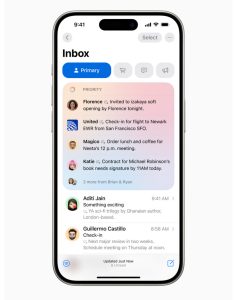
With Priority Messages in Mail, a new section at the top of the inbox shows the most urgent emails.
<figure id="attachment_5150" aria-describedby="caption-attachment-5150" style="width: 400px" class="wp-caption aligncenter">
 <figcaption id="caption-attachment-5150" class="wp-caption-text">Priority Notifications surface what’s most important, and summaries help users scan long or stacked notifications to show key details right on the Lock Screen.</figcaption></figure>
<figcaption id="caption-attachment-5150" class="wp-caption-text">Priority Notifications surface what’s most important, and summaries help users scan long or stacked notifications to show key details right on the Lock Screen.</figcaption></figure><figure id="attachment_5151" aria-describedby="caption-attachment-5151" style="width: 400px" class="wp-caption aligncenter">
 <figcaption id="caption-attachment-5151" class="wp-caption-text">
<figcaption id="caption-attachment-5151" class="wp-caption-text">In Messages, users can use Image Playground to quickly create fun images for their friends, and see personalized suggested concepts related to their conversations.</figcaption></figure>

Users can pick someone from their photos and create a Genmoji that looks like them.
<figure id="attachment_5153" aria-describedby="caption-attachment-5153" style="width: 400px" class="wp-caption aligncenter">
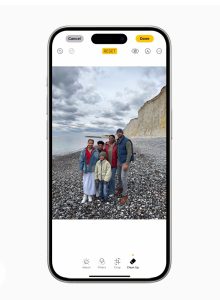 <figcaption id="caption-attachment-5153" class="wp-caption-text">The new Clean Up tool in Photos can identify and remove distracting objects in the background of a photo — without accidentally altering the subject.</figcaption></figure>
<figcaption id="caption-attachment-5153" class="wp-caption-text">The new Clean Up tool in Photos can identify and remove distracting objects in the background of a photo — without accidentally altering the subject.</figcaption></figure><figure id="attachment_5153" aria-describedby="caption-attachment-5153" style="width: 400px" class="wp-caption aligncenter">
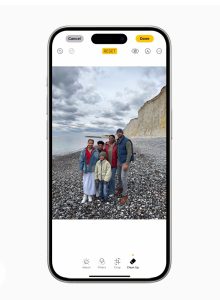 <figcaption id="caption-attachment-5153" class="wp-caption-text">The new Clean Up tool in Photos can identify and remove distracting objects in the background of a photo — without accidentally altering the subject.</figcaption></figure>
<figcaption id="caption-attachment-5153" class="wp-caption-text">The new Clean Up tool in Photos can identify and remove distracting objects in the background of a photo — without accidentally altering the subject.</figcaption></figure>
Comments
In Channel





