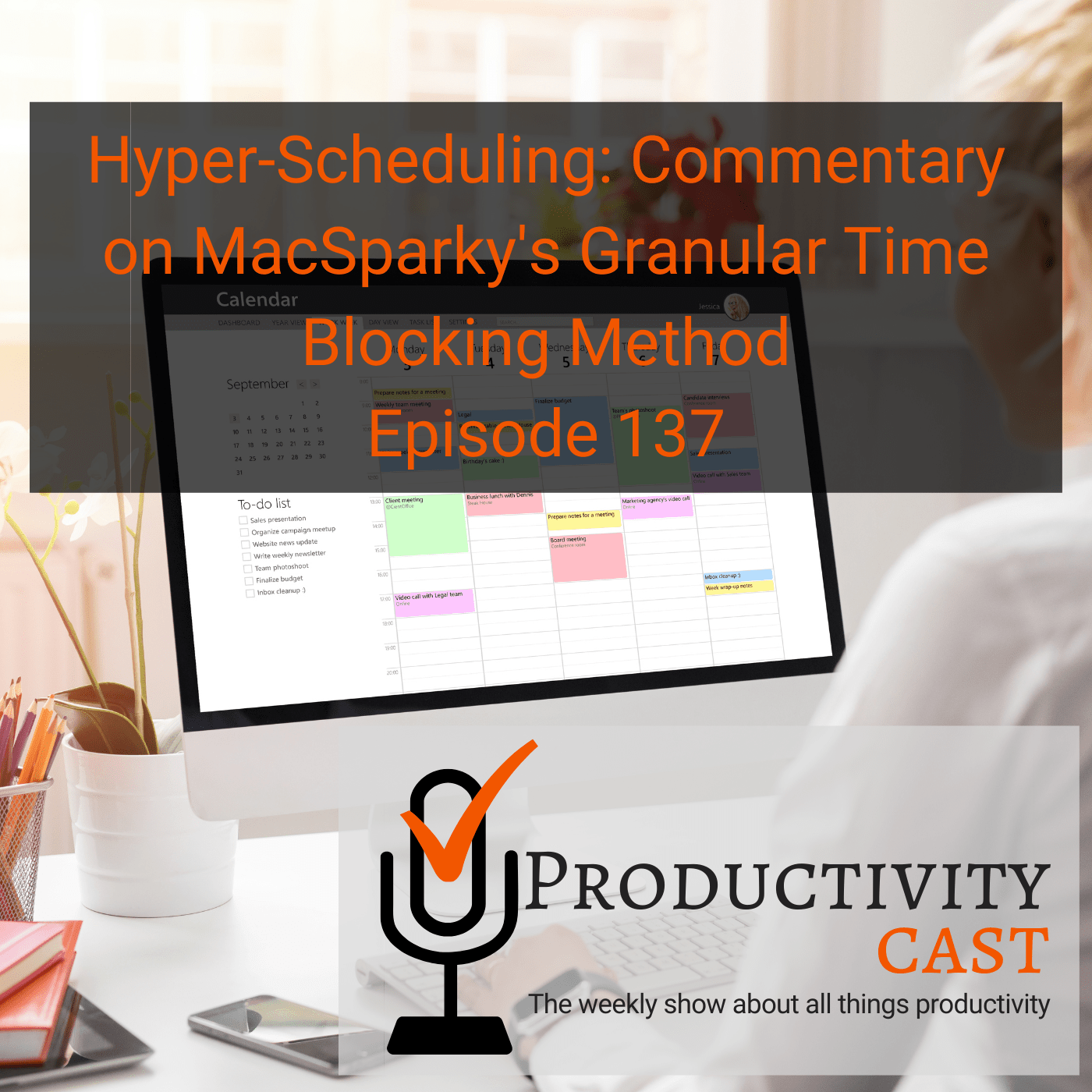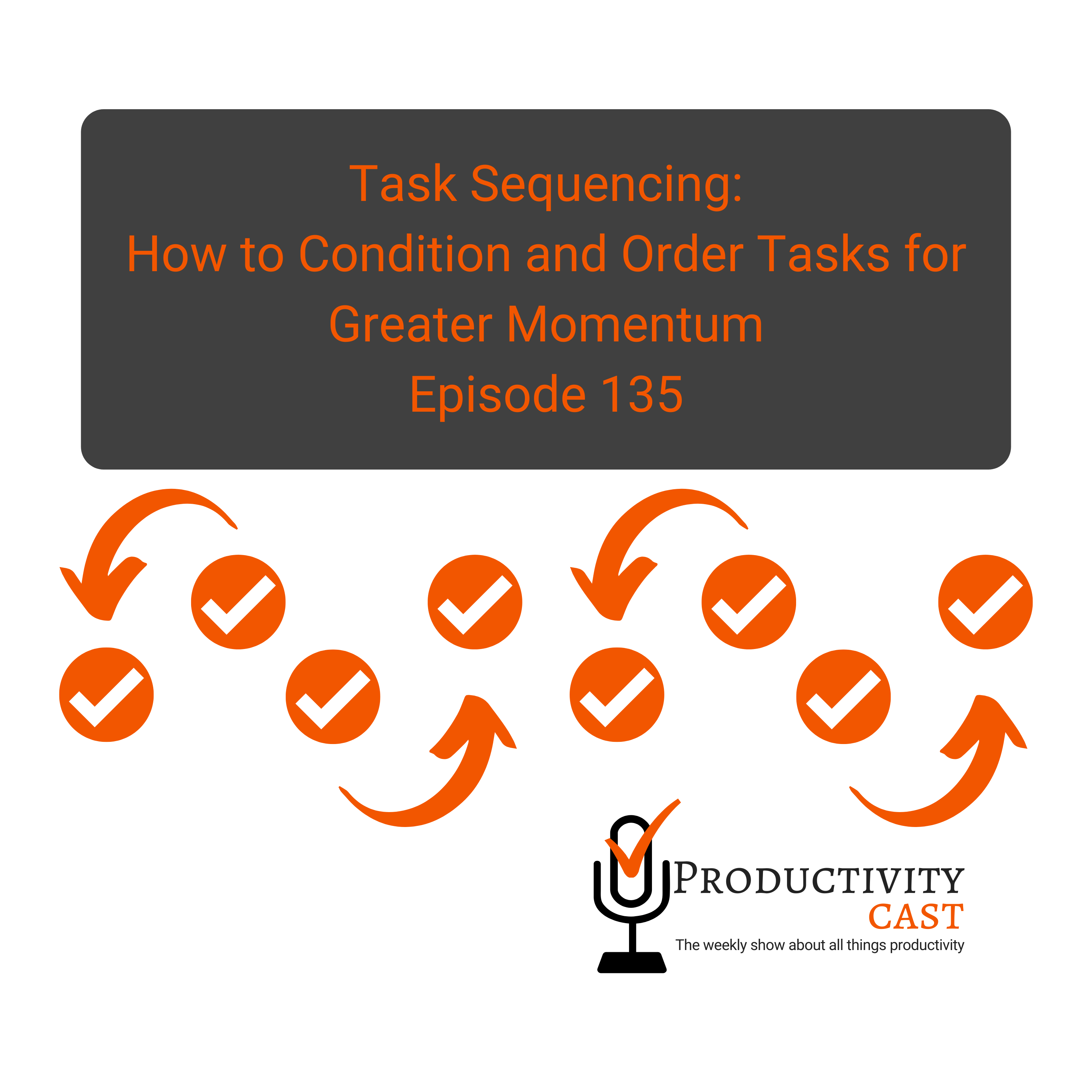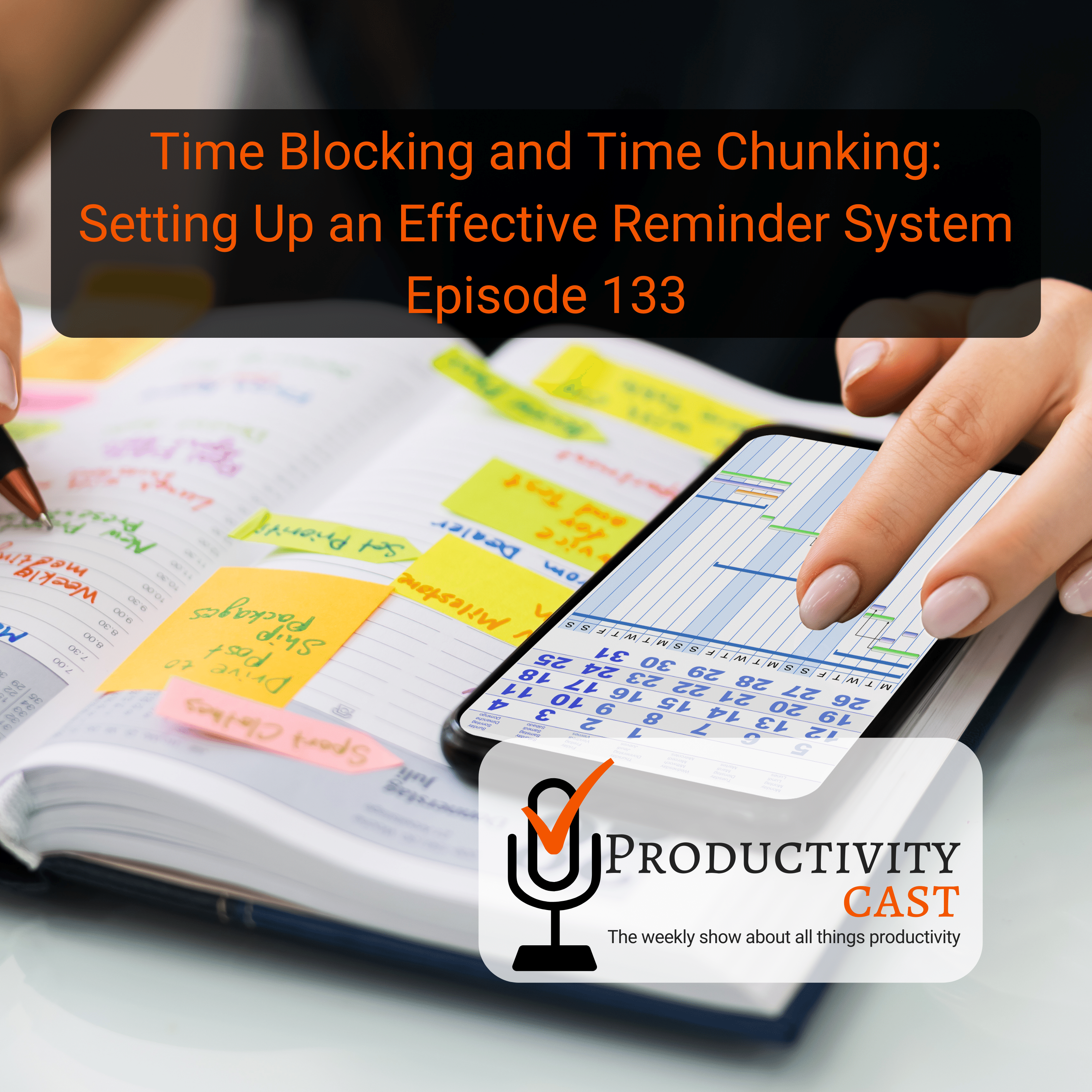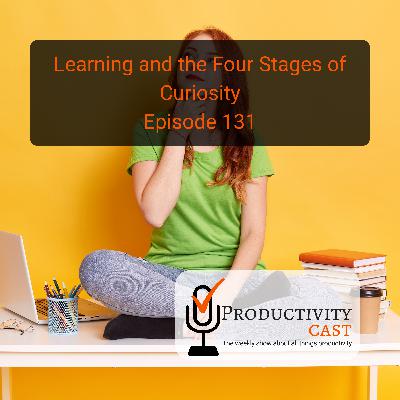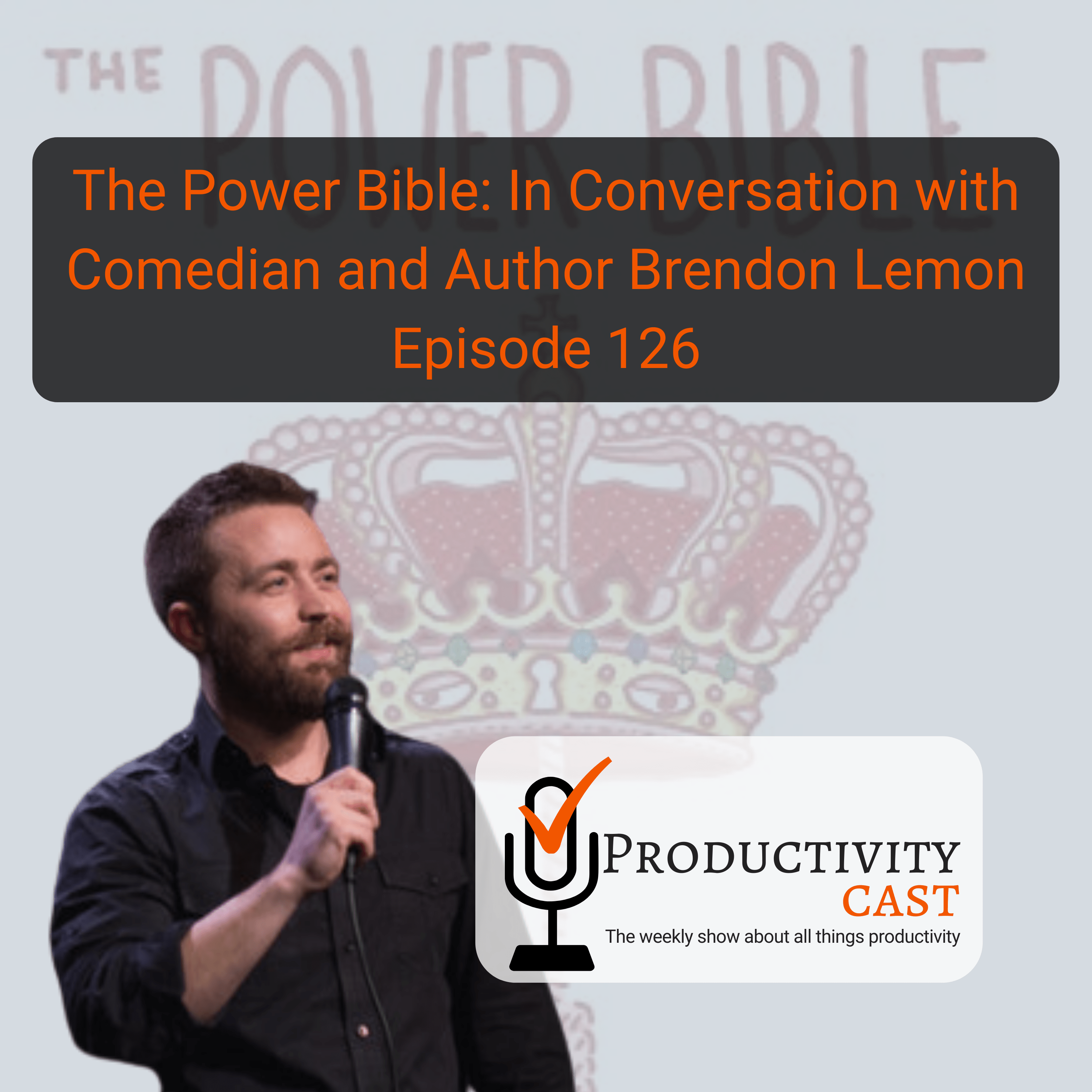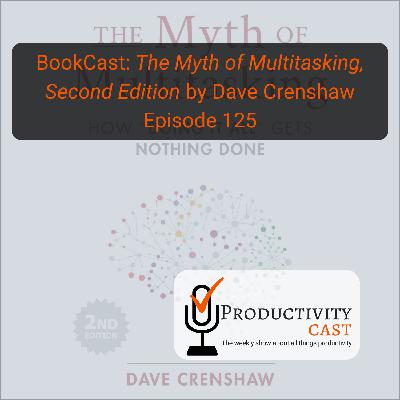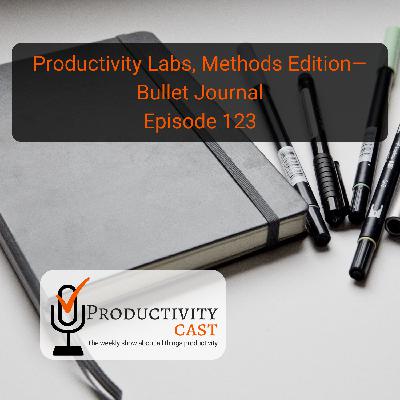Get More Out of Your Calendar: Forecasting, Budgeting and Tracking Your Day
Description
In this week’s episode, the ProductivityCast team chats about how to track and manage time in a calendar/agenda style format to be more productive.
(If you’re reading this in a podcast directory/app, please visit https://productivitycast.net/134 for clickable links and the full show notes and transcript of this cast.)
Enjoy! Give us feedback! And, thanks for listening!
If you’d like to continue discussing Get More Out of Your Calendar from this episode, please click here to leave a comment down below (this jumps you to the bottom of the post).
In this Cast | Get More Out of Your Calendar
Show Notes | Get More Out of Your Calendar
Resources we mention, including links to them, will be provided here. Please listen to the episode for context.
Raw Text Transcript
Raw, unedited and machine-produced text transcript so there may be substantial errors, but you can search for specific points in the episode to jump to, or to reference back to at a later date and time, by keywords or key phrases. The time coding is mm:ss (e.g., 0:04 starts at 4 seconds into the cast’s audio).
Voiceover Artist 0:00
Are you ready to manage your work and personal world better to live a fulfilling productive life, then you’ve come to the right place productivity cast, the weekly show about all things productivity. Here, your host Ray Sidney-Smith and Augusto Pinaud with Francis Wade and Art Gelwicks.
Raymond Sidney-Smith 0:17
And Welcome back, everybody to productivity cast, the weekly show about all things personal productivity, I’m Ray Sidney Smith.
Augusto Pinaud 0:22
I am Augusto Pinaud.
Francis Wade 0:23
I’m Francis Wade.
Art Gelwicks 0:24
And I’m Art Gelwicks.
Raymond Sidney-Smith 0:25
Welcome, gentlemen, and welcome to our listeners to this episode of ProductivityCast. Today, we’re gonna be talking about getting more out of your calendar, how to track time in a calendar interface to an agenda style format, so that you can actually be more productive. And so let’s get into the topic related to utilizing your calendar for tracking it is something that is probably common to many of us, that is we are used to the calendar format, we we’ve been raised to see time in either a monthly, weekly, even a day style agenda. And so we’re very comfortable with laying things out. It is just another form of list in a, you know, in a matrix or otherwise. And so the idea of a calendar is useful to us. And I’m curious from all of you, how do you use a calendar for tracking? Let’s start off with events? Since I think it’s probably the most common style and way of or, or data that you would capture into a calendar? It’s it’s the most common form of data that you would capture into a calendar format, which is what is going to happen in the future? And so how do you how do you use a calendar in that sense, and then we can perhaps, then turn over to the task or in Francis’s terms, time demand space to think about how you would capture, forecast budget, and ultimately track the things that are happening in your productivity system.
Francis Wade 1:57
The way I do it, is to schedule the appointments in and then use an auto scheduler to fill in the gaps, so to speak, to put the flexible tasks in the times that I don’t already have committed. But I think what you’re alluding to is that that’s that’s the first part. And it might be even the easy part, the subsequent parts, which we all do, would do to some degree. And I think we all do mentally anyway, is we ask what whole? Well, did I build a schedule? And then how do I improve it in the future? How do I how do I do better? Scheduling in the future, because we’ve all the planning fallacy is real for all of us. We’ve all said all this to take an hour and five hours later, we’re groaning and struggling. And but does that mean that the next time that we go to plan the activity that we’re actually any better? Or do we fall right into the same trap? I think the great thing about using a calendar is that it allows you the opportunity to be accountable to yourself to some degree for the plans that you made. When you have a list, only a list. And no calendar, I think the opportunities for improvement are fewer and more, more difficult to grasp, because you’re really just going off of kind of hunches and memory at least for the calendar year you have some possible data to work with. So I think the scheduling is perhaps the easiest part, the harder part is to become a better scheduler, which I think we all all need across the
Art Gelwicks 3:29
board. I use it poorly. And we’ll go from there. Yeah, I use it. I have a basic challenge. And I think a lot of people run into this, I have two calendars that I have to maintain and a minimum one business calendar, one personal calendar, the business calendar is not actually maintained on my own devices, it is maintained on a client machine. So I am actually take that back, I have three calendars because I also have the company calendar. That’s part of the challenge I have is that I’m bouncing between calendars. So I have to think about where does this need to go when I’m going to capture something which is rendered my calendar management and usage fairly inefficient. I mean, I’m looking at double and triple work anyway, adding extra stuff to it for processing and learning from it has fallen by the wayside a bit. So there’s definitely room for improvement with this mess that
Raymond Sidney-Smith 4:27
I have. And it sounds to me like you are doing that because of company policy.
Art Gelwicks 4:31
I’m required to do it. Trust me, it’s not voluntary. I would love everything to be in one place, but it’s not.
Raymond Sidney-Smith 4:38
Yeah. So my first suggestion to anyone is that if you are capable of doing so centralized to a singular calendar tool, even if you are utilizing multiple calendars in your world, seeing them and allowing them to overlay really is useful. You know, if you have, say a Google account like a Gmail account and you have a calendar there and you have an apple Will account and so on and so forth. That’s pretty simple and easy to do, which is to bring those, you know, items over to one app, and then synchronizing into that singular app. And that allows you to see things that are happening in multiple contexts, multiple areas of your life in one space. And I think that a lot of people can benefit from from doing that. So certainly centralizing is helpful. And I think that what most people get fearful of is that then they’ll be overwhelmed by seeing too many things at once. But remember that or if you didn’t know, you can actually turn off those calendars just by taking them out of view. In Google Calendar, you literally just click on the calendar, and it will disappear from view, when you want to turn it back on, you can do that. And it’ll just overlay and then hide those calendars on command. Same thing with Apple. Same thing with Outlook,
Augusto Pinaud 5:50
I actually use an app called sorted, sorted pool from my calendar into a sheet and create every appointment as a task. And then that allows me to integrate that with Todoist. And then bring the other task into there. So allows me to really look not only to where are those calendars, events, but what I’m going to be doing on those calendar events. On top of that, I try, I don’t do a good job in this to report every half an hour, what I plan to do, and what I actually did, and the days that I do that, well, I get much better success as the end of the day than the days that I’m not great at it. But it’s something that I’m still working on to make a better job. My Calendars are crazy, mostly because one I do a lot of things, but two, it keeps colors for different parts of the business or different parts of the family and, and thing. So it’s a carnival of colors. It’s what it’s probably in sorted what I use what I use the most. Even more than checking my own calendar,
Raymond Sidney-Smith 7:09
you bring up a really great point, which is the coloring of items, I use two layers of color in my calendar. So each calendar represents a different area of my life. And what I call life category. So each calendar is is a life category. And sometimes they also are programs. So I will have a dedicated program because that calendar is then published for Google Calendar to a website or someplace else where it’s automatically updating. So there’s a reason for keeping that separate calendar