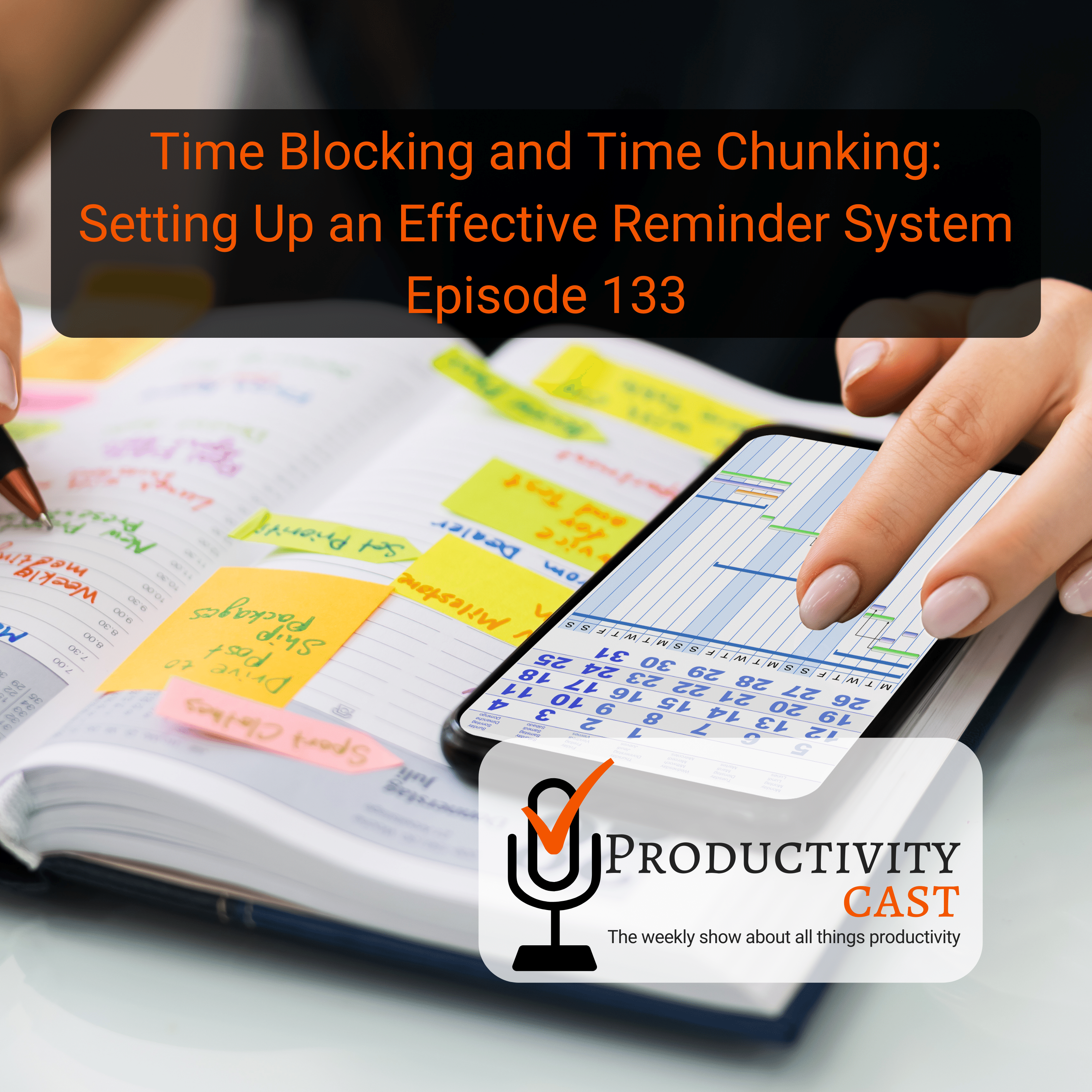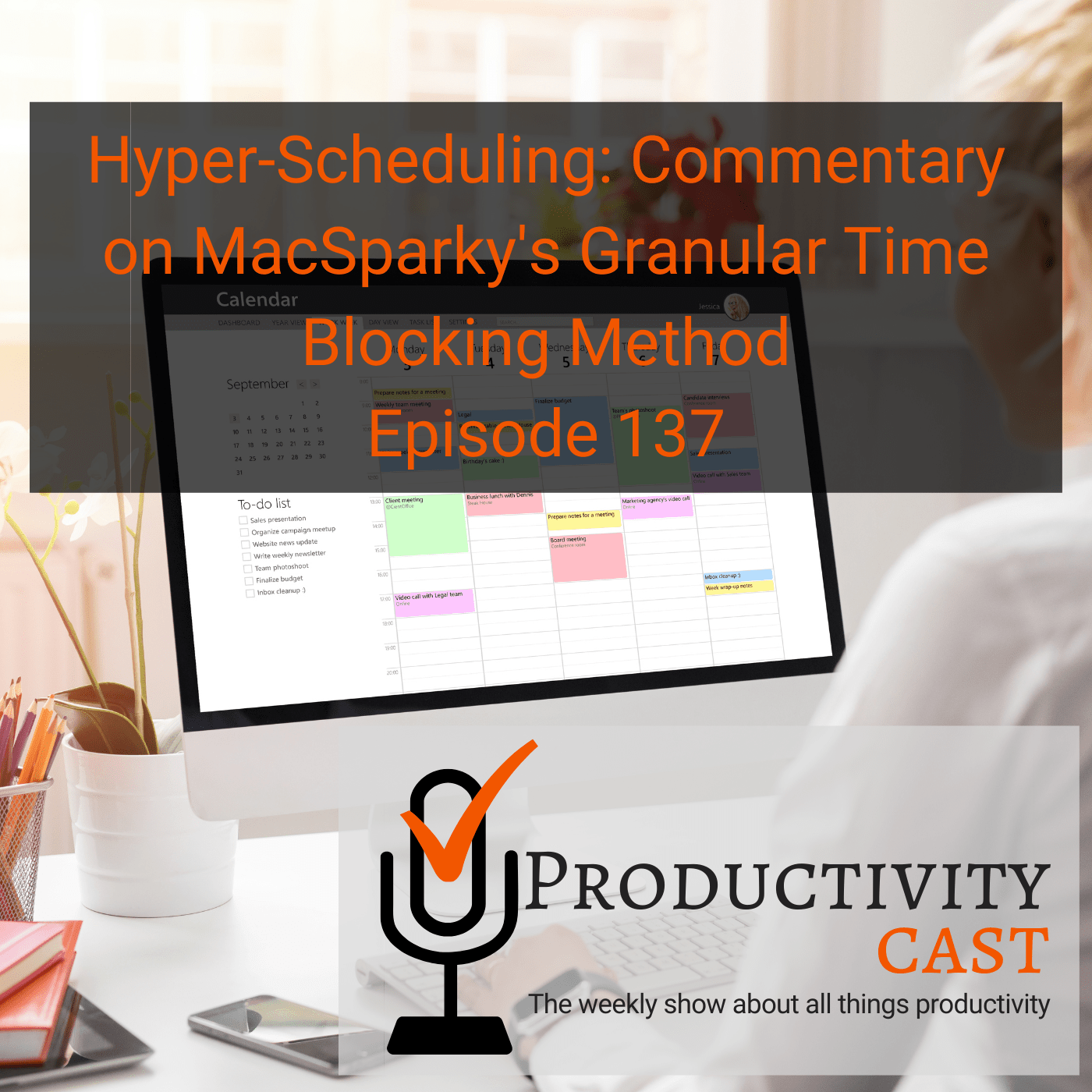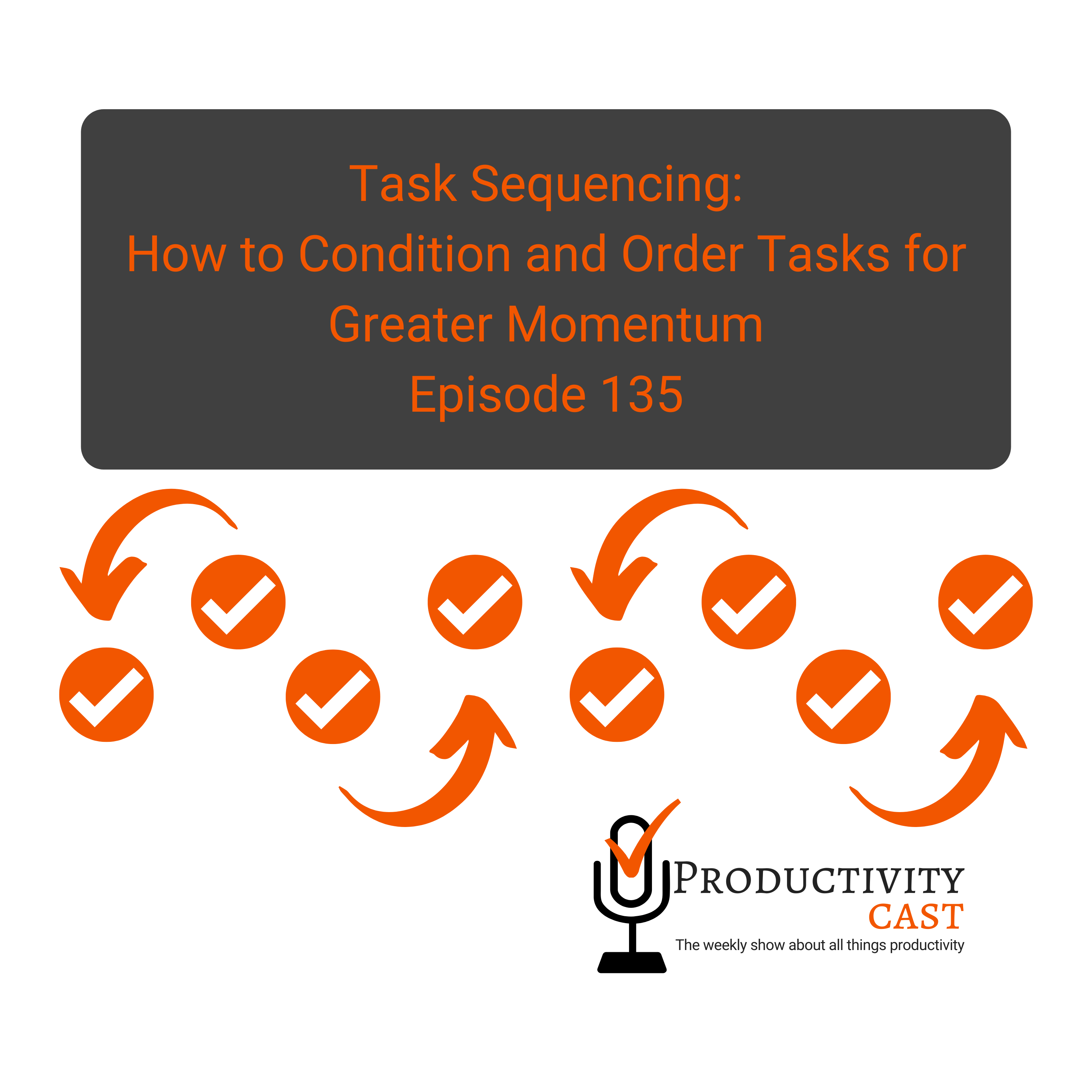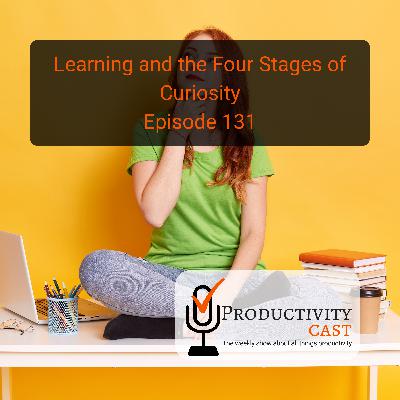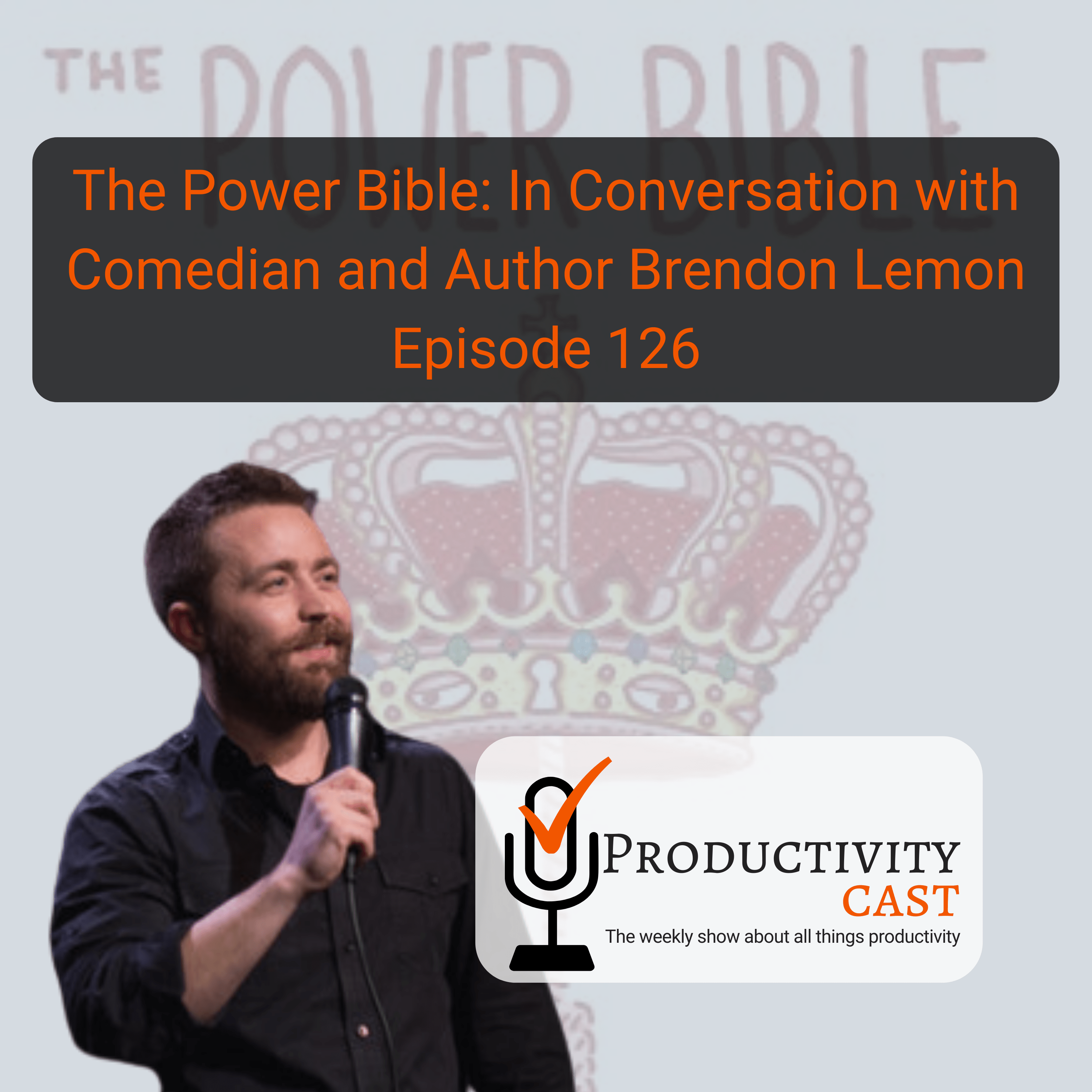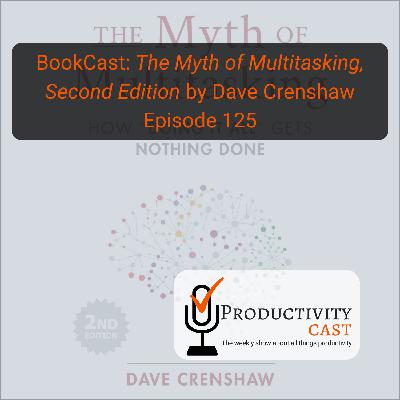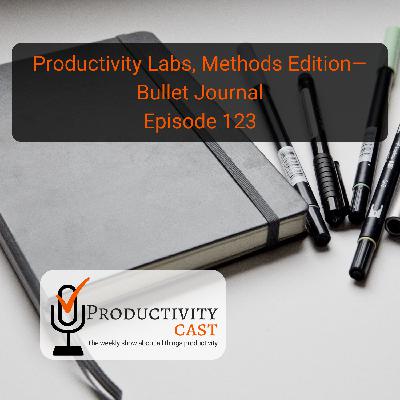Time Blocking and Time Chunking: Setting Up an Effective Reminder System
Description
This week, the ProductivityCast team talks about how to set up effective reminders when you’re time blocking (or time chunking) as your primary productivity system. The conversation turns out much more useful for anyone looking to set up an effective reminder system. Enjoy!
(If you’re reading this in a podcast directory/app, please visit https://productivitycast.net/133 for clickable links and the full show notes and transcript of this cast.)
Give us feedback! And, thanks for listening!
If you’d like to continue discussing Time Blocking and Time Chunking: Setting Up an Effective Reminder System from this episode, please click here to leave a comment down below (this jumps you to the bottom of the post).
In this Cast | Time Blocking and Time Chunking: Setting Up an Effective Reminder System
Show Notes | Time Blocking and Time Chunking: Setting Up an Effective Reminder System
Resources we mention, including links to them, will be provided here. Please listen to the episode for context.
Time Blocking Defined; Why Time Blockers Need Effective Reminders
What’s Available Today? What You Should Look for in a Reminder System?
- Google Calendar
- Apple Calendar
- Microsoft Calendar
- Apple Reminders
- Google Tasks
- Google Keep
- Microsoft’s Scheduled Tasks (Task Scheduler)
- Checker Plus
- Zapier
- IFTTT
- Microsoft PowerAutomate
- Windows Scheduled Tasks
- Todoist Reminders
- OmniFocus
- Google Assistant
- Apple Siri
- Amazon Alexa
- Checker Plus for Google Calendar

- Evernote
- Gboard (Android) / Gboard (iOS) (voice typing on Android/iOS)
Raw Text Transcript
Raw, unedited and machine-produced text transcript so there may be substantial errors, but you can search for specific points in the episode to jump to, or to reference back to at a later date and time, by keywords or key phrases. The time coding is mm:ss (e.g., 0:04 starts at 4 seconds into the cast’s audio).
Voiceover Artist 0:00
Are you ready to manage your work and personal world better to live a fulfilling productive life, then you’ve come to the right place. ProductivityCast the weekly show about all things productivity, here are your host, Ray Sidney-Smith and Augusto Pinaud with Francis Wade and Art Gelwicks.
Raymond Sidney-Smith 0:17
Welcome back, everybody to ProductivityCast, the weekly show about all things personal productivity. I’m Ray Sidney-Smith.
Augusto Pinaud 0:22
I’m Augusto Pinaud.
Francis Wade 0:23
I’m Francis Wade.
Art Gelwicks 0:24
And I’m Art Gelwicks.
Raymond Sidney-Smith 0:25
Welcome, gentlemen, and welcome to our listeners to this episode of ProductivityCast. Today, we’re going to be talking about time blocking, sometimes called time chunking. And Francis brought this topic. So I’m gonna hand this over to Francis to kind of open us up in terms of kind of explaining to us what time blocking is. And what we’re going to do today is have a little bit of a conversation around the idea of an effective reminder system, how do you set up reminder systems? And why is it important as a time blocker or time chunker, to go ahead and have reminders, remind you at the both appropriate time and a level, so to speak, and maybe Francis can speak to that a little bit. So that you can really do what you need to do when you need to do it where you need to do it. So Francis, for those of you who are maybe have no idea what time blocking is, can you explain for listeners, what time blocking is?
Francis Wade 1:15
Sure, it’s a technique in which you put a task a flexible task in your calendar. So in other words, you’re moving it either from your memory or from a to do list and you’re putting it on your calendar. In other words, you’re assigning a time and the day and the duration to a task that you could do at different times. So you’re pinning it, in other words to a specific spot in your calendar. And in general, it’s it’s not a technique that everyone needs to use, it’s a bit of a requirement, if you are managing lots of tasks if you only have one task to do per day. And you can do that anytime, then you don’t need time blocking. But if you have lots of tasks, and vertical discretionary time, then pinning tasks to your calendar becomes a requirement just because it’s too hard to have to figure out what to do all throughout the day, go through all of your lists and figure out exactly what you need to do. It’s easier to do it once in the morning or once at the beginning of the week. And then just execute it as you go along. So that’s the general idea, you want to discuss that some more or sort of go on to the remainders.
Raymond Sidney-Smith 2:28
I’m really curious about this, because I think a lot of people who hear what you’re talking about, which is scheduling your tasks, and a calendar ultimately becomes more difficult as you place things in the calendar. And you realize that you don’t necessarily know how much time something might take or that things might be overlapping each other in terms of the number of things you want to do in the same, say, hour, some calendars don’t allow you to put things in smaller increments than say 15 minutes or 30 minutes. And so you have lots of things overlapping and that might feel cluttered. Is there a software solution that you utilize in order to be able to overcome that? Do you just get used to seeing overlapping? Basically calendar events in your calendar? What do you what do you think about all those kinds of challenges that people have with regard to putting things in a calendar view,
Francis Wade 3:17
we could imagine someone who uses PayPal, it has a really difficult time because they it when things change, and they have to move things around, they’re left with using an eraser crossing things off, it gets really difficult, someone like that will probably upgrade to a tool like Google Calendar, which basically allows you to put anything anywhere, anytime, overlapping as often as you want. It’s not doing anything smart. It’s just replicating what you had on paper in a digital version. So things can be moved around at will at the next level. They’re auto schedules, which make some smart decisions. They don’t allow overlaps. They try to optimize your calendar. And they try to make sure that at least you’re looking at a feasible representation of your calendar and not just things thrown in there willy nilly. So that’s the that’s the most complicated level, the most sophisticated level I’m aware of.
Raymond Sidney-Smith 4:09
So if somebody is going from task list and calendar two, than having too many, as you call them time demands that require you to kind of level up then there is software bespoke to the solution of taking all of those things and placing them in your calendar. That’s kind of what I was leading the witness so to speak. I wanted to make sure listeners know that there is software out there that is built ready built for this kind of situation, that they’re not just basically placing things into Google Calendar in this hodgepodge way. And so thank you for that. I’ll position is for everybody. And Francis, you can maybe start us off. Why do people n