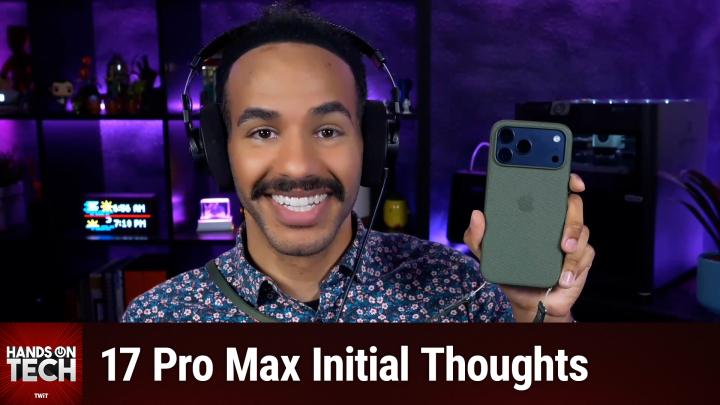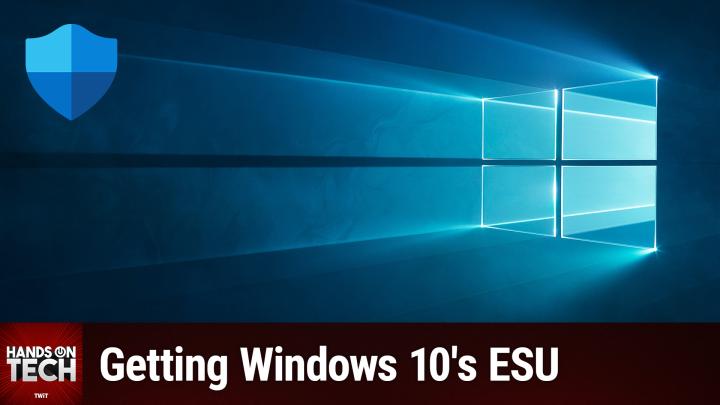HOT 196: Understanding iCloud Shared Albums - Terminal, Captive Portal, Apple 2FA
Update: 2024-12-22
Description
On Hands-On Tech, Mikah helps Omar schedule his daughter's Mac to shut down at a specific time, Jed disables his children's iPads as the two-factor authentication points, and Ben has several questions related to iCloud Shared Albums, along with other viewers' questions!
- Omar is looking for a way to shut down his daughter's Mac at a specific time.
- For Omar:
- Type the following: sudo pmset repeat shutdown MTWRFSU 11:00:00
- Type the following to confirm the schedule has been set: sudo pmset -g sched
- To cancel the repeating shutdown, type the following: sudo pmset repeat cancel
- Wayne is wondering why he is unable to use a public Wi-Fi network on his phone, even though his phone shows that he is connected to that network.
- Jed is trying to find a way to remove his children's iPads from being used as the primary two-factor authentication points.
- Ben has several questions about iCloud Shares Albums and asks Mikah for as much help as possible.
- And Vernon follows up with Mikah after getting help from a few episodes ago!
Don't forget to send in your questions for Mikah to answer during the show! hot@twit.tv
Host: Mikah Sargent
Download or subscribe to Hands-On Tech at https://twit.tv/shows/hands-on-tech
Get episodes ad-free with Club TWiT at https://twit.tv/clubtwit
Comments
In Channel