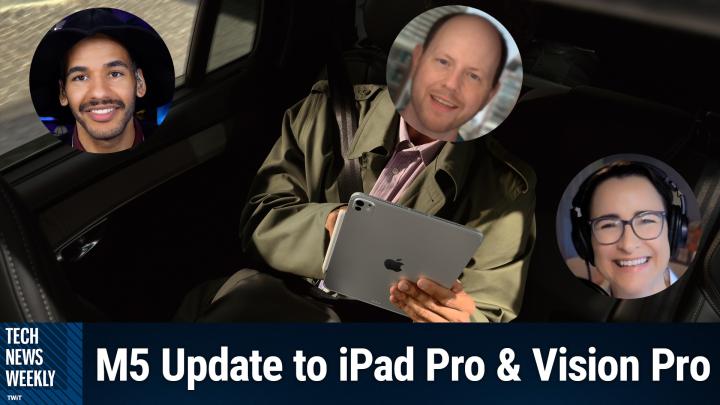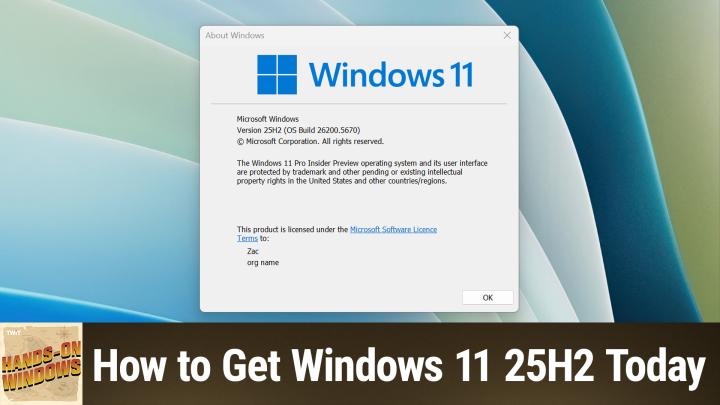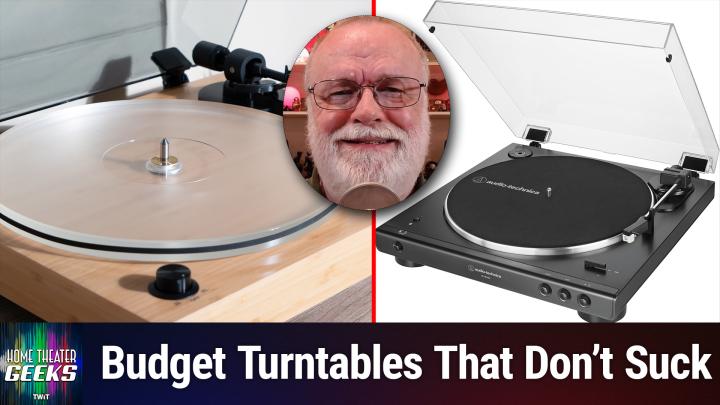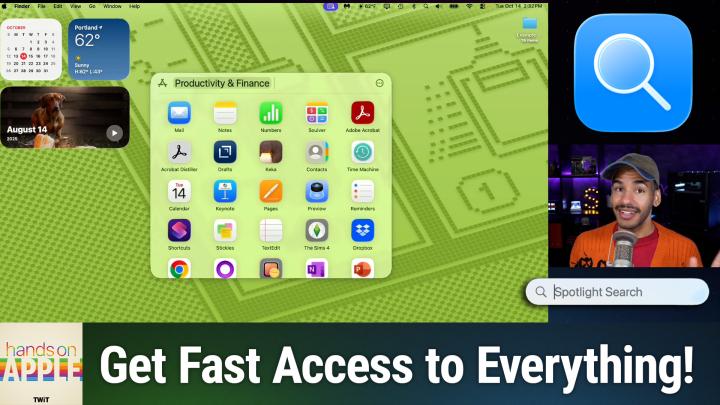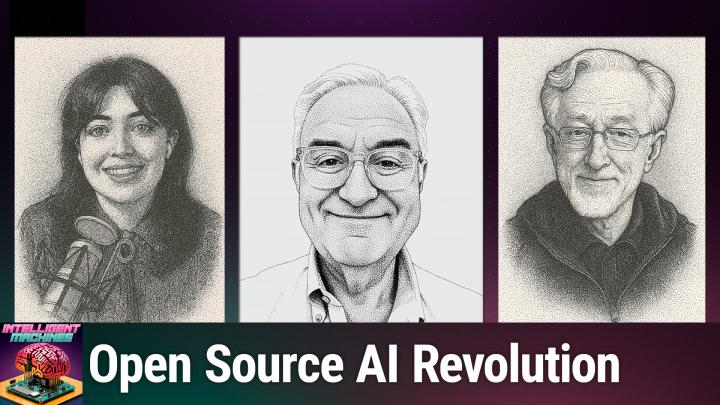Hands-On Apple 205: Take Actions in macOS Tahoe With Spotlight
Update: 2025-10-23
Description
This episode demonstrates how Spotlight's new "actions" feature quietly transforms your workflow, adapting to the app you're using and what you copy, delivering shortcuts you never knew you needed. Discover how to create lightning-fast quick keys in Spotlight, letting you instantly send emails, print documents, or launch commands in your favorite apps.
- Spotlight actions get personal—suggestions adapt to your app usage
- Third-party apps feed custom actions into Spotlight
- Actions adapt to your current app like Photos & Notes
- Context-aware Spotlight pulls menu bar commands and clipboard data
- Quick Keys for Spotlight actions let you set up fast shortcuts
- Real-world examples: creating shortcuts for email, Finder, and printer tasks
- Spotlight actions connect workflows—print PDFs and automate simple actions
Host: Mikah Sargent
Download or subscribe to Hands-On Apple at https://twit.tv/shows/hands-on-apple
Want access to the ad-free video and exclusive features? Become a member of Club TWiT today! https://twit.tv/clubtwit
Club TWiT members can discuss this episode and leave feedback in the Club TWiT Discord.
Comments
In Channel