How TP-Link Omada Secures Your Home Network Like a Pro
Description
<noscript>
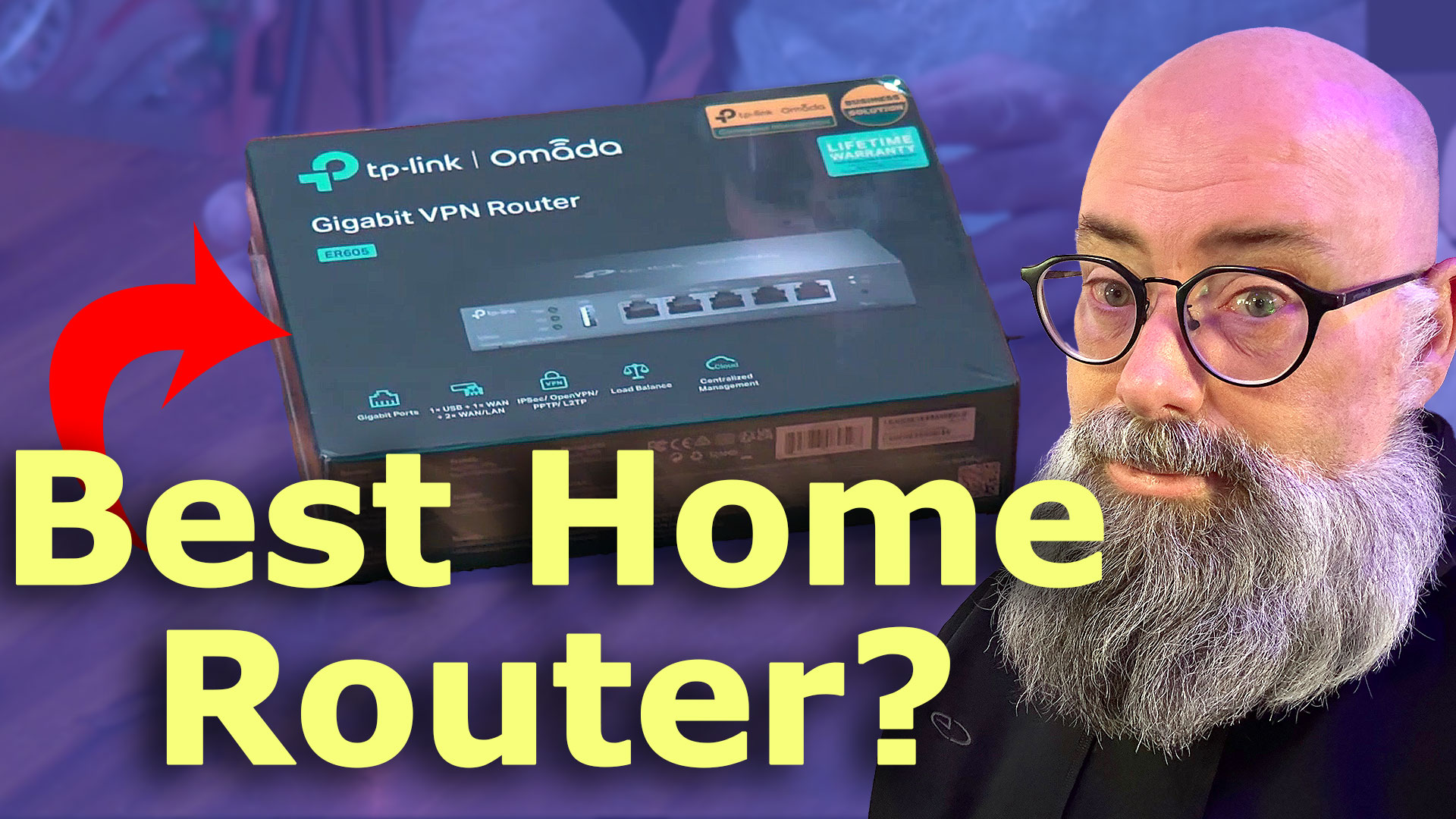 </noscript>
</noscript>
<figure class="wp-block-embed is-type-video is-provider-youtube wp-block-embed-youtube wp-embed-aspect-16-9 wp-has-aspect-ratio">
If you are work from home, or setting up a remote office (maybe even in a shared office environment), then secure data is what you need. That is what the Tp-Link Omada series – especially the ER605 VPN Router – is designed to do.
What is the Tp-Link Omada VPN Router?
<figure class="wp-block-image alignleft size-full is-resized">
 </noscript></figure>
</noscript></figure>This is a device that you might use in a branch office to do two things:
- Server Internet from multiple Internet providers
- Create a secure connection with the main office
If you work from home, this becomes really handy in a couple ways. The router can handle 3 ISPs coming into your house. Even if those 3 go down, you can tether a wifi device for even more fail-safe internet.
Not A Bonded Internet, but a Managed Internet
Think of it this way: You are on an important call, which is taking up bandwidth from your first Internet provider – while your kids are playing Playstation or watching Netflix in their rooms on the 2nd Internet connection. If your connection goes down, you can tell the router to continue serving internet from the other internet, BUT, if the 2nd connection goes down, the games and movies are not allowed to use the 1st Internet connection.
With this router, you can set up a lot of rules from times the internet is on/off, to bandwidth throttling during hours, and more. You can even allow the games and movies to use the other connection outside of business hours.
Why Choose a Non-WiFi Router?
I prefer keeping my Wi-Fi router separate from my main router. This setup prevents overloading a single device with all network traffic, ensuring smoother operation, especially with multiple devices in use.
The Tp-Link Omada er605 is the first line of defense from the outside internet. Letting the 4 core device watch for issues rather than be bogged down with what your internal computers are doing is a key component to staying safe.
<figure class="wp-block-image alignright size-full is-resized">
 </noscript></figure>
</noscript></figure>Omada is Part of a Bigger System
Omada is Tp-link’s solution for an inexpensive office solution. From VPN routers, to controller, hotspots, and more, you can setup and manage your network, create or connect to your office’s cloud, and be able to work from any spot with an Internet connection.
Features and Benefits
- Gigabit VPN Router: Supports various protocols like IPsec and FTP, and blocks denial-of-service attacks.
- SD-WAN Capability: Allows multiple internet connections, providing failover and load balancing. Perfect for home businesses needing reliable connectivity.
- Managed Ports: Five Ethernet ports, with the ability to configure multiple LANs and WANs.





