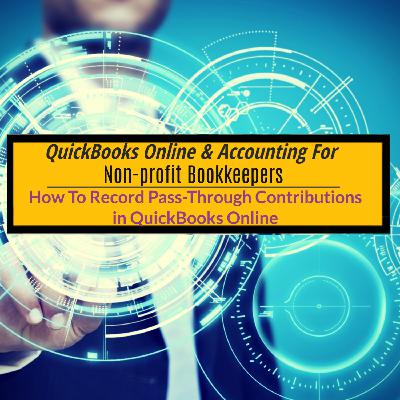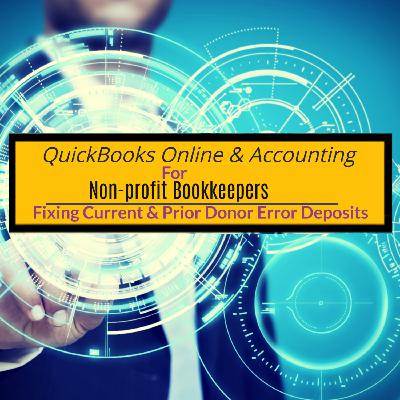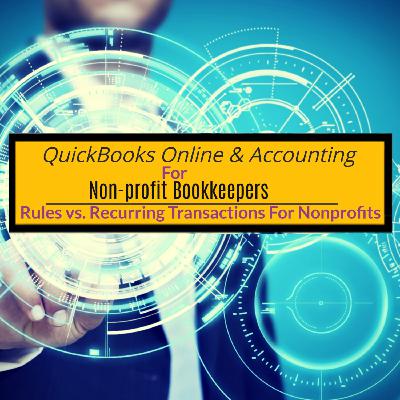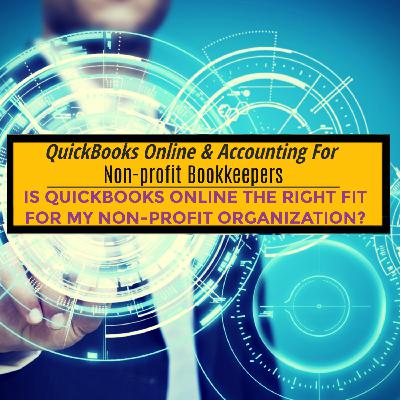How To Record Pass-Through Contributions in QuickBooks Online
Description
Hello again everyone and welcome back to the podcast.
Today's show is going to be a combination of this podcast and a YouTube video demonstrating what I'll be discussing today.
The topic of discussion today is how to correctly record pass-through contributions in QuickBooks online.
So what's a pass-through contribution?
A pass-through contribution is a contribution made to one non-profit entity (referred to as the recipient), who then transfers the funds to a second non-profit organization called the beneficiary).
This type of transaction is referred to as an "agency" transaction.
In some cases, a non-profit may collect funds from its members in an agreement to use the money collected to purchase a particular agreed-upon item
So whether a non-profit receives a contribution that it intends to pass on to another organization or if it collects money from its members with the intention of purchasing an agreed-upon item, the way the transaction is recorded in QuickBooks under either scenario is the same.