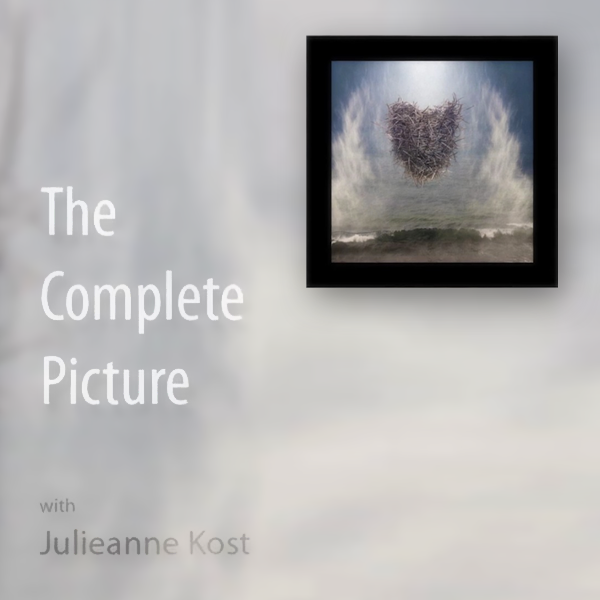How to Stop Lightroom From Switching Folders After Importing Images
Update: 2014-06-02
Description
In this Quick Tip for Lightroom, Julieanne demonstrates how to prevent Lightroom from automatically switching folders when importing files.
For more helpful Adobe tutorials, visit Adobe TV,
For more helpful Adobe tutorials, visit Adobe TV,
Comments
In Channel