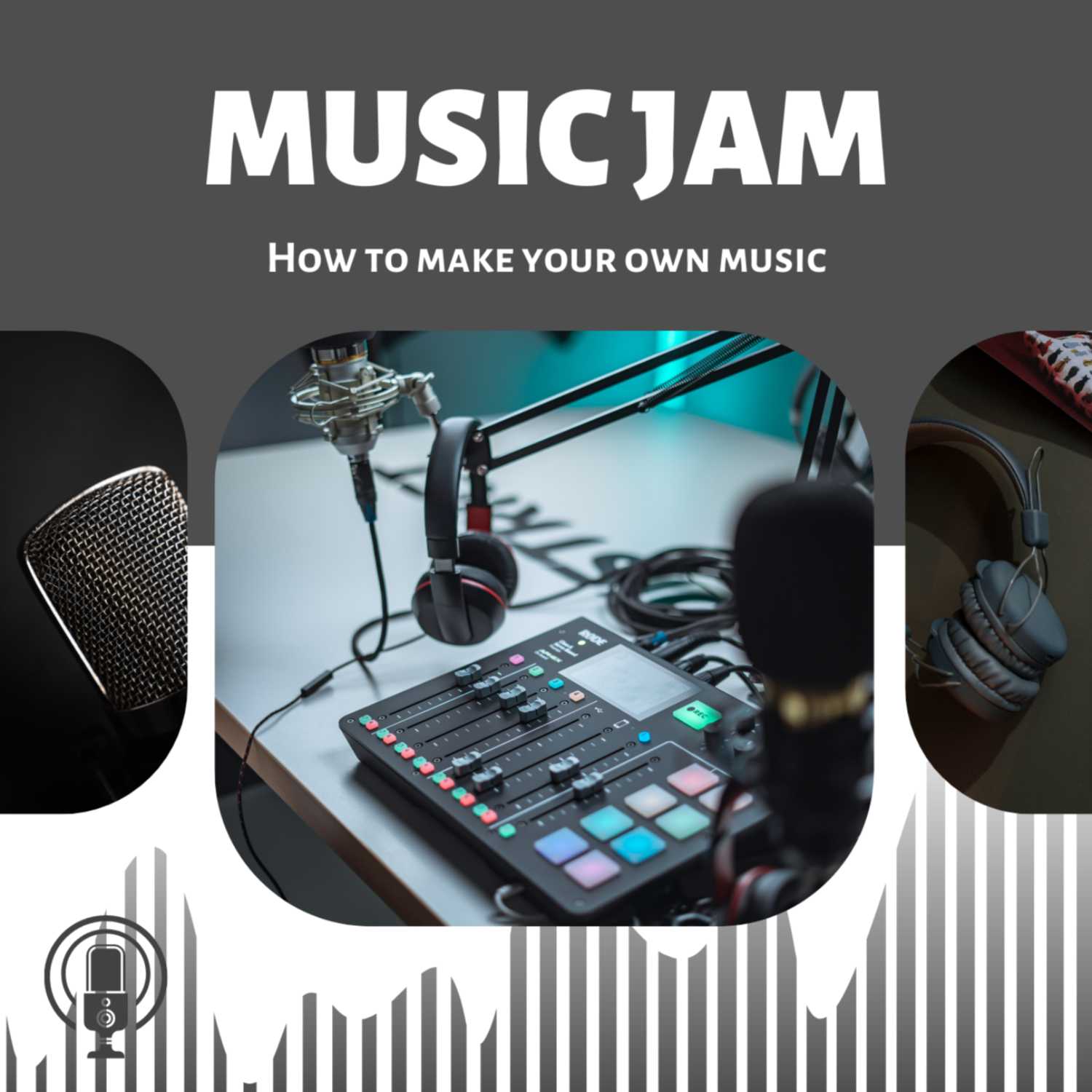How to make your own music (Software)
Description
Hey guys welcome to the first episode of Music jam This week I am talking about how to make your own music, This time I talk about what softwares to use and as promised here are the links to the apps
Waveform Free download: https://www.tracktion.com/products/waveform-free
Waveform tutorials: https://www.youtube.com/watch?v=1LSeGdR37pA https://www.youtube.com/watch?v=RSVHoZbLq0A https://www.youtube.com/watch?v=fGToHMsnlQM
Music Maker download: https://www.magix.com/us/music-editing/music-maker/
Music maker tutorials: https://www.youtube.com/watch?v=d0QuNLEx8jw&t=9s
Garageband download: https://apps.apple.com/eg/app/garageband/id682658836?mt=12
Garageband tutorials: https://www.youtube.com/watch?v=-y1cEwaQK0s https://www.youtube.com/watch?v=RpOfou3K-L8&t=0s
Jambl: Beat Maker & Music Dj download: https://play.google.com/store/apps/details?id=com.jambl.app&hl=en&gl=US
Jambl tutorials: https://www.youtube.com/watch?v=3OTX3cGsJRY
Background music credits:
All Wavy by tubebackr https://soundcloud.com/tubebackrCreative Commons — Attribution-NoDerivs 3.0 Unported — CC BY-ND 3.0Free Download / Stream: https://bit.ly/3u39uiRMusic promoted by Audio Library https://youtu.be/NtF0l4beA_s