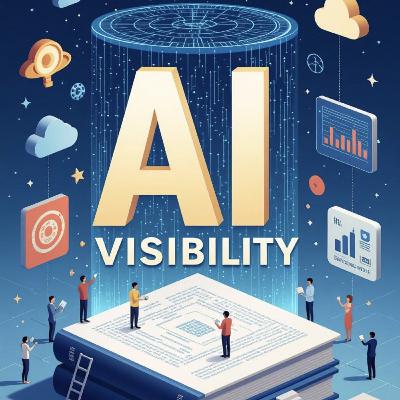Kling Fluency Reel: AI Video
Description
Kling Fluency Reel: Briefing Document
This briefing document outlines the key components and best practices for creating an advanced Kling fluency portfolio reel, drawing from the "Crafting an Advanced Kling Fluency Reel" excerpts. The goal of such a reel is to demonstrate not only technical proficiency with Kling but also creative direction and the ability to produce polished, shippable work.
I. Core Objectives of an Advanced Kling Fluency Reel
An advanced Kling fluency reel aims to prove three fundamental capabilities:
- Technical Mastery: "You understand Kling’s technical levers (start/end frame anchoring, interpolation controls, prompt structures)." This includes a deep understanding of how to manipulate Kling's functionalities for specific outcomes.
- Creative Application: "You can bend it toward creative direction (not just text-to-video, but story-driven, stylized, and iterative)." The reel should showcase the ability to move beyond basic prompt-to-video generation and achieve artistic or narrative goals.
- Production Readiness: "You can ship finished work that feels like a polished reel instead of raw experiments." The final output should be a professionally edited and presented piece, suitable for clients or employers.
II. Reel Format and Structure
The reel should be structured and presented with a motion designer's mindset, emphasizing flow, thematic coherence, and professional polish.
- Duration: 60–90 seconds long.
- Editing: "Edited together in a flow (Adobe Premiere, DaVinci Resolve, CapCut all work)." Seamless transitions and a logical progression of clips are crucial.
- Thematic Cohesion: "Built around themes (cinematic, surreal, product-focused, character animation, etc.)." A clear theme helps organize the content and demonstrates creative intent.
- Demonstrate Iteration: "Show before/after iterations briefly to prove you know how to refine outputs." This is vital for showing problem-solving and refinement skills.
III. Key Kling Showcases
The reel must explicitly highlight Kling's core strengths and demonstrate advanced control over its features.
- Start/End Frame Anchoring: Showcase "seamless transformations — e.g. a butterfly in macro detail morphing into a neon cityscape while keeping subject framing consistent." This illustrates control over subject and frame continuity during transformations.
- Scene Continuity: Present a "multi-shot narrative: a character walking through different environments with smooth camera transitions." This demonstrates the ability to maintain consistency and narrative flow across multiple generated shots.
- Precise Cinematic Control: Utilize prompts that direct specific camera movements such as "dolly zoom,” “rack focus,” or “drone sweep,” and then "cut clips together like a movie trailer." This highlights advanced control over cinematic language.
- Style Transfer: Show the "same scene in multiple aesthetics: photoreal, anime, 80s VHS, oil painting." This proves Kling's versatility and the user's ability to control visual tone and style.
IV. Prompt Iteration Proof
Beyond the final results, it's critical to demonstrate the process of refinement and the user's understanding of prompt engineering.
- Visual Cues: Include "a quick caption overlay like: • “v1 prompt → flat composition” • “v3 prompt → improved lighting, stable subject” • “v5 prompt → cinematic continuity achieved”."
- Communication of Skill: This "communicates both technical skill and creative judgment," showing how prompts were refined to achieve desired outcomes.
V. Narration and Text Overlays
Subtle and professional text overlays enhance clarity and branding without distracting from the visuals.
- Opening: "Opening title: “Kling Fluency Reel — [Your Name]”."
- Mid-section: "Mid-section: “Anchored Transitions / Style Transfer / Iterative Refinement”."
- Closing: "Closing: “Advanced Runway Kling Workflows”."