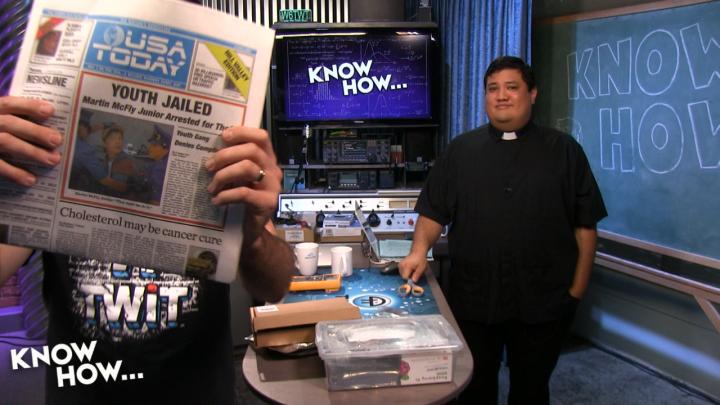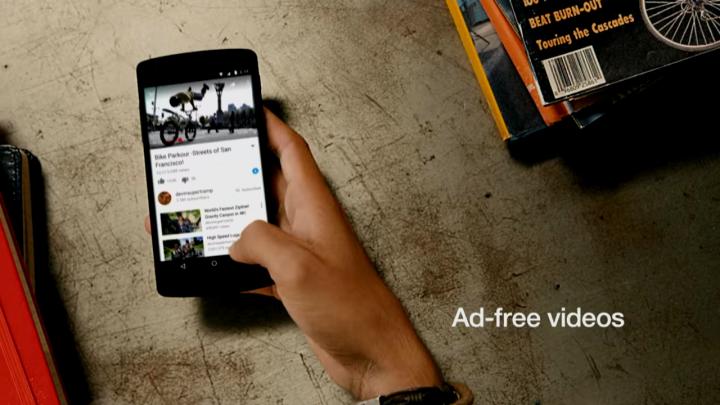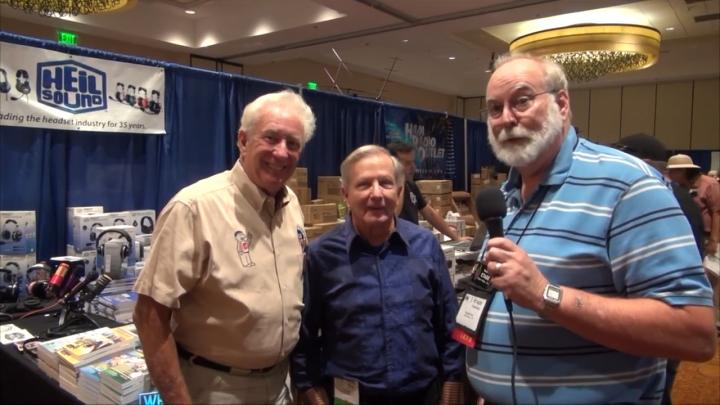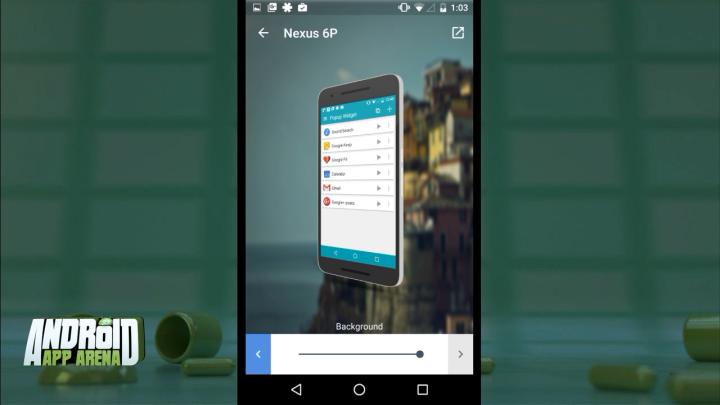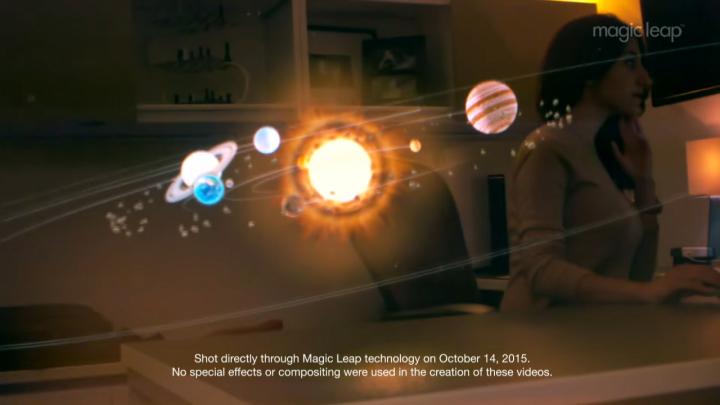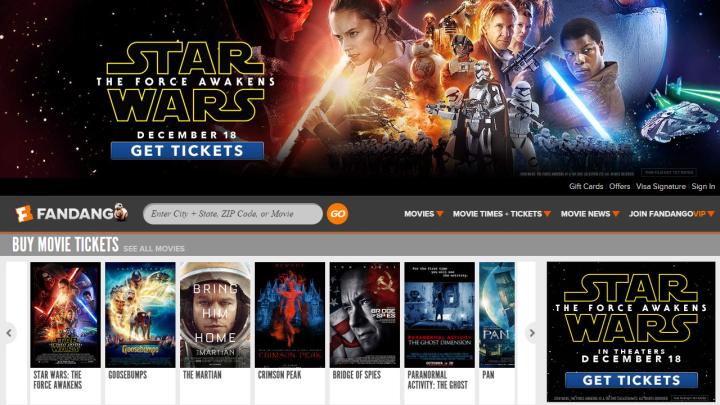Know How... 166: Drone Killer, Win10 Nag, and Electronics Kit
Update: 2015-10-22
Description
Battelle Memorial Institute has created the "Drone Defender, remove the Windows 10 Nag function, finding shorts BEFORE they kill your gear, SlimPort Nano Console, electronics kit essentials, and more.
Remove Windows 10 Pop Up
The Windows 10 Nag function comes from a few different updates, most notably: "Update for Microsoft Windows" "KB3035583" "Update for Microsoft Windows" "KB2952664"
- Remove update "Update for Microsoft Windows" "KB3035583"
- Remove update "Update for Microsoft Windows" "KB2952664"
- You can also open a CMD shell (with Administrative Privs) and type -- "wusa /uninstall /KB:3035583
- Download the Registry Entry for "Take Ownership"
- Navigate to "Windows\System32\GWX" 4. Delete the Director * You May Need to "Take Ownership"
Electronics Kit Essentials
- Weller 40 Watt Soldering Iron $21.03
- Helping Hands $6.10
- Digital Multimeter $8.68
- Heat Shrink Tubing $8.10
- Desoldering Wick $2.97
- Solder Can $8.94
- Wire Cutter $7.87
- Wire Stripper $7.98
Total $71.67
Common Parts
- LED Light Strips $6.99
- Sparkfun 500 1/4w Resistor Kit $11.95
- 20 types from 0 to 1M ohm 270pcs Cap Pack $13.99
- 15 types : 16-50v // 0.1uF to 470pF
- Padre's Favorite Part: RTF 1-17V Adjustable Voltage Regulator $0.99
Can accept 4.75 to 23v- outputs 1-17volts
- 1.8A current (3A surge)
- weighs 1g
These show notes have been truncated due to length. For the full show notes, visit https://twit.tv/shows/know-how/episodes/166
Hosts: Fr. Robert Ballecer, SJ and Bryan Burnett
Sponsors:
Comments
In Channel