Mac Backup Guru Review
Description
<body>
Expert's Rating
Pros
- Friendly user interface, easily customizable inclusion and exclusion options for copying
- Handy scheduler app functions well and the program works to offer more control over snapshot archives than Time Machine
- Excellent, fully-featured 30-day demo lets you truly put the program through its paces
Cons
- Lacks some polish, and full disk access could be offered in one fell swoop as opposed to offering access to specific drive folders
- Program doesn’t offer a full count as to exactly how much drive space will be needed on the destination drive
- Error messages sometimes wind up in the background behind the main window
Our Verdict
This goes to show what a one-person shop is capable of, and there are some good utilities coming out of MacDaddy. A little polish and easier access to full disk access could go a long way, but otherwise this is a backup utility worth looking into if you want more control over snapshot archives than Apple tends to offer with Time Machine. It’s here, it’s available at a good price, and it’s worth your Consideration.
Price When Reviewed
This value will show the geolocated pricing text for product undefined
Best Pricing Today
Best Prices Today: MacBackup Guru
Product
Price
Price comparison from Backmarket
They may not always have the marketing budget to continuously flash their products on your Facebook or YouTube feeds, but there’s a lot to be said for the one-person indie developers cranking out Mac utilities. Case in point, Benedict Slaney, whose one-person MacDaddy outfit is currently responsible for nine separate Mac utilities on the market, including Mac Backup Guru, which over the years has drawn a considerable following as a nifty alternative to Apple’s free Time Machine utility as well as the popular Carbon Copy Cloner and SuperDuper!
Mac Backup Guru, which requires Mac OS X 10.10 (Yosemite) or later to install and run and currently retails for $9/£7.51 as of this writing, though it’s listed as $29/£24.15, and is available as a fully functional 30-day demo.
See how Mac Backup Guru compares to other Mac back up apps in our round up of the best Mac backup software we’ve reviewed. For cloud based backups read: Best cloud storage for Mac.
Mac Backup Guru offers what’s expected from a backup utility in terms of core backup and archival functionalities and works to take it a step further, even if its execution could use work at times. The core functionality, which is assisted by a nice animated user interface, offers both a synchronized clone backup, which can create standard copies of folders and drives as well as incremental backups, which track changes and back up the changes, similar to what Apple does with its Time Machine archives.
A handy scheduler feature works like a charm, making it easy to set up tasks per the application’s calendar, and the number of recent snapshots can be designated as well before older snapshots are deleted. It’s easy to set the source and destination volumes, and you can pick and choose specific volumes and folders to include and exclude, the application’s easily customizable settings offering tight control over this.
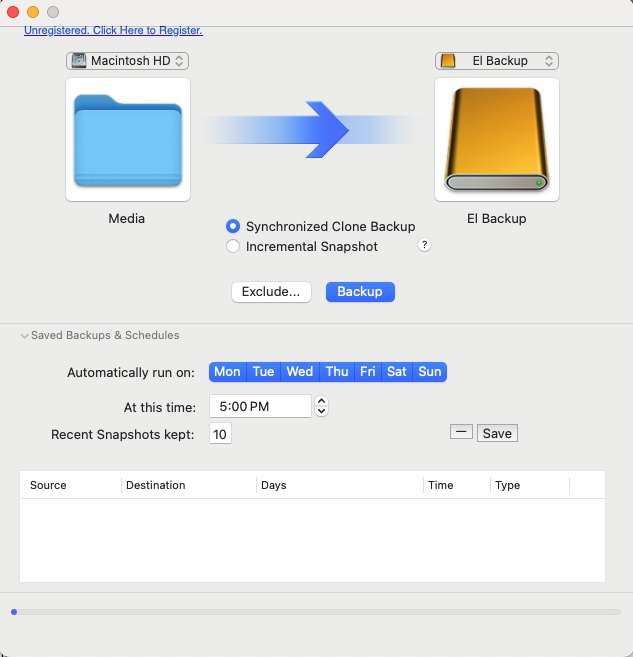 <button class="lightbox-trigger" type="button" aria-haspopup="dialog" aria-label="Enlarge image: Syncronised clone backup MacBackupGuru1 2" data-wp-init="callbacks.initTriggerButton" data-wp-on-async--click="actions.showLightbox" data-wp-style--right="context.imageButtonRight" data-wp-style--top="context.imageButtonTop">
<button class="lightbox-trigger" type="button" aria-haspopup="dialog" aria-label="Enlarge image: Syncronised clone backup MacBackupGuru1 2" data-wp-init="callbacks.initTriggerButton" data-wp-on-async--click="actions.showLightbox" data-wp-style--right="context.imageButtonRight" data-wp-style--top="context.imageButtonTop"><svg xmlns="http://www.w3.org/2000/svg" width="12" height="12" fill="none" viewbox="0 0 12 12">
<path fill="#fff" d="M2 0a2 2 0 0 0-2 2v2h1.5V2a.5.5 0 0 1 .5-.5h2V0H2Zm2 10.5H2a.5.5 0 0 1-.5-.5V8H0v2a2 2 0 0 0 2 2h2v-1.5ZM8 12v-1.5h2a.5.5 0 0 0 .5-.5V8H12v2a2 2 0 0 1-2 2H8Zm2-12a2 2 0 0 1 2 2v2h-1.5V2a.5.5 0 0 0-.5-.5H8V0h2Z"></path>
</svg>
</button><figcaption class="wp-element-caption">
Scheduling your backups if flexible.
</figcaption></figure>
Foundry
Where Mac Backup Guru truly works to differentiate itself is in its creation of snapshots and how it handles these. While Apple’s Time Machine has been lauded for creating snapshots of your hard drive at intermittent times throughout the day, there’s no hard and fast way to control when these are created or when they’re deleted. Mac Backup Guru offers this, and along with a good backup/cloning feature, works to not only move all the local files over to where they need to be, but also taps into iCloud-related tools should you select this option, making a copy of all your iCloud-based files to help complete the cloned volume.
Still, there’s room for improvement. Instead of asking for full disk access upon installation and/or first launch, Mac Backup Pro continuously asks for permission to access different folders, and while you can set this up in System Settings > General > Privacy & Security > Full Disk Access, the app itself never makes the jump to offer this to the user in the firs







