Moonlock review: We put MacPaw’s new antivirus suite to work
Description
At a glance
Expert's Rating
Pros
- Excellent viral and malware protection and detection
- Good purchase options
- Access to learning tools and YouTube links
Cons
- Security Advisor module lacks functionality
- Menus don’t offer enough clarity
- sScan scheduler only allowing for 15-minute increments
- VPN auto-connects to the closest server
Our Verdict
Moonlock isn’t perfect, and the user interface and menu systems could use a bit of an overhaul, but what’s present in terms of malware detection and removal, backed by some good learning tools, makes it a viable option for Mac users who want good protection with minimal fuss. This, combined with improved purchase options and a 7-day free trial, makes it worth your Consideration.
Price When Reviewed
This value will show the geolocated pricing text for product undefined
Best Pricing Today
Ukrainian developer MacPaw has had an interesting progression over the years in the Mac utility market. Best known for CleanMyMac, it first expanded that to include antiviral/anti-malware protection to provide an overall system cleanup utility. Now MacPaw has spun off its antiviral/anti-malware elements into Moonlock, a new product focusing on protecting Mac users from malware and the other dangers of being online.
Like its CleanMyMac incarnations, Moonlock, which requires macOS 13 (Ventura) or later to install and run, is centered around a stylish user interface and is easy to download and set up, the installer asking for full disk access permission as part of the process.
The software is divided into several modules (Home, Malware Scanner, VPN, Network Inspector, System Protection, and Security Advisor), each with its own customizable elements.
Straight from the get-go, Moonlock functions both as an instructional tool as well as a utility, the Home module offering quick access to the suite’s assorted tools while also providing YouTube links to explain potential vulnerabilities such as malware, typosquatting, secure email, email encryption, secure passwords, and the types of malware that can be used to take advantage of a user. A vertical column down the left side of the window offers one-click access to the other modules as well.
As expected, the Malware Scanner module functions as Moonlock’s core utility, the tool offering three scan types (Quick Scan, Balanced Scan, and Deep Scan), the modes trading scanning speed for in-depth analysis of what might be on your Mac’s internal hard drives or external volumes.
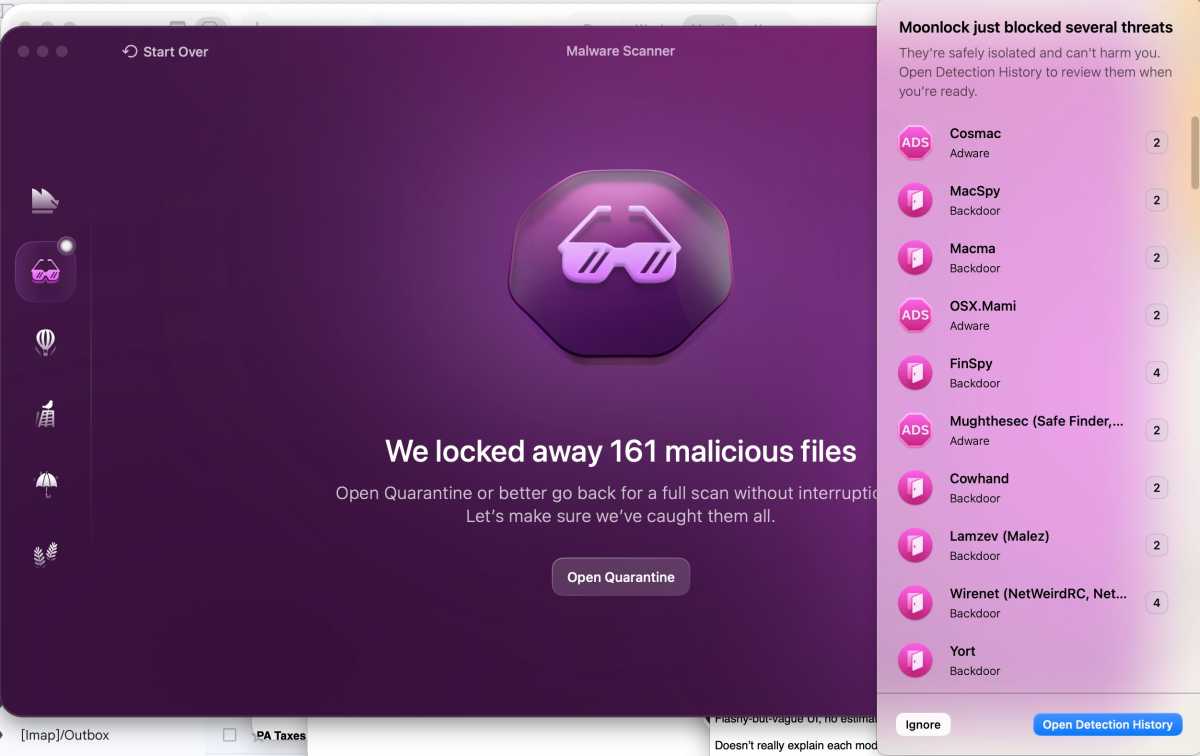 <button class="lightbox-trigger" type="button">
<button class="lightbox-trigger" type="button"><svg fill="none" height="12" viewBox="0 0 12 12" width="12" xmlns="http://www.w3.org/2000/svg">
<path d="M2 0a2 2 0 0 0-2 2v2h1.5V2a.5.5 0 0 1 .5-.5h2V0H2Zm2 10.5H2a.5.5 0 0 1-.5-.5V8H0v2a2 2 0 0 0 2 2h2v-1.5ZM8 12v-1.5h2a.5.5 0 0 0 .5-.5V8H12v2a2 2 0 0 1-2 2H8Zm2-12a2 2 0 0 1 2 2v2h-1.5V2a.5.5 0 0 0-.5-.5H8V0h2Z" fill="#fff"></path>
</svg>
</button><figcaption class="wp-element-caption">
The Moonlock scanner found and blocked several threats.
</figcaption></figure>
Foundry
Although not well-explained in the menus, the Deep Scan can scan external volumes, and it’s easy to perform functions such as creating whitelists of files to avoid scanning, scheduling a scan, scanning .zip and .dmg files, and setting up active protection against potential malware.
Where the scanning itself is concerned, the results are impressive, and Moonlock’s antiviral/anti-malware approach caught just about everything that was thrown at it from the sample library.
The application was able to perform a Deep Scan of my MacBook Pro’s solid-state drive and an external USB volume in about an hour, and with Active Protection on, it was able to detect and delete malware before I could attempt to install it.
While Moonlock was able to block just about everything and combined well with macOS’ Gatekeeper and Xprotect system functions, there were occasions where malware could have been installed, provided you bypassed several warning screens to allow the function to run.
Moonlock also includes a VPN feature, which, though not as robust as a dedicated client, is capable, even if it automatically connects to the closest access point as opposed to opting for geolocation and letting you pick the country your masked IP address is coming from. Even so, the client is brisk, speedy, and it’s easy enough to disconnect and pick your preferred country of origin as needed.
The Network Inspector module caught me a bit off guard in that it allows you to choose regions and countries to block internet traffic from, as opposed to scanning your local network and pointing out potential weak points and vulnerabilities. I’ve never seen this approach before, and it of course makes sense from a defensive posture, as well as the fact that MacPaw, a Ukrainian developer, is now in its third year of a war against Russia, and preventing hacking from outside nations and regions makes sense to them.
 <button class="lightbox-trigger" type="button">
<button class="lightbox-trigger" type="button"><svg fill="none" height="12" viewBox="0 0 12 12" width="12" xmlns="http://www.w3.org/2000/svg">
<path d="M2 0a2 2 0 0 0-2 2v2h1.5V2a.5.5 0 0 1 .5-.5h2V0H2Zm2 10.5H2a.5.5 0 0 1-.5-.5V8H0v2a2 2 0 0 0 2 2h2v-1.5ZM8 12v-1.5h2a.5.5 0 0 0 .5-.5V8H12v2a2 2 0 0 1-2 2H8Zm2-12a2 2 0 0 1 2 2v2h-1.5V2a.5.5 0 0 0-.5-.5H8V0h2Z" fill="#fff"></path>
</svg>
</button><figcaption class="wp-element-caption">
Block regions know for hacking.
</figcaption></figure>
Foundry
The System Protection module proved interesting in that it quickly scans your Mac’s operating system, determines where you might be vulnerable, and then opens up a list of advice and shortcuts as to how to take steps to use your Mac and prevent intrusion more effectively. The steps range from turning off your Mac’s display when the computer is inactive to turning on macOS’ Gatekeeper feature to improving your Wi-Fi protection, to turning off automatic Bluetooth connections, and offer quick links to the Settings panes to make these changes.
Moonlock’s Security Advisor module is as it’s name suggests an advisor and not a tool. Case in point, the module functions as a billboard of warnings and steps to take to prevent intrusion, as opposed to tools to effect these changes. Yes, it’s good to learn what to do, but this felt as if I’d wandered into an advice column and not a significant module of a commercial piece of software.
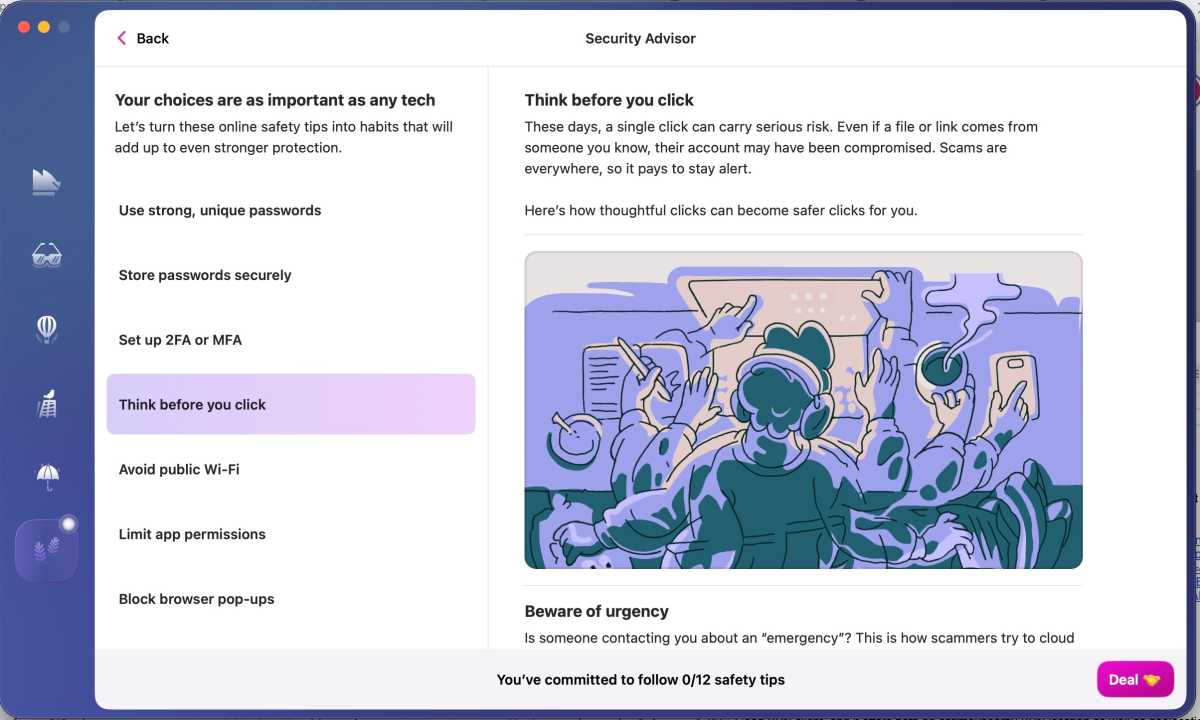 <button class="lightbox-trigger" type="button">
<button class="lightbox-trigger" type="button"><svg fill="none" height="12" viewBox="0 0 12 12" width="12" xmlns="http://www.w3.org/2000/svg">
<path d="M2 0a2 2 0 0 0-2 2v2h1.5V2a.5.5 0 0 1 .5-.5h2V0H2Zm2 10.5H2a.5.5 0 0





