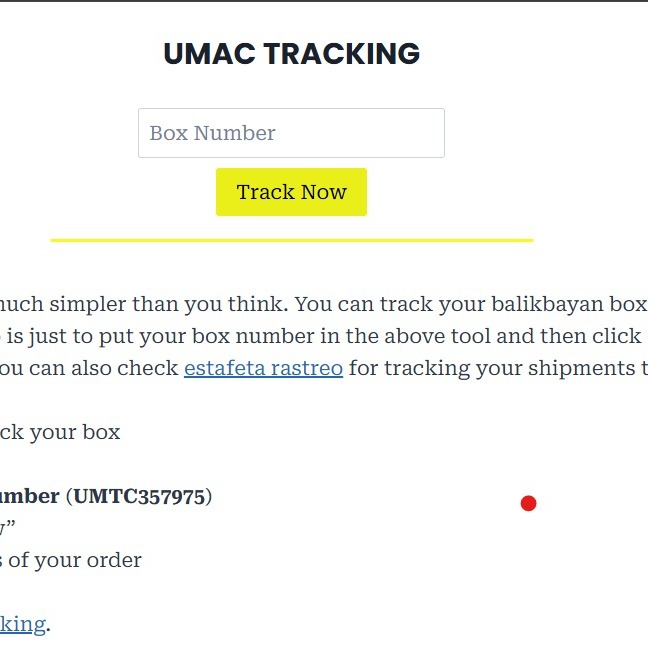My Step-by-Step Routine for Setting Up Torrentio the Right Way
Description
Introduction
When people first hear about Torrentio, they often assume it’s complicated to set up. I used to think the same thing. The truth is, it’s actually one of the simplest addons you can use once you know the right order of steps. The problems start when you skip a setting or rush through the install. Then streams stop showing, links fail, and frustration sets in.
In this episode, I share my personal step-by-step routine for setting up Torrentio correctly every time. It’s the same process I use on all my devices — simple, repeatable, and reliable. I’ll show you how to start from zero, get everything connected, and test it before watching your first movie or show.
I still remember my first setup. I was so focused on getting it to work fast that I missed one small provider option. That single setting caused hours of confusion. Now I follow a short routine that saves time and makes the whole process feel easy. If you’ve struggled with setup before, this will help you get it right the first time.
Getting Ready For The Setup
Before I even open Stremio, I check my internet connection and make sure the app is updated. An outdated version can block certain addons or cause errors during installation. I also copy the correct manifest link from a trusted source and keep it ready.
Having these basics set saves me from most issues later. Once I know my app is current and my connection is stable, everything else falls into place. That’s when the setup starts to feel effortless.
Adding The Manifest Link
The manifest link is the bridge between Stremio and Torrentio. Without it, the addon can’t load any content. I go to the Addons section, choose the option to install via URL, and paste the manifest carefully. I always double-check that there’s no extra space before or after the link.
When I save and refresh, Torrentio appears almost immediately. If it doesn’t, I close Stremio completely and reopen it. That small restart ensures the app recognizes the new connection. Once I see Torrentio listed, I know I’m on the right track.
Choosing Providers And Quality Options
The next step is choosing providers and video quality. This is where most people either pick too many or forget to enable the right ones. I start with a few reliable providers and test them first. Then I add more later if needed.
For video quality, I usually set it to adjust automatically. That way, it switches between HD and 4K depending on my internet speed. This flexibility keeps my playback smooth without constant buffering. It’s one of the biggest advantages of using a torrent-based streaming setup.
Testing The Addon Before Watching
Once everything is installed, I test it right away. I search for any movie title just to see if links appear. If they do, I click one and let it load for a few seconds. If it plays smoothly, I know everything is working.
If no links appear, I go back and check if the providers are selected properly. Sometimes, I re-enter the manifest link to refresh it. After that, it usually works fine. Testing early saves me from surprises later when I actually want to watch something.
Keeping My Setup Clean And Reliable
Every few weeks, I revisit my settings to make sure nothing changed. I remove duplicate providers and refresh my addon list. These small habits keep Torrentio fast and reliable. I also update Stremio whenever a new version is released to avoid compatibility problems.
It only takes a few minutes, but it keeps everything running smoothly. Once you find a routine that works, setup becomes something you barely think about. You just open the app and start watching.
Final Thoughts
Setting up Torrentio doesn’t have to be a guessing game. With a simple routine and a few minutes of care, you can make it work perfectly every time. The key is staying consistent — same steps, same checks, same results.
In the next episode, I’ll talk about how I organize my addons inside Stremio to keep everything clean and fast. It’s a small adjustment that makes streaming feel smoother and more organized.