NEW: Config & App 15.3
Description
The Highlights:
- 01: Exosphere: Create & Manage Databases
- 02: Honeywell Interface for Intelligent, Certified Security Solutions
- 03: Broadcast Mode for the DALI Extension
- 04: The Miniserver as an MQTT Client
- 05: Automated Mail Delivery from Logger
- 06: Spring is Sure to Come: Integration of Gardena Devices
- 07: Safety Always on Board
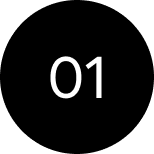
Exosphere:
Create & Manage Databases
Our central location for managing, monitoring and visualizing automation projects is becoming even more powerful. Now, databases can be easily created, managed and clearly displayed with Exosphere. This enables, for example, automated billing, cross-location logging or the recording of wallbox charging processes.
Two new modules: Database Event Connector & Database Session Connector

The databases are created in Exosphere and populated via the Database Event Connector and Database Session Connector config modules. Events are actions that take place at a single point in time, such as the payment of an item. Sessions are processes with a start and end date, such as charging at a wallbox.
Application Example: Internal Company Billing
Let’s take an internal company billing service as a concrete example: A “Billing” table is created in Exosphere with customer number, item, quantity and other data for billing.
Using personalized NFC cards, employees use an NFC code touch to pay for the items taken. The booking is transferred to the database in Exosphere via the Event Database Connector. The data from all locations is managed centrally there. This makes it easier than ever to create reports or send data to a third-party provider for billing.
Additional Major Improvements to Exosphere
In addition to the new functions for creating and managing databases, the new update brings further optimizations for Exosphere. An improved user interface ensures even more intuitive operation, while stability, performance and security have been further enhanced. You now also have additional options for displaying and analyzing statistic
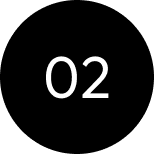

Honeywell Interface
For Intelligent, Certified Security Solutions
Security that thinks for itself: fully integrated and always available. With the integration of Honeywell MB-Secure into Loxone building automation, we are creating a smart, certified security solution for our partners – simply connected, fully integrated and all in one app.
Thanks to the new Honeywell interface, VdS-certified alarm systems can be integrated into a Loxone system. This enables you as a partner to also serve demanding customers in the commercial sector.
Integration is simple and flexible – the MB-Secure is added via IP address in the Loxone Config, and with the “Smart Building” license, the connection is ready to go immediately.
Th







