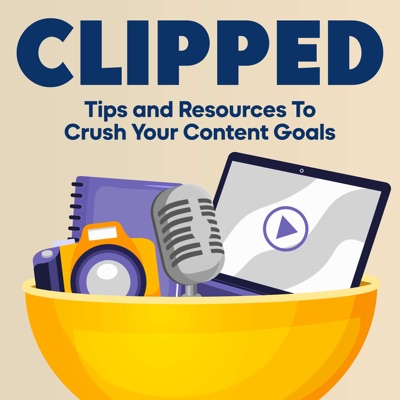Nano Banana in Google AI Studio: Make YouTube Thumbnails That Get Clicks
Description
Stop wasting hours trying to design YouTube thumbnails. In this episode, I reveal how to use Nano Banana inside Google AI Studio to create thumbnails that look professional and actually drive clicks. No Photoshop skills required, no overthinking—just a fast, creator-friendly workflow.
Sponsor Alert:
Try Riverside.fm’s new Multi-Track Editor — get 20% off any individual plan with code CLIPPED at riverside.fm
Here’s what you’ll learn in this episode:
- What Nano Banana is and why Google AI Studio built it for creators
- How to generate custom backgrounds in seconds (neon, cinematic, clean gradients—you choose)
- Why uploading your own headshot makes your thumbnails instantly more clickable
- How to use AI avatars so you don’t stress about lighting or facial expressions
- The fastest way to iterate thumbnail designs without getting stuck in Photoshop
Whether you’re building a podcast channel or growing on YouTube, thumbnails matter. This tool gives you pro-level results without slowing down your content pipeline.
Links Mentioned In Episode:
The Podcast Haven Resources:
- Follow me on YouTube: @podcasthaven - The page is growing!
- More tips, tools, and resources: The Podcast Haven
Plan, Name, and Equip Your Show — All in One Place
🎙 Podcast Equipment Finder — get personalized gear recommendations
📝 Podcast Name Checker — see if your podcast name is available everywhere
✅ Podcast Launch Checklist — plan your show step-by-step