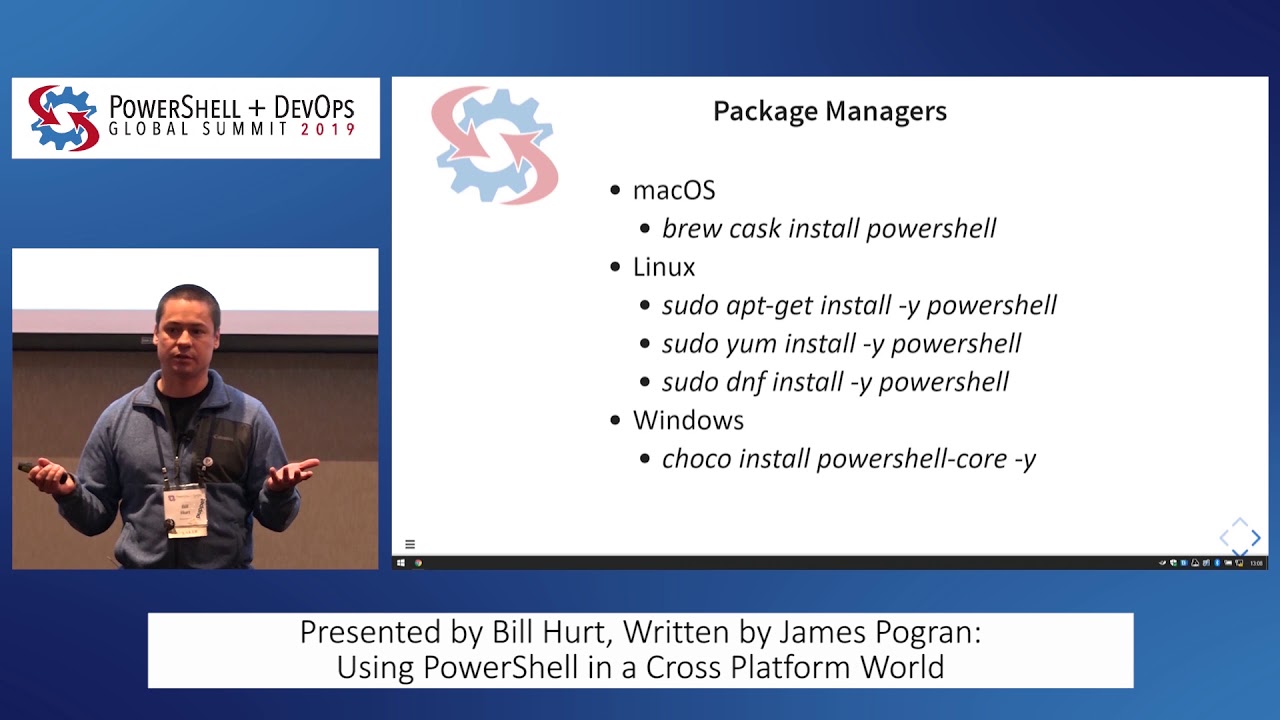PSScriptAnalyzer (PSSA) VS-code integration & customization... by Christoph Bergmeister
Update: 2019-05-18
Description
PSScriptAnalyzer (PSSA) VS-code integration & customization Compatibility Analysis by Christoph Bergmeister
The default setup of PSSA does not enable all rules to their full potential and the VS-Code extension does not show all PSSA warnings by default.
I will show advanced features such as e.g. targeting a script for a certain PS version(s) and platform(s) and get early warning on incompatible cmdlets.
Furthermore you will learn how to setup a repository with custom PSSA configuration that any user who opens the repo in VS-Code can use out of the box as well without any manual action. Focus will also be on formatting and how PSSA is integrated into VS-Code and customisation options.
As a maintainer I am also happy to briefly talk about implementation details of the engine or rules or how to build it.
PowerShell Summit videos are recorded on a "best effort" basis. We use a room mic to capture as much room audio as possible, with an emphasis on capturing the speaker. Our recordings are made in a way that minimizes overhead for our speakers and interruptions to our live audience. These recordings are meant to preserve the presentations' information for posterity, and are not intended to be a substitute for attending the Summit in person. These recordings are not intended as professional video training products. We hope you find these videos useful - the equipment used to record these was purchased using generous donations from members of the PowerShell community.
The default setup of PSSA does not enable all rules to their full potential and the VS-Code extension does not show all PSSA warnings by default.
I will show advanced features such as e.g. targeting a script for a certain PS version(s) and platform(s) and get early warning on incompatible cmdlets.
Furthermore you will learn how to setup a repository with custom PSSA configuration that any user who opens the repo in VS-Code can use out of the box as well without any manual action. Focus will also be on formatting and how PSSA is integrated into VS-Code and customisation options.
As a maintainer I am also happy to briefly talk about implementation details of the engine or rules or how to build it.
PowerShell Summit videos are recorded on a "best effort" basis. We use a room mic to capture as much room audio as possible, with an emphasis on capturing the speaker. Our recordings are made in a way that minimizes overhead for our speakers and interruptions to our live audience. These recordings are meant to preserve the presentations' information for posterity, and are not intended to be a substitute for attending the Summit in person. These recordings are not intended as professional video training products. We hope you find these videos useful - the equipment used to record these was purchased using generous donations from members of the PowerShell community.
Comments
In Channel