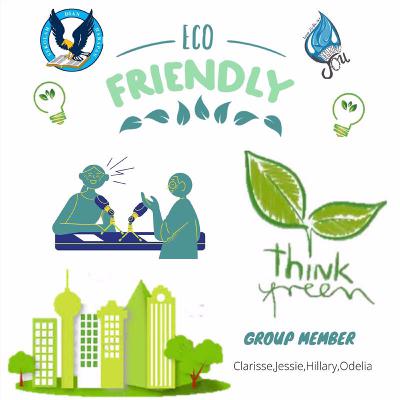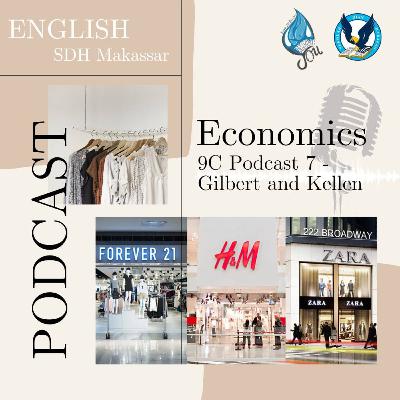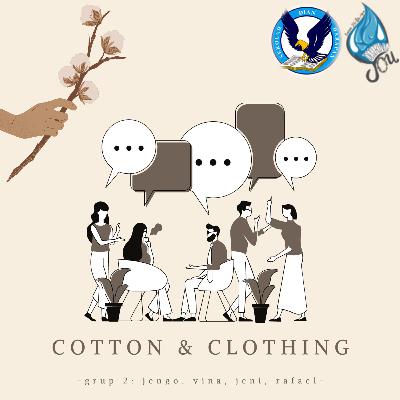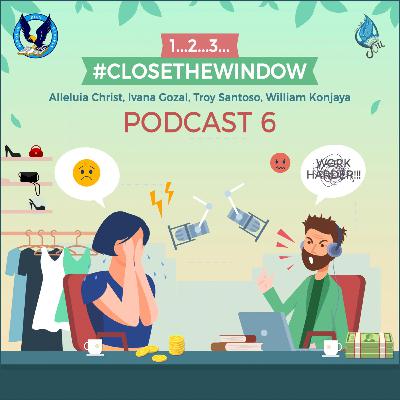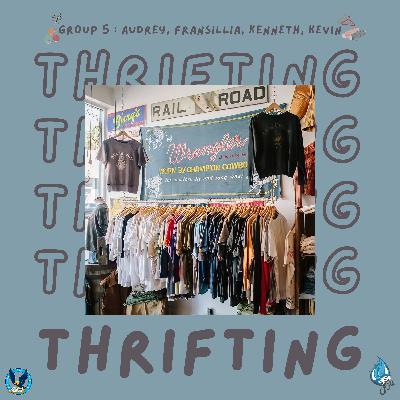Podcast 0 - How to upload your audio
Update: 2021-04-12
Description
hey guys! It's uti ☺️ In this episode i will give you guys a quick tutorial on how to upload your audio in anchor! The steps are very easy to do!
- Sign in to 9C’s anchor account using our class gmail -
- Click on "new episode” -
- Drag your audio file in the “your episode” box on the right side of the screen -
- Once your file is fully processed, click “save episode” -
- Edit your podcast details -
- click “publish now” -
- You’re done!
P.S. -> good luck for this summative project! You got this!
Comments
In Channel