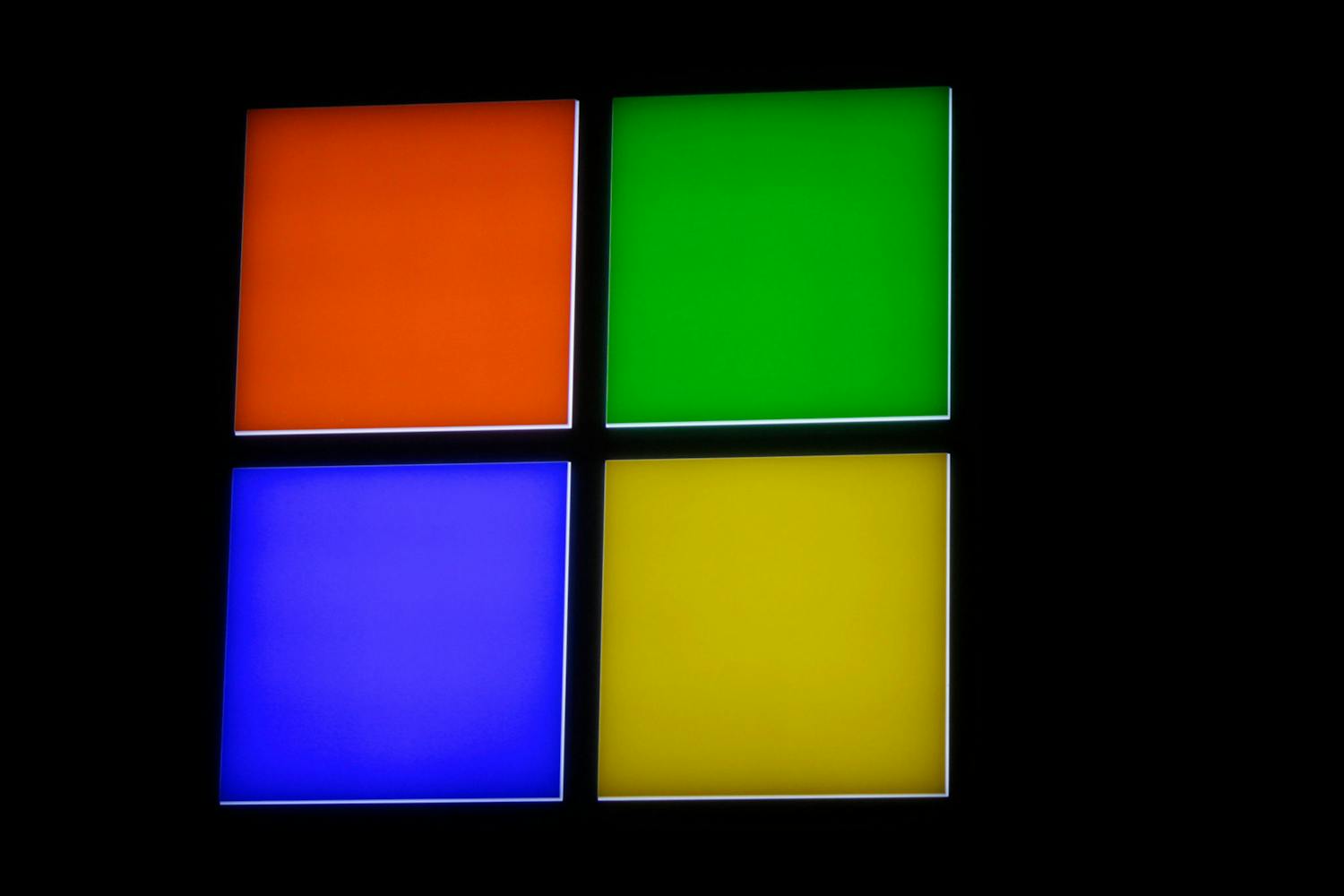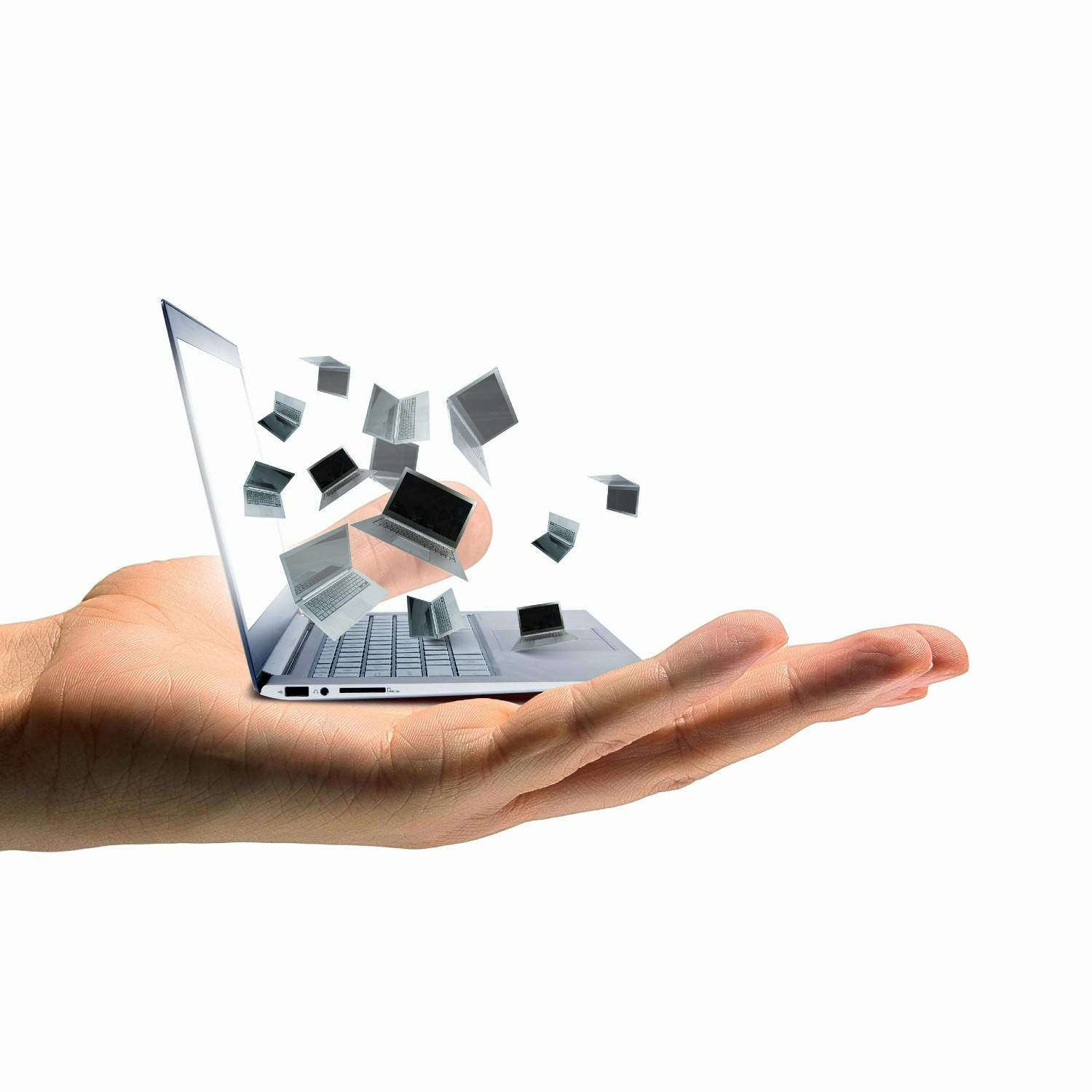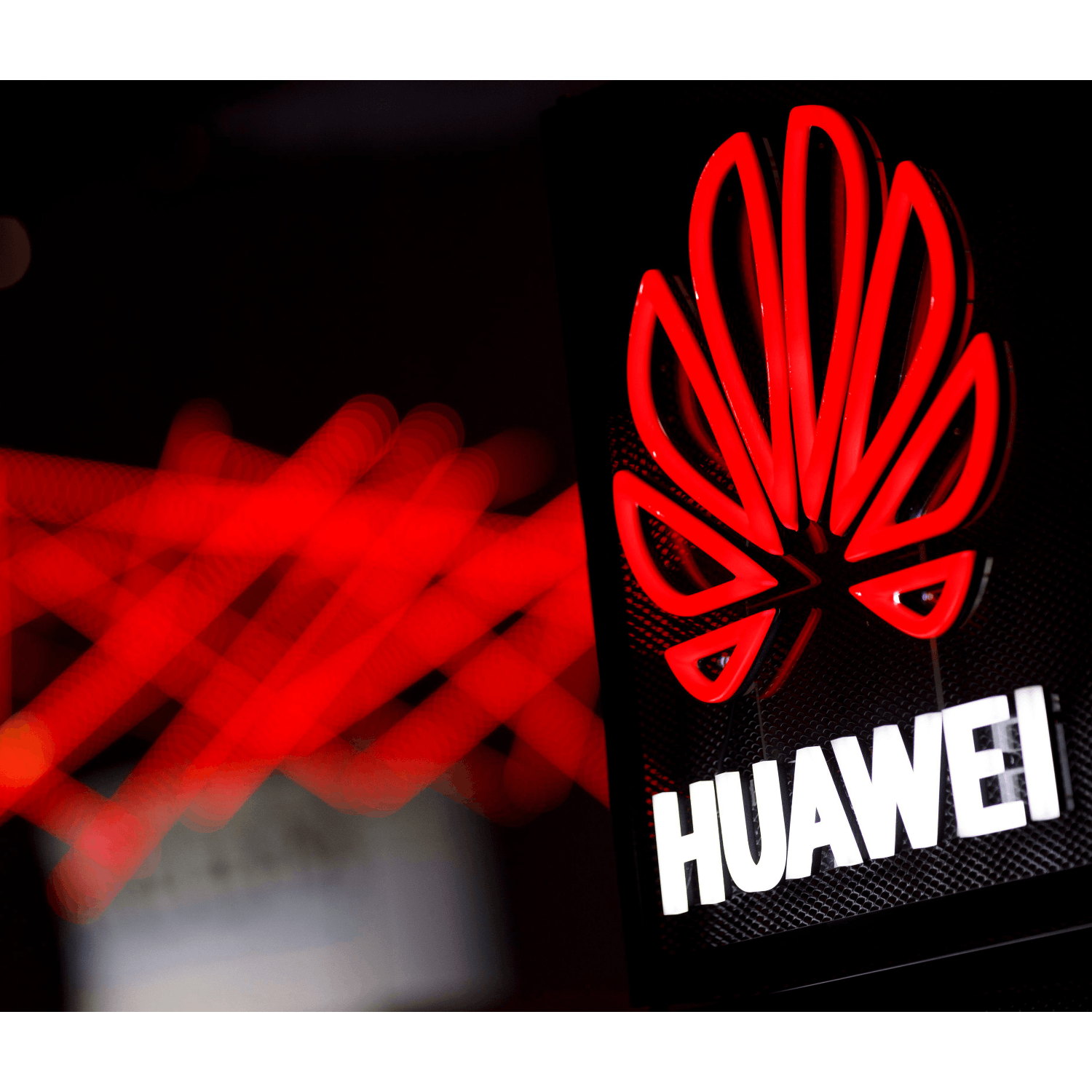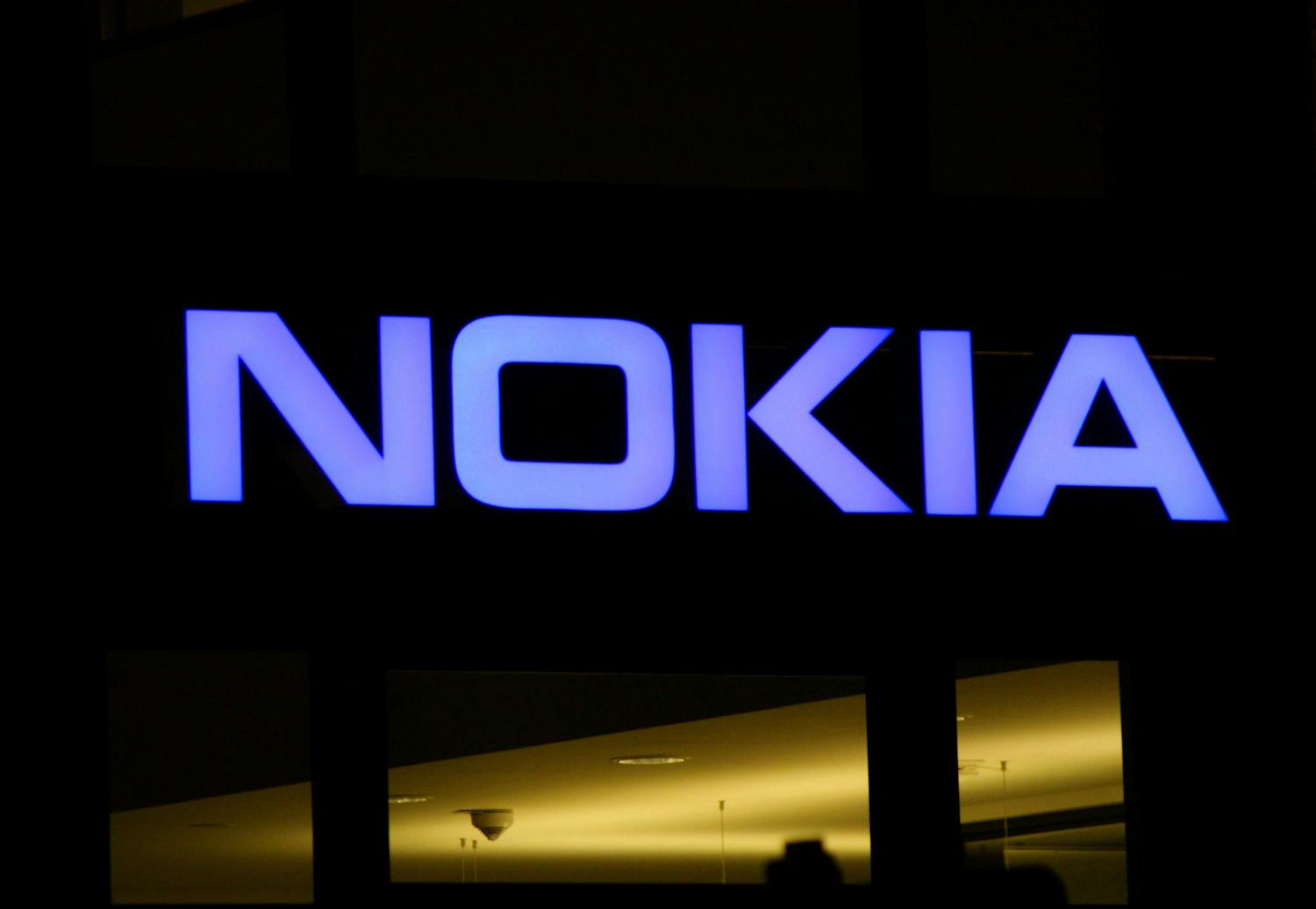Tech With Jess: A review of the Microsoft Surface Laptop Studio
Update: 2022-03-29
Description
Newstalk Technology Correspondent Jess Kelly joined Pat this morning with a review of the Microsoft Surface Laptop Studio.
Review Details:
Windows 11
Intel® Core™ i5-11300H Processor
RAM: 16 GB / Storage: 256 GB SSD
Quad HD touchscreen / 120 Hz
Battery life: Up to 19 hours
This is the latest in the Surface range that goes up against the Apple MacBook Pro.
At first glance, this device is a laptop: it opens like a laptop and has a conventional keyboard. But if you reach for the top of the screen, grab it at either side and tilt it back, you'll quickly see why it's different.
If you pull the screen forward, it tents over the keyboard. There's another set of magnets here to hold it in place in what Microsoft calls 'Stage mode'. This is an ideal position for watching videos, making presentations, or working with an external keyboard.
Pull the screen forward again and it folds down against the keyboard, into 'Studio mode'. Here you're working with it as if it was a tablet, with the screen at a slight angle.
If you've been using Microsoft's Surface devices, you'll find the Surface Laptop Studio a pleasing upgrade.
Listen and subscribe to The Pat Kenny Show on Apple Podcasts, Google Podcasts and Spotify.
Download, listen and subscribe on the Newstalk App.
You can also listen to Newstalk live on newstalk.com or on Alexa, by adding the Newstalk skill and asking: 'Alexa, play Newstalk'.
Review Details:
Windows 11
Intel® Core™ i5-11300H Processor
RAM: 16 GB / Storage: 256 GB SSD
Quad HD touchscreen / 120 Hz
Battery life: Up to 19 hours
This is the latest in the Surface range that goes up against the Apple MacBook Pro.
At first glance, this device is a laptop: it opens like a laptop and has a conventional keyboard. But if you reach for the top of the screen, grab it at either side and tilt it back, you'll quickly see why it's different.
If you pull the screen forward, it tents over the keyboard. There's another set of magnets here to hold it in place in what Microsoft calls 'Stage mode'. This is an ideal position for watching videos, making presentations, or working with an external keyboard.
Pull the screen forward again and it folds down against the keyboard, into 'Studio mode'. Here you're working with it as if it was a tablet, with the screen at a slight angle.
If you've been using Microsoft's Surface devices, you'll find the Surface Laptop Studio a pleasing upgrade.
Listen and subscribe to The Pat Kenny Show on Apple Podcasts, Google Podcasts and Spotify.
Download, listen and subscribe on the Newstalk App.
You can also listen to Newstalk live on newstalk.com or on Alexa, by adding the Newstalk skill and asking: 'Alexa, play Newstalk'.
Comments
In Channel