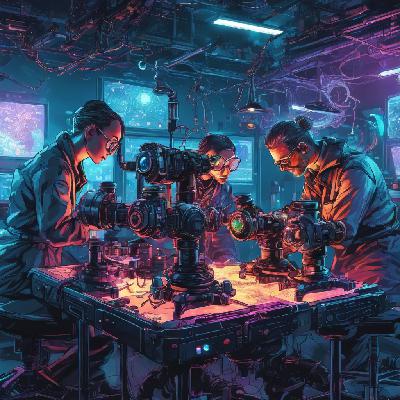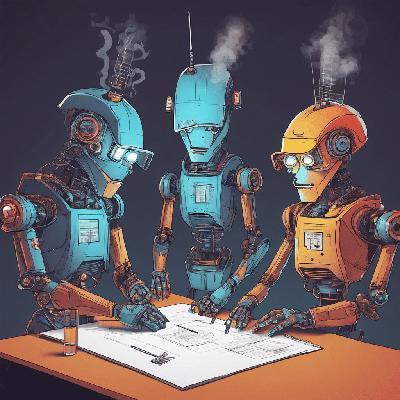Terminating Processes
Description
The podcast delved into the critical role of UX design in Appian projects, highlighting the direct link between user trust, satisfaction, and the overall success of an application. It emphasized that while building functional systems is essential, creating intuitive, user-centered designs is what ensures long-term engagement and trust. Poor UX design, whether in the form of unclear processes, lack of transparency, or unexpected system behavior, can lead to frustration, distrust, and ultimately, disengagement from users.
A key focus was the importance of understanding user behavior and designing systems that align with their needs while anticipating their challenges. Users come to systems with habits and expectations, often shaped by their previous experiences. While it’s essential to consider these habits, it’s equally important to recognize when these expectations might hinder efficiency or innovation. For example, if users are accustomed to a manual confirmation process but a single-click solution is more efficient, the transition must be managed carefully. Clear communication about why a new approach is beneficial can help users adapt while maintaining their trust in the system.
Transparency and communication were recurring themes in the discussion. When processes or tasks change unexpectedly—such as when a task is canceled or a process terminates due to an error—users need to be informed promptly and clearly. The group stressed that system actions, especially unexpected ones, should never leave users guessing. Notifications that explain what happened and why, alongside safeguards like preserving any work completed before a task’s cancellation, contribute to a system that feels reliable and user-focused.
The conversation also highlighted the importance of designing with empathy. UX design isn’t just about creating interfaces; it’s about crafting experiences that make users feel understood and empowered. This involves asking questions like: What is the user trying to achieve? What challenges might they face? What might frustrate them? For instance, when users are multitasking or working under pressure, a system that proactively supports them—such as preemptively filling in data fields or guiding them through complex workflows—can make a significant difference in their overall experience.
Another point raised was the balance between automation and user control. While automation can streamline workflows and reduce manual effort, over-automation without user input can erode trust. Users need to feel they have some level of control and visibility over system actions. For example, automating a task without providing users with an option to review or intervene can lead to dissatisfaction if the automation doesn’t align with their expectations or needs. The team discussed the importance of striking this balance to ensure automation enhances the user experience rather than detracting from it.
The discussion also touched on the need for iterative design processes. UX is not a “set it and forget it” discipline; it requires ongoing evaluation, testing, and refinement. As users interact with a system, their needs may evolve, or unforeseen issues may arise. By actively collecting feedback and incorporating it into the design, developers can ensure their systems remain user-friendly and effective over time.
Ultimately, the episode underscored the idea that good UX design in Appian projects goes beyond aesthetics or technical features. It’s about creating systems that feel seamless, intuitive, and empowering for the users. Thoughtful UX design fosters trust, builds engagement, and ensures that technology serves as a true enabler of productivity and innovation. The conversation emphasized that when UX design is prioritized, the result is not only a better user experience but also a more successful and impactful application.