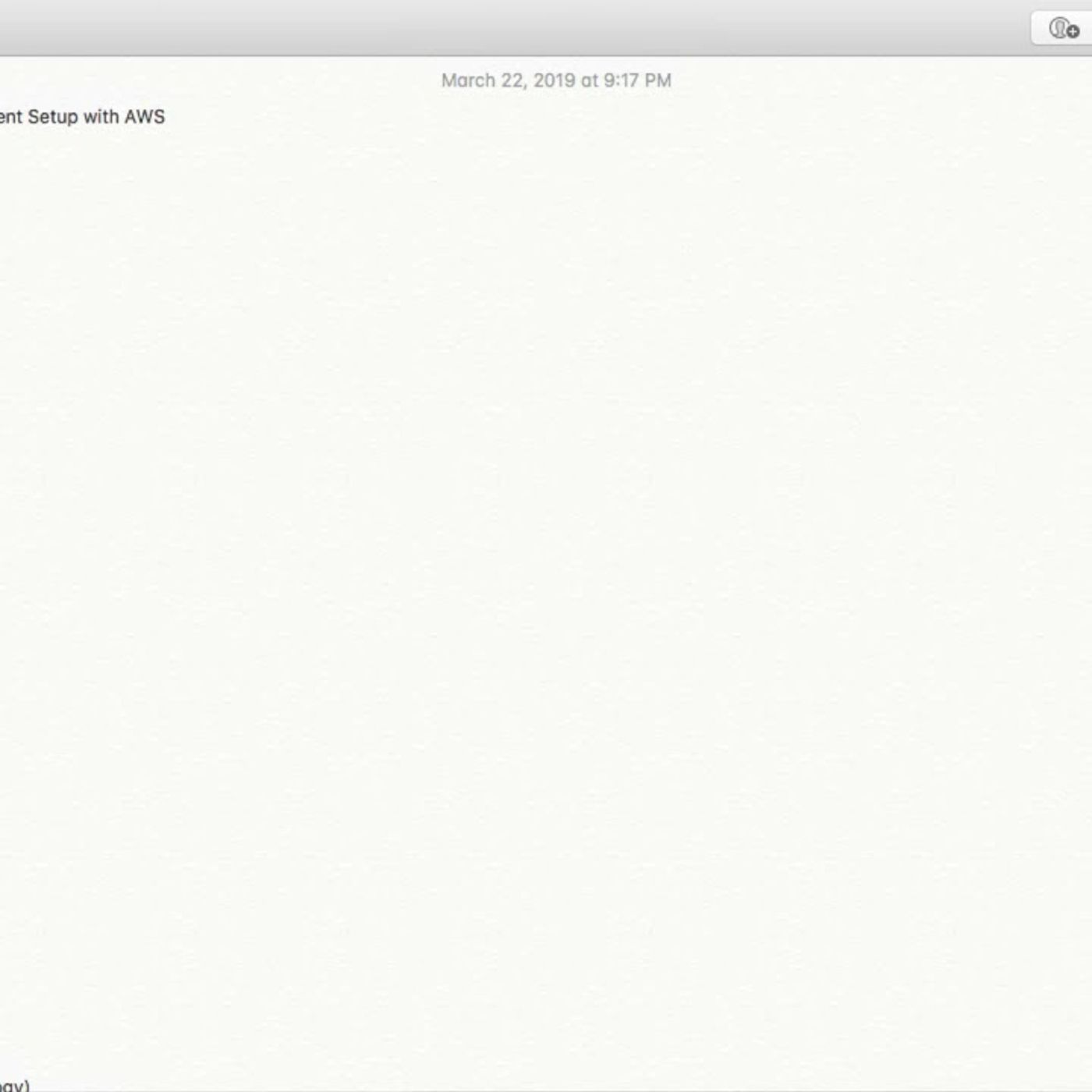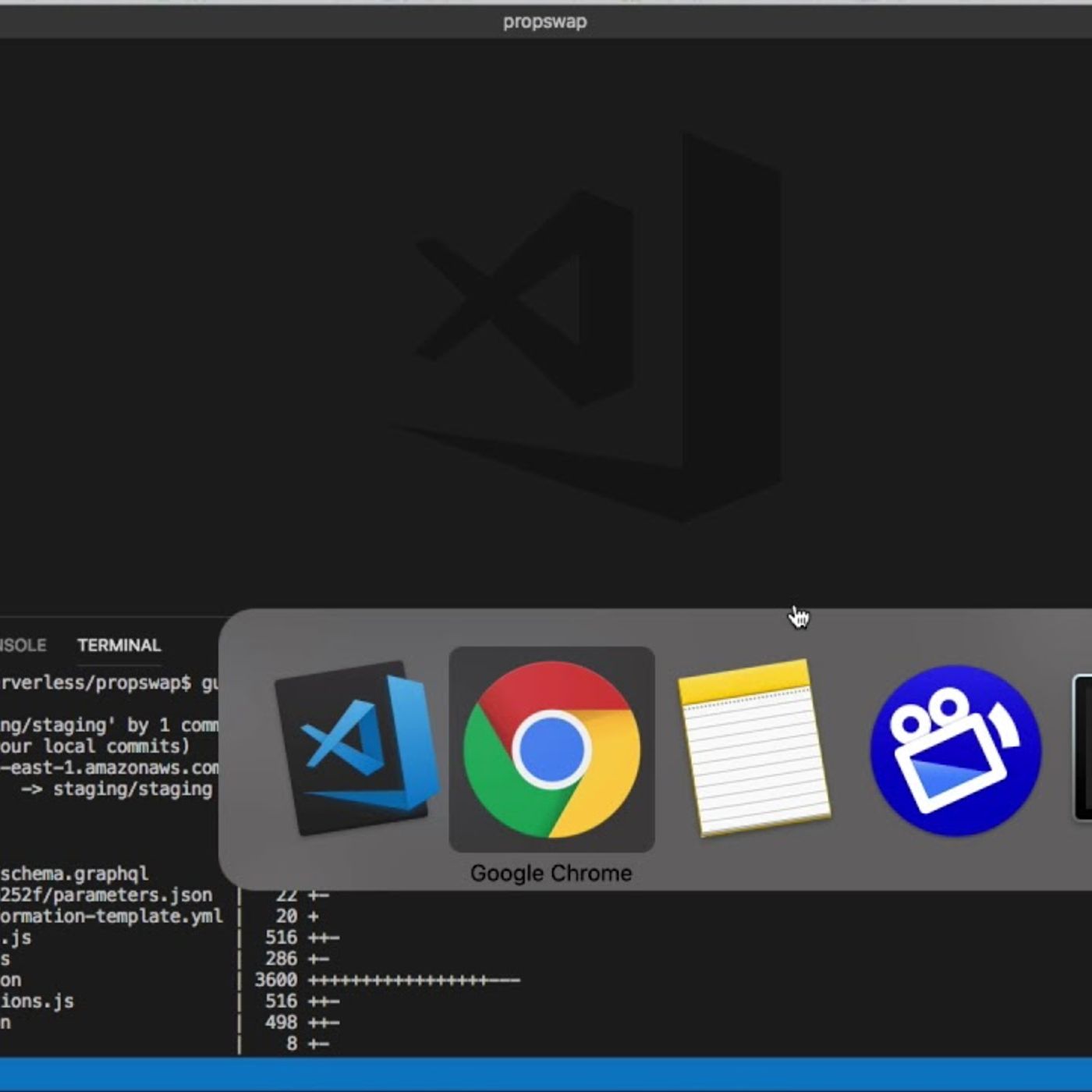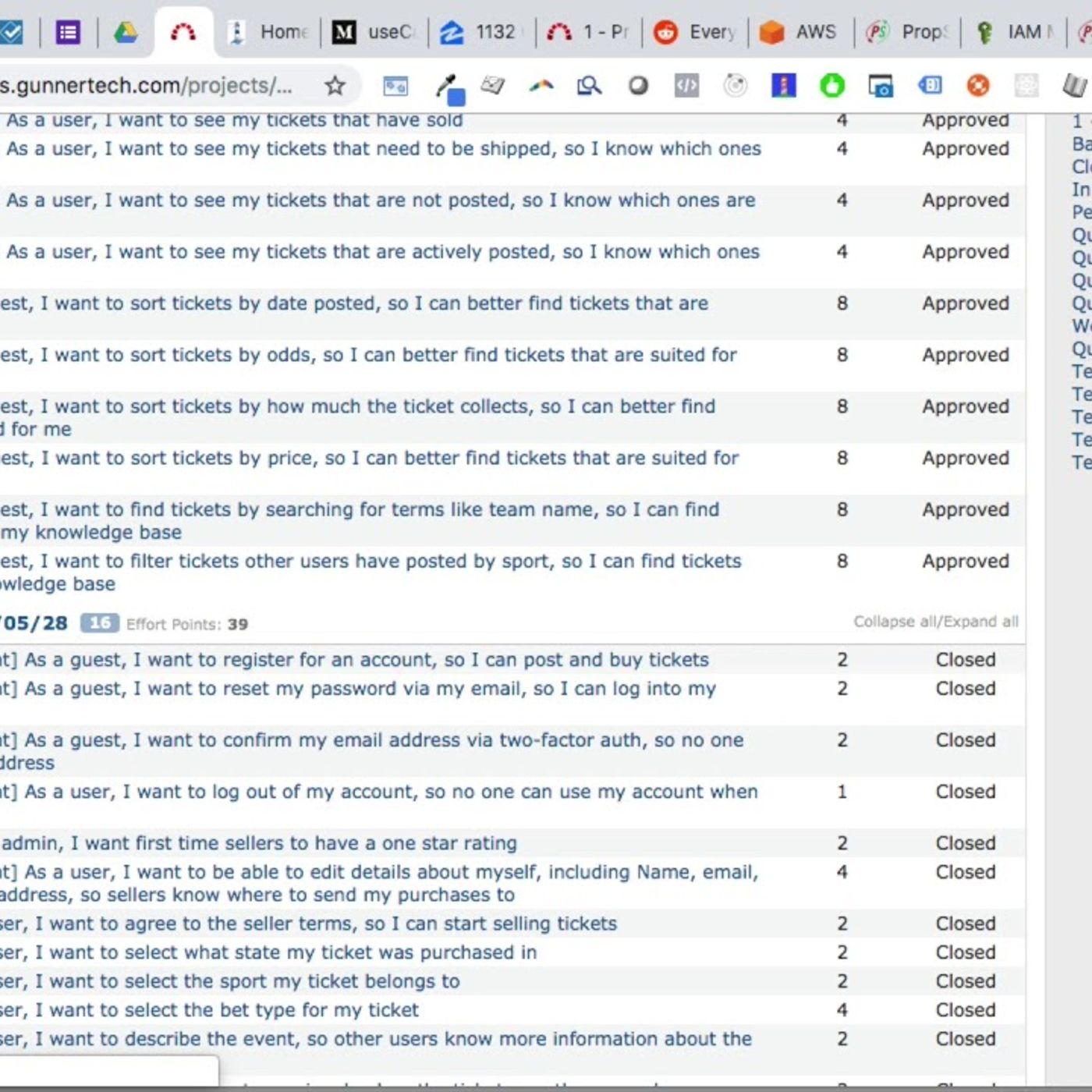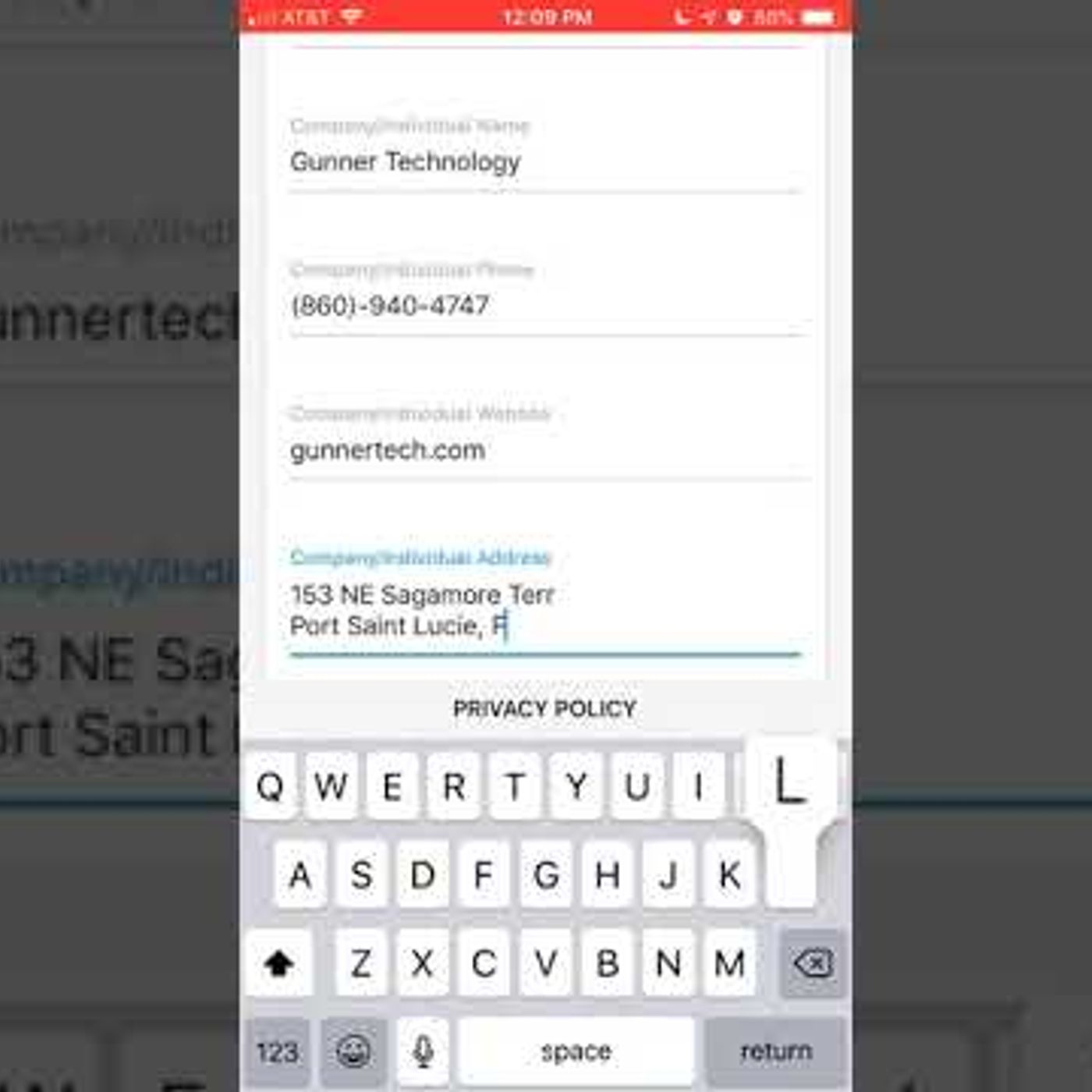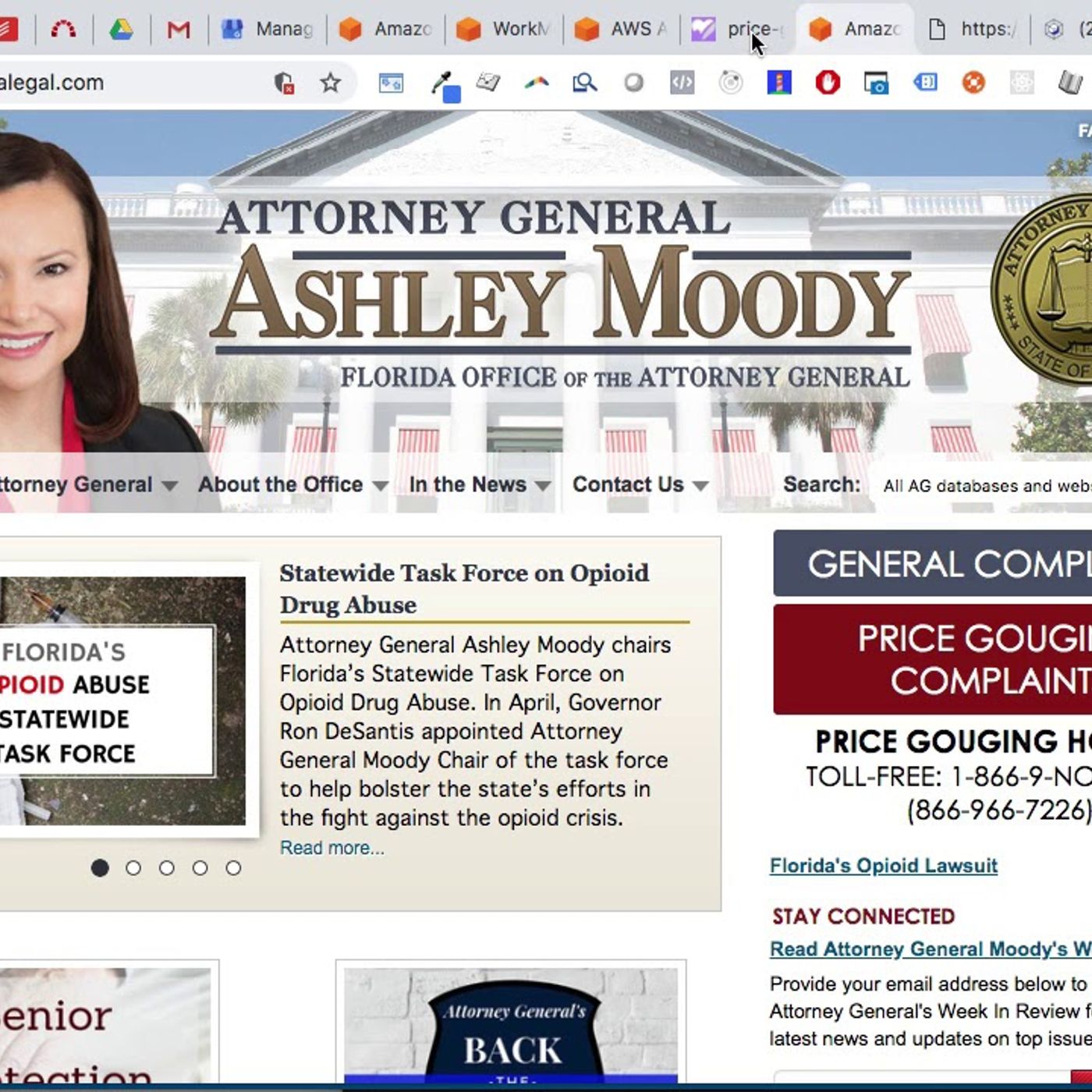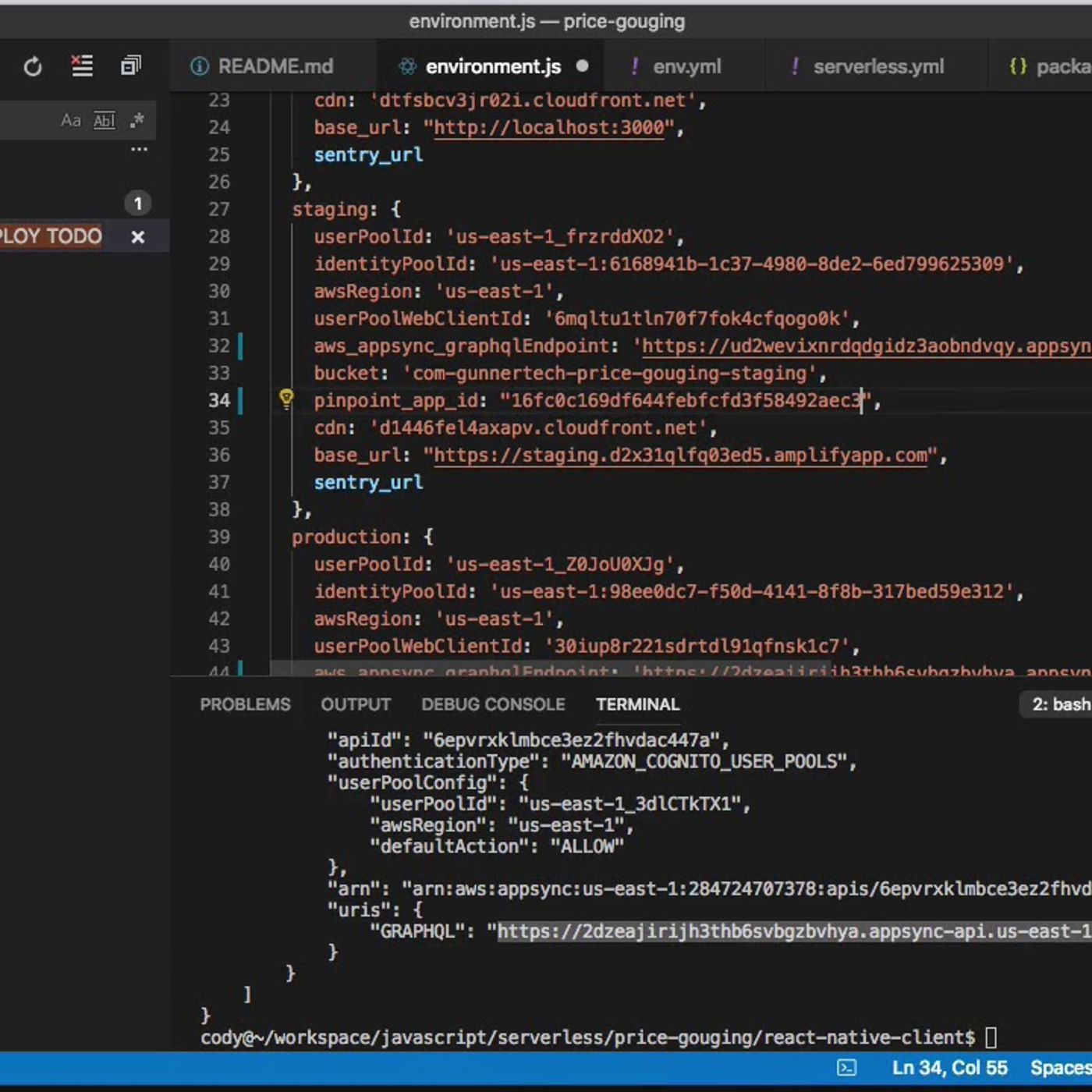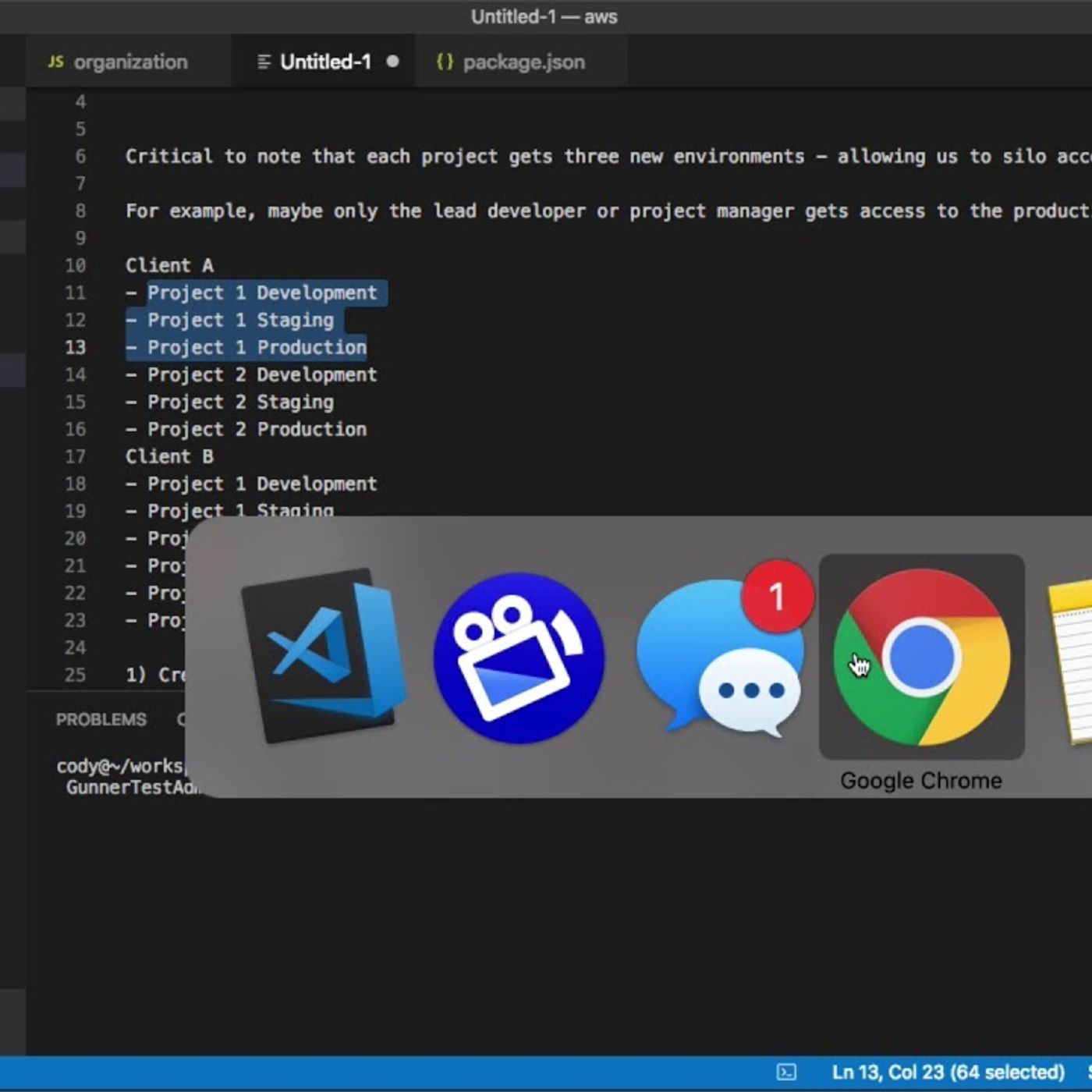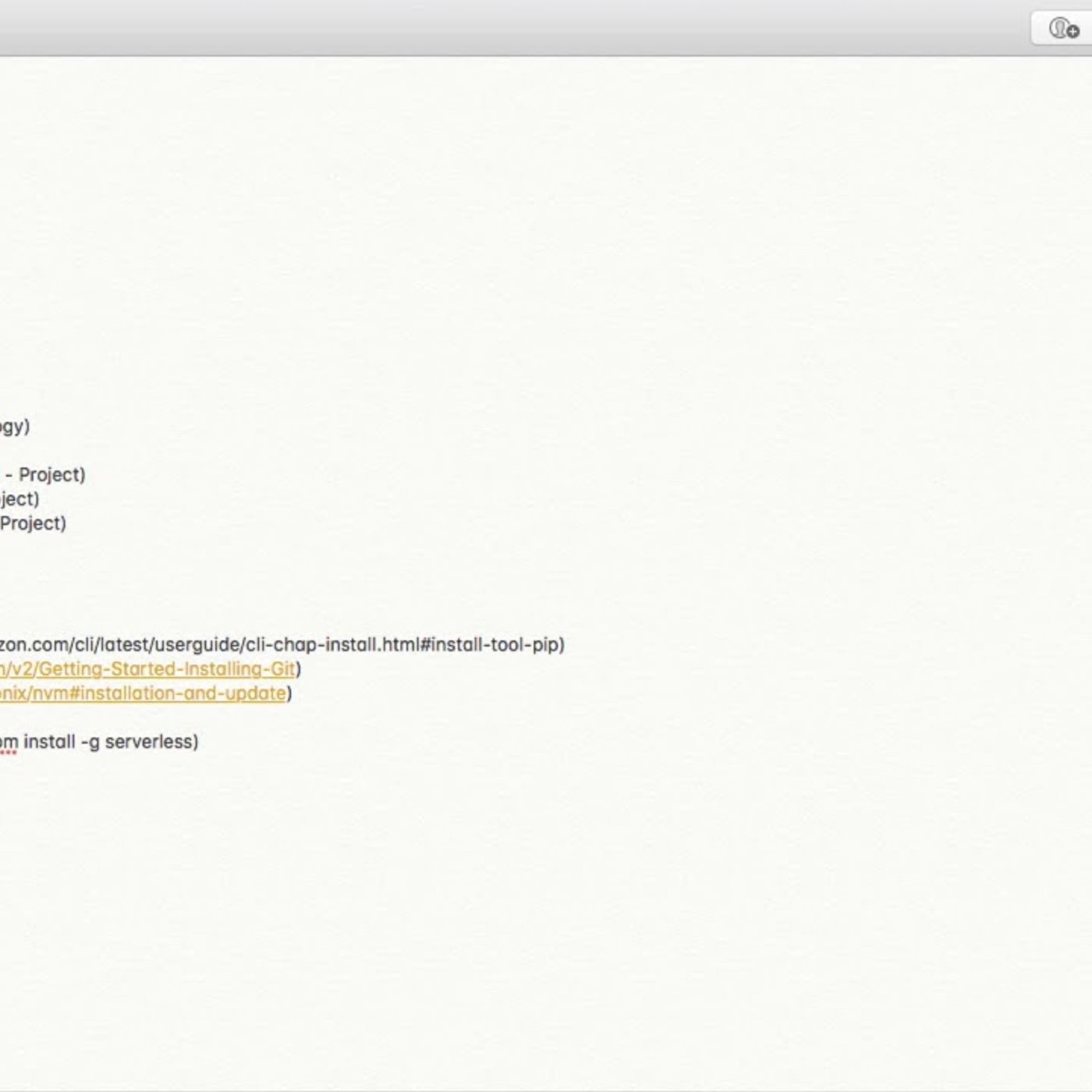The Perfect Serverless React Development Setup with AWS: Part 1 - Overview
Update: 2019-03-23
Description
Project Structure
- Root directory (shudi)
- serverless
- api
- react-client
- react-native-client
Technologies
1. AWS
1. Amplify
2. AppSync
3. Cognito
4. S3
5. CloudFormation
6. CloudFront
7. SNS
8. SES
9. Route 53
10. DynamoDB
11. Lambda
12. CodeCommit
13. Organizations
14. ElasticSearch
2. GraphQL
1. Apollo
3. Git
4. JavaScript
1. npm/yarn
2. Node
3. React
1. Sentry (sentry.io)
2. Branch (branch.io)
3. React Native
1. Expo
5. Docker (Optional)
Setup
1. Root Organization (Gunner Technology)
1. Client Organization (Shudi, Inc)
1. Development (AWS account - Project)
2. Staging (AWS Account - Project)
3. Production (AWS Account - Project)
Videos:
1. Overview
2. Setting up your Environment
1. AWS CLI
2. Git config
3. Setting up the Organization
4. Pulling down the template
5. Configure the project
1. Backend
2. Frontend (Web)
3. Frontend (Native)
6. Running Locally
7. Workflow
8. Deploying
9. Adding Docker
10. Future Improvements
Podcast powered by Spreaker. Go to www.spreaker.com/create
- Root directory (shudi)
- serverless
- api
- react-client
- react-native-client
Technologies
1. AWS
1. Amplify
2. AppSync
3. Cognito
4. S3
5. CloudFormation
6. CloudFront
7. SNS
8. SES
9. Route 53
10. DynamoDB
11. Lambda
12. CodeCommit
13. Organizations
14. ElasticSearch
2. GraphQL
1. Apollo
3. Git
4. JavaScript
1. npm/yarn
2. Node
3. React
1. Sentry (sentry.io)
2. Branch (branch.io)
3. React Native
1. Expo
5. Docker (Optional)
Setup
1. Root Organization (Gunner Technology)
1. Client Organization (Shudi, Inc)
1. Development (AWS account - Project)
2. Staging (AWS Account - Project)
3. Production (AWS Account - Project)
Videos:
1. Overview
2. Setting up your Environment
1. AWS CLI
2. Git config
3. Setting up the Organization
4. Pulling down the template
5. Configure the project
1. Backend
2. Frontend (Web)
3. Frontend (Native)
6. Running Locally
7. Workflow
8. Deploying
9. Adding Docker
10. Future Improvements
Podcast powered by Spreaker. Go to www.spreaker.com/create
Comments
In Channel